How to replace Awesomium by Chromium on Gmod?
Document Updated ago
The question is often asked. Unfortunately, sometimes when the user faces an obsolete browser he concludes that there is a bug while the solution is to replace an obsolete module by one that is up to date, so it will be enough to simply replace Awesomium by Chromium, all users will have to do it if they want to benefit from an up to date, secure and most importantly functional browser.
Awesomium is outdated on Gmod, many scripts, addons (or mods), and projects don't work anymore if you use Awesomium, some sites block outdated browsers for their own security. Fortunately the developers of Garry's Mod added Chromium which solves the problem. The problem is that it is not installed by default. So you have to do a little manipulation on Steam, and that's exactly what I explain here.
- How to replace Awesomium by Chromium?
- Why replace Awesomium by Chromium ?
- Will Chromium be installed one day by default on GMod instead of Awesomium?
1. How to replace Awesomium by Chromium?
1. Right click on your game Garry's Mod in your Steam library and select property.
2. Select Chromium and wait for the download to finish:
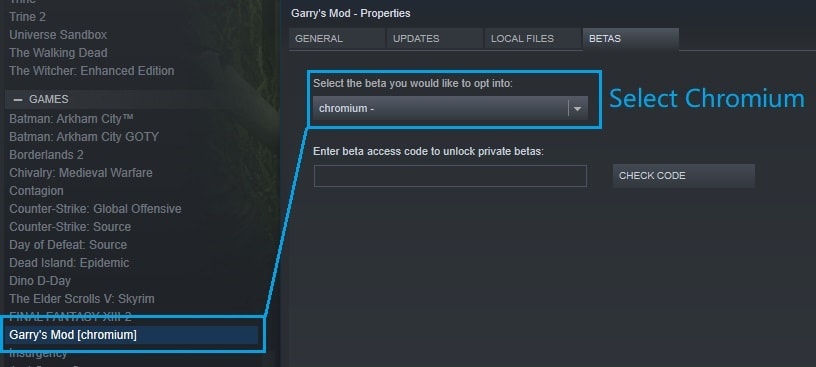
3. LaunchGmod and see that everything works fine.
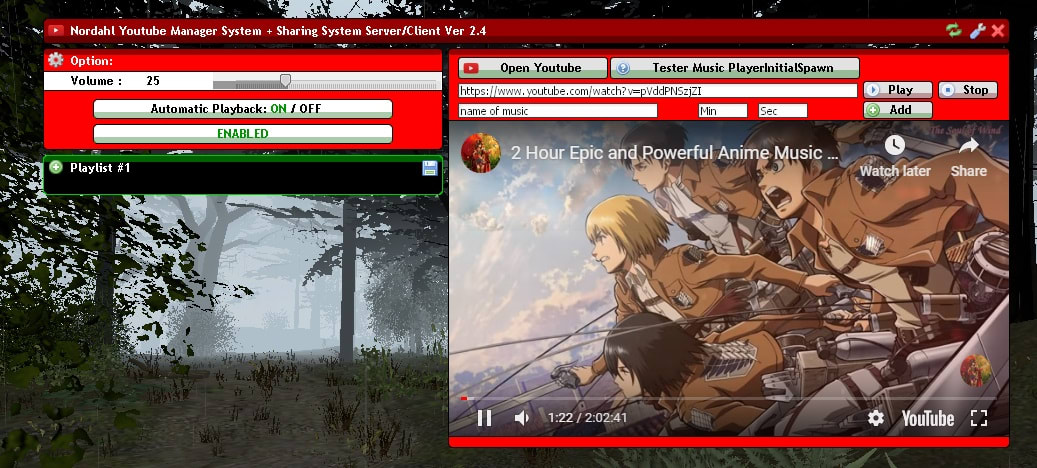
2. Why replace Awesomium by Chromium?
On Gmod Awesomium is abandoned, which poses a problem in terms of updates of Awersomium, the security is outdated, some sites can not work under Awesomium, such as Paypal or Youtube for example. To solve this problem a branch of Gmod is available under Chromium, which takes over.
3. Will Chromium be installed one day by default on GMod instead of Awesomium?
From what I understand, yes. We are looking forward to this update. I will update this paragraph when it is done.
🇬 Gmod Base
How install an addon on Gmod ?
How to test an addon without uninstalling everything?
Backup problem in the data folder on Gmod server
How to replace Awesomium by Chromium on Gmod?
Sounds Formats supported on Gmod
Code minification (Optimisation)
Publish an addon on the Gmod workshop
🎯 Marketplace
Description of the Activation System - DRM
How to activate a Script on Gmod protected by a DRM ?
Write an review on a Gmod addon
Get technical support
🤖 Website
How to test a Gmod addon before buying it?
Text formatting language
Website ranks - Osgmod
Presentation of the workspace
How avoid the Leak of your scripts
Osgmod Premium subscription benefits and info