How to test an addon without uninstalling everything?
Document Updated ago
Sometimes, other addons can prevent the proper functioning of some scripts. You then contact me to report a bug but some tests have to be done beforehand. To avoid wasting time opening a ticket, test my addon separately from the other addons to ensure that it is not a conflict with another one. This is usually the case. In all cases I provide support.
If you already have a server to test your addons before installing them that's fine, you have the right reflex, it's what I call here a lab server.
A clone of your private server where you install your new addons. This does not prevent that during the test the bug or the Lua error is not seen right away. Sometimes it only takes one addon to break others. This happens when the script contains global variables already used in the Gmod database. Sometimes it is necessary to use global variables, the advice is to use a variable name that is unlikely to be used by someone else. Mine for example often start with Nord, Norda or Nordahl to avoid this. The problem is when you install grouped addons without testing them one by one.
- How to resolve a conflict between addons?
- How to sort out its addons without deleting everything to solve a conflict between addons?
- Tips and good practice
1. How to resolve a conflict between addons?
Essayez de vous souvenir des derniers addons installé. Il existe pas beaucoup de solution, Installer / Désinstaller les addons un par un.
2. How to sort out its addons without deleting everything to solve a conflict between addons?
By following these steps, you will not have to delete all your addons or upload them to us. You will save a lot of time proportional to the amount of addons installed.
1. Create a folder that you will rename "addons_disabled" in the "/addons" folder at this location: GarrysMod/garrysmod/addons/
which will give GarrysMod/garrysmod/addons/addons_disabled
2. Drag all the installed addons you want to disable inside the "addons_disabled" folder, until you keep only the ones you want to test, this allows you not to re-upload your addons and thus save time in your tests.
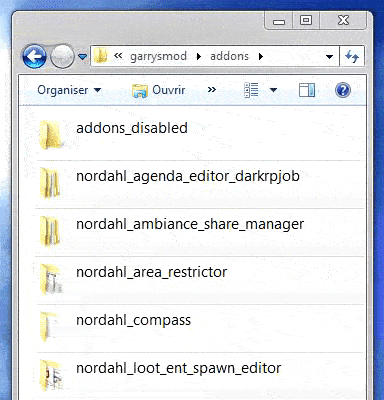
3. Restart the server between each manipulation, if the problem is solved then you will know that the problem does not come from my script. By adding the addons group by group you will find the cause of the problem quickly.
4. Once the conflict is found, you will be able to report it cleanly and accurately and I will be able to fix the problem efficiently. If the problem is still present, support will be provided in any case if it concerns one of my scripts.
3. Tips and good practice
Programmer side:
1. If you intend to use Global variables, make sure that they do not already exist elsewhere, or make sure that the function can be unique and specific to you.
On the user side :
1. Test your addons and updates on an experimental server first (lab server).
2. Avoid using the workshop if your project is sensitive and involves many users. Addons on the workshop can be deleted or updated without warning.
🇬 Gmod Base
How install an addon on Gmod ?
How to test an addon without uninstalling everything?
Backup problem in the data folder on Gmod server
How to replace Awesomium by Chromium on Gmod?
Sounds Formats supported on Gmod
Code minification (Optimisation)
Publish an addon on the Gmod workshop
🎯 Marketplace
Description of the Activation System - DRM
How to activate a Script on Gmod protected by a DRM ?
Write an review on a Gmod addon
Get technical support
🤖 Website
How to test a Gmod addon before buying it?
Text formatting language
Website ranks - Osgmod
Presentation of the workspace
How avoid the Leak of your scripts
Osgmod Premium subscription benefits and info