👤 Profile
Norda Scripts
76561198033784269🎨 Creator
💬 Message
⛔️ You are offline, join to send a private message.
📈 Osgmod Stats
| Creators Stats | |
|---|---|
| ⚗️ Scripts created: | 84 scripts |
| ⭐️ Reviews (602) | ★★★★★ 4.98/5 |
| 🛒 Sales: | 11913 |
| 🚀 Updates released: | 1517 updates |
Users Stats | |
| 🕒 Last login: | 1771931367 |
| 💾 Joined: | 1432600035 |
Forums Stats | |
| 📖 Forum Posts: | 175 |
| ↩️ Forum Reply: | 80 |
| ❤️ Reactions Given: | 25 |
| 📳 Reactions Received: | 65 |
⭐️ 1517 Updates released
All updates published by Norda Scripts - page 46
Published Updates by Norda Scripts (Gmod addons) - Page 46
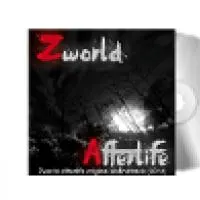
v1.5
Updating the site requires updating the scripts.

v2.6
Updating the site requires updating the scripts.

v2.6
Updating the site requires updating the scripts.

v1.6
Updating the site requires updating the scripts.

v1.1
Updating the site requires updating the scripts.

v2.4
Updating the site requires updating the scripts.
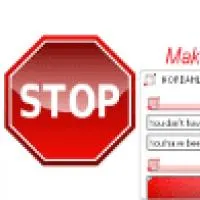
v2.5
Updating the site requires updating the scripts.

v3.9
Updating the site requires updating the scripts.

v2.8
Updating the site requires updating the scripts.

v2.8
Updating the site requires updating the scripts.

v3.6
Updating the site requires updating the scripts.

v4.8
Updating the site requires updating the scripts.

v2.7
Updating the site requires updating the scripts.

v2.8
Updating the site requires updating the scripts.

v1.6
Updating the site requires updating the scripts.

v2.7
🚀 Added :
Add server command to Enable / Disable the system
Improvement of the skin
Add server command to Enable / Disable the system
Improvement of the skin
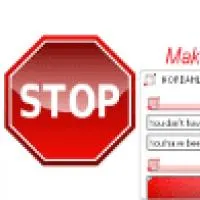
v2.5
🧬 Improved :
- Commands : "area_restrictor_disable_all" & "area_restrictor_enable_all" can be now used from the server side console. Useful when you want to turn ON and OFF depending on the time of day.
✔️ Patched :
- Patched the error lua when the command "area_restrictor_disable_all" & "area_restrictor_enable_all" are used from the console : [ERROR] addons/nordahl_area_restrictor/lua/entities/zworld_zone_restrictor/shared.lua: 74: tentative d'appeler la méthode "SteamID" (une valeur nulle) )
1. ZZR_eRight - addons/nordahl_area_restrictor/lua/entités/zworld_zone_restrictor/partagée.lua: 74
2. unknown-RunString: 1
3. inconnu-lua/includes/modules / concommand.lua: 54
- Commands : "area_restrictor_disable_all" & "area_restrictor_enable_all" can be now used from the server side console. Useful when you want to turn ON and OFF depending on the time of day.
✔️ Patched :
- Patched the error lua when the command "area_restrictor_disable_all" & "area_restrictor_enable_all" are used from the console : [ERROR] addons/nordahl_area_restrictor/lua/entities/zworld_zone_restrictor/shared.lua: 74: tentative d'appeler la méthode "SteamID" (une valeur nulle) )
1. ZZR_eRight - addons/nordahl_area_restrictor/lua/entités/zworld_zone_restrictor/partagée.lua: 74
2. unknown-RunString: 1
3. inconnu-lua/includes/modules / concommand.lua: 54

v3.6
🚀 Added :
Calendar automatically assigned to the user when he changes job. The system also works with category names, so you don't have to create an agenda per job
Calendar automatically assigned to the user when he changes job. The system also works with category names, so you don't have to create an agenda per job

v4.8
✔️ Patched :
Fixed a rare Lua error(minor):
[ERROR] addons/nordahl_whitelsit_job_system_darkrp/lua/autorun/nordahl_sv/nordahl_whitelistjob_sv.lua:866: Tried to use a NULL entity! Cause : When a player disconnects before the data sending process is launched. Consequence: the system does not send the data to someone who does not exist.
Fixed a rare Lua error(minor):
[ERROR] addons/nordahl_whitelsit_job_system_darkrp/lua/autorun/nordahl_sv/nordahl_whitelistjob_sv.lua:866: Tried to use a NULL entity! Cause : When a player disconnects before the data sending process is launched. Consequence: the system does not send the data to someone who does not exist.
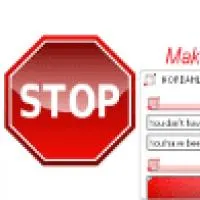
v2.4
🚀 Added :
- Access to the menu from the second cube
✔️ Patched :
- Fixed when the second cube can be moved with the physgun. Once the persistence is activated from the menu, you can no longer move it
- Access to the menu from the second cube
✔️ Patched :
- Fixed when the second cube can be moved with the physgun. Once the persistence is activated from the menu, you can no longer move it

v4.7
🚀 Added :
New variable in config.lua : Allow_ACCESS_ULXRANK_IN_JOB
Note : This allows certain rank ulx access the job without being in the whitelist, The Whitelist continues to block thoose who are not in the whitelist. With this you no longer need to touch custom check then you can clean it.
In this example : The job called : "Job_test" can be join by the users with the ULX rank superadmin without be in the whitelist.
New variable in config.lua : Allow_ACCESS_ULXRANK_IN_JOB
Note : This allows certain rank ulx access the job without being in the whitelist, The Whitelist continues to block thoose who are not in the whitelist. With this you no longer need to touch custom check then you can clean it.
In this example : The job called : "Job_test" can be join by the users with the ULX rank superadmin without be in the whitelist.

v1.5
🚀 Added :
It is now possible to create a zone in a zone. The music will switch in priority to the next zone. And the place name will be displayed.
Remove some useless print.
Optimisation, The rate of the thinks is slowed down to preserve the CPU server side.
It is now possible to create a zone in a zone. The music will switch in priority to the next zone. And the place name will be displayed.
Remove some useless print.
Optimisation, The rate of the thinks is slowed down to preserve the CPU server side.

v3.5
✔️ Patched :
Clear the variable default_agenda in the configfile. To avoid an unnecessary mistake.
⚠️ If you do not have an error, you can ignore this update.
Clear the variable default_agenda in the configfile. To avoid an unnecessary mistake.
⚠️ If you do not have an error, you can ignore this update.

v3.4
🚀 Added :
Add default_agenda
In version 3.4 it is possible to configure a agenda by default. It is also possible to make a single agenda for everyone. Keep it empty like this nordahl_cfg_1512.default_agenda="" to disable.
✔️ Patched :
Fix incompatibility bugs with the latest update of Garry's mod
Add default_agenda
In version 3.4 it is possible to configure a agenda by default. It is also possible to make a single agenda for everyone. Keep it empty like this nordahl_cfg_1512.default_agenda="" to disable.
✔️ Patched :
Fix incompatibility bugs with the latest update of Garry's mod

v2.4
✔️ Patched : Patched when some users without right can access the pannel.

v4.6
💅 Changed :
Some functions are assigned locally. This has a positive effect on performance and safety.
Some functions are assigned locally. This has a positive effect on performance and safety.

v3.3
🚀 Added :
- Agenda can be accessed now by players.
- Agenda work also with categories jobs name. To avoid create several same agenda for the jobs in the same categorie.
- Show/Hide Seconds in the HUD with the new configuration variable : SHOW_SECONDS_IN_HUD
- New skin of HUD more clean.
- The agendas are automatically assigned to the HUD when the player chooses another agenda.
- Agenda can be accessed now by players.
- Agenda work also with categories jobs name. To avoid create several same agenda for the jobs in the same categorie.
- Show/Hide Seconds in the HUD with the new configuration variable : SHOW_SECONDS_IN_HUD
- New skin of HUD more clean.
- The agendas are automatically assigned to the HUD when the player chooses another agenda.

v2.3
Improvement of npcs spawn categorie.
If you spawn a group of npcs the collision is now not a problem.
If you spawn a group of npcs the collision is now not a problem.

v3.2
🚀 Added :
- Add Encodage and Decodage system for aloow the users use special char in jobs name.
✔️ Patched :
- Compatibility with data file system
- Add Encodage and Decodage system for aloow the users use special char in jobs name.
✔️ Patched :
- Compatibility with data file system

v1.4
✔️ Patched :
Patched mode 1, when the music is too loud and the volume does not change.
Patched mode 1, when the music is too loud and the volume does not change.