👤 Profile
Norda Scripts
76561198033784269🎨 Creator
💬 Message
⛔️ You are offline, join to send a private message.
📈 Osgmod Stats
| Creators Stats | |
|---|---|
| ⚗️ Scripts created: | 84 scripts |
| ⭐️ Reviews (602) | ★★★★★ 4.98/5 |
| 🛒 Sales: | 11903 |
| 🚀 Updates released: | 1517 updates |
Users Stats | |
| 🕒 Last login: | 1771446450 |
| 💾 Joined: | 1432600035 |
Forums Stats | |
| 📖 Forum Posts: | 175 |
| ↩️ Forum Reply: | 80 |
| ❤️ Reactions Given: | 25 |
| 📳 Reactions Received: | 65 |
⭐️ 1517 Updates released
All updates published by Norda Scripts - page 41
Published Updates by Norda Scripts (Gmod addons) - Page 41

v1.2
🚀 Added :
Added variable in the config file to reduce the minimum size of the Gmod Chat:
cfg.chat_minimal_wide=850
cfg.chat_minimal_tall=400
*Question 10 added in the wiki about it
Added variable in the config file to reduce the minimum size of the Gmod Chat:
cfg.chat_minimal_wide=850
cfg.chat_minimal_tall=400
*Question 10 added in the wiki about it

v1.1
✔️ Patched :
Fixed small translation error.
Fixed small translation error.

v1.0
Initial version

v2.8
✔️ Patched :
Patch the error of the last update
Patch the error of the last update

v2.7
🚀 Added :
Add variable to show all folders.
cfg.music_match=0 --Show only audio folders containing the word music in its name. 0 = Show all sound folder
Reskin
🧱 Improved :
Reduce the size file
Add variable to show all folders.
cfg.music_match=0 --Show only audio folders containing the word music in its name. 0 = Show all sound folder
Reskin
🧱 Improved :
Reduce the size file

v2.7
🚀 Added :
Add variable to customise the fonts : cfg.custom_fonts = "Trebuchet24"
🧱 Improved :
Slight reduction in file size on the client side
🚀 Added in the wiki of F4 Menu :
Add Question / Answer about : How to customize fonts?
Add variable to customise the fonts : cfg.custom_fonts = "Trebuchet24"
🧱 Improved :
Slight reduction in file size on the client side
🚀 Added in the wiki of F4 Menu :
Add Question / Answer about : How to customize fonts?

v3.0
🧱 Improved :
For thoose who feel the minimum time (20 minutes) is too much.
I add 5 minutes clean cooldown.
For thoose who feel the minimum time (20 minutes) is too much.
I add 5 minutes clean cooldown.

v2.2
✔️ Patched :
Remove the text "Label" in middle of the screen when a link is open.
Remove the text "Label" in middle of the screen when a link is open.

v2.1
🧱 Improved :
Replacing Global functions that can be overridden by other scripts that use the same names, with Local functions. Reducing the risk of conflict. Local functions is more optimized.
Replacing Global functions that can be overridden by other scripts that use the same names, with Local functions. Reducing the risk of conflict. Local functions is more optimized.

v3.6
🧱 Improved :
Optimisations of the code
✔️ Patched :
After cleanup the cubic safezone is disabled (when persistence is enabled)
After a cleanup the previous variables are not kept when the spherical safezone respawns. (when persistence is enabled)
Optimisations of the code
✔️ Patched :
After cleanup the cubic safezone is disabled (when persistence is enabled)
After a cleanup the previous variables are not kept when the spherical safezone respawns. (when persistence is enabled)
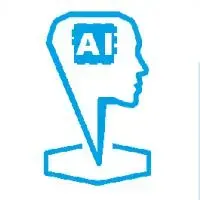
v1.9
✔️ Patched :
Patched the admin Eyes automatically active
Patched the admin Eyes automatically active

v1.9
✔️ Patched :
Patched the admin Eyes automatically active
Patched the admin Eyes automatically active

v1.0
🚀 Added :
Add button : Respawn Everyone. In the global commands menu.
Add button : Respawn Everyone. In the global commands menu.

v2.6
🚀 Added :
Add border inside the F4 Menu :
cfg.border_left = 0
cfg.border_right = 0
cfg.border_bottom = 0
🧱 Improved :
Reduction of file size.
Add border inside the F4 Menu :
cfg.border_left = 0
cfg.border_right = 0
cfg.border_bottom = 0
🧱 Improved :
Reduction of file size.

v1.8
🧱 Improved :
Some functions no longer need to be global. Converted to local to avoid potential conflicts and optimise the system.
✔️ Patched :
Fixed when duplicating a spawn does not work
Some functions no longer need to be global. Converted to local to avoid potential conflicts and optimise the system.
✔️ Patched :
Fixed when duplicating a spawn does not work
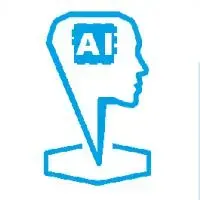
v1.8
🧱 Improved :
Some functions no longer need to be global. Converted to local to avoid potential conflicts and optimise the system.
Some functions no longer need to be global. Converted to local to avoid potential conflicts and optimise the system.

v1.0
Initial version

v2.1
🧱 Improved :
Add category, only Vip display only VIP members
Tab Visibility is now compatible with my future administration system
🚀 Added :
If my administration system is installed you can click on the players' names to apply administration actions on them.
Add category, only Vip display only VIP members
Tab Visibility is now compatible with my future administration system
🚀 Added :
If my administration system is installed you can click on the players' names to apply administration actions on them.

v2.0
🧱 Improved :
Panel is now responsive. If the panel is larger than the resolution, the size is automatically recalculated so that the scoreboard takes the size of the resolution.
Panel is now responsive. If the panel is larger than the resolution, the size is automatically recalculated so that the scoreboard takes the size of the resolution.

v5.5
🧱 Improved :
Update of command : Massremovewhitelist
Massremovewhitelist "SteamID64" To remove a user from all whitelists.
Massremovewhitelist "SteamID64" "JobName" To remove a user from a specific whitelist.
You can find this information in the Question 23 in the script wiki.
Update of command : Massremovewhitelist
Massremovewhitelist "SteamID64" To remove a user from all whitelists.
Massremovewhitelist "SteamID64" "JobName" To remove a user from a specific whitelist.
You can find this information in the Question 23 in the script wiki.
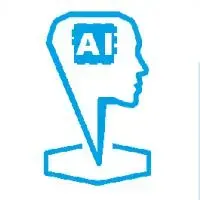
v1.7
🚀 Added :
Now Compatible with subclass, (Copy the Class of your Npcs since the spawnmenu)
🧱 Improved :
Reduced the size of clientside files : 65ko to 47ko
✔️ Patched :
Fixed the problem with HL2 Npcs for example with Combines who use the same class name. For different type of Npcs. You can copy their subclass from the spawn menu by right clicking on them.
Now Compatible with subclass, (Copy the Class of your Npcs since the spawnmenu)
🧱 Improved :
Reduced the size of clientside files : 65ko to 47ko
✔️ Patched :
Fixed the problem with HL2 Npcs for example with Combines who use the same class name. For different type of Npcs. You can copy their subclass from the spawn menu by right clicking on them.

v2.0
🧱 Improved :
To be able to send large text like the history of your Gmod server it was necessary to use the net library.
The net library is one of the many ways to send data between the client and the server.
The main advantage of the net library is that it allows to overcome the limitation of the size of the commands.
To be able to send large text like the history of your Gmod server it was necessary to use the net library.
The net library is one of the many ways to send data between the client and the server.
The main advantage of the net library is that it allows to overcome the limitation of the size of the commands.

v1.7
🧱 Improved :
Goto can work now with ranks added since the interface.
Goto can work now with ranks added since the interface.

v1.9
🔑 Security :
Fixed problem of activation
Fixed problem of activation

v1.6
🧱 Improved :
The administration system is obfuscated by players who are not admin.
🚀 Added :
Ranks that are able to manage tickets can use the goto function on the ticket.
The administration system is obfuscated by players who are not admin.
🚀 Added :
Ranks that are able to manage tickets can use the goto function on the ticket.

v1.1
🚀 Added :
Add the variable cfg.loot_onkiller
0 = The loot appears at the death of the npcs at the position of the npcs. (By default)
1 = The loot appears at the position of the player who killed the npcs.
Description : In the configuration file find the variable: cfg.loot_onkiller and set it to 1. This will activate the loot spawn near the player. If the entity is set to be automatically picked up then the loot falls directly into the inventory of the player who killed the Npcs.
Add the variable cfg.loot_onkiller
0 = The loot appears at the death of the npcs at the position of the npcs. (By default)
1 = The loot appears at the position of the player who killed the npcs.
Description : In the configuration file find the variable: cfg.loot_onkiller and set it to 1. This will activate the loot spawn near the player. If the entity is set to be automatically picked up then the loot falls directly into the inventory of the player who killed the Npcs.

v1.8
🚀 Added : Custom OpenUrl
Added background image when a link is opened in the warning window. Screenshot of custom openurl
✔️ Patched :
Patched the automatic closing of the interface when a link is associated with a button
Added background image when a link is opened in the warning window. Screenshot of custom openurl
✔️ Patched :
Patched the automatic closing of the interface when a link is associated with a button

v2.3
🧱 Improved :
Allows you to hide the black band when you do not want to display a zone name.
Allows you to hide the black band when you do not want to display a zone name.

v1.7
🚀 Added :
To allow your players to access the Main Escape Menu of Gmod, (Useful to change the resolution or configure the keyboard keys, ect)
Add a button and in command insert this command: gmod_mainescapemenu
When your user will click on this button then the default escape menu of gmod will be displayed.
✔️ Patched :
Patcher Lua Errors when you spam the Escap Key
🧱 Improved Documentation :
Added this new feature in the wiki page of this addon. (Question 14)
To allow your players to access the Main Escape Menu of Gmod, (Useful to change the resolution or configure the keyboard keys, ect)
Add a button and in command insert this command: gmod_mainescapemenu
When your user will click on this button then the default escape menu of gmod will be displayed.
✔️ Patched :
Patcher Lua Errors when you spam the Escap Key
🧱 Improved Documentation :
Added this new feature in the wiki page of this addon. (Question 14)

v1.5
🧱 Improved :
Type in the chat "///" will open the ticket menu. To overcome the habits with the old ticket systems.
Type in the chat "///" will open the ticket menu. To overcome the habits with the old ticket systems.