👤 Profile
Norda Scripts
76561198033784269🎨 Creator
💬 Message
⛔️ You are offline, join to send a private message.
📈 Osgmod Stats
| Creators Stats | |
|---|---|
| ⚗️ Scripts created: | 85 scripts |
| ⭐️ Reviews (603) | ★★★★★ 4.98/5 |
| 🛒 Sales: | 11919 |
| 🚀 Updates released: | 1526 updates |
Users Stats | |
| 🕒 Last login: | 1772142060 |
| 💾 Joined: | 1432600035 |
Forums Stats | |
| 📖 Forum Posts: | 175 |
| ↩️ Forum Reply: | 80 |
| ❤️ Reactions Given: | 25 |
| 📳 Reactions Received: | 65 |
⭐️ 1526 Updates released
All updates published by Norda Scripts - page 31
Published Updates by Norda Scripts (Gmod addons) - Page 31

v1.8
🧱 Improved :
Compatibility with Second Ranks Systems
Compatibility with Second Ranks Systems

v1.6
✔️ Patched :
Patch the Lua error when you have no equipment.
Patch the Lua error when you have no equipment.
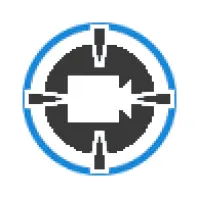
v1.8
✔️ Patched :
Another patch of compatibility for SharpeYe.
Another patch of compatibility for SharpeYe.

v1.7
✔️ Patched :
Corrects the addition of an empty field when adding a skin. This causes an error and the skin cannot be deleted. This fix corrects the error but also prevents the addition of empty fields as skins. Thanks Garryschool for this report.
Corrects the addition of an empty field when adding a skin. This causes an error and the skin cannot be deleted. This fix corrects the error but also prevents the addition of empty fields as skins. Thanks Garryschool for this report.
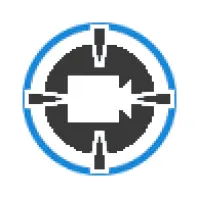
v1.7
✔️ Compatibility :
Patch the Lua Error of SharpeYe caused at the swich of the first person view to the third person view.
[SharpeYe] lua/includes/extensions/math.lua:52: bad argument #1 to 'max' (number expected, got nil)
1. max - [C]:-1
2. Clamp - lua/includes/extensions/math.lua:52
3. ApplyMotion - lua/cl_sharpeye_motion.lua:186
4. fn - lua/cl_sharpeye_motion.lua:278
5. unknown - addons/ulib/lua/ulib/shared/hook.lua:109 (x2892)
Patch the Lua Error of SharpeYe caused at the swich of the first person view to the third person view.
[SharpeYe] lua/includes/extensions/math.lua:52: bad argument #1 to 'max' (number expected, got nil)
1. max - [C]:-1
2. Clamp - lua/includes/extensions/math.lua:52
3. ApplyMotion - lua/cl_sharpeye_motion.lua:186
4. fn - lua/cl_sharpeye_motion.lua:278
5. unknown - addons/ulib/lua/ulib/shared/hook.lua:109 (x2892)
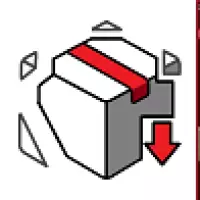
v1.4
🚀 Added :
Add the USE function to the spawned entity from the Gmod spawnmenu to open the destructible lootbox control panel.
🧱 Improved :
Optimization of the file size which allows to delete 2 folders and 3 Lua files.
Add the USE function to the spawned entity from the Gmod spawnmenu to open the destructible lootbox control panel.
🧱 Improved :
Optimization of the file size which allows to delete 2 folders and 3 Lua files.

v1.6
🚀 Added :
Before you could just restrict access to the merchant. Now we can also restrict the models according to level, jobs, rank and job categories.
Add the question 18, 19, 20, 21 in the wiki.
🧱 Improved :
More intuitive interface.
Reduction of the number of files.
Add new icons.
Before you could just restrict access to the merchant. Now we can also restrict the models according to level, jobs, rank and job categories.
Add the question 18, 19, 20, 21 in the wiki.
🧱 Improved :
More intuitive interface.
Reduction of the number of files.
Add new icons.

v1.2
🧱 Improved :
Modification of the structure of the code which allows to remove the entity folder and its content without changing the good functioning of the script. So reduction of the code size and the number of files.
Modification of the structure of the code which allows to remove the entity folder and its content without changing the good functioning of the script. So reduction of the code size and the number of files.

v3.7
✔️ Patched :
Fixed Lua error related to AFK mode or Playtime mode
[norda_leveling_system] addons/norda_leveling_system/lua/autorun/nordahl_sv/sv_norda_leveling_system.lua:212: Tried to use a NULL entity!
1. GetPos - [C]:-1
2. unknown - addons/norda_leveling_system/lua/autorun/nordahl_sv/sv_norda_leveling_system.lua:212
Timer Failed! [norda_mod_afk76561198348870657][@addons/norda_leveling_system/lua/autorun/nordahl_sv/sv_norda_leveling_system.lua (line 211)]
Fixed Lua error related to AFK mode or Playtime mode
[norda_leveling_system] addons/norda_leveling_system/lua/autorun/nordahl_sv/sv_norda_leveling_system.lua:212: Tried to use a NULL entity!
1. GetPos - [C]:-1
2. unknown - addons/norda_leveling_system/lua/autorun/nordahl_sv/sv_norda_leveling_system.lua:212
Timer Failed! [norda_mod_afk76561198348870657][@addons/norda_leveling_system/lua/autorun/nordahl_sv/sv_norda_leveling_system.lua (line 211)]

v2.6
🚀 Added : Trade and Sell items from the scoreboard if Gmod Items Trading and Selling System is installed. If you have enabled the remote trade option then you can initiate a trade request with another user by clicking on their name in the scoreboard.

v1.3
✔️ Patched :
Fixes the Lua error when spawned an empty point. It will delete itself and open the management menu.
🚀 Optimization :
Reduce the size of Lua files.
Fixes the Lua error when spawned an empty point. It will delete itself and open the management menu.
🚀 Optimization :
Reduce the size of Lua files.

v2.2
🚀 Optimization :
Reduction of the size of the script source code. Removed 2 folders and 3 files.
Reduction of the size of the script source code. Removed 2 folders and 3 files.

v1.5
🧱 Improved :
Persistence does not have to be activated at each spawn, as it is activated by default.
You no longer need to save every time you make a change, This is done automatically when making changes.
Removal of the save button. Saving is done at the time of the modification, this avoids forgetting to save after a long time of modifications.
✔️ Patched :
Patch the physics of the merchands of Skins.
Patch when the NPC doesn't get totally grounded
Patch when The interaction with the NPC is done only by the feet
Persistence does not have to be activated at each spawn, as it is activated by default.
You no longer need to save every time you make a change, This is done automatically when making changes.
Removal of the save button. Saving is done at the time of the modification, this avoids forgetting to save after a long time of modifications.
✔️ Patched :
Patch the physics of the merchands of Skins.
Patch when the NPC doesn't get totally grounded
Patch when The interaction with the NPC is done only by the feet

v3.0
🧱 Improved :
It is no longer need to save every time you make changes to the store content, it is done automatically when you make changes.
It is no longer need to save every time you make changes to the store content, it is done automatically when you make changes.

v2.9
🚀 Optimisation:
Fewer files and reduced size of Lua code.
🚮 Removed :
Removed the button to save (Now its save when its edited)
🧱 Improved :
Improved physics for NPCS merchants
✔️ Patched :
Fixed the collision problem
Fixed the problem when you have to look down to open the menu
Fixed the problem when you have to move a merchant by aiming the feet
Fewer files and reduced size of Lua code.
🚮 Removed :
Removed the button to save (Now its save when its edited)
🧱 Improved :
Improved physics for NPCS merchants
✔️ Patched :
Fixed the collision problem
Fixed the problem when you have to look down to open the menu
Fixed the problem when you have to move a merchant by aiming the feet

v1.0
Initial version
v1.3
🧱 Improved :
Reduction of the Lua file size on the client side by 8.3% of the client file size. (this is less on the client side download)
Reduction of the Lua file size on the client side by 8.3% of the client file size. (this is less on the client side download)

v1.1
🚀 Added :
This update makes it compatible with the item trading system (52th script of the store).
Add meta:UsePocketItem(index,quantity)
This allows you to deduct an item from the pocket's inventory.
This update makes it compatible with the item trading system (52th script of the store).
Add meta:UsePocketItem(index,quantity)
This allows you to deduct an item from the pocket's inventory.

v3.6
✔️ Patched :
Patched faction kill system
Patched faction kill system

v3.5
🧱 Improved :
The basic user rank has been automatically added. Don't forget to reset the jobs and ranks from the reset button to restore the new configuration.
The basic user rank has been automatically added. Don't forget to reset the jobs and ranks from the reset button to restore the new configuration.

v3.0
🚀 Added :
Added compatibility with the new pocket system.
Character saves take into account the pocket and its contents regardless of the other characters your users have created.
Added compatibility with the new pocket system.
Character saves take into account the pocket and its contents regardless of the other characters your users have created.

v3.4
✔️ Patched :
Patched when you try to change the experience, level or reset stats of a user from the management interface it no longer applies to you.
Patched when you try to change the experience, level or reset stats of a user from the management interface it no longer applies to you.

v1.0
Initial version

v2.9
✔️ Patched :
Patched the conflict with (De/Re)generation systems. (Stamina, Hunger, Thirst, ect)
Patched the conflict with (De/Re)generation systems. (Stamina, Hunger, Thirst, ect)

v2.8
🧱 Improved :
Improvement of the posture system. Before, you had to print the list in the console and manually insert the posture index in a text field so that the merchant takes a default posture. Now it's easier. Click on a button, the list of postures is displayed with their name and click on the one you want. It's done.
Improvement of the posture system. Before, you had to print the list in the console and manually insert the posture index in a text field so that the merchant takes a default posture. Now it's easier. Click on a button, the list of postures is displayed with their name and click on the one you want. It's done.

v3.3
🧱 Improved :
Optimization of the exp gain system by presence on the gmod server.
The exp gain stops when the player is dead and afk.
✔️ Patched :
Patched the Lua error:
[norda_leveling_system] addons/norda_leveling_system/lua/autorun/nordahl_sv/sv_norda_leveling_system.lua:599: Tried to use a NULL entity!
1. Team - [C]:-1
2. Lvl_Options_Check - addons/norda_leveling_system/lua/autorun/nordahl_sv/sv_norda_leveling_system.lua:599
3. unknown - addons/norda_leveling_system/lua/autorun/nordahl_sv/sv_norda_leveling_system.lua:199
Timer Failed! [leveling_system_mod_playtime76561198291750854][@addons/norda_leveling_system/lua/autorun/nordahl_sv/sv_norda_leveling_system.lua (line 198)]
Optimization of the exp gain system by presence on the gmod server.
The exp gain stops when the player is dead and afk.
✔️ Patched :
Patched the Lua error:
[norda_leveling_system] addons/norda_leveling_system/lua/autorun/nordahl_sv/sv_norda_leveling_system.lua:599: Tried to use a NULL entity!
1. Team - [C]:-1
2. Lvl_Options_Check - addons/norda_leveling_system/lua/autorun/nordahl_sv/sv_norda_leveling_system.lua:599
3. unknown - addons/norda_leveling_system/lua/autorun/nordahl_sv/sv_norda_leveling_system.lua:199
Timer Failed! [leveling_system_mod_playtime76561198291750854][@addons/norda_leveling_system/lua/autorun/nordahl_sv/sv_norda_leveling_system.lua (line 198)]

v1.4
🚀 Added :
Added a posture table that you can assign to the skin dealer. When he spawning at his position he will be in the selected posture.
✔️ Patched :
Corrects at the same time the T Position of the dealer NPCs that have custom animations or posture that do not match the default animation of its entities.
🧱 Improved :
Optimization of file size. There is one less Lua file on the client side.
Added a posture table that you can assign to the skin dealer. When he spawning at his position he will be in the selected posture.
✔️ Patched :
Corrects at the same time the T Position of the dealer NPCs that have custom animations or posture that do not match the default animation of its entities.
🧱 Improved :
Optimization of file size. There is one less Lua file on the client side.

v1.9
🚀 Added :
Added Customisable Sound System for Multi Channel Chat system.
Variable added in config file:
🚮 Removed :
Removed the variable : cfg.sound from the config file
Added Customisable Sound System for Multi Channel Chat system.
Variable added in config file:
cfg.s_receive_chat1 = "friends/message.wav" // Sound Chat for messagere receive in Global chat Channel
cfg.s_receive_chat2 = "friends/message.wav" // Sound Zone for messagere receive in Zone chat Channel
cfg.s_receive_chat3 = "friends/message.wav" // Sound Whipser for messagere receive in Whisper chat Channel
cfg.s_receive_chat4 = "friends/message.wav" // Sound Team for messagere receive in Team chat Channel
cfg.s_receive_chat5 = "friends/message.wav" // Sound Private for messagere receive in Private chat Channel
cfg.s_receive_chat6 = "friends/message.wav" // Sound Staff for messagere receive in Staff chat Channel
cfg.s_receive_chat7 = "friends/message.wav" // Sound VIP for messagere receive in VIP chat Channel
cfg.s_receive_chat7 = "friends/message.wav" // Sound System for messagere receive in System chat Channel
cfg.s_chat_categorie ="common/talk.wav" // Sound when the user click on the button to change the channel
cfg.s_chat_open = "ambient/machines/keyboard5_clicks.wav" // Sound when chat is opened
cfg.s_chat_close = "ambient/machines/keyboard4_clicks.wav" // Sound when chat is closed
cfg.s_press = "ambient/machines/keyboard2_clicks.wav" // Sound when we click on buttons in the chat panel🚮 Removed :
Removed the variable : cfg.sound from the config file

v2.1
🧱 Improved :
Until now when all the spaces in the inventory are filled you can't store extra items. In this update. The items will stack on top of each other as long as their stacking limit is lower.
✔️ Patched :
Correction of the drop distance of the objects.
Until now when all the spaces in the inventory are filled you can't store extra items. In this update. The items will stack on top of each other as long as their stacking limit is lower.
✔️ Patched :
Correction of the drop distance of the objects.

v2.0
🚀 Added :
A limit is set on the distance to pick up objects and drop them. It is no longer possible to drop beyond a realistic distance. Both from the inventory when you want to drop or with the swep: Hands (left click for fart right click for drop).
A limit is set on the distance to pick up objects and drop them. It is no longer possible to drop beyond a realistic distance. Both from the inventory when you want to drop or with the swep: Hands (left click for fart right click for drop).