👤 Profile
Norda Scripts
76561198033784269🎨 Creator
💬 Message
⛔️ You are offline, join to send a private message.
📈 Osgmod Stats
| Creators Stats | |
|---|---|
| ⚗️ Scripts created: | 84 scripts |
| ⭐️ Reviews (602) | ★★★★★ 4.98/5 |
| 🛒 Sales: | 11879 |
| 🚀 Updates released: | 1515 updates |
Users Stats | |
| 🕒 Last login: | 1770157515 |
| 💾 Joined: | 1432600035 |
Forums Stats | |
| 📖 Forum Posts: | 175 |
| ↩️ Forum Reply: | 80 |
| ❤️ Reactions Given: | 25 |
| 📳 Reactions Received: | 65 |
⭐️ 1515 Updates released
All updates published by Norda Scripts - page 29
Published Updates by Norda Scripts (Gmod addons) - Page 29

v1.2
🚀 Added :
Automated currency support displayed with my : Gmod Money System
You don't have to do anything, the currency display in the trade menu will show the currency you have displayed on your HUD with my script.
Variable added in the config file fi you dont want use mu Gmod Money System
You don't have to have my Gmod Money System. If you don't have it, edit the variables below manually.
cfg.money_cur = "$"
cfg.money_icon = Material("ngui/norda_huds/money.png")
Question added on this new feature in the wiki of this script. (Question 13)
Automated currency support displayed with my : Gmod Money System
You don't have to do anything, the currency display in the trade menu will show the currency you have displayed on your HUD with my script.
Variable added in the config file fi you dont want use mu Gmod Money System
You don't have to have my Gmod Money System. If you don't have it, edit the variables below manually.
cfg.money_cur = "$"
cfg.money_icon = Material("ngui/norda_huds/money.png")
Question added on this new feature in the wiki of this script. (Question 13)

v1.9
🚀 Added :
Added system to automatically close the weapon selection menu when the selection is not made.
Add in the config file the variable: cfg.Automatic_closing
cfg.Automatic_closing = 2 -- Automatic closing time of the weapon menu in second (here is 2 seconds by default)
🧱 Improved :
Optimization of the file size. The file is slightly smaller than before the update.
Added system to automatically close the weapon selection menu when the selection is not made.
Add in the config file the variable: cfg.Automatic_closing
cfg.Automatic_closing = 2 -- Automatic closing time of the weapon menu in second (here is 2 seconds by default)
🧱 Improved :
Optimization of the file size. The file is slightly smaller than before the update.

v3.3
🚀 Added :
cfg.Respawn_Timer = 5 -- 5 = 5 seconds
cfg.Force_Respawn=1 -- 0 = Do nothing automatically after death
cfg.Respawn_Timer = 5 -- 5 = 5 seconds
cfg.Force_Respawn=1 -- 0 = Do nothing automatically after death

v2.3
🚀 Added :
Add in config file the variable Force_Respawn: cfg.Force_Respawn = 1
0 = OFF Do nothing after death
1 = ON The user respawn
Documentation updated about this add.
Add in config file the variable Force_Respawn: cfg.Force_Respawn = 1
0 = OFF Do nothing after death
1 = ON The user respawn
Documentation updated about this add.

v2.6
🚀 Added :
Chat command to drop the money : /dropmoney amount
Example to drop 5$ in the chat : /dropmoney 5
Add in the config file the possibility to define the entity class name of the money you drop:
cfg.MoneyClassDropped = "cash_5"
Chat command to drop the money : /dropmoney amount
Example to drop 5$ in the chat : /dropmoney 5
Add in the config file the possibility to define the entity class name of the money you drop:
cfg.MoneyClassDropped = "cash_5"

v2.5
🧱 Improved :
You can open the interface from the second point.
Optimization of the checking system. Reduce the CPU use of 50%.
Users in their character menu or titlescreen do not receive the music of the zone.
✔️ Patched :
Patch Lua Error : When player spawns into zone =
[nordahl_music_of_zone] addons/nordahl_music_of_zone/lua/entities/nordahl_zone_music/cl_init.lua:1677: attempt to index global 'no_winde1' (a nil value)
You can open the interface from the second point.
Optimization of the checking system. Reduce the CPU use of 50%.
Users in their character menu or titlescreen do not receive the music of the zone.
✔️ Patched :
Patch Lua Error : When player spawns into zone =
[nordahl_music_of_zone] addons/nordahl_music_of_zone/lua/entities/nordahl_zone_music/cl_init.lua:1677: attempt to index global 'no_winde1' (a nil value)

v2.8
✔️ Patch conflict with Two music areas system V 2.5: Lua Error Patched
[nordahl_ambiance_share_manager] addons/nordahl_ambiance_share_manager/lua/autorun/nordahl_cl/nordahl_music_system_cl.lua:1337: attempt to index global 'no_winde1' (a nil value)
1. unknown - addons/nordahl_ambiance_share_manager/lua/autorun/nordahl_cl/nordahl_music_system_cl.lua:1337
🧱 Improved:
Optimisation of file size.
[nordahl_ambiance_share_manager] addons/nordahl_ambiance_share_manager/lua/autorun/nordahl_cl/nordahl_music_system_cl.lua:1337: attempt to index global 'no_winde1' (a nil value)
1. unknown - addons/nordahl_ambiance_share_manager/lua/autorun/nordahl_cl/nordahl_music_system_cl.lua:1337
🧱 Improved:
Optimisation of file size.

v2.1
🧱 Improved :
When you type roleplay or chat commands and you are in multiline mode. The chat becomes single line to avoid line breaks. Client-side solution that will not impact server-side performance. This solution avoids detecting line breaks on the server side. And it's pretty.
When you are writing a command you switch to single line mode which has the effect of allowing you to press enter to send. Visually it also indicates that your server has roleplay commands without the need to try.
Roleplay indicator when using RP command chats such as /me /do /think
When you type roleplay or chat commands and you are in multiline mode. The chat becomes single line to avoid line breaks. Client-side solution that will not impact server-side performance. This solution avoids detecting line breaks on the server side. And it's pretty.
When you are writing a command you switch to single line mode which has the effect of allowing you to press enter to send. Visually it also indicates that your server has roleplay commands without the need to try.
Roleplay indicator when using RP command chats such as /me /do /think

v2.8
🚀 Added :
You can prevent the weapons already provided by Jobs from being de-equipped.
La variable cfg.Job_Weps_Unequipable a était ajouté dans le fichier configuration.
Add 3 variables in the modules settings (from the interface):
You want more realism objects should fall on the ground and not spawn without physics for optimization. You can choose this in the interface server settings.
You can prevent the saving of ammunition and weapons with the two variables added to the setting interface. Don't forget to reload the module from the blue button. This avoids automated checks for optimization reasons.
✔️ Patched :
Patched the error when a weapon that no longer exists in the server content. This happens when you load a game with non-existent weapons.
The Error Lua patched is:
[norda_inventory_system] addons/norda_inventory_system/lua/autorun/nordahl_sv/sv_norda_inventory_system.lua:475: attempt to call method 'SetClip2' (a nil value)
You can prevent the weapons already provided by Jobs from being de-equipped.
La variable cfg.Job_Weps_Unequipable a était ajouté dans le fichier configuration.
Add 3 variables in the modules settings (from the interface):
You want more realism objects should fall on the ground and not spawn without physics for optimization. You can choose this in the interface server settings.
You can prevent the saving of ammunition and weapons with the two variables added to the setting interface. Don't forget to reload the module from the blue button. This avoids automated checks for optimization reasons.
✔️ Patched :
Patched the error when a weapon that no longer exists in the server content. This happens when you load a game with non-existent weapons.
The Error Lua patched is:
[norda_inventory_system] addons/norda_inventory_system/lua/autorun/nordahl_sv/sv_norda_inventory_system.lua:475: attempt to call method 'SetClip2' (a nil value)

v1.7
🚀 Added :
Added scroll system when your craft recipe list is too big.
Added scroll system when your craft recipe list is too big.

v2.0
🚀 Add :
By default the display time of new messages on the HUD was 10 seconds. I added a variable in the configuration file that allows you to set the delay yourself. It was requested. (Wiki updated about this new feature.)
Add variable Msg_HUDraw_Delay in the config file:
cfg.Msg_HUDraw_Delay=10 //10 = The users have 10 seconds toread the messages in the HUD.
🧱 Improved :
This script has roleplay commands already included. They have just been improved. A color code makes it easy to differentiate them in the chat.
Improved Gmod Roleplay control system: /me /think /do /dice /roll /rand
/rand is an alias of /roll.
By default the display time of new messages on the HUD was 10 seconds. I added a variable in the configuration file that allows you to set the delay yourself. It was requested. (Wiki updated about this new feature.)
Add variable Msg_HUDraw_Delay in the config file:
cfg.Msg_HUDraw_Delay=10 //10 = The users have 10 seconds toread the messages in the HUD.
🧱 Improved :
This script has roleplay commands already included. They have just been improved. A color code makes it easy to differentiate them in the chat.
Improved Gmod Roleplay control system: /me /think /do /dice /roll /rand
/rand is an alias of /roll.

v1.8
✔️ Compatibility:
API SetBank and setBank becomes SetNBank and setNBank.
Gmod bricks-essentials causes compatibility issues with this script because we named our APIs the same: SetBank and setBank. I rename my APIs to avoid this. This will not change anything in the proper functioning of my ATMs and bankers. It will avoid future conflicts.
API SetBank and setBank becomes SetNBank and setNBank.
Gmod bricks-essentials causes compatibility issues with this script because we named our APIs the same: SetBank and setBank. I rename my APIs to avoid this. This will not change anything in the proper functioning of my ATMs and bankers. It will avoid future conflicts.

v2.2
✔️ Patched :
Removed one the double insert of "stamina_jump_limit"
Removed one the double insert of "stamina_jump_limit"

v2.4
🚀 Added :
Add in config file :
cfg.RolePlay_Name=0
0 = OFF.
1 = Add RP Name in log
Add in config file :
cfg.RolePlay_Name=0
0 = OFF.
1 = Add RP Name in log

v2.7
🚀 Added :
From the administration panel you can now see the saved weapons, ammunition and inventory contents of all your users.
From the administration panel you can now see the saved weapons, ammunition and inventory contents of all your users.

v1.6
🚮 Removed :
hook.Add("Initialize","Nordahl_Fonts_craft_workbench", ...
🧱 Improved :
If without my inventory system the stacked objects fall to the ground in a detached way from the quantity.
Improvement of some translation.
hook.Add("Initialize","Nordahl_Fonts_craft_workbench", ...
🧱 Improved :
If without my inventory system the stacked objects fall to the ground in a detached way from the quantity.
Improvement of some translation.
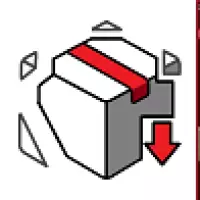
v1.6
✔️ Patched :
Fixes the Lua error when you attack the base entity.
When the container is at 0 points of it is destroyed.
Fixes the Lua error when you attack the base entity.
When the container is at 0 points of it is destroyed.

v2.5
🧱 Improved :
When the start with armor option is set to OFF then when the armor is created it will be set to 0
When the start with armor option is set to OFF then when the armor is created it will be set to 0

v1.5
🧱 Improved :
You can choose how much XP a crafting recipe can give. Successfully crafting will give this number of xp
You can choose how much XP a crafting recipe can give. Successfully crafting will give this number of xp

v1.4
🚀 Added :
When you click on [start crafting] and you don't have all the ingredients a summary lists what you have put and what is required, specifying the name of the class concerned.
When you click on [start crafting] and you don't have all the ingredients a summary lists what you have put and what is required, specifying the name of the class concerned.

v1.3
✔️ Patch :
Fixes when the recipe is not displayed completely after modification
Fixes when the recipe is not displayed completely after modification

v2.4
✔️ Patched :
Fixes when players can't do PVP damage to themselves when the suicide option is disabled.
Fixes when players can't do PVP damage to themselves when the suicide option is disabled.

v1.2
✔️ Patched :
Fixes the Lua error when you place a weapon from the inventory in the crafting menu:
[norda_craft_workshop_creator] addons/norda_craft_workshop_creator/lua/autorun/nordahl_cl/cl_norda_craft_workbench_creator.lua:134: attempt to concatenate local 'mdl' (a nil value)
Fixes the Lua error when you place a weapon from the inventory in the crafting menu:
[norda_craft_workshop_creator] addons/norda_craft_workshop_creator/lua/autorun/nordahl_cl/cl_norda_craft_workbench_creator.lua:134: attempt to concatenate local 'mdl' (a nil value)

v3.2
✔️ Patched :
Fixe this Lua Error : [nordahl_store_builder] addons/nordahl_store_builder/lua/autorun/nordahl_cl/cl_store_builder.lua:545: attempt to index global 'z4' (a nil value)
Fixe this Lua Error : [nordahl_store_builder] addons/nordahl_store_builder/lua/autorun/nordahl_cl/cl_store_builder.lua:545: attempt to index global 'z4' (a nil value)

v2.6
🚀 Added :
Added the norda_inventory concommand to open the inventory from a simple command. Allowing to associate this command to a bind.
This update is not important if you already use the existing systems. It was requested by a user.
Added the norda_inventory concommand to open the inventory from a simple command. Allowing to associate this command to a bind.
This update is not important if you already use the existing systems. It was requested by a user.

v3.1
✔️ Patched :
Removal of the button "Administrate the store" from the wallet.
Removal of the button "Administrate the store" from the wallet.

v3.2
🧱 Improved:
Compatibility Improvement with : Gmod Advanced Inventory System
The character's age and gender is displayed in the character's stats window in the inventory.
Compatibility Improvement with : Gmod Advanced Inventory System
The character's age and gender is displayed in the character's stats window in the inventory.

v2.5
🧱 Improved :
The darkrp job of the player is displayed in the stats window in the inventory.
The darkrp job of the player is displayed in the stats window in the inventory.

v2.3
✔️ Patched :
Patch the Lua Error when cfg.MaxHealth_define_per_lvl or cfg.MaxArmor_define_per_lvl is set on 0
Patch the Lua Error when cfg.MaxHealth_define_per_lvl or cfg.MaxArmor_define_per_lvl is set on 0