👤 Profile
Norda Scripts
76561198033784269🎨 Creator
💬 Message
⛔️ You are offline, join to send a private message.
📈 Osgmod Stats
| Creators Stats | |
|---|---|
| ⚗️ Scripts created: | 84 scripts |
| ⭐️ Reviews (602) | ★★★★★ 4.98/5 |
| 🛒 Sales: | 11896 |
| 🚀 Updates released: | 1515 updates |
Users Stats | |
| 🕒 Last login: | 1770904254 |
| 💾 Joined: | 1432600035 |
Forums Stats | |
| 📖 Forum Posts: | 175 |
| ↩️ Forum Reply: | 80 |
| ❤️ Reactions Given: | 25 |
| 📳 Reactions Received: | 65 |
⭐️ 1515 Updates released
All updates published by Norda Scripts - page 19
Published Updates by Norda Scripts (Gmod addons) - Page 19

v2.4
✔️ Patch
Patch in the admin panel: The "XP gained" section indicates crafting time, not the number of XP gained.
🧱 Improved
Aesthetic improvements and optimizations to reduce the number of icons in files.
Patch in the admin panel: The "XP gained" section indicates crafting time, not the number of XP gained.
🧱 Improved
Aesthetic improvements and optimizations to reduce the number of icons in files.

v2.0
✔️ Patch
Corrects a calculation problem when reselling items from inventory.
Corrects a calculation problem when reselling items from inventory.

v1.5
🚀 Added
Add all the entities in my scripts to the blacklist to avoid storing forbidden entities.
🧱 Improved
Optimization: The inventory now closes automatically when you open the craft configuration menu from my Items Inventory System. This enhancement addresses the problem of the craft configuration menu overlapping the inventory. This change is particularly beneficial when using transparency levels, contributing to a smoother, more orderly user experience.
⚡ Optimization
+Aesthetic enhancement
+Halve the number of icons in the file.
✔️ Patch
cfg.Insert_Item_OnGround = 1 --0 = OFF, 1 = You can add items to the craft menu on the floor in front of you.
Add all the entities in my scripts to the blacklist to avoid storing forbidden entities.
🧱 Improved
Optimization: The inventory now closes automatically when you open the craft configuration menu from my Items Inventory System. This enhancement addresses the problem of the craft configuration menu overlapping the inventory. This change is particularly beneficial when using transparency levels, contributing to a smoother, more orderly user experience.
⚡ Optimization
+Aesthetic enhancement
+Halve the number of icons in the file.
✔️ Patch
cfg.Insert_Item_OnGround = 1 --0 = OFF, 1 = You can add items to the craft menu on the floor in front of you.

v5.8
🧱 Improved
The craft menu no longer overlaps when you deactivate inventory windows.
Code optimization at craft system level when installed.
Aesthetic enhancement of the administration panel.
The craft menu no longer overlaps when you deactivate inventory windows.
Code optimization at craft system level when installed.
Aesthetic enhancement of the administration panel.

v1.7
✔️ Patch
Patch Lua Error: [norda_fatigue_sleep_system] */sv_norda_fatigue_sleep_system.lua:356: attempt to concatenate a nil value.
Patch the fatigue immunity system according to certain jobs.
🧱 Improved
Aesthetic enhancement of admin interface.
Patch Lua Error: [norda_fatigue_sleep_system] */sv_norda_fatigue_sleep_system.lua:356: attempt to concatenate a nil value.
Patch the fatigue immunity system according to certain jobs.
🧱 Improved
Aesthetic enhancement of admin interface.
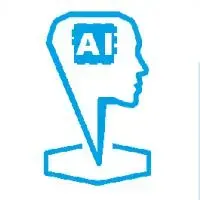
v2.7
🧱 Improved
When the NPC spawn is not immediate, the system is dormant, even after a reboot. This means you can spawn a boss, for example, 3 hours after a reboot.
When the NPC spawn is not immediate, the system is dormant, even after a reboot. This means you can spawn a boss, for example, 3 hours after a reboot.

v1.4
🧱 Improved
Quickly build your craft combinations live, without spawning anything with Gmod Items Pack installed
Video: https://youtu.be/4jKlMuXNVFo
Quickly build your craft combinations live, without spawning anything with Gmod Items Pack installed
Video: https://youtu.be/4jKlMuXNVFo

v1.8
✔️ Patch
Patch when cfg.Store_in_Norda_Inventory_System is set on 1. When you store directly in my inventory system without looking at the entity, the object doesn't enter the inventory and appears invisibly on the floor.
Patch when cfg.Store_in_Norda_Inventory_System is set on 1. When you store directly in my inventory system without looking at the entity, the object doesn't enter the inventory and appears invisibly on the floor.
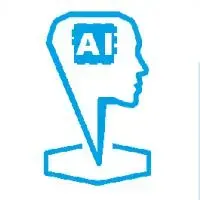
v2.6
🚀 Added
Added npc_cleanup command. This deletes only NPCs and Nextbots spawned by Npcs spawn points.
Added a shortcut button to launch the command from the management interface. This means you don't have to search for it if you forget.
Line 22 added in the wiki about this feature.
Added npc_cleanup command. This deletes only NPCs and Nextbots spawned by Npcs spawn points.
Added a shortcut button to launch the command from the management interface. This means you don't have to search for it if you forget.
Line 22 added in the wiki about this feature.

v5.7
🧱 Improved
Using an alternative method that avoids this message: FCVAR_SERVER_CAN_EXECUTE prevented server running command: use
Using an alternative method that avoids this message: FCVAR_SERVER_CAN_EXECUTE prevented server running command: use

v5.1
✔️ Patch
Patch Lua error related to lock-picking system:
[norda_lockpicking_system] */cl_norda_lockpicking_system.lua:1456: attempt to index field 'Norda_LockpicksKits' (a nil value)
Patch Lua error related to lock-picking system:
[norda_lockpicking_system] */cl_norda_lockpicking_system.lua:1456: attempt to index field 'Norda_LockpicksKits' (a nil value)

v1.2
✔️ Patch
Resolved a conflict related to double doors, fixing the issue where only one of the two doors remained unlocked on certain maps.
⚡ Optimization
Improved the system by reducing the number of entries in the database for double doors.
Optimized the caching system, resulting in a 50% reduction in table size.
Resolved a conflict related to double doors, fixing the issue where only one of the two doors remained unlocked on certain maps.
⚡ Optimization
Improved the system by reducing the number of entries in the database for double doors.
Optimized the caching system, resulting in a 50% reduction in table size.

v1.6
✔️ Patch
Patched a conflict associated with double doors, resolving the issue where only one of the two doors remains unlocked on specific maps.
⚡ Optimization
Enhanced the system by decreasing the number of entries in the database for double doors.
Optimized the caching system, resulting in a halving of the table size.
Patched a conflict associated with double doors, resolving the issue where only one of the two doors remains unlocked on specific maps.
⚡ Optimization
Enhanced the system by decreasing the number of entries in the database for double doors.
Optimized the caching system, resulting in a halving of the table size.

v1.7
✔️ Patch
Fixed a conflict related to double doors. Corrects the problem that only one of the two doors is unlocked on some maps.
⚡ Optimization
Improved the system by reducing the number of entries in the database for double doors.
Caching system optimized, halving table size.
Fixed a conflict related to double doors. Corrects the problem that only one of the two doors is unlocked on some maps.
⚡ Optimization
Improved the system by reducing the number of entries in the database for double doors.
Caching system optimized, halving table size.

v4.4
🧱 Improved
- The script can run without DarkRP. But if you want to restrict access to a job according to the user's level, you can do so from the interface, and it's taken into account in real time. No need to modify the jobrelated.lua for that now.
- Aesthetic enhancement.
🚀 Added
- Added module to enable and disable job level restriction mode. In the modules panel. Click on ON or OFF. Screenshot #1: Leveling System Modules Menu
- Added a line that lets you choose the access level of a job or rank. Screenshot #2: Job Management Menu
- Aesthetic improvement.
- Wiki updated about the new method of adding an access restriction to a job. Video demonstration (Youtube)
⚡ Optimization
- Removal of certain icons and optimization of the weight of the remaining icons (Workshop updated on this subject).
- The script can run without DarkRP. But if you want to restrict access to a job according to the user's level, you can do so from the interface, and it's taken into account in real time. No need to modify the jobrelated.lua for that now.
- Aesthetic enhancement.
🚀 Added
- Added module to enable and disable job level restriction mode. In the modules panel. Click on ON or OFF. Screenshot #1: Leveling System Modules Menu
- Added a line that lets you choose the access level of a job or rank. Screenshot #2: Job Management Menu
- Aesthetic improvement.
- Wiki updated about the new method of adding an access restriction to a job. Video demonstration (Youtube)
⚡ Optimization
- Removal of certain icons and optimization of the weight of the remaining icons (Workshop updated on this subject).

v4.3
✔️ Patch
Fixes a problem where Book of level and Book of EXP were not automatically whitelisted for Inventory System despite the cfg.Inventory_autowhitelist variable being set to 1.
Fixes a problem where Book of level and Book of EXP were not automatically whitelisted for Inventory System despite the cfg.Inventory_autowhitelist variable being set to 1.

v2.7
✔️ Patch
Fixes a problem where Stamina restoration items were not automatically whitelisted for Inventory System despite the cfg.Inventory_autowhitelist variable being set to 1.
Fixes a problem where Stamina restoration items were not automatically whitelisted for Inventory System despite the cfg.Inventory_autowhitelist variable being set to 1.

v2.4
✔️ Patch
Fixes a problem where drinks entity were not automatically whitelisted for Inventory System despite the cfg.Inventory_autowhitelist variable being set to 1.
Fixes a problem where drinks entity were not automatically whitelisted for Inventory System despite the cfg.Inventory_autowhitelist variable being set to 1.

v3.2
✔️ Patch
Fixes a problem where care items entity were not automatically whitelisted for Inventory System despite the cfg.Inventory_autowhitelist variable being set to 1.
Fixes a problem where care items entity were not automatically whitelisted for Inventory System despite the cfg.Inventory_autowhitelist variable being set to 1.

v2.3
✔️ Patch
Fixes a problem where magic objects entity were not automatically whitelisted for Inventory System despite the cfg.Inventory_autowhitelist variable being set to 1.
Fixes a problem where magic objects entity were not automatically whitelisted for Inventory System despite the cfg.Inventory_autowhitelist variable being set to 1.

v2.8
✔️ Patch
Fixes a problem where foods entity were not automatically whitelisted for Inventory System despite the cfg.Inventory_autowhitelist variable being set to 1.
Fixes a problem where foods entity were not automatically whitelisted for Inventory System despite the cfg.Inventory_autowhitelist variable being set to 1.

v5.6
✔️ Patch
Patch Lua error since Player:Give(weapon_class) no longer returns weapon entities. The error was server side with soem weapons when Player:SetClip1 and Player:SetClip2 is nil. This prevented from receiving the weapons of safeguarding
The premium currency is displayed in the same way as in the Norda character system and server title screen . This maintains an aesthetic logic.
🚀 Add new API
+ Replaces the function : meta:SaveInventory() with meta:NSave_Inventory(), so as not to overwrite functions with the same name or be overwritten by another addon using the same function name.
+ meta:NSave_Weapons() -- Force save weapons
+ meta:NSave_Ammo() -- Force save ammunitions
Add variable in the config file:
🧱 Improved
Esthetic improvement.
Weapons and ammunition are saved after a purchase from the Gun Shop.
Reduce the number of icons in the pack (the workshop resource has also been updated)
Patch Lua error since Player:Give(weapon_class) no longer returns weapon entities. The error was server side with soem weapons when Player:SetClip1 and Player:SetClip2 is nil. This prevented from receiving the weapons of safeguarding
The premium currency is displayed in the same way as in the Norda character system and server title screen . This maintains an aesthetic logic.
🚀 Add new API
+ Replaces the function : meta:SaveInventory() with meta:NSave_Inventory(), so as not to overwrite functions with the same name or be overwritten by another addon using the same function name.
+ meta:NSave_Weapons() -- Force save weapons
+ meta:NSave_Ammo() -- Force save ammunitions
Add variable in the config file:
-- 1 = ON / 0 = OFF
cfg.Attach_Ncredits_Mod = 1🧱 Improved
Esthetic improvement.
Weapons and ammunition are saved after a purchase from the Gun Shop.
Reduce the number of icons in the pack (the workshop resource has also been updated)

v1.9
🚀 Added
Esthetic update.
New API support for Norda Inventory system.
🧱 Improved
Weapons and ammunition are saved after a purchase from the Gun Shop.
✔️ Patch
Patch Lua error when an object has no price set.
Esthetic update.
New API support for Norda Inventory system.
🧱 Improved
Weapons and ammunition are saved after a purchase from the Gun Shop.
✔️ Patch
Patch Lua error when an object has no price set.

v2.8
🚀 Added
Display premium credits in a corner of your server's title screen with NCredit - Premium Currency Mod
⚡ Optimization
Optimizing source code size.
Optimized icon management to avoid duplication with my scripts that use the same icons.
🔑 Security
Fixes a major problem with delayed script launches.
Display premium credits in a corner of your server's title screen with NCredit - Premium Currency Mod
⚡ Optimization
Optimizing source code size.
Optimized icon management to avoid duplication with my scripts that use the same icons.
🔑 Security
Fixes a major problem with delayed script launches.

v1.1
🚀 Added
Display premium credits in a corner of your server's title screen.
Compatibility with Gmod Server Title Screen Build, The dynamic MOTD system
Display premium credits in a corner of your server's title screen.
Compatibility with Gmod Server Title Screen Build, The dynamic MOTD system

v4.9
✔️ Patch
Fixes a script conflict with: Gmod Key and Lock System + Door Manager
Fixes this lua error only exists if you use the key script:
[norda_lock_and_key_system] addons/norda_lock_and_key_system/lua/autorun/nordahl_cl/cl_norda_keys_system.lua:1252: attempt to index field 'Norda_KeysRing' (a nil value)
Fixes a script conflict with: Gmod Key and Lock System + Door Manager
Fixes this lua error only exists if you use the key script:
[norda_lock_and_key_system] addons/norda_lock_and_key_system/lua/autorun/nordahl_cl/cl_norda_keys_system.lua:1252: attempt to index field 'Norda_KeysRing' (a nil value)

v5.5
🚀 Added
inv_item_img adapts the desired object image style of many of my scripts now. When toggling with the ON / OFF switch from the style management interface (Replace item Spawnicones with their 3D model icon or 2D icon icon).
Now autonomously manages this variable according to your aesthetic preferences for all these scripts:
- Gmod Guilds Chest System
- Gmod Craft list builder + Crafting Mod
- Gmod Pocket System without DarkRP
- Gmod Items Shops - NPC Dealer System
- Gmod Items Banks
- Gmod CRAFT Workshop Creator
- Gmod Items Trading and Selling System
- Gmod Pocket System without DarkRP
They have also been updated for automatic support, which saves configuration time.
inv_item_img adapts the desired object image style of many of my scripts now. When toggling with the ON / OFF switch from the style management interface (Replace item Spawnicones with their 3D model icon or 2D icon icon).
Now autonomously manages this variable according to your aesthetic preferences for all these scripts:
- Gmod Guilds Chest System
- Gmod Craft list builder + Crafting Mod
- Gmod Pocket System without DarkRP
- Gmod Items Shops - NPC Dealer System
- Gmod Items Banks
- Gmod CRAFT Workshop Creator
- Gmod Items Trading and Selling System
- Gmod Pocket System without DarkRP
They have also been updated for automatic support, which saves configuration time.

v1.8
🚀 Added
Introduced the cfg.mode_item_image variable to the configuration file, providing the possibility to choose between 2D and 3D object icons. Norda Inventory System 5.5+ now autonomously manages this variable based on your aesthetic preferences within the inventory style configuration menu.
Introduced the cfg.mode_item_image variable to the configuration file, providing the possibility to choose between 2D and 3D object icons. Norda Inventory System 5.5+ now autonomously manages this variable based on your aesthetic preferences within the inventory style configuration menu.