👤 Profile
Norda Scripts
76561198033784269🎨 Creator
💬 Message
⛔️ You are offline, join to send a private message.
📈 Osgmod Stats
| Creators Stats | |
|---|---|
| ⚗️ Scripts created: | 84 scripts |
| ⭐️ Reviews (602) | ★★★★★ 4.98/5 |
| 🛒 Sales: | 11901 |
| 🚀 Updates released: | 1516 updates |
Users Stats | |
| 🕒 Last login: | 1771327775 |
| 💾 Joined: | 1432600035 |
Forums Stats | |
| 📖 Forum Posts: | 175 |
| ↩️ Forum Reply: | 80 |
| ❤️ Reactions Given: | 25 |
| 📳 Reactions Received: | 65 |
⭐️ 1516 Updates released
All updates published by Norda Scripts - page 16
Published Updates by Norda Scripts (Gmod addons) - Page 16

v5.7
⚡ Client-side Optimization
I've implemented a brand new translation system aimed at enhancing performance and reducing overall size. Now, initialization occurs only once, regardless of the number of installed scripts. Previously, each of my scripts would initialize individually on the client-side, which, with a total of 51 scripts, could lead to slowdowns. With this update, a single initialization will handle all 51 scripts and future ones, optimizing both the client and the overall experience.
Reduction in client-side code size.
❌ Removed
Removed certain icons such as flags, reducing the size of the workshop ressources download.
I've implemented a brand new translation system aimed at enhancing performance and reducing overall size. Now, initialization occurs only once, regardless of the number of installed scripts. Previously, each of my scripts would initialize individually on the client-side, which, with a total of 51 scripts, could lead to slowdowns. With this update, a single initialization will handle all 51 scripts and future ones, optimizing both the client and the overall experience.
Reduction in client-side code size.
❌ Removed
Removed certain icons such as flags, reducing the size of the workshop ressources download.

v1.6
⚡ Client-side Optimization
I've implemented a brand new translation system aimed at enhancing performance and reducing overall size. Now, initialization occurs only once, regardless of the number of installed scripts. Previously, each of my scripts would initialize individually on the client-side, which, with a total of 51 scripts, could lead to slowdowns. With this update, a single initialization will handle all 51 scripts and future ones, optimizing both the client and the overall experience.
Reduction in client-side code size.
❌ Removed
Removed certain icons such as flags, reducing the size of the workshop ressources download.
I've implemented a brand new translation system aimed at enhancing performance and reducing overall size. Now, initialization occurs only once, regardless of the number of installed scripts. Previously, each of my scripts would initialize individually on the client-side, which, with a total of 51 scripts, could lead to slowdowns. With this update, a single initialization will handle all 51 scripts and future ones, optimizing both the client and the overall experience.
Reduction in client-side code size.
❌ Removed
Removed certain icons such as flags, reducing the size of the workshop ressources download.

v2.6
⚡ Client-side Optimization
I've implemented a brand new translation system aimed at enhancing performance and reducing overall size. Now, initialization occurs only once, regardless of the number of installed scripts. Previously, each of my scripts would initialize individually on the client-side, which, with a total of 51 scripts, could lead to slowdowns. With this update, a single initialization will handle all 51 scripts and future ones, optimizing both the client and the overall experience.
Reduction in client-side code size.
❌ Removed
Removed certain icons such as flags, reducing the size of the workshop ressources download.
I've implemented a brand new translation system aimed at enhancing performance and reducing overall size. Now, initialization occurs only once, regardless of the number of installed scripts. Previously, each of my scripts would initialize individually on the client-side, which, with a total of 51 scripts, could lead to slowdowns. With this update, a single initialization will handle all 51 scripts and future ones, optimizing both the client and the overall experience.
Reduction in client-side code size.
❌ Removed
Removed certain icons such as flags, reducing the size of the workshop ressources download.
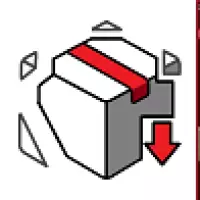
v2.0
⚡ Client-side Optimization
I've implemented a brand new translation system aimed at enhancing performance and reducing overall size. Now, initialization occurs only once, regardless of the number of installed scripts. Previously, each of my scripts would initialize individually on the client-side, which, with a total of 51 scripts, could lead to slowdowns. With this update, a single initialization will handle all 51 scripts and future ones, optimizing both the client and the overall experience.
Reduction in client-side code size.
❌ Removed
Removed certain icons such as flags, reducing the size of the workshop ressources download.
I've implemented a brand new translation system aimed at enhancing performance and reducing overall size. Now, initialization occurs only once, regardless of the number of installed scripts. Previously, each of my scripts would initialize individually on the client-side, which, with a total of 51 scripts, could lead to slowdowns. With this update, a single initialization will handle all 51 scripts and future ones, optimizing both the client and the overall experience.
Reduction in client-side code size.
❌ Removed
Removed certain icons such as flags, reducing the size of the workshop ressources download.

v1.2
⚡ Client-side Optimization
I've implemented a brand new translation system aimed at enhancing performance and reducing overall size. Now, initialization occurs only once, regardless of the number of installed scripts. Previously, each of my scripts would initialize individually on the client-side, which, with a total of 51 scripts, could lead to slowdowns. With this update, a single initialization will handle all 51 scripts and future ones, optimizing both the client and the overall experience.
Reduction in client-side code size.
❌ Removed
Removed certain icons such as flags, reducing the size of the workshop ressources download.
I've implemented a brand new translation system aimed at enhancing performance and reducing overall size. Now, initialization occurs only once, regardless of the number of installed scripts. Previously, each of my scripts would initialize individually on the client-side, which, with a total of 51 scripts, could lead to slowdowns. With this update, a single initialization will handle all 51 scripts and future ones, optimizing both the client and the overall experience.
Reduction in client-side code size.
❌ Removed
Removed certain icons such as flags, reducing the size of the workshop ressources download.

v1.1
⚡ Client-side Optimization
I've implemented a brand new translation system aimed at enhancing performance and reducing overall size. Now, initialization occurs only once, regardless of the number of installed scripts. Previously, each of my scripts would initialize individually on the client-side, which, with a total of 51 scripts, could lead to slowdowns. With this update, a single initialization will handle all 51 scripts and future ones, optimizing both the client and the overall experience.
Reduction in client-side code size.
❌ Removed
Removed certain icons such as flags, reducing the size of the workshop ressources download.
I've implemented a brand new translation system aimed at enhancing performance and reducing overall size. Now, initialization occurs only once, regardless of the number of installed scripts. Previously, each of my scripts would initialize individually on the client-side, which, with a total of 51 scripts, could lead to slowdowns. With this update, a single initialization will handle all 51 scripts and future ones, optimizing both the client and the overall experience.
Reduction in client-side code size.
❌ Removed
Removed certain icons such as flags, reducing the size of the workshop ressources download.

v1.9
⚡ Client-side Optimization
I've implemented a brand new translation system aimed at enhancing performance and reducing overall size. Now, initialization occurs only once, regardless of the number of installed scripts. Previously, each of my scripts would initialize individually on the client-side, which, with a total of 51 scripts, could lead to slowdowns. With this update, a single initialization will handle all 51 scripts and future ones, optimizing both the client and the overall experience.
Reduction in client-side code size.
❌ Removed
Removed certain icons such as flags, reducing the size of the workshop ressources download.
I've implemented a brand new translation system aimed at enhancing performance and reducing overall size. Now, initialization occurs only once, regardless of the number of installed scripts. Previously, each of my scripts would initialize individually on the client-side, which, with a total of 51 scripts, could lead to slowdowns. With this update, a single initialization will handle all 51 scripts and future ones, optimizing both the client and the overall experience.
Reduction in client-side code size.
❌ Removed
Removed certain icons such as flags, reducing the size of the workshop ressources download.

v3.3
⚡ Client-side Optimization
I've implemented a brand new translation system aimed at enhancing performance and reducing overall size. Now, initialization occurs only once, regardless of the number of installed scripts. Previously, each of my scripts would initialize individually on the client-side, which, with a total of 51 scripts, could lead to slowdowns. With this update, a single initialization will handle all 51 scripts and future ones, optimizing both the client and the overall experience.
Reduction in client-side code size.
❌ Removed
Removed certain icons such as flags, reducing the size of the workshop ressources download.
I've implemented a brand new translation system aimed at enhancing performance and reducing overall size. Now, initialization occurs only once, regardless of the number of installed scripts. Previously, each of my scripts would initialize individually on the client-side, which, with a total of 51 scripts, could lead to slowdowns. With this update, a single initialization will handle all 51 scripts and future ones, optimizing both the client and the overall experience.
Reduction in client-side code size.
❌ Removed
Removed certain icons such as flags, reducing the size of the workshop ressources download.

v1.4
⚡ Client-side Optimization
I've implemented a brand new translation system aimed at enhancing performance and reducing overall size. Now, initialization occurs only once, regardless of the number of installed scripts. Previously, each of my scripts would initialize individually on the client-side, which, with a total of 51 scripts, could lead to slowdowns. With this update, a single initialization will handle all 51 scripts and future ones, optimizing both the client and the overall experience.
Reduction in client-side code size.
❌ Removed
Removed certain icons such as flags, reducing the size of the workshop ressources download.
I've implemented a brand new translation system aimed at enhancing performance and reducing overall size. Now, initialization occurs only once, regardless of the number of installed scripts. Previously, each of my scripts would initialize individually on the client-side, which, with a total of 51 scripts, could lead to slowdowns. With this update, a single initialization will handle all 51 scripts and future ones, optimizing both the client and the overall experience.
Reduction in client-side code size.
❌ Removed
Removed certain icons such as flags, reducing the size of the workshop ressources download.
v1.6
⚡ Client-side Optimization
I've implemented a brand new translation system aimed at enhancing performance and reducing overall size. Now, initialization occurs only once, regardless of the number of installed scripts. Previously, each of my scripts would initialize individually on the client-side, which, with a total of 51 scripts, could lead to slowdowns. With this update, a single initialization will handle all 51 scripts and future ones, optimizing both the client and the overall experience.
Reduction in client-side code size.
❌ Removed
Removed certain icons such as flags, reducing the size of the workshop ressources download.
I've implemented a brand new translation system aimed at enhancing performance and reducing overall size. Now, initialization occurs only once, regardless of the number of installed scripts. Previously, each of my scripts would initialize individually on the client-side, which, with a total of 51 scripts, could lead to slowdowns. With this update, a single initialization will handle all 51 scripts and future ones, optimizing both the client and the overall experience.
Reduction in client-side code size.
❌ Removed
Removed certain icons such as flags, reducing the size of the workshop ressources download.

v3.2
⚡ Client-side Optimization
I've implemented a brand new translation system aimed at enhancing performance and reducing overall size. Now, initialization occurs only once, regardless of the number of installed scripts. Previously, each of my scripts would initialize individually on the client-side, which, with a total of 51 scripts, could lead to slowdowns. With this update, a single initialization will handle all 51 scripts and future ones, optimizing both the client and the overall experience.
Reduction in client-side code size.
❌ Removed
Removed certain icons such as flags, reducing the size of the workshop ressources download.
I've implemented a brand new translation system aimed at enhancing performance and reducing overall size. Now, initialization occurs only once, regardless of the number of installed scripts. Previously, each of my scripts would initialize individually on the client-side, which, with a total of 51 scripts, could lead to slowdowns. With this update, a single initialization will handle all 51 scripts and future ones, optimizing both the client and the overall experience.
Reduction in client-side code size.
❌ Removed
Removed certain icons such as flags, reducing the size of the workshop ressources download.

v2.5
⚡ Client-side Optimization
I've implemented a brand new translation system aimed at enhancing performance and reducing overall size. Now, initialization occurs only once, regardless of the number of installed scripts. Previously, each of my scripts would initialize individually on the client-side, which, with a total of 51 scripts, could lead to slowdowns. With this update, a single initialization will handle all 51 scripts and future ones, optimizing both the client and the overall experience.
Reduction in client-side code size.
❌ Removed
Removed certain icons such as flags, reducing the size of the workshop ressources download.
I've implemented a brand new translation system aimed at enhancing performance and reducing overall size. Now, initialization occurs only once, regardless of the number of installed scripts. Previously, each of my scripts would initialize individually on the client-side, which, with a total of 51 scripts, could lead to slowdowns. With this update, a single initialization will handle all 51 scripts and future ones, optimizing both the client and the overall experience.
Reduction in client-side code size.
❌ Removed
Removed certain icons such as flags, reducing the size of the workshop ressources download.

v3.1
⚡ Client-side Optimization
I've implemented a brand new translation system aimed at enhancing performance and reducing overall size. Now, initialization occurs only once, regardless of the number of installed scripts. Previously, each of my scripts would initialize individually on the client-side, which, with a total of 51 scripts, could lead to slowdowns. With this update, a single initialization will handle all 51 scripts and future ones, optimizing both the client and the overall experience.
Reduction in client-side code size.
❌ Removed
Removed certain icons such as flags, reducing the size of the workshop ressources download.
I've implemented a brand new translation system aimed at enhancing performance and reducing overall size. Now, initialization occurs only once, regardless of the number of installed scripts. Previously, each of my scripts would initialize individually on the client-side, which, with a total of 51 scripts, could lead to slowdowns. With this update, a single initialization will handle all 51 scripts and future ones, optimizing both the client and the overall experience.
Reduction in client-side code size.
❌ Removed
Removed certain icons such as flags, reducing the size of the workshop ressources download.

v3.5
⚡ Client-side Optimization
I've implemented a brand new translation system aimed at enhancing performance and reducing overall size. Now, initialization occurs only once, regardless of the number of installed scripts. Previously, each of my scripts would initialize individually on the client-side, which, with a total of 51 scripts, could lead to slowdowns. With this update, a single initialization will handle all 51 scripts and future ones, optimizing both the client and the overall experience.
Reduction in client-side code size.
❌ Removed
Removed certain icons such as flags, reducing the size of the workshop ressources download.
I've implemented a brand new translation system aimed at enhancing performance and reducing overall size. Now, initialization occurs only once, regardless of the number of installed scripts. Previously, each of my scripts would initialize individually on the client-side, which, with a total of 51 scripts, could lead to slowdowns. With this update, a single initialization will handle all 51 scripts and future ones, optimizing both the client and the overall experience.
Reduction in client-side code size.
❌ Removed
Removed certain icons such as flags, reducing the size of the workshop ressources download.

v1.7
⚡ Client-side Optimization
I've implemented a brand new translation system aimed at enhancing performance and reducing overall size. Now, initialization occurs only once, regardless of the number of installed scripts. Previously, each of my scripts would initialize individually on the client-side, which, with a total of 51 scripts, could lead to slowdowns. With this update, a single initialization will handle all 51 scripts and future ones, optimizing both the client and the overall experience.
Reduction in client-side code size.
❌ Removed
Removed certain icons such as flags, reducing the size of the workshop ressources download.
I've implemented a brand new translation system aimed at enhancing performance and reducing overall size. Now, initialization occurs only once, regardless of the number of installed scripts. Previously, each of my scripts would initialize individually on the client-side, which, with a total of 51 scripts, could lead to slowdowns. With this update, a single initialization will handle all 51 scripts and future ones, optimizing both the client and the overall experience.
Reduction in client-side code size.
❌ Removed
Removed certain icons such as flags, reducing the size of the workshop ressources download.

v2.9
⚡ Client-side Optimization
I've implemented a brand new translation system aimed at enhancing performance and reducing overall size. Now, initialization occurs only once, regardless of the number of installed scripts. Previously, each of my scripts would initialize individually on the client-side, which, with a total of 51 scripts, could lead to slowdowns. With this update, a single initialization will handle all 51 scripts and future ones, optimizing both the client and the overall experience.
Reduction in client-side code size.
❌ Removed
Removed certain icons such as flags, reducing the size of the workshop ressources download.
I've implemented a brand new translation system aimed at enhancing performance and reducing overall size. Now, initialization occurs only once, regardless of the number of installed scripts. Previously, each of my scripts would initialize individually on the client-side, which, with a total of 51 scripts, could lead to slowdowns. With this update, a single initialization will handle all 51 scripts and future ones, optimizing both the client and the overall experience.
Reduction in client-side code size.
❌ Removed
Removed certain icons such as flags, reducing the size of the workshop ressources download.

v2.7
⚡ Client-side Optimization
I've implemented a brand new translation system aimed at enhancing performance and reducing overall size. Now, initialization occurs only once, regardless of the number of installed scripts. Previously, each of my scripts would initialize individually on the client-side, which, with a total of 51 scripts, could lead to slowdowns. With this update, a single initialization will handle all 51 scripts and future ones, optimizing both the client and the overall experience.
Reduction in client-side code size.
❌ Removed
Removed certain icons such as flags, reducing the size of the workshop ressources download.
I've implemented a brand new translation system aimed at enhancing performance and reducing overall size. Now, initialization occurs only once, regardless of the number of installed scripts. Previously, each of my scripts would initialize individually on the client-side, which, with a total of 51 scripts, could lead to slowdowns. With this update, a single initialization will handle all 51 scripts and future ones, optimizing both the client and the overall experience.
Reduction in client-side code size.
❌ Removed
Removed certain icons such as flags, reducing the size of the workshop ressources download.

v6.3
⚡ Client-side Optimization
I've implemented a brand new translation system aimed at enhancing performance and reducing overall size. Now, initialization occurs only once, regardless of the number of installed scripts. Previously, each of my scripts would initialize individually on the client-side, which, with a total of 51 scripts, could lead to slowdowns. With this update, a single initialization will handle all 51 scripts and future ones, optimizing both the client and the overall experience.
Reduction in client-side code size.
❌ Removed
Removed certain icons such as flags, reducing the size of the workshop ressources download.
I've implemented a brand new translation system aimed at enhancing performance and reducing overall size. Now, initialization occurs only once, regardless of the number of installed scripts. Previously, each of my scripts would initialize individually on the client-side, which, with a total of 51 scripts, could lead to slowdowns. With this update, a single initialization will handle all 51 scripts and future ones, optimizing both the client and the overall experience.
Reduction in client-side code size.
❌ Removed
Removed certain icons such as flags, reducing the size of the workshop ressources download.

v2.1
⚡ Client-side Optimization
I've implemented a brand new translation system aimed at enhancing performance and reducing overall size. Now, initialization occurs only once, regardless of the number of installed scripts. Previously, each of my scripts would initialize individually on the client-side, which, with a total of 51 scripts, could lead to slowdowns. With this update, a single initialization will handle all 51 scripts and future ones, optimizing both the client and the overall experience.
Reduction in client-side code size.
❌ Removed
Removed certain icons such as flags, reducing the size of the workshop ressources download.
I've implemented a brand new translation system aimed at enhancing performance and reducing overall size. Now, initialization occurs only once, regardless of the number of installed scripts. Previously, each of my scripts would initialize individually on the client-side, which, with a total of 51 scripts, could lead to slowdowns. With this update, a single initialization will handle all 51 scripts and future ones, optimizing both the client and the overall experience.
Reduction in client-side code size.
❌ Removed
Removed certain icons such as flags, reducing the size of the workshop ressources download.

v2.2
⚡ Client-side Optimization
I've implemented a brand new translation system aimed at enhancing performance and reducing overall size. Now, initialization occurs only once, regardless of the number of installed scripts. Previously, each of my scripts would initialize individually on the client-side, which, with a total of 51 scripts, could lead to slowdowns. With this update, a single initialization will handle all 51 scripts and future ones, optimizing both the client and the overall experience.
Reduction in client-side code size.
❌ Removed
Removed certain icons such as flags, reducing the size of the workshop ressources download.
I've implemented a brand new translation system aimed at enhancing performance and reducing overall size. Now, initialization occurs only once, regardless of the number of installed scripts. Previously, each of my scripts would initialize individually on the client-side, which, with a total of 51 scripts, could lead to slowdowns. With this update, a single initialization will handle all 51 scripts and future ones, optimizing both the client and the overall experience.
Reduction in client-side code size.
❌ Removed
Removed certain icons such as flags, reducing the size of the workshop ressources download.

v1.7
⚡ Client-side Optimization
I've implemented a brand new translation system aimed at enhancing performance and reducing overall size. Now, initialization occurs only once, regardless of the number of installed scripts. Previously, each of my scripts would initialize individually on the client-side, which, with a total of 51 scripts, could lead to slowdowns. With this update, a single initialization will handle all 51 scripts and future ones, optimizing both the client and the overall experience.
Reduction in client-side code size.
❌ Removed
Removed certain icons such as flags, reducing the size of the workshop ressources download.
I've implemented a brand new translation system aimed at enhancing performance and reducing overall size. Now, initialization occurs only once, regardless of the number of installed scripts. Previously, each of my scripts would initialize individually on the client-side, which, with a total of 51 scripts, could lead to slowdowns. With this update, a single initialization will handle all 51 scripts and future ones, optimizing both the client and the overall experience.
Reduction in client-side code size.
❌ Removed
Removed certain icons such as flags, reducing the size of the workshop ressources download.

v1.9
⚡ Client-side Optimization
I've implemented a brand new translation system aimed at enhancing performance and reducing overall size. Now, initialization occurs only once, regardless of the number of installed scripts. Previously, each of my scripts would initialize individually on the client-side, which, with a total of 51 scripts, could lead to slowdowns. With this update, a single initialization will handle all 51 scripts and future ones, optimizing both the client and the overall experience.
Reduction in client-side code size.
❌ Removed
Removed certain icons such as flags, reducing the size of the workshop ressources download.
I've implemented a brand new translation system aimed at enhancing performance and reducing overall size. Now, initialization occurs only once, regardless of the number of installed scripts. Previously, each of my scripts would initialize individually on the client-side, which, with a total of 51 scripts, could lead to slowdowns. With this update, a single initialization will handle all 51 scripts and future ones, optimizing both the client and the overall experience.
Reduction in client-side code size.
❌ Removed
Removed certain icons such as flags, reducing the size of the workshop ressources download.

v1.5
⚡ Client-side Optimization
I've implemented a brand new translation system aimed at enhancing performance and reducing overall size. Now, initialization occurs only once, regardless of the number of installed scripts. Previously, each of my scripts would initialize individually on the client-side, which, with a total of 51 scripts, could lead to slowdowns. With this update, a single initialization will handle all 51 scripts and future ones, optimizing both the client and the overall experience.
Reduction in client-side code size.
❌ Removed
Removed certain icons such as flags, reducing the size of the workshop ressources download.
I've implemented a brand new translation system aimed at enhancing performance and reducing overall size. Now, initialization occurs only once, regardless of the number of installed scripts. Previously, each of my scripts would initialize individually on the client-side, which, with a total of 51 scripts, could lead to slowdowns. With this update, a single initialization will handle all 51 scripts and future ones, optimizing both the client and the overall experience.
Reduction in client-side code size.
❌ Removed
Removed certain icons such as flags, reducing the size of the workshop ressources download.

v1.5
⚡ Client-side Optimization
I've implemented a brand new translation system aimed at enhancing performance and reducing overall size. Now, initialization occurs only once, regardless of the number of installed scripts. Previously, each of my scripts would initialize individually on the client-side, which, with a total of 51 scripts, could lead to slowdowns. With this update, a single initialization will handle all 51 scripts and future ones, optimizing both the client and the overall experience.
Reduction in client-side code size.
❌ Removed
Removed certain icons such as flags, reducing the size of the workshop ressources download.
I've implemented a brand new translation system aimed at enhancing performance and reducing overall size. Now, initialization occurs only once, regardless of the number of installed scripts. Previously, each of my scripts would initialize individually on the client-side, which, with a total of 51 scripts, could lead to slowdowns. With this update, a single initialization will handle all 51 scripts and future ones, optimizing both the client and the overall experience.
Reduction in client-side code size.
❌ Removed
Removed certain icons such as flags, reducing the size of the workshop ressources download.

v4.6
⚡ Client-side Optimization
I've implemented a brand new translation system aimed at enhancing performance and reducing overall size. Now, initialization occurs only once, regardless of the number of installed scripts. Previously, each of my scripts would initialize individually on the client-side, which, with a total of 51 scripts, could lead to slowdowns. With this update, a single initialization will handle all 51 scripts and future ones, optimizing both the client and the overall experience.
Reduction in client-side code size.
❌ Removed
Removed certain icons such as flags, reducing the size of the workshop ressources download.
I've implemented a brand new translation system aimed at enhancing performance and reducing overall size. Now, initialization occurs only once, regardless of the number of installed scripts. Previously, each of my scripts would initialize individually on the client-side, which, with a total of 51 scripts, could lead to slowdowns. With this update, a single initialization will handle all 51 scripts and future ones, optimizing both the client and the overall experience.
Reduction in client-side code size.
❌ Removed
Removed certain icons such as flags, reducing the size of the workshop ressources download.

v1.8
⚡ Client-side Optimization
I've implemented a brand new translation system aimed at enhancing performance and reducing overall size. Now, initialization occurs only once, regardless of the number of installed scripts. Previously, each of my scripts would initialize individually on the client-side, which, with a total of 51 scripts, could lead to slowdowns. With this update, a single initialization will handle all 51 scripts and future ones, optimizing both the client and the overall experience.
Reduction in client-side code size.
❌ Removed
Removed certain icons such as flags, reducing the size of the workshop ressources download.
I've implemented a brand new translation system aimed at enhancing performance and reducing overall size. Now, initialization occurs only once, regardless of the number of installed scripts. Previously, each of my scripts would initialize individually on the client-side, which, with a total of 51 scripts, could lead to slowdowns. With this update, a single initialization will handle all 51 scripts and future ones, optimizing both the client and the overall experience.
Reduction in client-side code size.
❌ Removed
Removed certain icons such as flags, reducing the size of the workshop ressources download.

v1.7
⚡ Client-side Optimization
I've implemented a brand new translation system aimed at enhancing performance and reducing overall size. Now, initialization occurs only once, regardless of the number of installed scripts. Previously, each of my scripts would initialize individually on the client-side, which, with a total of 51 scripts, could lead to slowdowns. With this update, a single initialization will handle all 51 scripts and future ones, optimizing both the client and the overall experience.
Reduction in client-side code size.
❌ Removed
Removed certain icons such as flags, reducing the size of the workshop ressources download.
I've implemented a brand new translation system aimed at enhancing performance and reducing overall size. Now, initialization occurs only once, regardless of the number of installed scripts. Previously, each of my scripts would initialize individually on the client-side, which, with a total of 51 scripts, could lead to slowdowns. With this update, a single initialization will handle all 51 scripts and future ones, optimizing both the client and the overall experience.
Reduction in client-side code size.
❌ Removed
Removed certain icons such as flags, reducing the size of the workshop ressources download.

v1.4
⚡ Client-side Optimization
I've implemented a brand new translation system aimed at enhancing performance and reducing overall size. Now, initialization occurs only once, regardless of the number of installed scripts. Previously, each of my scripts would initialize individually on the client-side, which, with a total of 51 scripts, could lead to slowdowns. With this update, a single initialization will handle all 51 scripts and future ones, optimizing both the client and the overall experience.
Reduction in client-side code size.
❌ Removed
Removed certain icons such as flags, reducing the size of the workshop ressources download.
I've implemented a brand new translation system aimed at enhancing performance and reducing overall size. Now, initialization occurs only once, regardless of the number of installed scripts. Previously, each of my scripts would initialize individually on the client-side, which, with a total of 51 scripts, could lead to slowdowns. With this update, a single initialization will handle all 51 scripts and future ones, optimizing both the client and the overall experience.
Reduction in client-side code size.
❌ Removed
Removed certain icons such as flags, reducing the size of the workshop ressources download.

v1.6
⚡ Client-side Optimization
I've implemented a brand new translation system aimed at enhancing performance and reducing overall size. Now, initialization occurs only once, regardless of the number of installed scripts. Previously, each of my scripts would initialize individually on the client-side, which, with a total of 51 scripts, could lead to slowdowns. With this update, a single initialization will handle all 51 scripts and future ones, optimizing both the client and the overall experience.
Reduction in client-side code size.
❌ Removed
Removed certain icons such as flags, reducing the size of the workshop ressources download.
I've implemented a brand new translation system aimed at enhancing performance and reducing overall size. Now, initialization occurs only once, regardless of the number of installed scripts. Previously, each of my scripts would initialize individually on the client-side, which, with a total of 51 scripts, could lead to slowdowns. With this update, a single initialization will handle all 51 scripts and future ones, optimizing both the client and the overall experience.
Reduction in client-side code size.
❌ Removed
Removed certain icons such as flags, reducing the size of the workshop ressources download.

v1.2
⚡ Client-side Optimization
I've implemented a brand new translation system aimed at enhancing performance and reducing overall size. Now, initialization occurs only once, regardless of the number of installed scripts. Previously, each of my scripts would initialize individually on the client-side, which, with a total of 51 scripts, could lead to slowdowns. With this update, a single initialization will handle all 51 scripts and future ones, optimizing both the client and the overall experience.
Reduction in client-side code size.
❌ Removed
Removed certain icons such as flags, reducing the size of the workshop ressources download.
I've implemented a brand new translation system aimed at enhancing performance and reducing overall size. Now, initialization occurs only once, regardless of the number of installed scripts. Previously, each of my scripts would initialize individually on the client-side, which, with a total of 51 scripts, could lead to slowdowns. With this update, a single initialization will handle all 51 scripts and future ones, optimizing both the client and the overall experience.
Reduction in client-side code size.
❌ Removed
Removed certain icons such as flags, reducing the size of the workshop ressources download.