👤 Profile
Norda Scripts
76561198033784269🎨 Creator
💬 Message
⛔️ You are offline, join to send a private message.
📈 Osgmod Stats
| Creators Stats | |
|---|---|
| ⚗️ Scripts created: | 84 scripts |
| ⭐️ Reviews (602) | ★★★★★ 4.98/5 |
| 🛒 Sales: | 11913 |
| 🚀 Updates released: | 1517 updates |
Users Stats | |
| 🕒 Last login: | 1771931367 |
| 💾 Joined: | 1432600035 |
Forums Stats | |
| 📖 Forum Posts: | 175 |
| ↩️ Forum Reply: | 80 |
| ❤️ Reactions Given: | 25 |
| 📳 Reactions Received: | 65 |
⭐️ 1517 Updates released
All updates published by Norda Scripts - page 15
Published Updates by Norda Scripts (Gmod addons) - Page 15

v2.7
🧱 Improved
Display rank prefixes in chat when enabled in NRank - Gmod's Advanced Customisable Ranking System
Display rank prefixes in chat when enabled in NRank - Gmod's Advanced Customisable Ranking System

v5.9
🚀 Added
Compatibility with new NRank API additions.
⚡ Optimization
The size of workshop resources is greatly reduced.
Compatibility with new NRank API additions.
⚡ Optimization
The size of workshop resources is greatly reduced.

v6.7
🚀 Added
Compatibility with new NRank API additions. (About displaying the Grade/Rank in the information section)
⚡ Optimization
The size of workshop resources is greatly reduced.
Compatibility with new NRank API additions. (About displaying the Grade/Rank in the information section)
⚡ Optimization
The size of workshop resources is greatly reduced.

v4.5
🚀 Added
Compatibility with new NRank API additions.
✔️ Patch
Fix Lua error: [nor_admin_mod] cl_nor_admin_mod.lua:957: attempt to call method 'GetUserNRankName' (a nil value)
Compatibility with new NRank API additions.
✔️ Patch
Fix Lua error: [nor_admin_mod] cl_nor_admin_mod.lua:957: attempt to call method 'GetUserNRankName' (a nil value)

v1.3
🚀 Added
Add 3 options:
Add a prefix (Tag). For example, Deputy Chief would be [DC]
Add rank prefix (Tag) to user name (ON/OFF)
Replace full grade names with their prefixes (tag) (ON/OFF)
🧱 Improved
player:GetNRankTag() --To get the tag of Rank Name, example: [DC] for Deputy Chief
Add 3 options:
Add a prefix (Tag). For example, Deputy Chief would be [DC]
Add rank prefix (Tag) to user name (ON/OFF)
Replace full grade names with their prefixes (tag) (ON/OFF)
🧱 Improved
player:GetNRankTag() --To get the tag of Rank Name, example: [DC] for Deputy Chief

v1.0
Initial version

v6.6
🚀 Added
Optimisation Workshop features 234.527 KB > 182.503 KB
🧱 Improved
Clear also the weapon in your hands when the option to remove equipped weapons is activated.
Optimisation Workshop features 234.527 KB > 182.503 KB
🧱 Improved
Clear also the weapon in your hands when the option to remove equipped weapons is activated.

v4.4

v3.5
✔️ Lua Error fix
[nordahl_whitelsit_system] nordahl_whitelist_access_cl.lua:697: attempt to concatenate a nil value
[nordahl_whitelsit_system] nordahl_whitelist_access_cl.lua:697: attempt to concatenate a nil value

v3.0
🚀 Added
Add a slideshow effect to the background image.
Add a slideshow effect to the background image.

v1.2
🚀 Added
Added cfg.Alias_MRS in to the configuration file. This avoids Lua errors for MRS compatible addons. Using MRS.GetNWdata.
Set cfg.Alias_MRS to 1 to activate it.
Added cfg.Alias_MRS in to the configuration file. This avoids Lua errors for MRS compatible addons. Using MRS.GetNWdata.
Set cfg.Alias_MRS to 1 to activate it.

v1.1
✔️ Patch
Patch darkrp_job_rank
Patch darkrp_job_rank

v4.7
🚀 Added
Compatibility update with NRank - Gmod's Advanced Customisable Ranking System: This update makes it possible to restrict access to a rank when the required player level is not reached.
Compatibility update with NRank - Gmod's Advanced Customisable Ranking System: This update makes it possible to restrict access to a rank when the required player level is not reached.

v1.6
🚀 Added
Compatibility update with NRank - Gmod's Advanced Customisable Ranking System: This update makes it possible to restrict access to a grade when the required reputation is not achieved.
Compatibility update with NRank - Gmod's Advanced Customisable Ranking System: This update makes it possible to restrict access to a grade when the required reputation is not achieved.

v3.0
🚀 Added
Compatibility update with NRank - Gmod's Advanced Customisable Ranking System: This update enables player ranks and badges to be displayed in the Scoreboard (Tab Menu), and ranks can also be administered from the admin panel if the user has the authority to do so.
Compatibility update with NRank - Gmod's Advanced Customisable Ranking System: This update enables player ranks and badges to be displayed in the Scoreboard (Tab Menu), and ranks can also be administered from the admin panel if the user has the authority to do so.

v2.6
🚀 Added
Compatibility update with NRank - Gmod's Advanced Customisable Ranking System: This update enables players' ranks and badges to be displayed next to their name in the chat. An administrator or a user with the right to promote or demote will be able to do so simply by clicking on the user's badge.
Compatibility update with NRank - Gmod's Advanced Customisable Ranking System: This update enables players' ranks and badges to be displayed next to their name in the chat. An administrator or a user with the right to promote or demote will be able to do so simply by clicking on the user's badge.

v4.3
🚀 Added
Compatibility update with NRank - Gmod's Advanced Customisable Ranking System: This update enables player ranks and badges to be displayed in the online user administration menu, and ranks to be administered from the administration panel too.
Compatibility update with NRank - Gmod's Advanced Customisable Ranking System: This update enables player ranks and badges to be displayed in the online user administration menu, and ranks to be administered from the administration panel too.

v6.5
🚀 Added
Compatibility update with NRank - Gmod's Advanced Customisable Ranking System: This update enables the character's ranks and badges to be displayed in the information menu, removing the need to display the rank and badge on the HUD for those who like a lighter HUD.
✔️ Lua Error fix
[norda_inventory_system] /cl_norda_inventory_system.lua:2607: attempt to call a nil value
Compatibility update with NRank - Gmod's Advanced Customisable Ranking System: This update enables the character's ranks and badges to be displayed in the information menu, removing the need to display the rank and badge on the HUD for those who like a lighter HUD.
✔️ Lua Error fix
[norda_inventory_system] /cl_norda_inventory_system.lua:2607: attempt to call a nil value

v5.8
🚀 Added
Compatibility update with NRank - Gmod's Advanced Customisable Ranking System: This update displays the ranks and badges of each character in the character selection menu.
Compatibility update with NRank - Gmod's Advanced Customisable Ranking System: This update displays the ranks and badges of each character in the character selection menu.

v1.0
Initial version
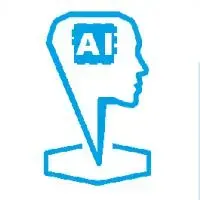
v2.9
🧰 Lua Error fix
[nordahl_npcs_spawn_creator] */cl_init.lua:636: bad argument #1 to 'pairs' (table expected, got nil)
1. pairs - [C]:-1
2. DoClick - addons/nordahl_npcs_spawn_creator/lua/entities/npcs_spawn_creator/cl_init.lua:636
3. unknown - lua/vgui/dlabel.lua:237
[nordahl_npcs_spawn_creator] */cl_init.lua:636: bad argument #1 to 'pairs' (table expected, got nil)
1. pairs - [C]:-1
2. DoClick - addons/nordahl_npcs_spawn_creator/lua/entities/npcs_spawn_creator/cl_init.lua:636
3. unknown - lua/vgui/dlabel.lua:237

v6.4
✔️ Patch
Corrects a Lua error when NCredit is not installed. My compatible scripts are just optional.
[norda_inventory_system] */cl_norda_inventory_system.lua:2594: attempt to call a nil value
Corrects a Lua error when NCredit is not installed. My compatible scripts are just optional.
[norda_inventory_system] */cl_norda_inventory_system.lua:2594: attempt to call a nil value

v2.2
🧱 Improved
Improves compatibility with the DarkRP pocket. Note that it does not take quantity into account.
Inventory scripts that support quantities:
My own Inventory system: Gmod Advanced Inventory System
My own optimized pocket system who can continue to work without gamemode: Gmod Pocket System no Gamemode
Improves compatibility with the DarkRP pocket. Note that it does not take quantity into account.
Inventory scripts that support quantities:
My own Inventory system: Gmod Advanced Inventory System
My own optimized pocket system who can continue to work without gamemode: Gmod Pocket System no Gamemode
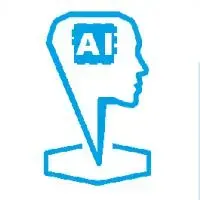
v2.8
🚀 Added
Use the configuration file to define the list of spawn time choices that you configure for each spawn.
Add in the config file:
cfg.Selectable_spawn_times={0,1,5,10,30,60,120,180,240,300,360,600,900,1200,1800,2400,3000,3600,7200,10800,14400,18000} -- in seconds (Dont delete 0, 0 = Stop button)
Use the configuration file to define the list of spawn time choices that you configure for each spawn.
Add in the config file:
cfg.Selectable_spawn_times={0,1,5,10,30,60,120,180,240,300,360,600,900,1200,1800,2400,3000,3600,7200,10800,14400,18000} -- in seconds (Dont delete 0, 0 = Stop button)

v3.6
🚀 Added
Add in the configuration file:
cfg.OwnerSteamID={["YOUR_STEAMID64"]=true,["Another_STEAMID64"]=true,} --If you are the owner and you dont use Admin System put SteamID64 here of your staff.
cfg.Admin_GROUP_ACCESS={superadmin=true,admin=true} -- This system replaces variables for SAM, ServerGuad, ULX, NorAdmin
cfg.delay_unpacking=0 --0 Seconds by default. Try 5 for some administration systems are slow to distribute roles. To optimize the server, I've made sure that only admins receive SACS info when they log in, so as to ignore this process for players and save resources.
⚡ Optimization
Considerable reduction in the size of client-side source code.
Add in the configuration file:
cfg.OwnerSteamID={["YOUR_STEAMID64"]=true,["Another_STEAMID64"]=true,} --If you are the owner and you dont use Admin System put SteamID64 here of your staff.
cfg.Admin_GROUP_ACCESS={superadmin=true,admin=true} -- This system replaces variables for SAM, ServerGuad, ULX, NorAdmin
cfg.delay_unpacking=0 --0 Seconds by default. Try 5 for some administration systems are slow to distribute roles. To optimize the server, I've made sure that only admins receive SACS info when they log in, so as to ignore this process for players and save resources.
⚡ Optimization
Considerable reduction in the size of client-side source code.

v2.8
⚡ Significant optimization
FPS gain.
Removal of a greedy hook.
🚀 Added
cfg.Bind_Shortcut=1 --1 = ON, 0 = OFF
FPS gain.
Removal of a greedy hook.
🚀 Added
cfg.Bind_Shortcut=1 --1 = ON, 0 = OFF

v4.2
🚀 Added
Added position manager shortcut. Allows access from the interface to position management for my other scripts.
Added VIP Session mod, giving VIP status only during the session, allowing you to test or offer your users the possibility of discovering VIP mode on your server without adding an entry in the database. This mode allows users to lose their VIP status automatically when they log off.
🧱 Improved
Aesthetic change. Farewell to the white background.
Added position manager shortcut. Allows access from the interface to position management for my other scripts.
Added VIP Session mod, giving VIP status only during the session, allowing you to test or offer your users the possibility of discovering VIP mode on your server without adding an entry in the database. This mode allows users to lose their VIP status automatically when they log off.
🧱 Improved
Aesthetic change. Farewell to the white background.

v4.1
🚀 Added
Discord Loggin System shortcut button added
lfn]⚡ Client-side Optimization[/lfn]
New icon system to reduce the size of downloaded resources. Workshop ressource: Before: 339.124 KB, After: 40.826 KB
I've implemented a brand new translation system aimed at enhancing performance and reducing overall size. Now, initialization occurs only once, regardless of the number of installed scripts. Previously, each of my scripts would initialize individually on the client-side, which, with a total of 51 scripts, could lead to slowdowns. With this update, a single initialization will handle all 51 scripts and future ones, optimizing both the client and the overall experience.
Reduction in client-side code size.
❌ Removed
Removed certain icons such as flags, reducing the size of the workshop ressources download.
Discord Loggin System shortcut button added
lfn]⚡ Client-side Optimization[/lfn]
New icon system to reduce the size of downloaded resources. Workshop ressource: Before: 339.124 KB, After: 40.826 KB
I've implemented a brand new translation system aimed at enhancing performance and reducing overall size. Now, initialization occurs only once, regardless of the number of installed scripts. Previously, each of my scripts would initialize individually on the client-side, which, with a total of 51 scripts, could lead to slowdowns. With this update, a single initialization will handle all 51 scripts and future ones, optimizing both the client and the overall experience.
Reduction in client-side code size.
❌ Removed
Removed certain icons such as flags, reducing the size of the workshop ressources download.

v2.8
🧱 Improved
Improved interface aesthetics
⚡ Client-side Optimization
I've implemented a brand new translation system aimed at enhancing performance and reducing overall size. Now, initialization occurs only once, regardless of the number of installed scripts. Previously, each of my scripts would initialize individually on the client-side, which, with a total of 51 scripts, could lead to slowdowns. With this update, a single initialization will handle all 51 scripts and future ones, optimizing both the client and the overall experience.
Reduction in client-side code size.
❌ Removed
Removed certain icons such as flags, reducing the size of the workshop ressources download.
Improved interface aesthetics
⚡ Client-side Optimization
I've implemented a brand new translation system aimed at enhancing performance and reducing overall size. Now, initialization occurs only once, regardless of the number of installed scripts. Previously, each of my scripts would initialize individually on the client-side, which, with a total of 51 scripts, could lead to slowdowns. With this update, a single initialization will handle all 51 scripts and future ones, optimizing both the client and the overall experience.
Reduction in client-side code size.
❌ Removed
Removed certain icons such as flags, reducing the size of the workshop ressources download.

v2.5
⚡ Client-side Optimization
I've implemented a brand new translation system aimed at enhancing performance and reducing overall size. Now, initialization occurs only once, regardless of the number of installed scripts. Previously, each of my scripts would initialize individually on the client-side, which, with a total of 51 scripts, could lead to slowdowns. With this update, a single initialization will handle all 51 scripts and future ones, optimizing both the client and the overall experience.
Reduction in client-side code size.
❌ Removed
Removed certain icons such as flags, reducing the size of the workshop ressources download.
I've implemented a brand new translation system aimed at enhancing performance and reducing overall size. Now, initialization occurs only once, regardless of the number of installed scripts. Previously, each of my scripts would initialize individually on the client-side, which, with a total of 51 scripts, could lead to slowdowns. With this update, a single initialization will handle all 51 scripts and future ones, optimizing both the client and the overall experience.
Reduction in client-side code size.
❌ Removed
Removed certain icons such as flags, reducing the size of the workshop ressources download.