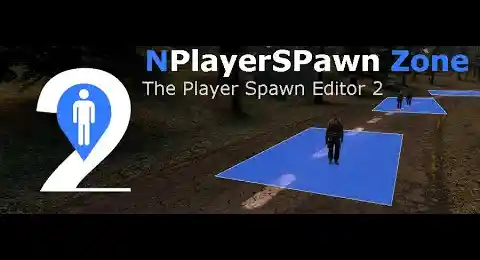NPlayerSpawn | gmod Player Spawn Editor - Logic Based System - scripts
NPlayerSpawn is a GMod 2025 addon that replaces info_player_start with a logical, customizable and high-performance spawn system. Manage your spawn zones, roles, jobs and VIPs with precision, while boosting your server's performance. Gmod's native spawn system is far too cumbersome compared with NPlayerSpawn.

















❮
❯

Description of NPlayerSpawn | gmod Player Spawn Editor - Logic Based System
Contents:- 📘 Description of "NPlayerSpawn: The Player Spawn Point Editor 2"
- 🤖 Indirect impact on NPCs: a bonus optimization
- ⚙️ NPlayerSpawn menu: centralized management of spawn areas
- 🧰 Integrated SWEP tool: spawn zone creation and editing
- 🎯 Spawn zone access conditions via Whitelist or Blacklist
- 📜 Advanced configuration by zone: roles, jobs, conditions
- 🌪️ Automatic deletion of vanilla spawn entities
- 🚧 Anti-abuse & resilience against spawn glitches
- 🗜️ Addon file size
- 🚀 OSGMod ecosystem integration
📘 Description of "NPlayerSpawn: The Player Spawn Point Editor 2"
NPlayerSpawn is an advanced spawn management system in GMod, designed to replace classic entities such as info_player_start, info_player_deathmatch, etc. It is based on a 100% logical architecture, with no physical spawn points and no superfluous entities. It's based on a 100% logical architecture, with no physical spawn points and no superfluous entities. This module completely rethinks the logic of player appearance, with a view to performance, modularity and gamemode independence.
Launched as the spiritual successor to the Player Spawn Point Editor (released in 2016), NPlayerSpawn embodies the 2025 version of this idea, a system completely overhauled for the current needs of modern servers, far beyond what the previous generation could offer.
Spawn zones are defined dynamically via an intuitive SWEP. Players appear in them on login, respawn or according to rules (job, faction, group, level, karma, etc.). The system enables zones to be rotated intelligently, either conditionally or randomly, eliminating the risk of spawn kills or saturation.
Designed with massively multiplayer in mind, NPlayerSpawn deactivates and removes all influence of player_info_* entities at server launch. It thus becomes the sole spawn authority, without compromising compatibility with popular frameworks such as DarkRP, NJob - The Job addon without Gamemode or Sandbox, while guaranteeing peak performance.
It's not a facelift of the old system. It's a pure, clean rewrite, with no placed entities, no injected global hooks, no continuous network sync.
🎯 Why is it lighter?
Because it buries GMod's native logic with a faster, cleaner, smarter solution.
- Zero remaining native spawn entities.
- 100% logical, invisible and dynamic zones.
- A single zone covers the equivalent of dozens of fixed spawns, with random positioning across the entire surface.
All with precise control: conditions per job, job category, player or character reputation, minimum or maximum level, whitelist / blacklist.
You no longer manage entities, you orchestrate rules.
💡 Measured, concrete performance:
Spawn method -> Average time
GMod native spawn = 0.04385 s
NPlayerSpawn = 0.0089 s (x5 gain from the first zone.)
And in a scenario with 90 native spawn entities versus 90 logical zones? = x97 performance gain.
Where the old system slowed down exponentially, NPlayerSpawn remains linear, stable and fast. In short, it's a redesign that lives up to the expectations of 2025 and my own.
🤖 Indirect impact on NPCs: a bonus optimization
In GMod, NPCs use detection routines based in particular on entities present in their environment including spawn points like info_player_*, which are physical although often invisible entities.
When you use NPlayerSpawn, you remove these entities completely. So NPCs no longer see them and don't have to take them into account in their scan cycles or navigation routines (depending on the type of NPC or AI engine used).
This cleanup therefore indirectly reduces their processing load, by reducing the number of entities to be considered in their perception space, especially on maps overloaded with info_player_*.
⚙️ NPlayerSpawn menu: Centralized management of spawn zones
From a centralized interface and tool, configure all your spawn zones:
- Define spawn conditions per zone: job, rank, level, role, group.
- Manual or random zone prioritization.
- Spawn probability management (logical rotation, useful to avoid overloading certain zones).
- Full integration with your RP logic (faction spawn, prison spawn, rebel spawn, etc.).
🧰 Integrated SWEP tool: spawn zone creation and editing
A SWEP is provided to dynamically place and manage spawn zones on the map, without Hammer or spawned entities. No more dozens of spawn points to place manually, a single zone covers an entire surface. Faster, clearer, cleaner.
Quick controls:
- Reload: opens menu.
- Left-click: place point P1 (new spherical zone if P2 doesn't exist).
- Right-click: places point P2 in a zone (switches to cube mode).
- Left-click on a zone: move it.
- Right-click on a zone: delete it.
Key features:
- Spherical and cubic zones supported.
- Instant placement, modifiable in real time.
- In-game menu, clear and straightforward options.
- Spawn orientation management (fixed or random angle).
- Zone visualization via ESP admin.
- Spawn conditions: min/max level, reputation required.
🎯 Conditions for access to spawn zones via Whitelist or Blacklist
✔️Ajouter to a zone's Whitelist:
Assign a role group, a Job (DarkRP and NJob compatible), a job category, a VIP group or a Team. Any player matching one of these criteria will be allowed to appear in the zone.
⛔ Add to a zone's Blacklist:
Select a group from the same criteria (roles, jobs, VIP, team...). Corresponding players will be excluded from the spawn in this zone.
📜 Advanced configuration by zone: roles, jobs, conditions
Each spawn zone can be configured with:
- Job(s) allowed or required.
- Minimum or specific rank.
- Custom group or role (VIP, rebel, admin, etc.).
- Compatibility with level, karma and reputation addons.
🌪️ Automatic removal of native spawn entities
NPlayerSpawn automatically detects and disables all server-side info_player_start, info_player_teamspawn, etc. entities at initialization.
This ensures:
- No conflicts with mapped entities.
- Zero random spawns on the map by default.
- Zero physical entities on the map, even if invisible.
Option can be activated/deactivated in the main menu.
🚧 Anti-abuse & Resilience against spawn glitches
Designed for stability:
Free position validation at spawn time (avoids "stuck").
Logical rotation option means no respawn in the same place the next time.
Automatic repositioning if the area is obstructed.
🗜️ Addon file size
Module weight:
Client: 33ko
Server: 14ko
Workshop (optional icons): 4ko
🚀 Integration into the OSGMod ecosystem
NPlayerSpawn runs autonomously. No addons are required. But some of my other Gmod addons can integrate with it to combine functionality:
💼 NJob: If you're not using DarkRP, you can integrate a full job system into your server with NJob
📈 Gmod Leveling System for max and minimum level limitations
🎭 Gmod Karma + Reputation System to restrict according to player or character reputation
🛠️ Nor Admin Mod to restrict to roles, VIPs, and its Shortcut menu which opens the NPlayerSpawn menu without using the command.
WIKI & F.A.Q

☰ 1. Installation of NPlayerSpawn | gmod Player Spawn Editor - Logic Based System
Path: garrysmod/addons/norda_player_spawn_editor_2
☰ 2. Where can I find resources and materials in norda_player_spawn_editor_2?
- The AddWorkshop function is automatically added to the script server file and can be deactivated from the configuration file. : resource.AddWorkshop( 3506411121 )
- To add gmod workshop resources to your collection : NPlayerSpawn | gmod Player Spawn Editor - Logic Based System [Content Only] | Gmod Workshop
☰ 3. How do I open the admin menu for NPlayerSpawn: Player Spawn Editor 2?
Or use the shortcut button via the Nor Admin System (if you have it installed).
☰ 4. How do I create spawn zones with NPlayerSpawn?
No additional configuration, reboot or manual backup is required. Unless you want to add filtering rules. (Level min - max, player reputation, jobs, role, job category, team)

☰ 5. How do I switch from a spherical to a cubic zone?
To transform it into a cubic zone, right-click to define a second point (P2).
The system automatically adjusts the area to create a spawnable rectangular surface between P1 and P2 - simple, fast.
☰ 6. How do I change the radius of a spherical zone?

☰ 7. Where can I find NPlayerSpawn's Tool/Swep for placing spawn zones? How do I get it?

☰ 8. How do I set a zone's spawn angle?
To set a precise angle and force it:
1- Look in the desired direction.
2- Open the zone management menu.
3- Click on "Set Angle".
Your current orientation will instantly be saved as the spawn angle for this zone.

☰ 9. How can I visualize the spawn angle in game?
Even without a physical entity placed on the map, everything is made visible thanks to purely scripted logic.
All you have to do is look at the area: a surface appears in the center, accompanied by a numerical angle and a directional arrow.
If the angle is set to 0, this means that the player's orientation at the spawn will be randomized each time it appears.

☰ 10. How do I restrict the spawn to a minimum and maximum level?
This system allows you, for example, to reserve certain spawn zones for new players or, on the contrary, to exclude beginners from advanced zones.

☰ 11. How do I make the spawn conditional on the player's or character's reputation?
Leave the value at 0 to apply no filter.
Alternatively, set a minimum value to restrict access to zones to players with a sufficiently high reputation, which is ideal for excluding profiles with poor behavior and roleplay characteristics.

☰ 12. How do I add a role group, job (or job category) or team to a spawn zone's Whitelist/Blacklist?
Locate the Whitelist and Blacklist lines (OFF by default), then click to activate and assign the desired group.
Players matching the whitelist criteria will be able to spawn in the zone, while those on the blacklist will be excluded from the possibility of spawn.

☰ 13. How do I create a group of roles, jobs, teams or job categories to assign to a Whitelist or Blacklist?
Click on the "+" button at the top of the list to create a new group (right-click to rename or delete).
Once the group has been created, use the "+" button on the right of the interface to add roles, positions, teams or position categories from the list displayed.
Selected items will be added to this group, which you can then assign to the whitelist or blacklist of a spawn zone.

☰ 14. How do I rename an assignable group for the organization?
Select the group to be renamed and right-click to start renaming it.

☰ 15. How do I create a group for VIP spawns?
Create a new group by clicking on the "+" button at the top of the list.
Right-click on the group to rename it (e.g. VIP).
Then click on "+" on the right-hand side of the interface to display the list of assignable elements (roles, jobs, teams, categories, etc.).
Select the VIP ranks, exclusive jobs or specific teams you wish to include.
Once the group has been set up, you can assign it to the Whitelist of one or more VIP spawn areas.

☰ 16. How do I add roles, jobs, teams and job categories to an assignable group?
On the right-hand side of the interface, click on “+” to display the full list of available entities (Jobs, roles, Teams, categories).
Tick the items you wish to add to the grouping, and they will be added automatically without duplication.
Items already present will be displayed as checked, ensuring a clear view and avoiding duplicate additions.
Each grouping can be assigned to several zones, in both Whitelist and Blacklist.

☰ 17. How do I teleport to a zone without looking for it on the map?
Simply click on it and you'll be immediately teleported to the exact location of the zone, without having to locate it manually on the map.
Ideal for quick modifications or position checks in the field, without wasting time.

☰ 18. How do I disable the NPlayerSpawn system without uninstalling it?
Simply toggle it OFF, then reboot the server to reactivate GMod's native spawn system.
⚠️ Please note:
NPlayerSpawn automatically disables and deletes info_player_start entities from the map. You can disable this feature from the options menu.
Why should you do this? Because they're totally useless with a logical spawn system like NPlayerSpawn, which doesn't rely on any physical entities.
The result: fewer entities, a lighter map, optimized server performance and total control over spawn points.

☰ 19. How do I enable or disable ESP Admin to view and edit spawn zones?
Locate the “ESP Admin” option, and activate it to display all spawn zones, their orientation and settings directly in-game, in real time.
This visualization is essential for working efficiently without physical entities, since NPlayerSpawn is based on a 100% logical system.

☰ 20. How do I reset a parameter without resetting everything?
A discreet button in the top right-hand corner of the main menu lets you choose precisely which items to reset:
- Assignable groups,
- Spawn zones,
- or system options.
So you retain total control over your configuration without having to start from scratch. Perfect for a clean start on a specific section of the system without razing everything to the ground.

Translated with DeepL.com (free version)
☰ 21. Comment ajouter des grades qui me permettent de modifier les spawns des joueurs sur la map?
Exemple:
cfg.Admin_GROUP_ACCESS = {
["superadmin"]=true,
["admin"]=true
}
☰ 22. How do add ranks that allow me to change the spawn points of players on the map?
Example:
cfg.Admin_GROUP_ACCESS = {
["superadmin"]=true,
["admin"]=true
}
1760473727 ago | Purchased: 2025-07-03
1759680550 ago | Purchased: 2025-09-30
Creator: Norda Scripts
| Sales | 19 |
| Published | 8 months |
| Last update | |
| Version | version 1.6 |
| DRM | Yes |
| Categories | Gmod addons |
| Requirements | Garry's Mod Server |
| Languages | 🇬🇧 🇫🇷 |
| Availability | Instant access |
| Delivery | Digital download |
| Refund | Before download |
| Admin Jobs Gameplay Management Standalone | |