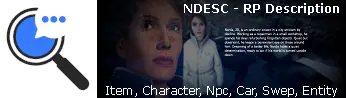NSafezone: The Optimized Safezone addon - Gmod scripts
NSafezone is an advanced, optimized Safezone management solution for Garry’s Mod. Designed for demanding servers, it delivers full control without physical entities, minimal performance impact, and seamless integration with all major gamemodes.







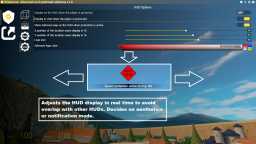


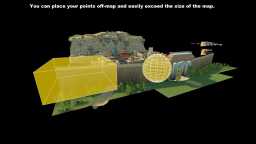



❮
❯

Description of NSafezone: The Optimized Safezone addon
Summary:incluse- 📒 Description of "NSafezone: Advanced Safezone Management for GMod"
- 💡 Why choose NSafezone for your server?
- ⚙️ NSafezone Menu: Centralized management, no entities to place
- 🧰 Integrated SWEP Tool: Create and edit Safezones in-game
- 👁️ HUD & Protection: Visual immersion and user feedback
- 📜 Safezone Configuration and Behavior
- 🔐 Permissions, Restrictions, and Role-Based Management
- 🛡️ Gmod Spawn Protection includes
- ⚡ Performance and Client/Server Architecture
- 🚀 Complementarity with the OSGMod Addon Range
📒 Description of "NSafezone: Advanced Safezone Management for GMod"
NSafezone is an advanced Safezone management system for Garry's Mod, designed to meet modern multiplayer server demands in 2025. Built from scratch leveraging prior expertise, NSafezone offers a modular, ultra-optimized solution entirely free of physical entities to place in-game. Thanks to an intelligent client/server architecture, it ensures minimal performance footprint while providing a high level of customization.
The tool allows the creation of spherical or cubic protection zones, configurable by various criteria (job, category, level, role, etc.) without relying on any specific gamemode. Compatible with DarkRP, Sandbox, and many more, NSafezone also integrates seamlessly into the OSGMod ecosystem. Each zone can trigger player protection, display custom HUD elements (logo, text, color), block certain actions (shooting, sprinting, weapon switching), or force equipment on entry such as selecting the hands from the inventory system to enforce weapon holstering.
Administration is centralized via an ergonomic menu, enabling fine configuration of all parameters: access permissions, role groups, audio effects, activation delays, behavioral restrictions, etc. For direct in-game handling, an intuitive SWEP is integrated, allowing creation, editing, or deletion of zones without map reload.
Designed for high-load environments, NSafezone relies on no global hook, no permanent loop, and performs no continuous network sync. All effects are triggered locally. At only 58kb (compared to 192kb for my old Safezone version (2015)), the addon combines lightness, efficiency, and robustness, easily supporting up to 128 simultaneous players.
💡 Why choose NSafezone for your server?
✅ Zero entities to place on the map
✅ Spherical or cubic zones (P1 & P2)
✅ Automatic protection on spawn (configurable)
✅ HUD display: logo, text, visual/audio feedback
✅ Integrated tool for fast in-game editing
✅ Job, group, and level-based control
✅ DarkRP, NJob, Sandbox, Helix support
✅ No dependency on specific gamemodes
✅ Ultra-light: no global hook, no intensive loop
✅ Designed for massive multiplayer (128+ players)
⚙️ NSafezone Menu: Centralized management, no entities to place
From an ergonomic menu, configure:
Centralization and creation of role, rank, job, and category groups assignable to zones.
Audio effects triggered upon entering a zone.
HUD parameters (logo, position, color, duration, etc.) displayed when protection is active.
Specific behaviors (shooting restriction, weapon switch ban, auto switch to tools such as hands upon entry).
The required permission level or group to benefit from protection.
The menu allows full configuration, ideal for multi-map servers or team collaboration.
🧰 Integrated SWEP Tool: Create and edit Safezones in-game
Use the integrated Tool to manage Safezones directly on the map:
- Reload key: open SWEP menu.
- Left click: place spherical zone.
- Right click: define second point to create cubic zone.
- Left click: move P1.
- Right click: move P2.
- Left click: delete targeted zone.
- Right click: delete last placed zone.
This ergonomics allows fast management without relaunching the map or opening Hammer++.
👁️ HUD & Protection: Visual immersion and user feedback
When a player enters a secure zone:
- The zone name can appear on screen (custom duration).
- A "safezone" logo appears on screen.
- Its appearance is customizable (size, color).
- Optional messages are sent in chat.
- A notification may appear on the HUD.
Additionally, an entry sound reinforces intuitive and immersive feedback.
📜 Safezone Configuration and Behavior
The NSafezone system can be configured with:
- Activation and deactivation delays.
- Shooting and weapon-switch restrictions.
- Damage blocking.
- NPC attack blocking.
- Auto-equipped weapon on entry.
- One-time use per session (e.g., one-time zone entry per player).
- Auto-deletion after a set time: you can place a zone and define its lifetime, useful for events.
Configuration is intuitive and every setting can be enabled or left blank.
🔐 Permissions, Restrictions, and Role-Based Management
Each zone can be:
- Limited to a job, category, or group.
- Reserved for a specific player level.
- Open to everyone.
- Compatible with NJob or DarkRP (if installed, otherwise [nojob]).
Perfect for VIP zones, faction areas, protected respawn zones, or RP-secured areas.
🛡️ Gmod Spawn Protection includes
Instead of placing safezones at spawn locations, or installing additional scripts just to get spawn protection, NSafezone already includes spawn protection, the duration of which you can define. When the player spawns, they get their protection automatically and a notification telling them how long they have until their spawn protection runs out.
⚡ Performance and Client/Server Architecture
Addon size:
- Client (Lua): 44kb
- Server (Lua): 14kb
- Workshop (Material): 4kb
NSafezone is performance-oriented:
- No global hook.
- No continuous loop.
- No physical entities to place.
- Manage all zones via in-game tool or NSafezone menu.
- No permanent server-client sync.
Effects are triggered locally with near-zero server cost. Even with 128 concurrent players, the system remains stable and smooth.
🚀 Complementarity with the OSGMod Addon Range
NSafezone naturally integrates with:
1- 🎵 NSoundScape Creator: Advanced, Optimized GMod Soundscape Addon
Wiki of NSafezone: The Optimized Safezone addon

Path: garrysmod/addons/norda_safezone2
- The AddWorkshop function is automatically added to the script server file and can be deactivated from the configuration file. : resource.AddWorkshop( 3492899867 )
- To add gmod workshop resources to your collection : NSafezone: The Optimized Safezone addon [Content Only] | Gmod Workshop
Or use the shortcut button in my Gmod Admin System: Nor Admin System at least you don't have to remember the commands.
- Method 1: From the safezone management menu, you can place a point (where you aim by clicking on the button: "Add Safezone Zone"
- Method 2: With the includes tool. Jump to the SWEP Tool section.
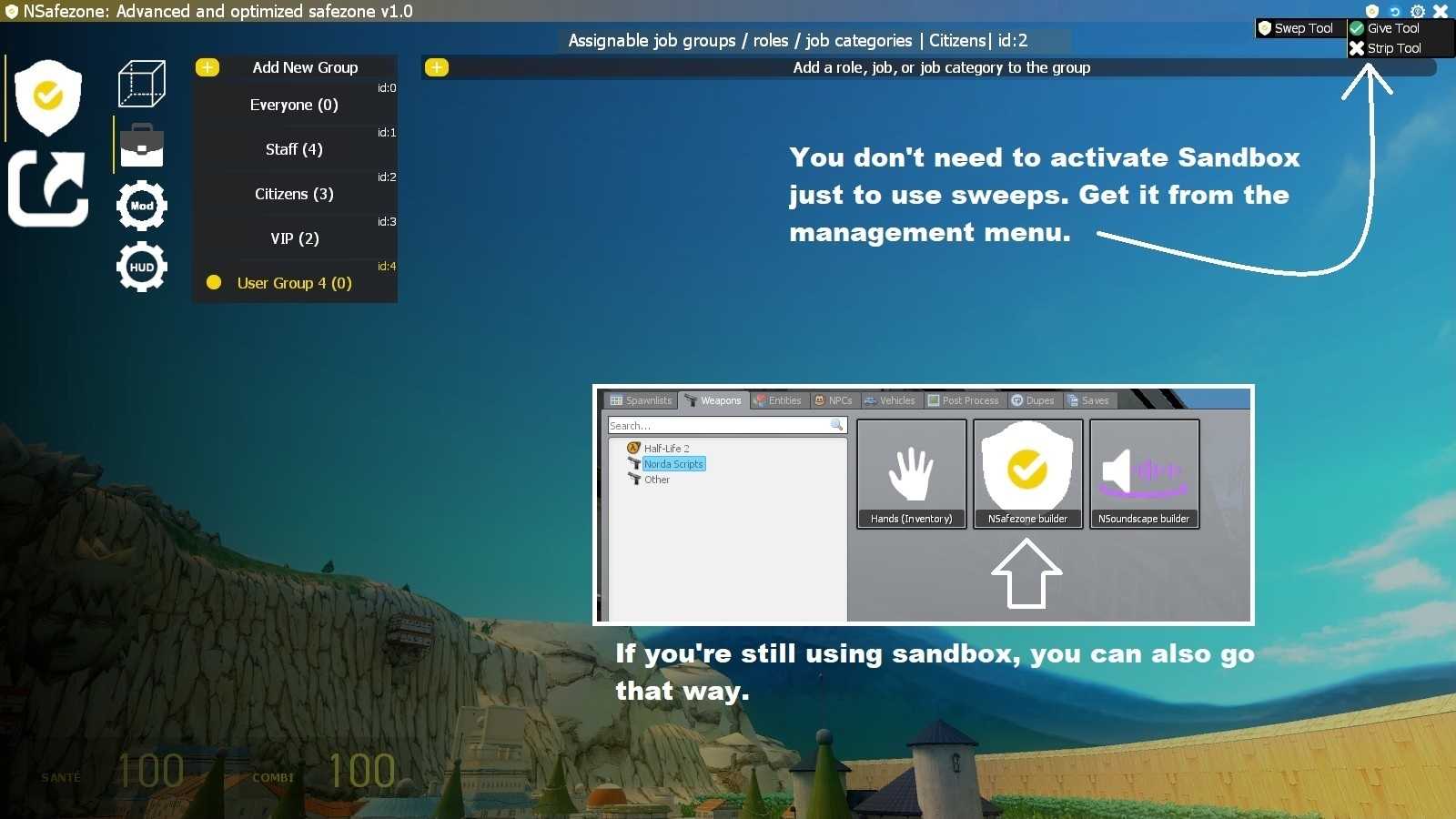
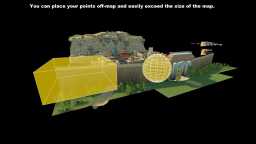

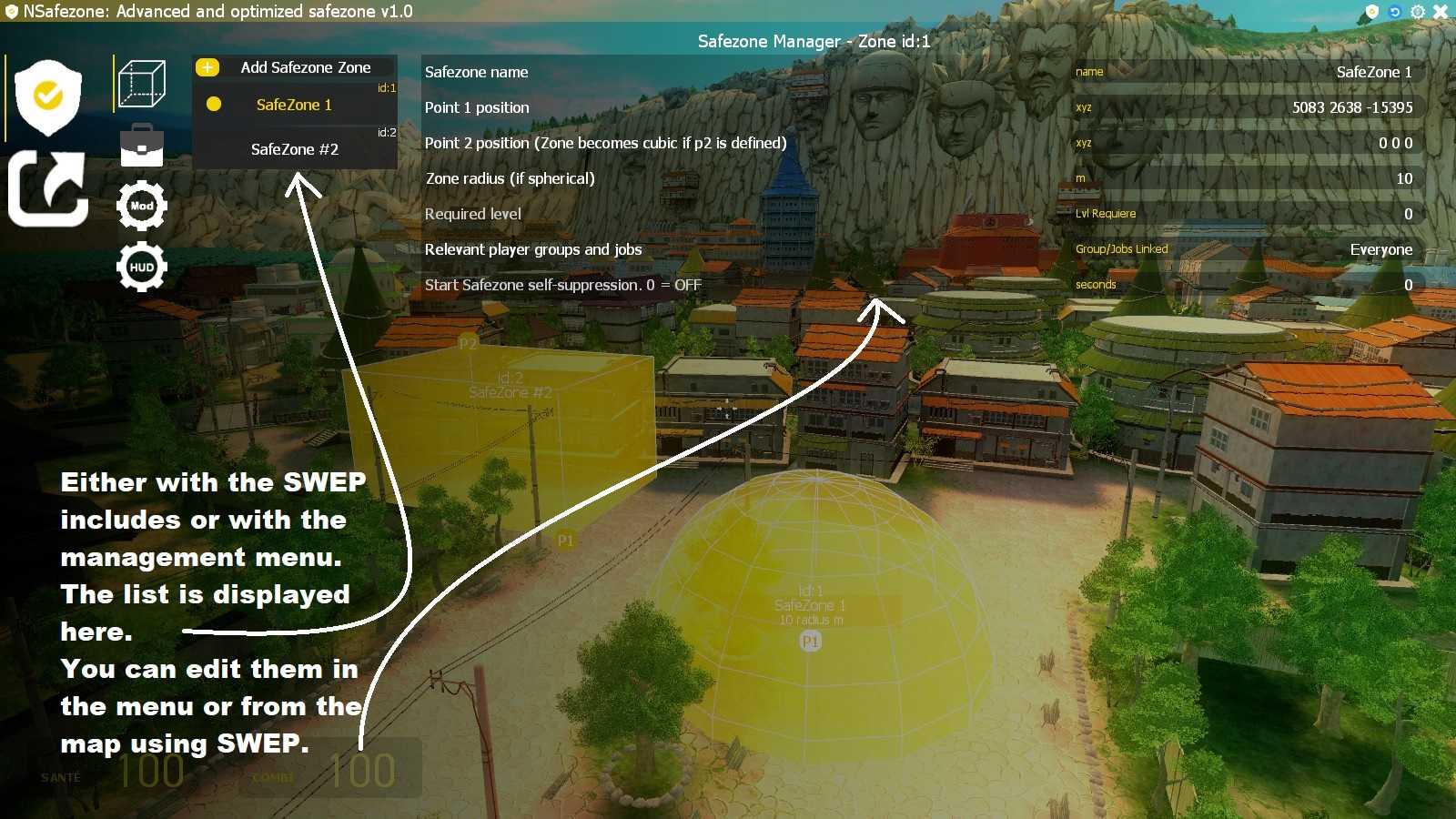
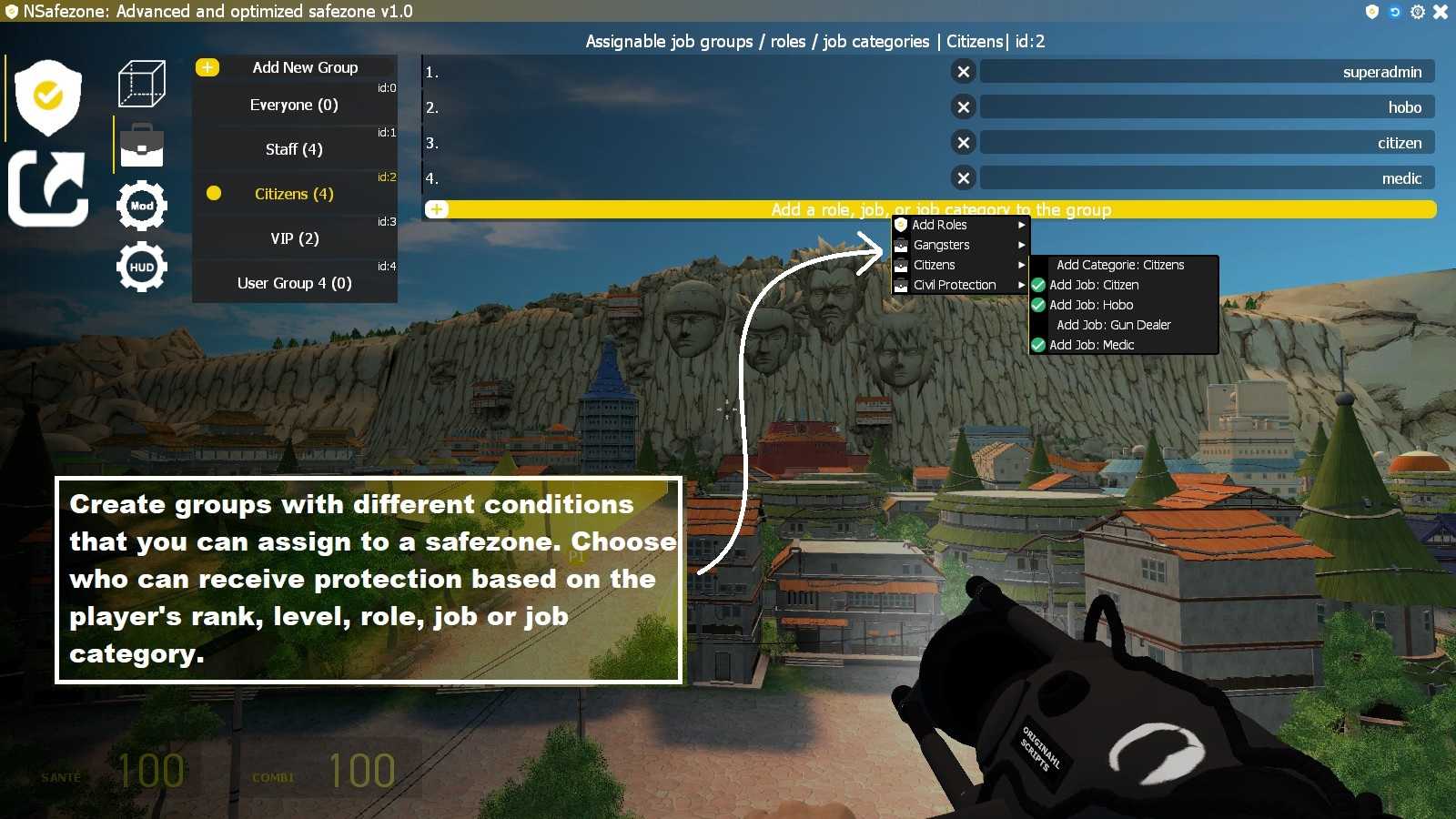


The Reload menu also lets you choose the tool's modes: Create / Edit / Delete zones.
In create mode, left-click places zones, and right-click places the second point of a selected zone.
In edit mode, left-click moves point P1 of a selected security zone and right-click moves point P2.
In delete mode, selected zones can be deleted by left-clicking or right-clicking to delete the last zone selected without having to aim.
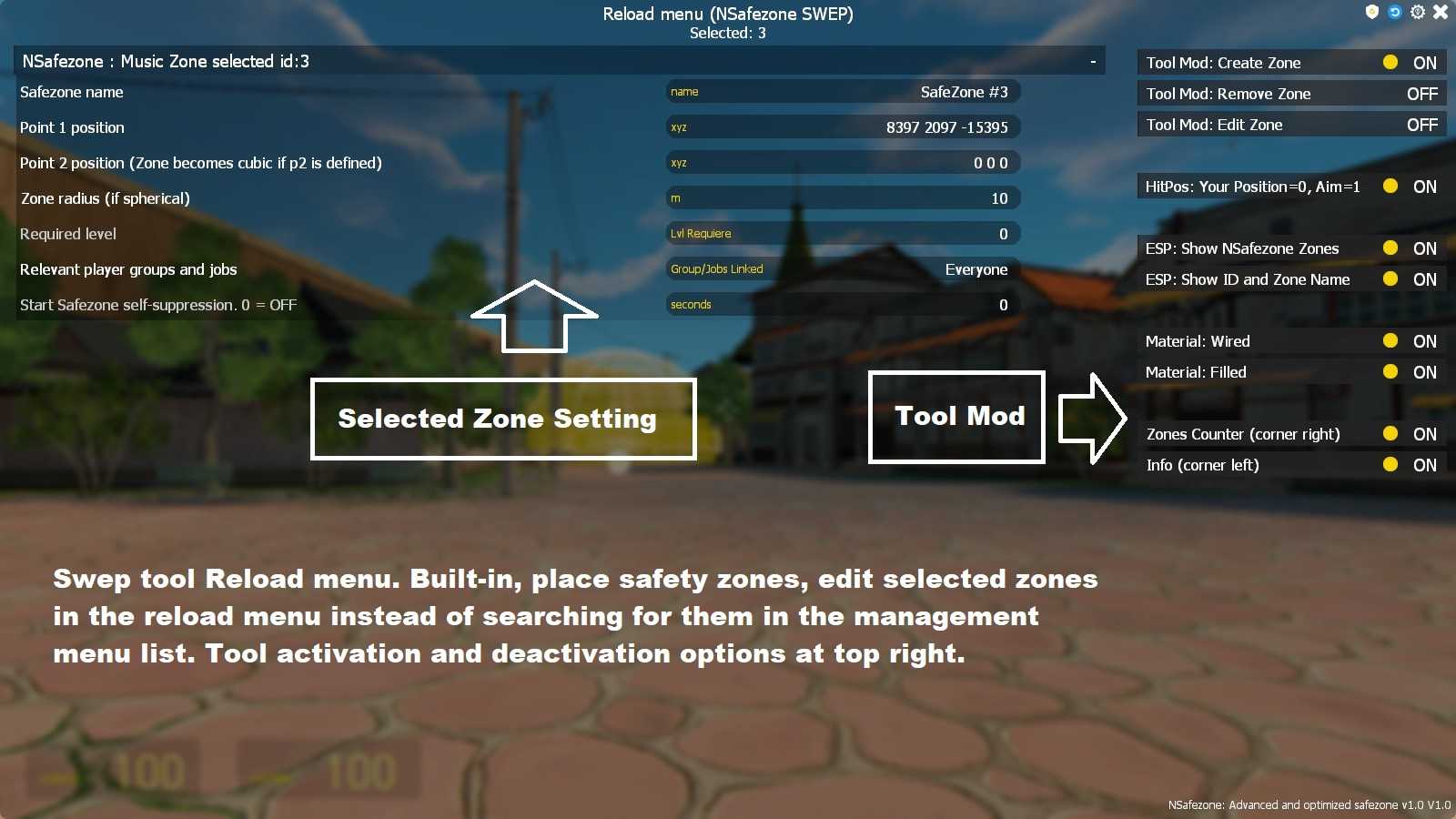
- Settings
- Job groups/roles/job categories
- Safezones

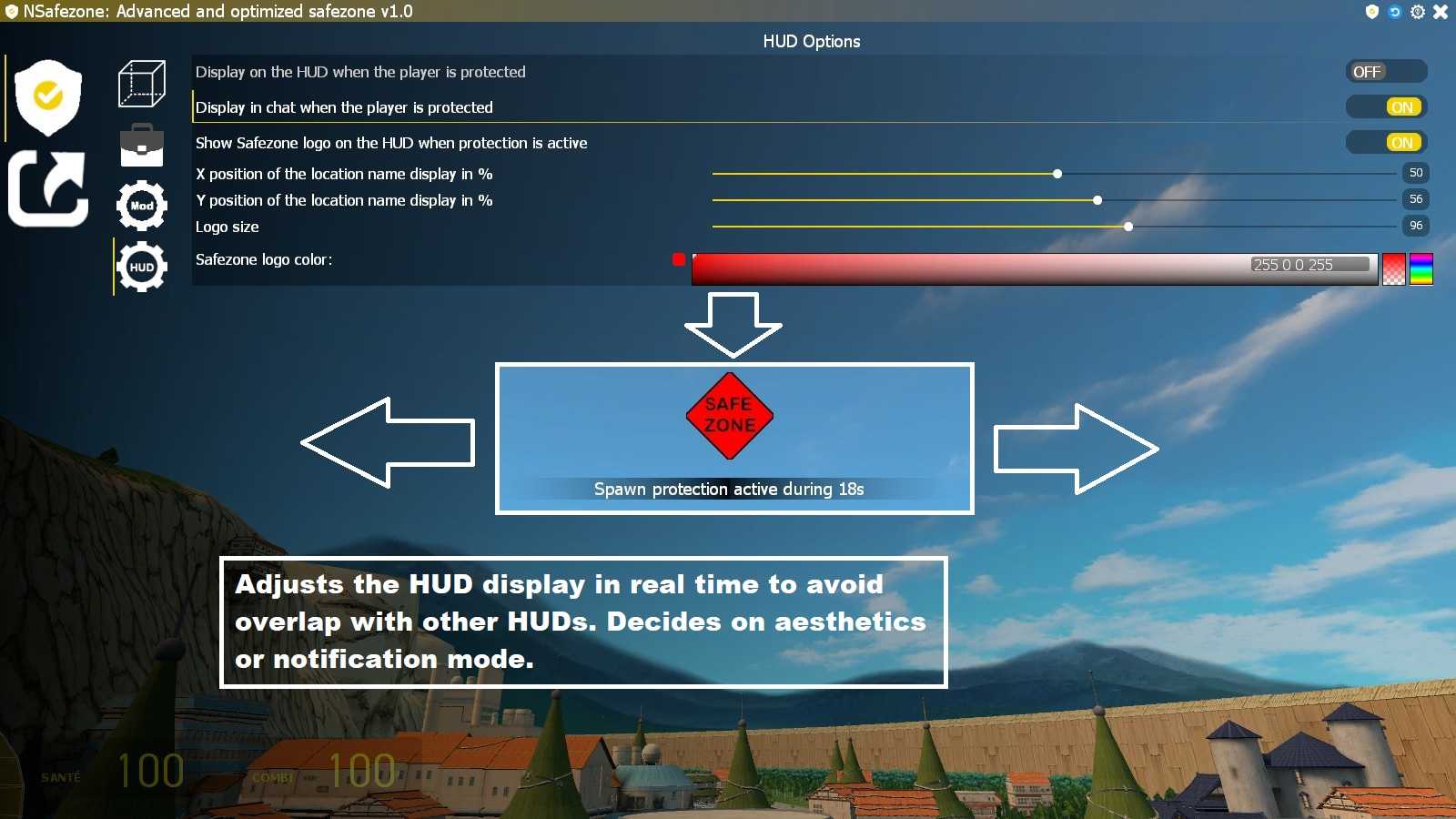
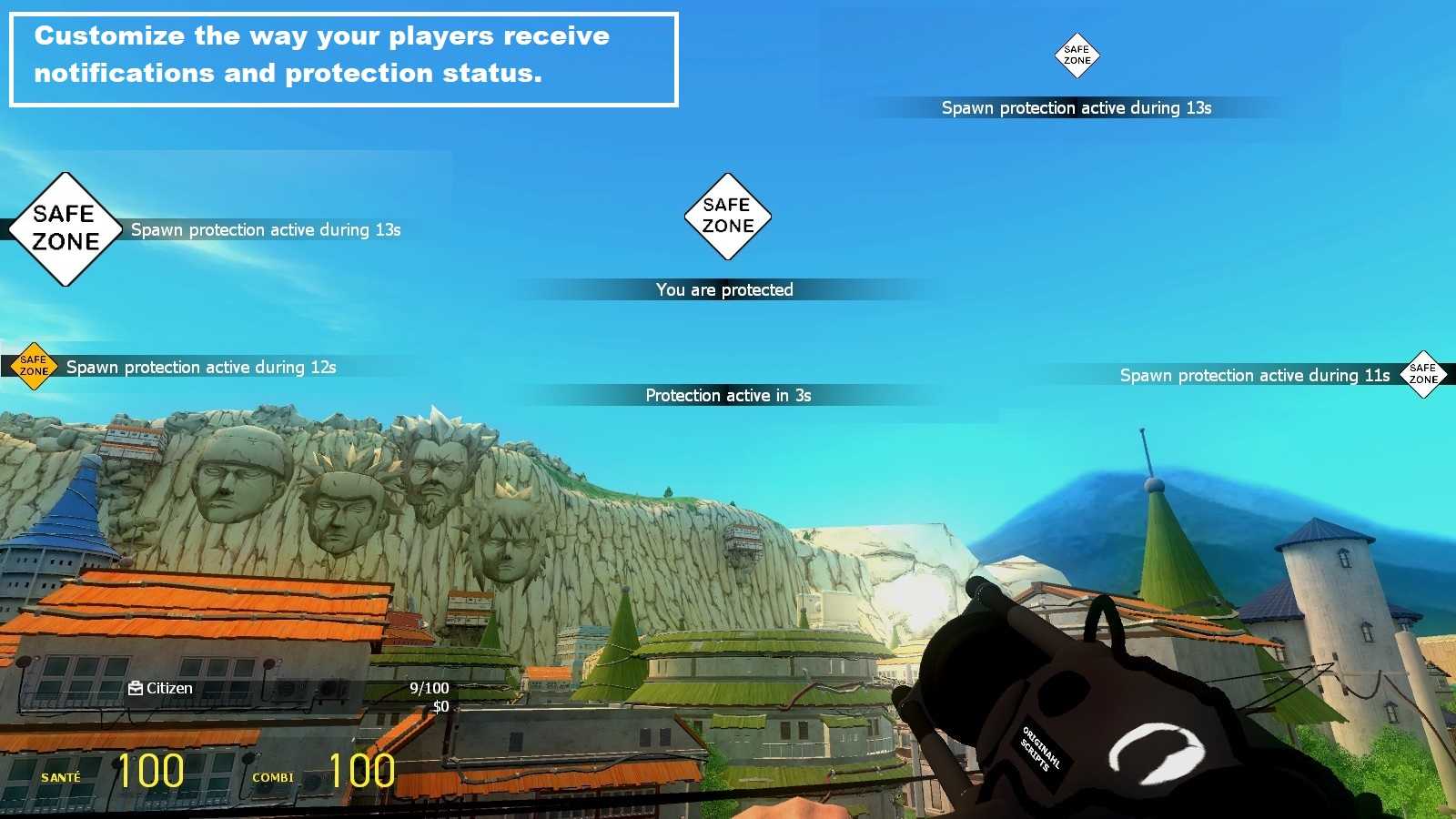
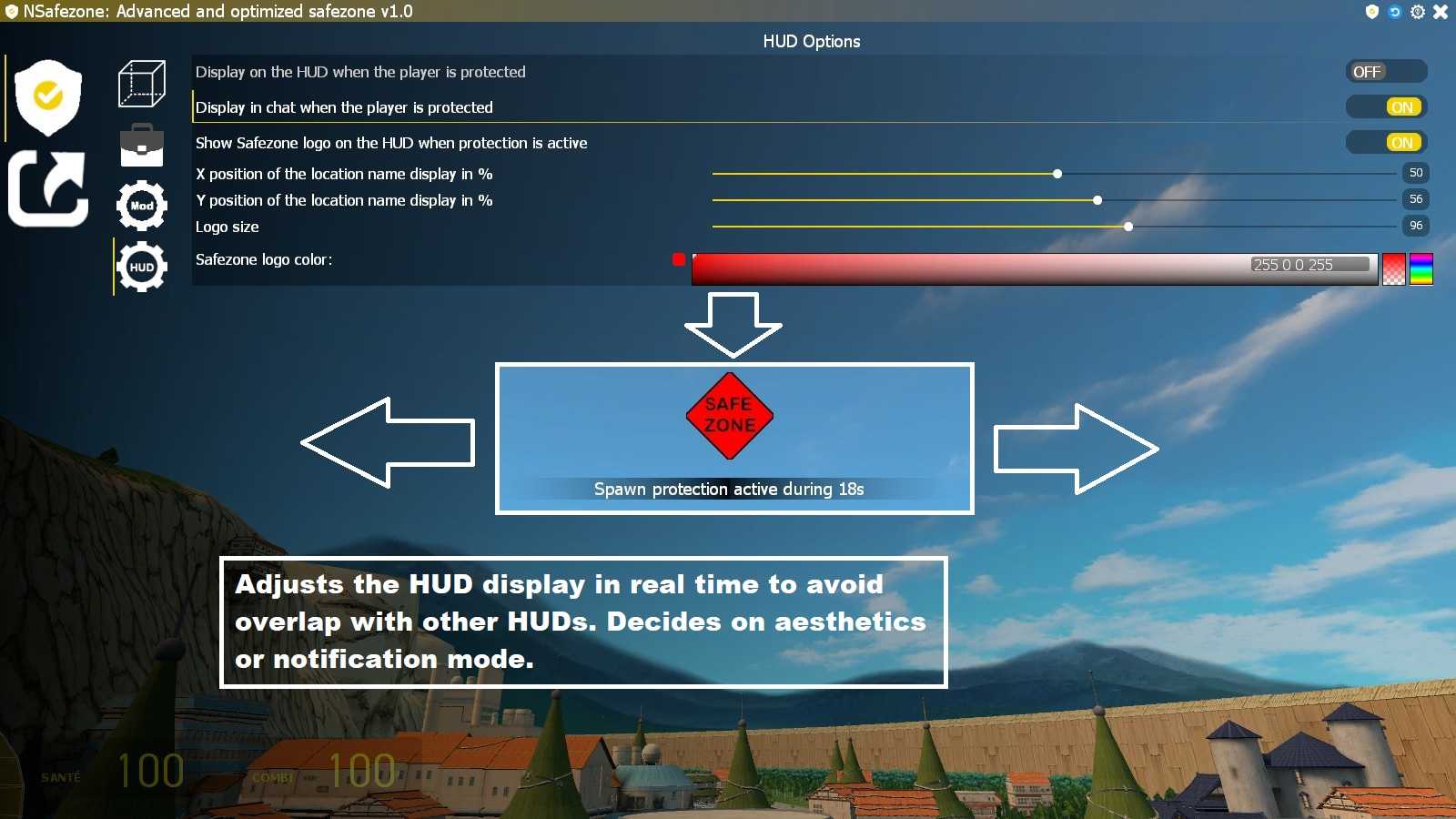
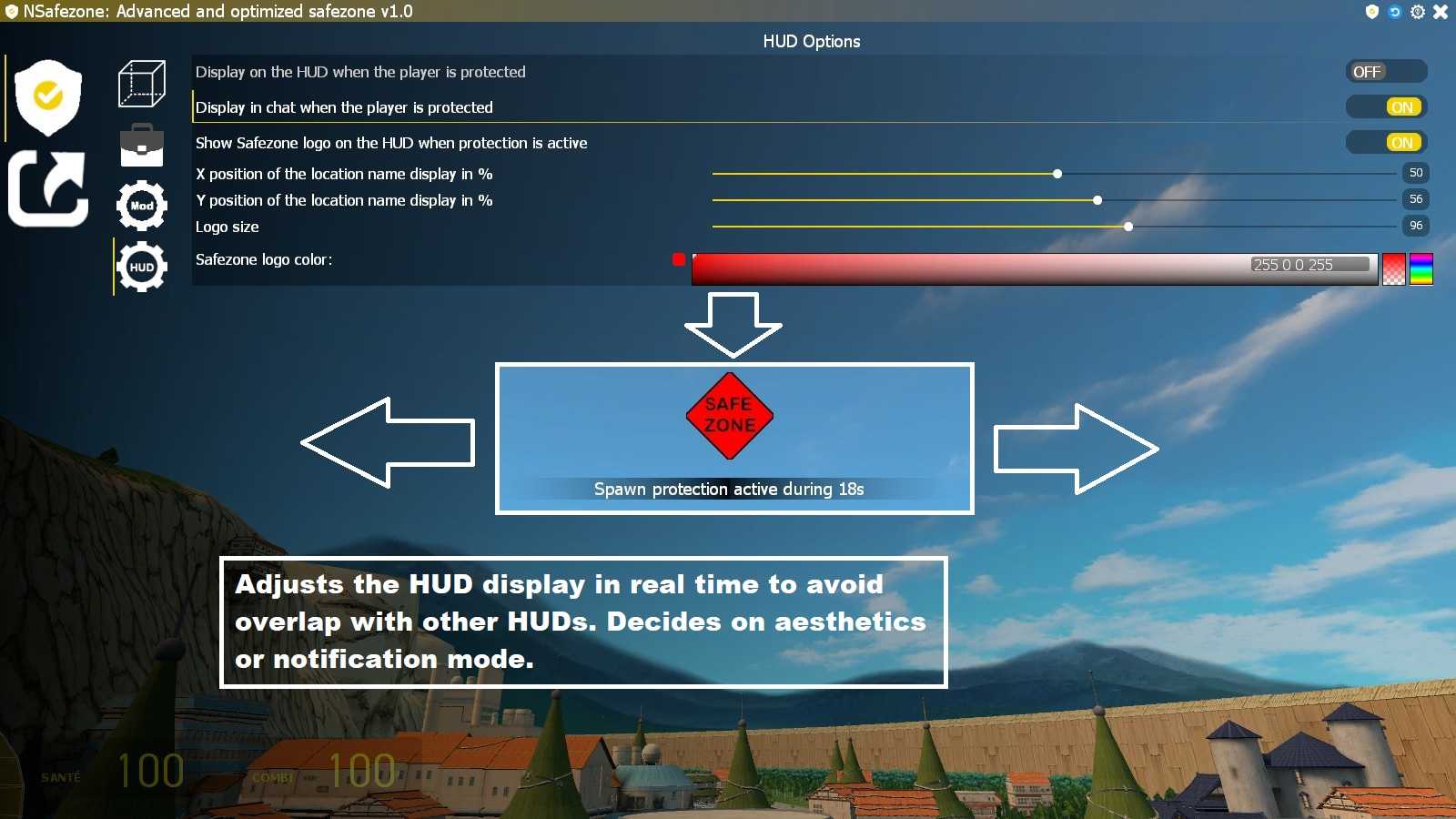
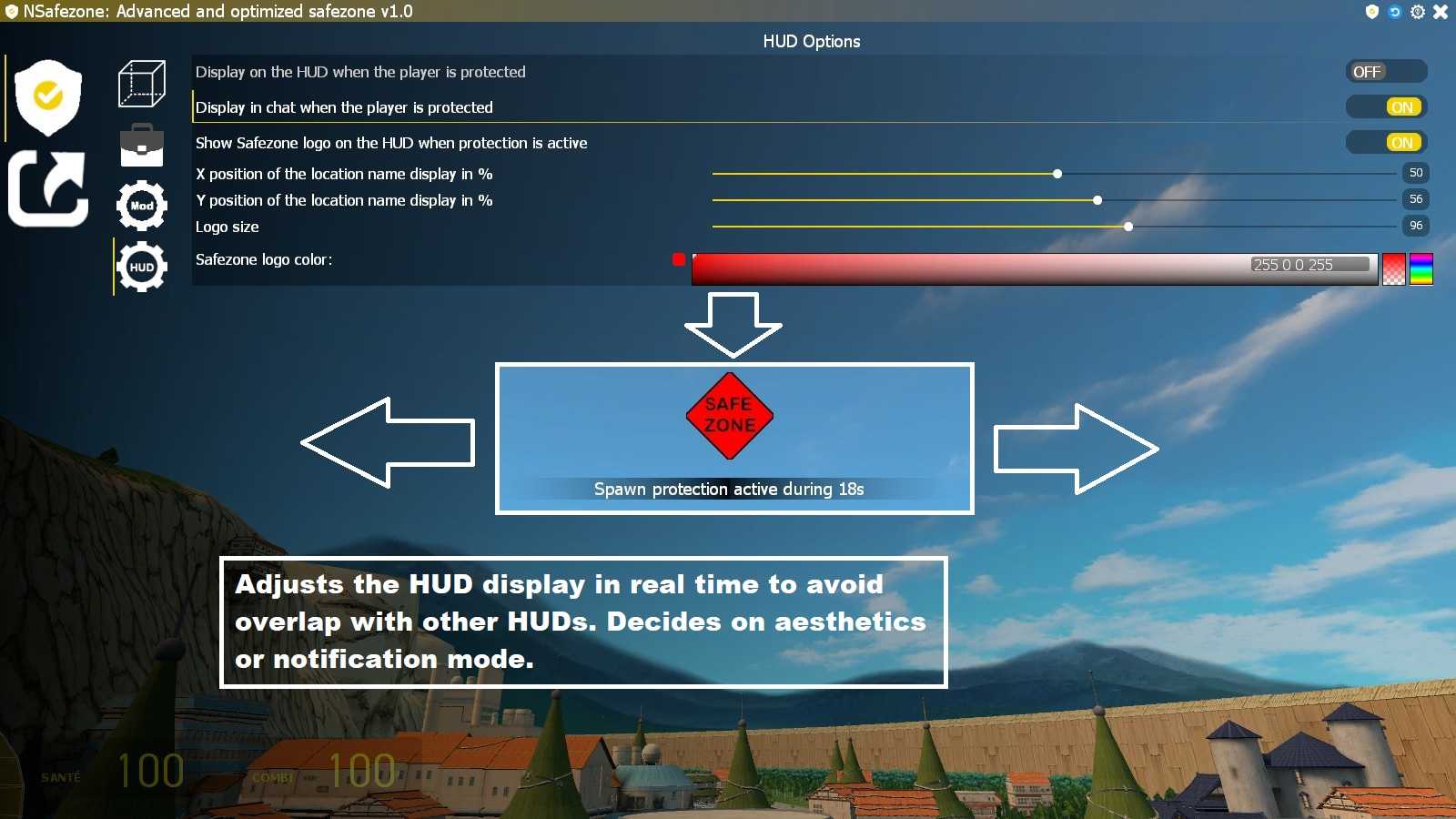
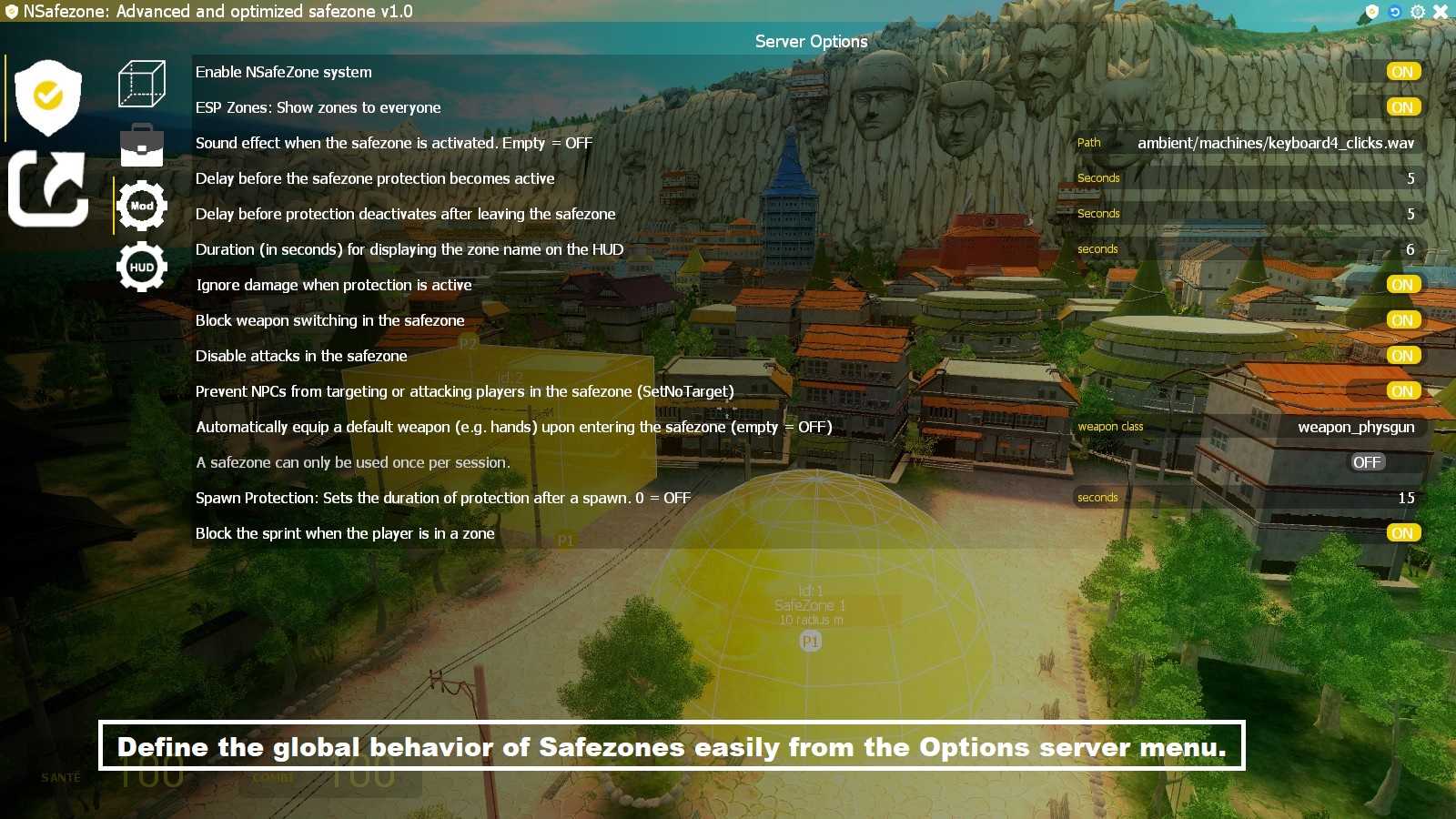
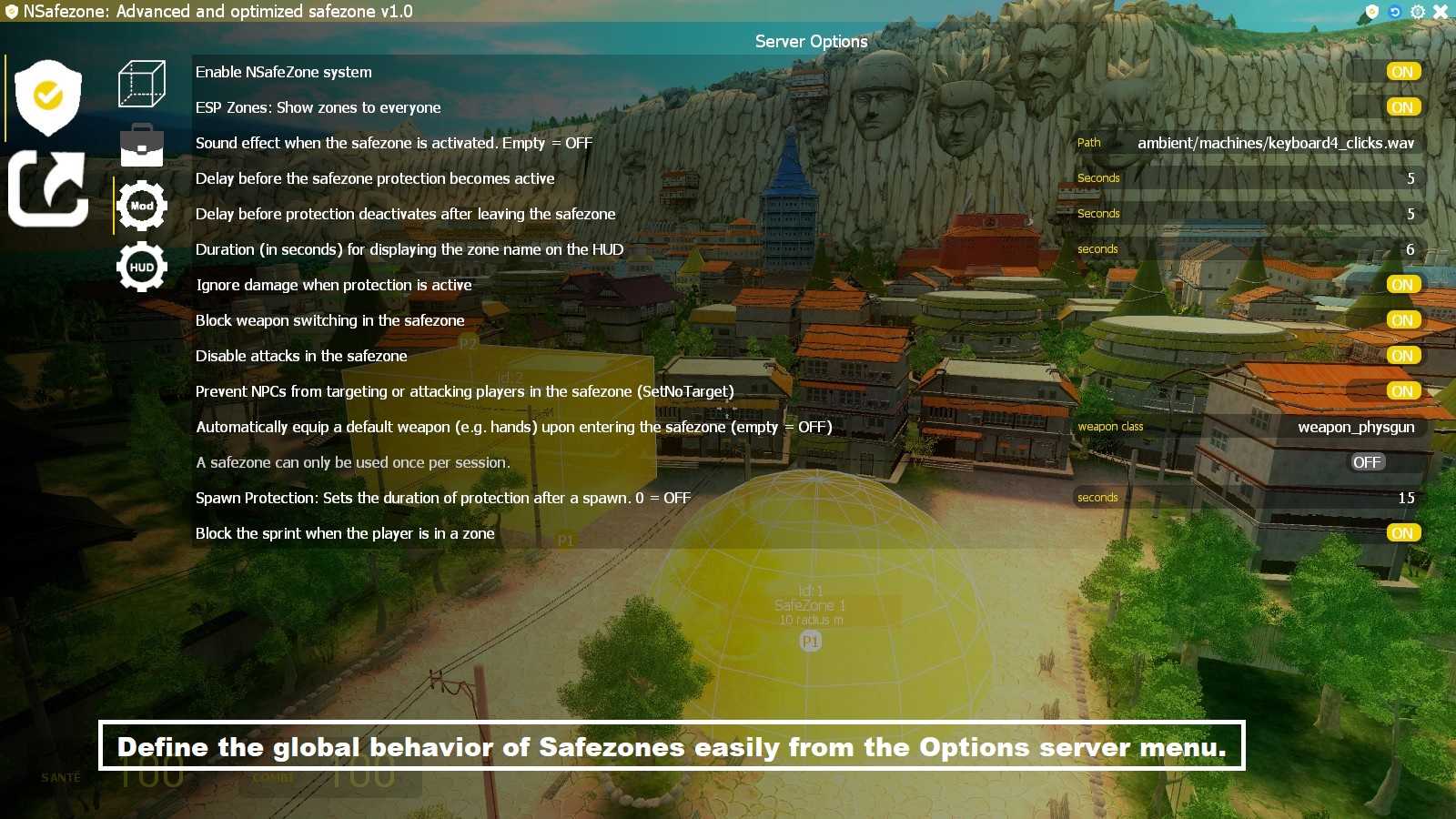
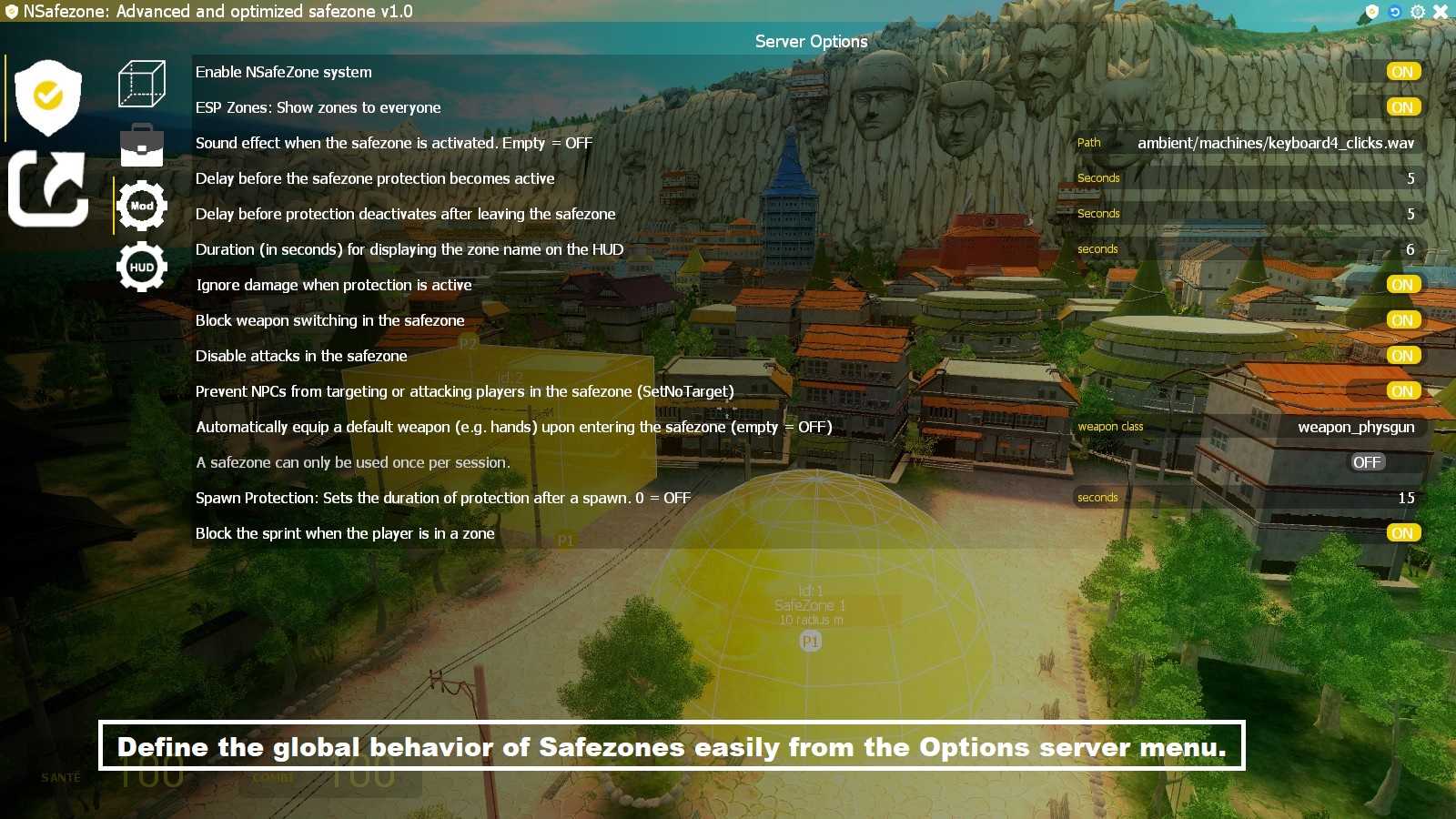
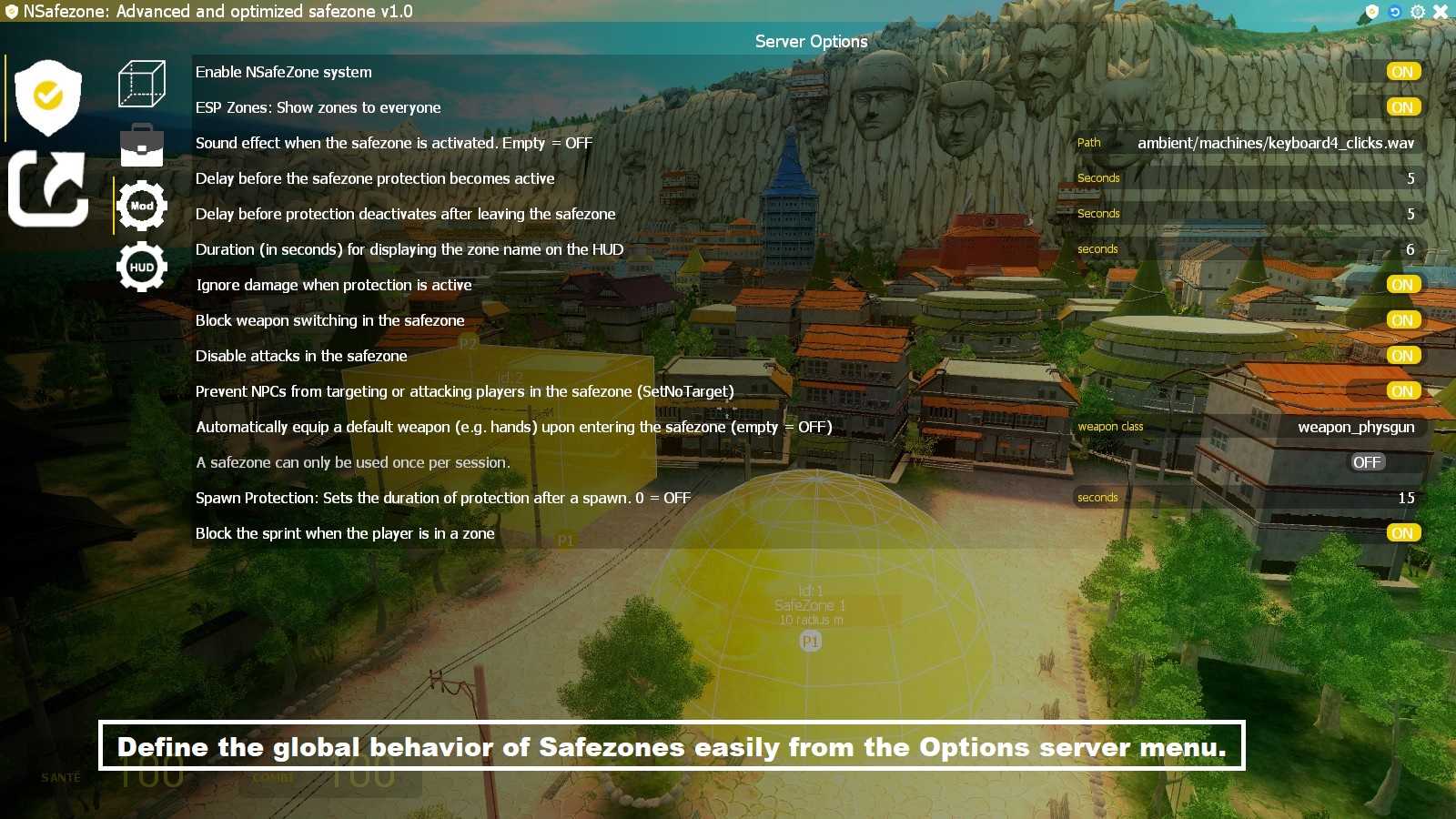
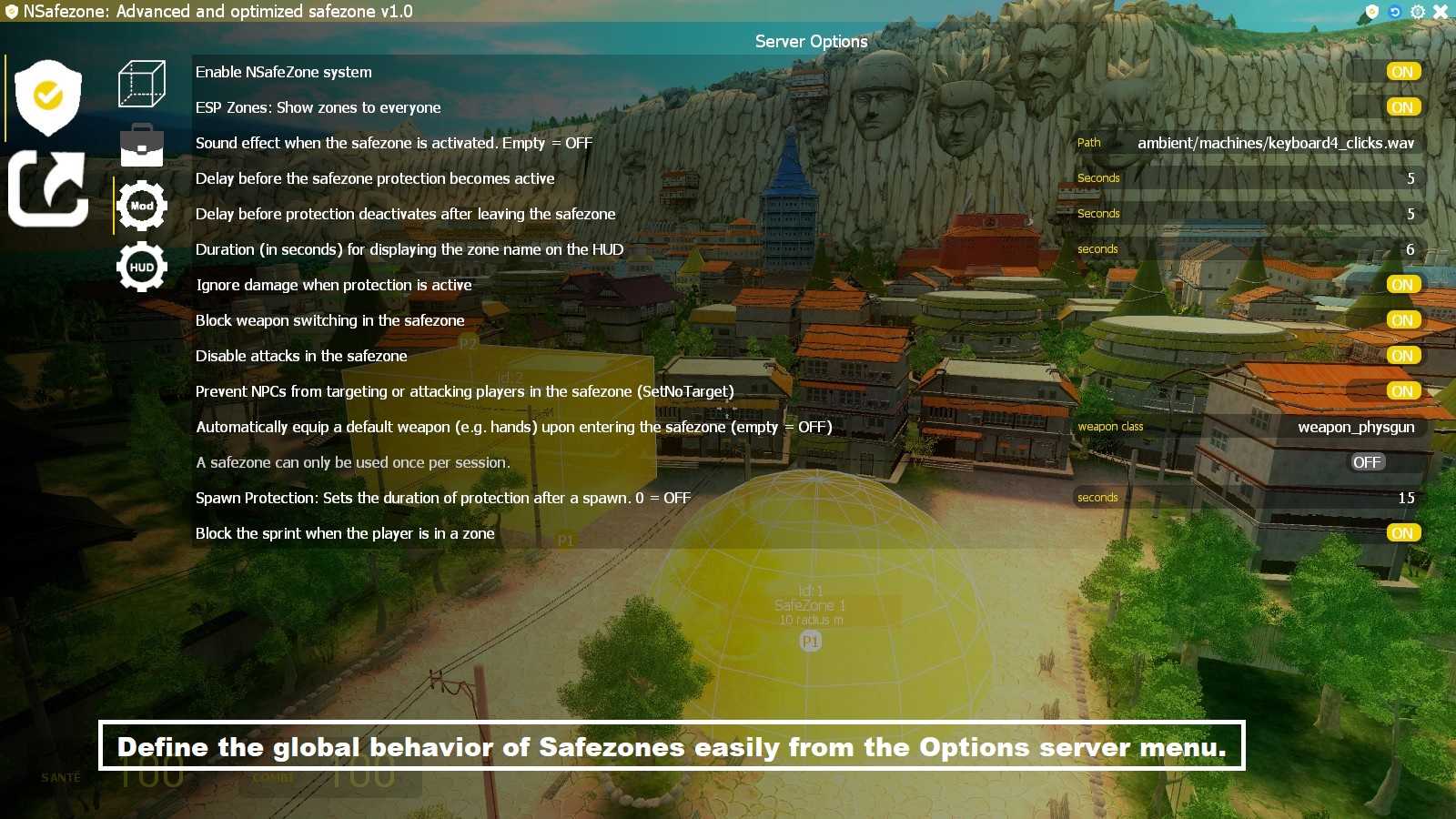
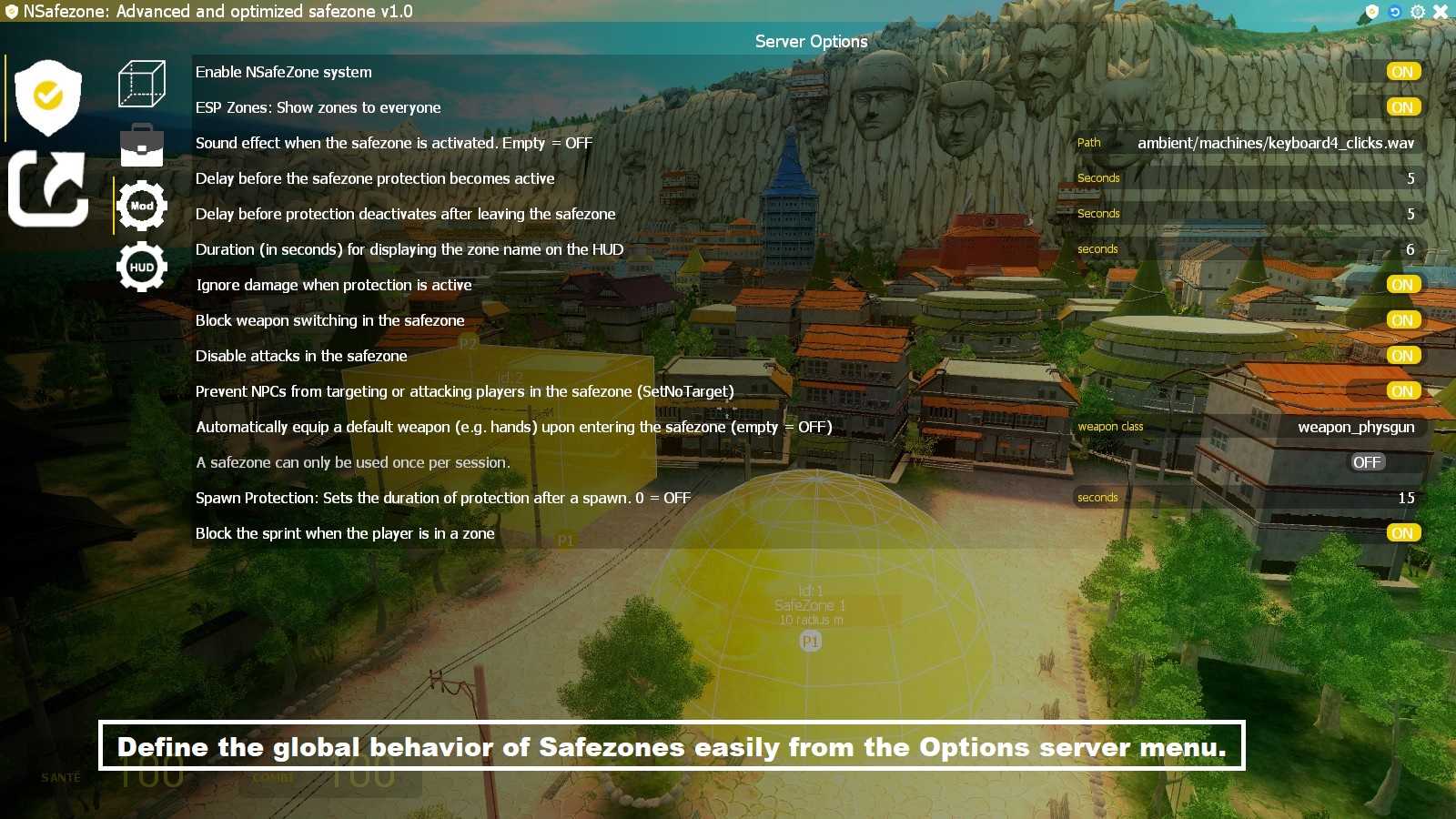
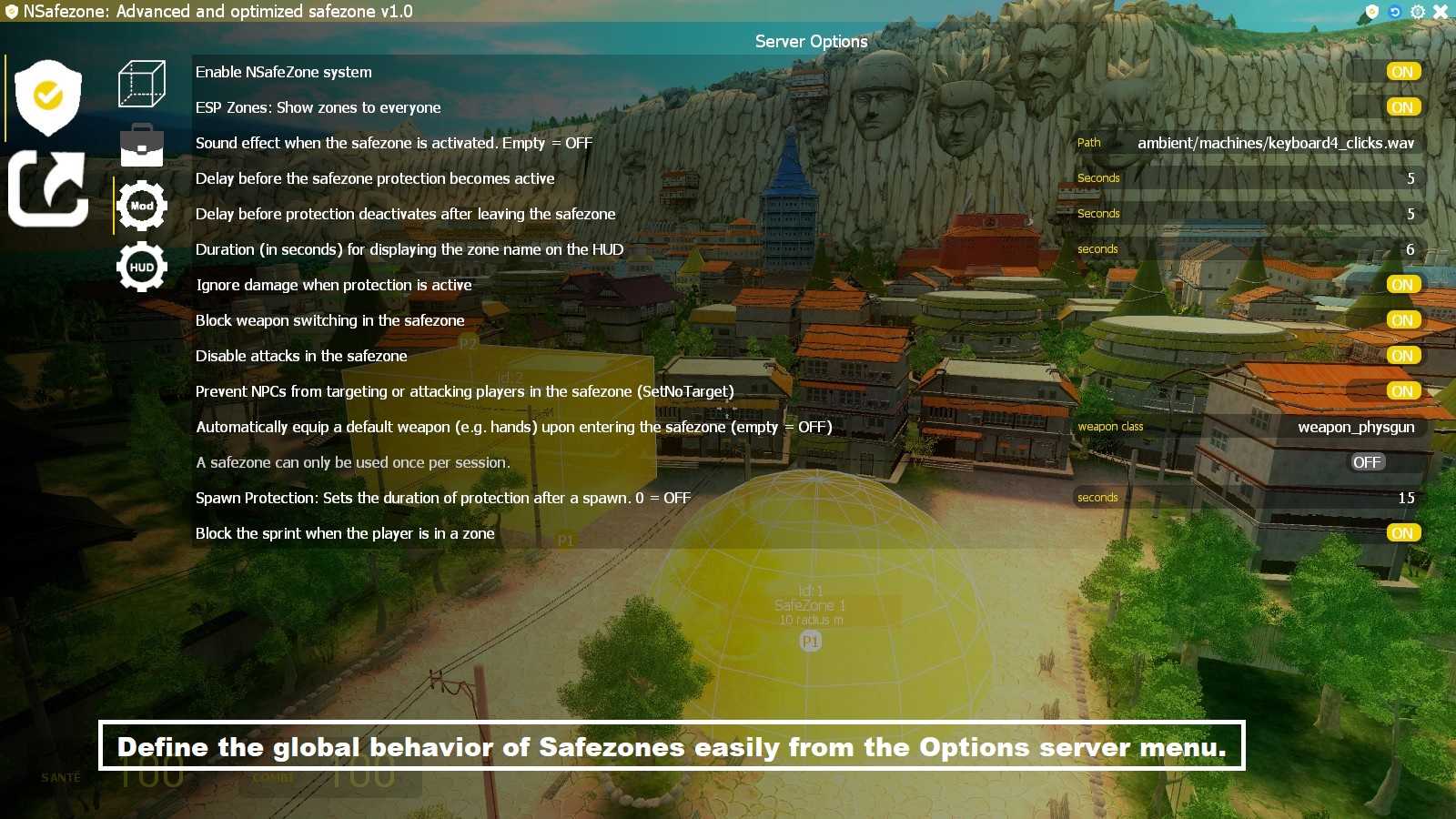
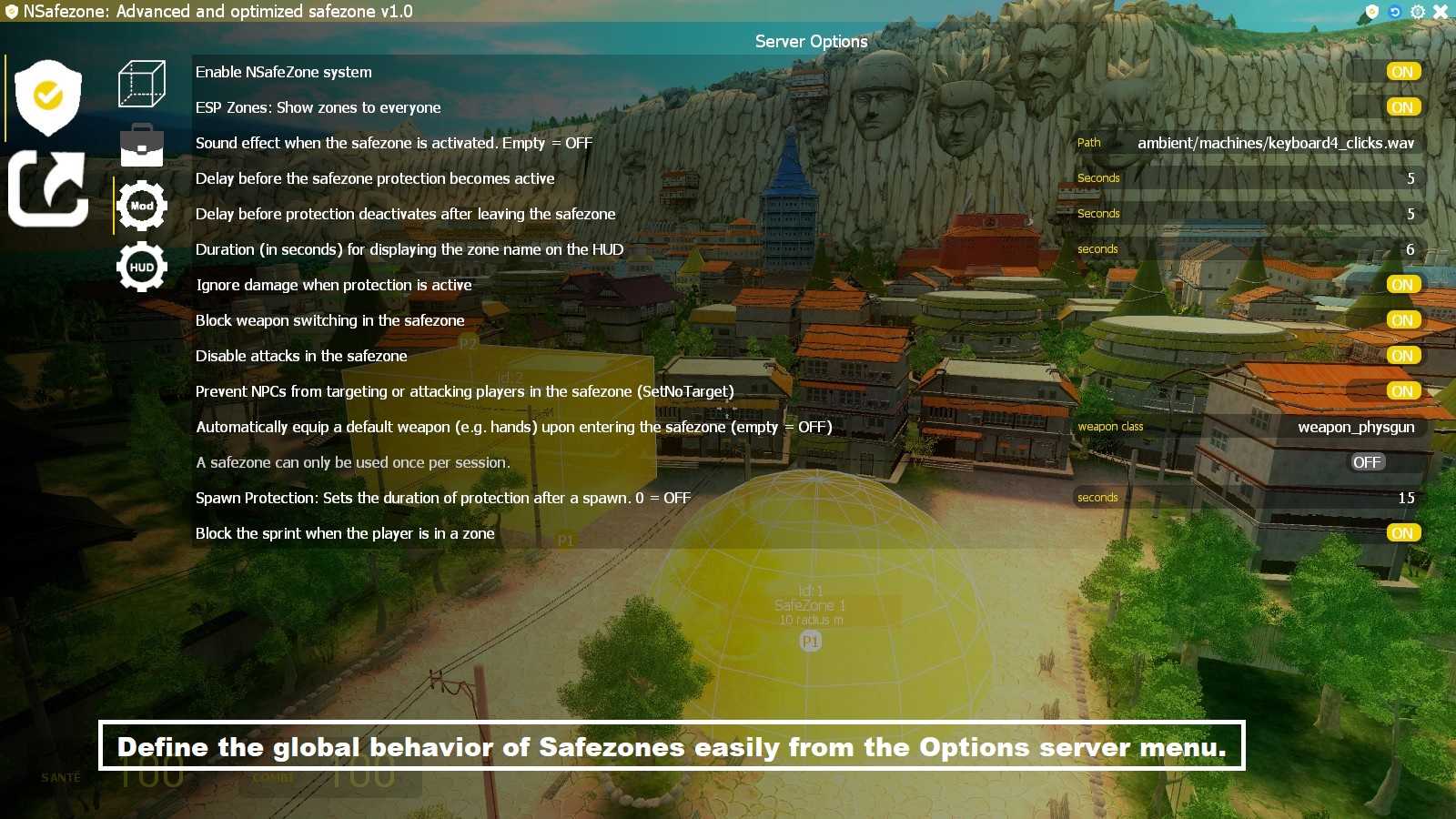
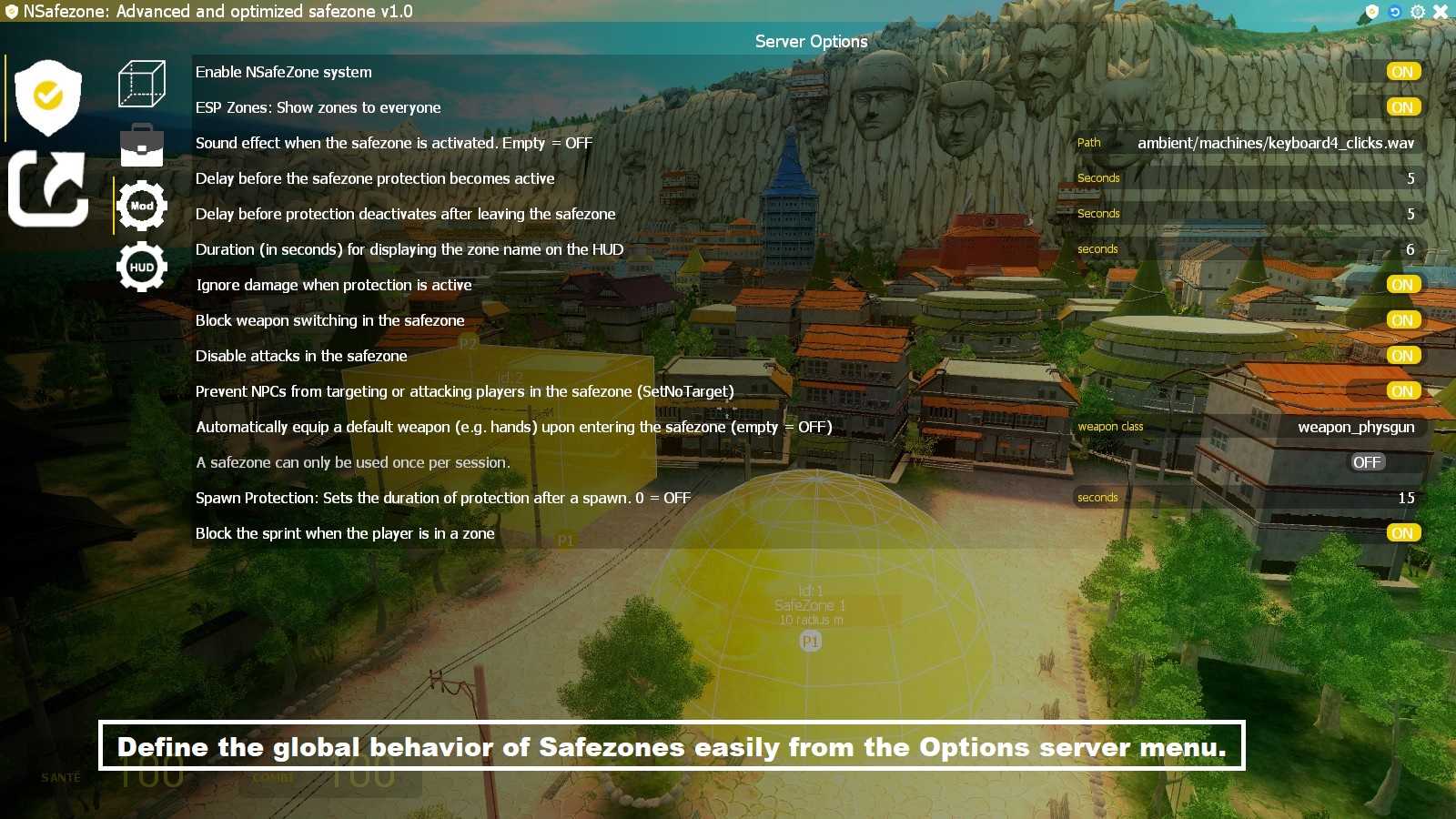
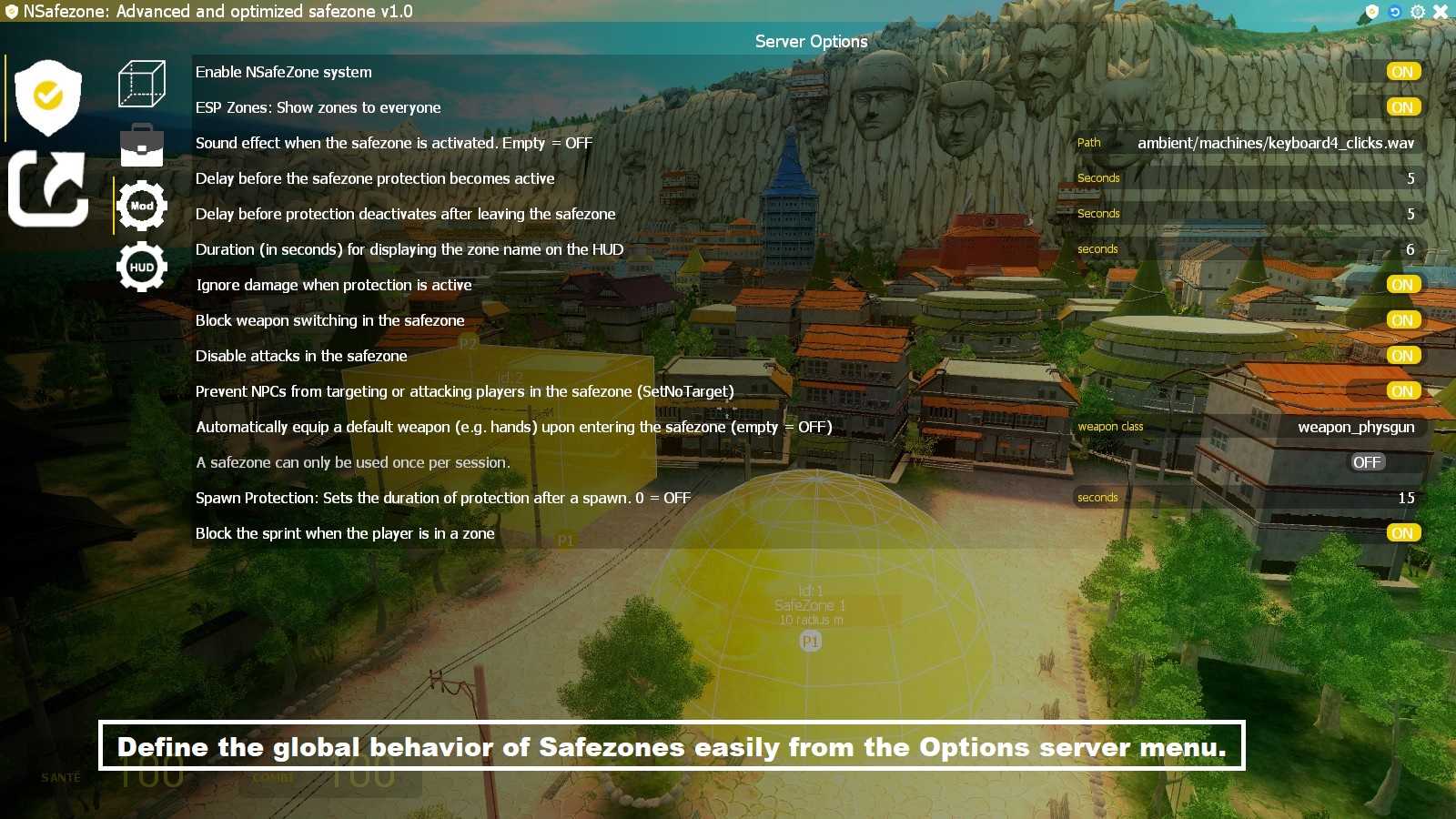
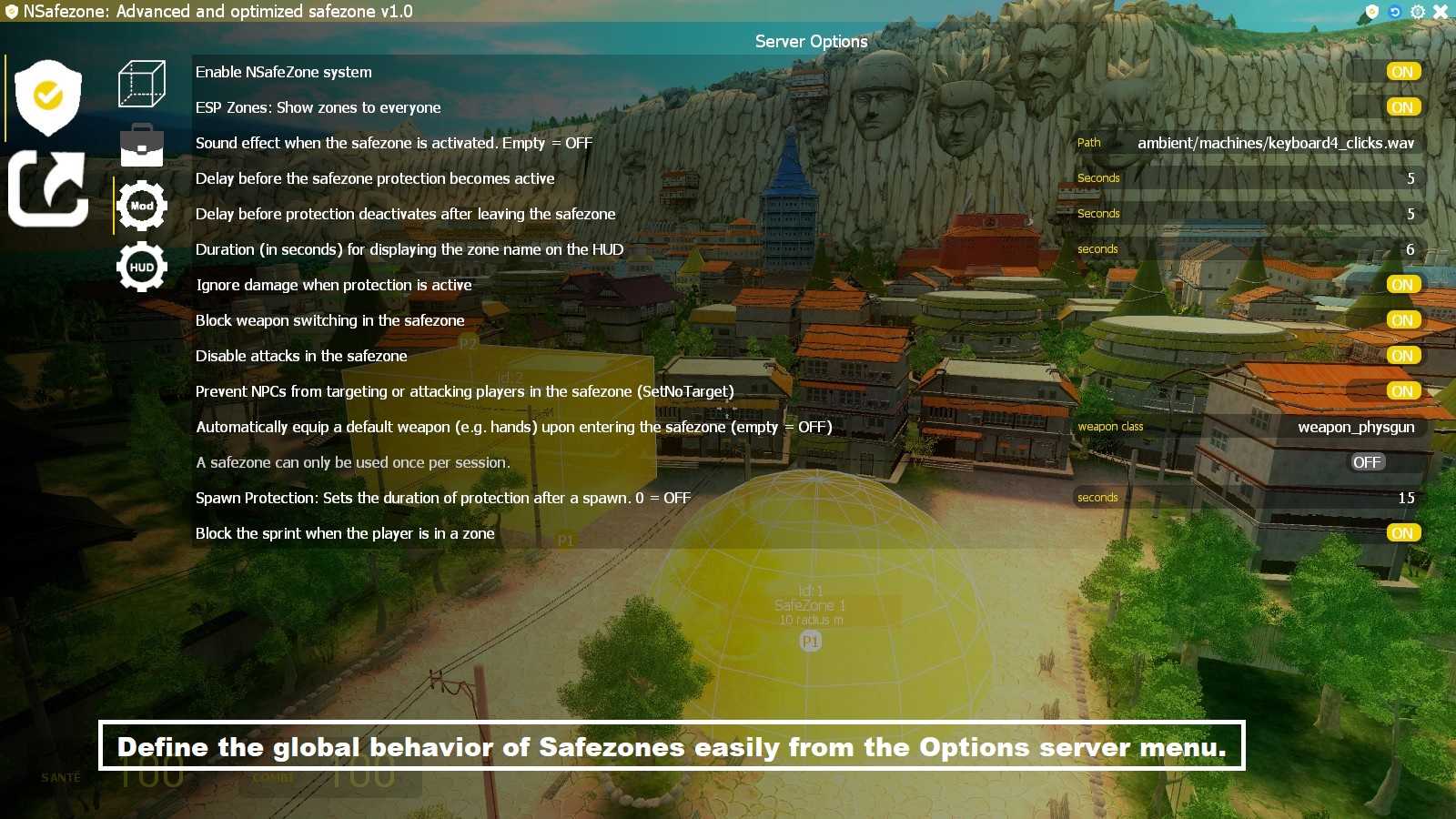
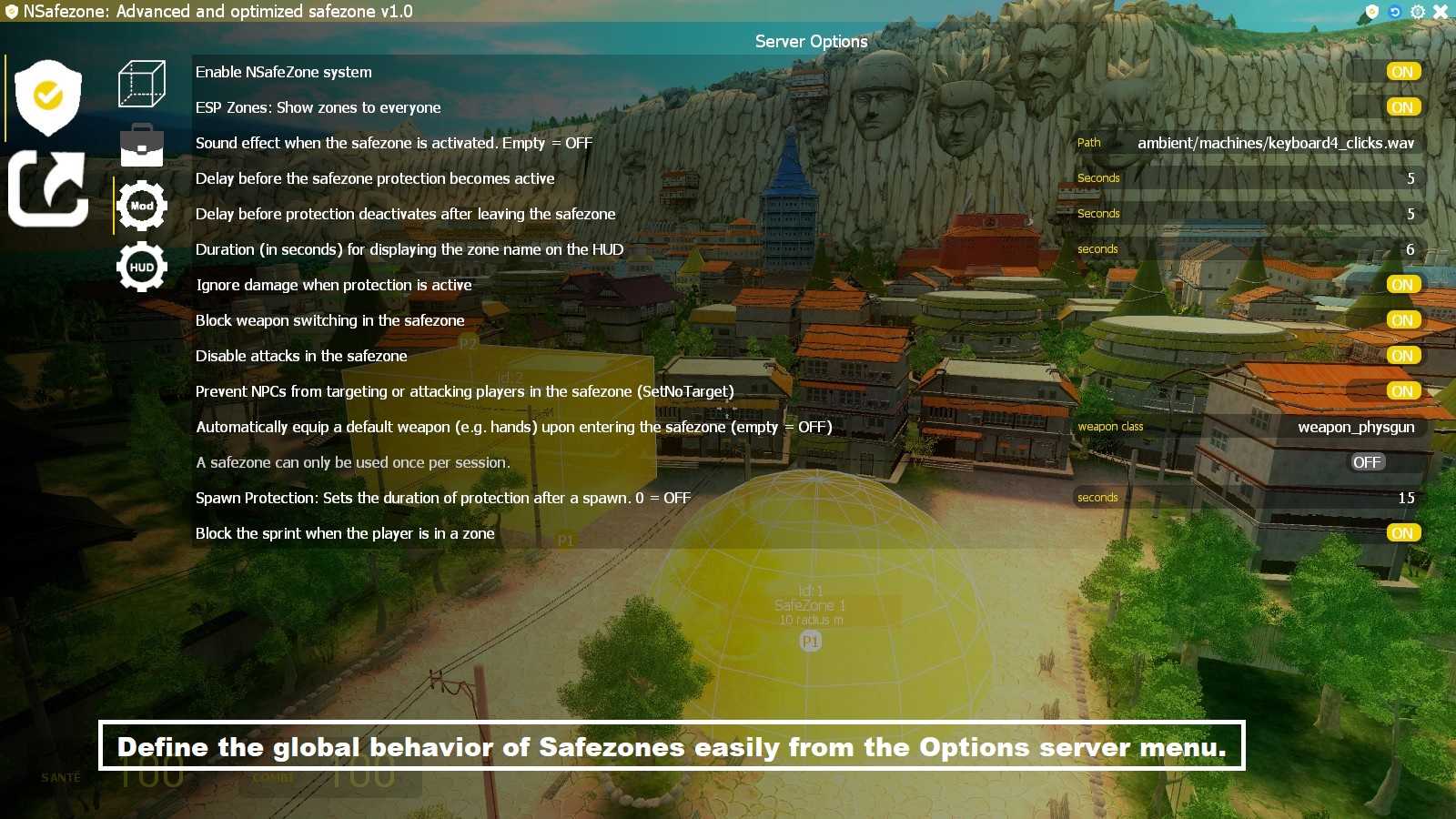
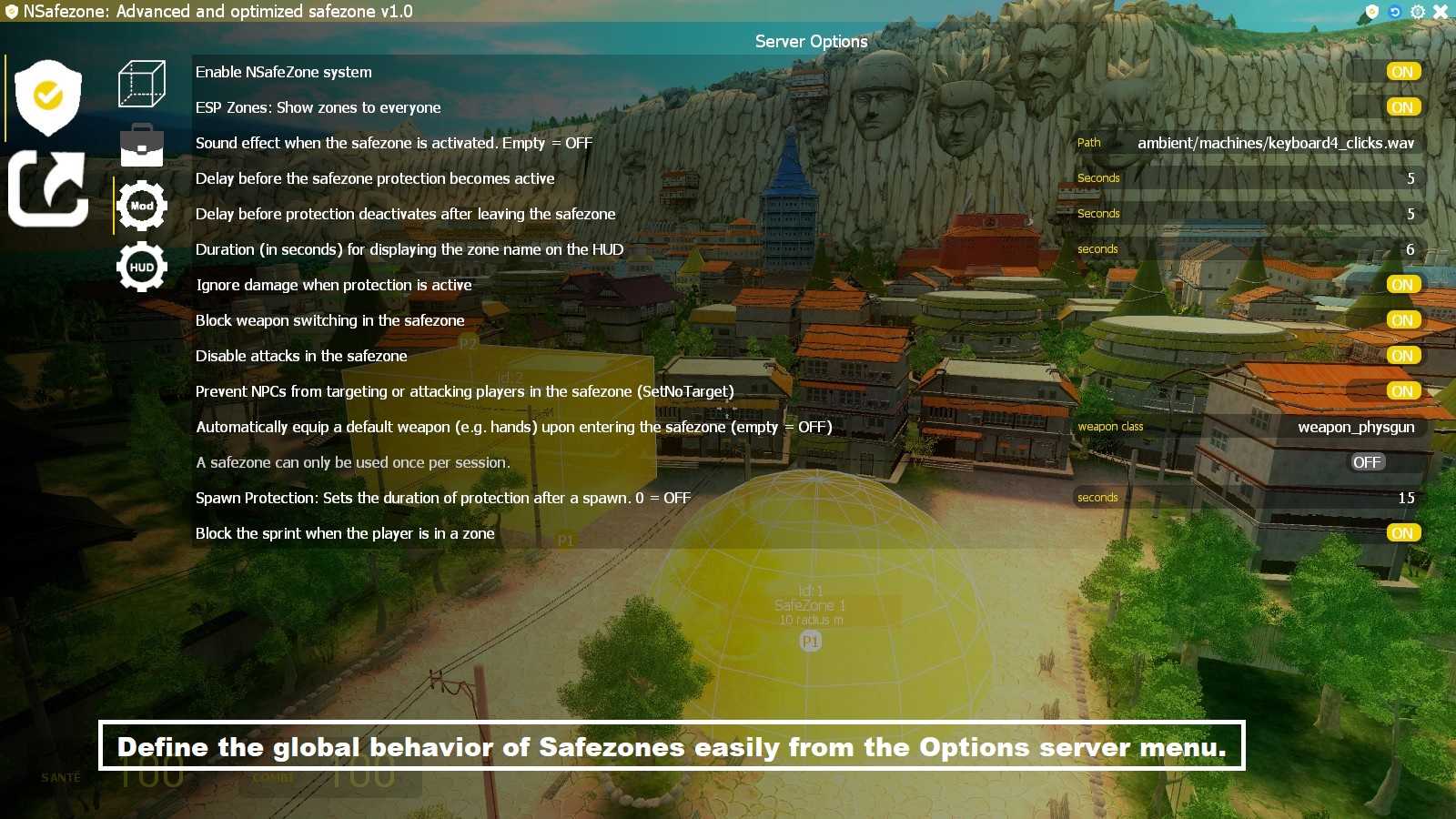
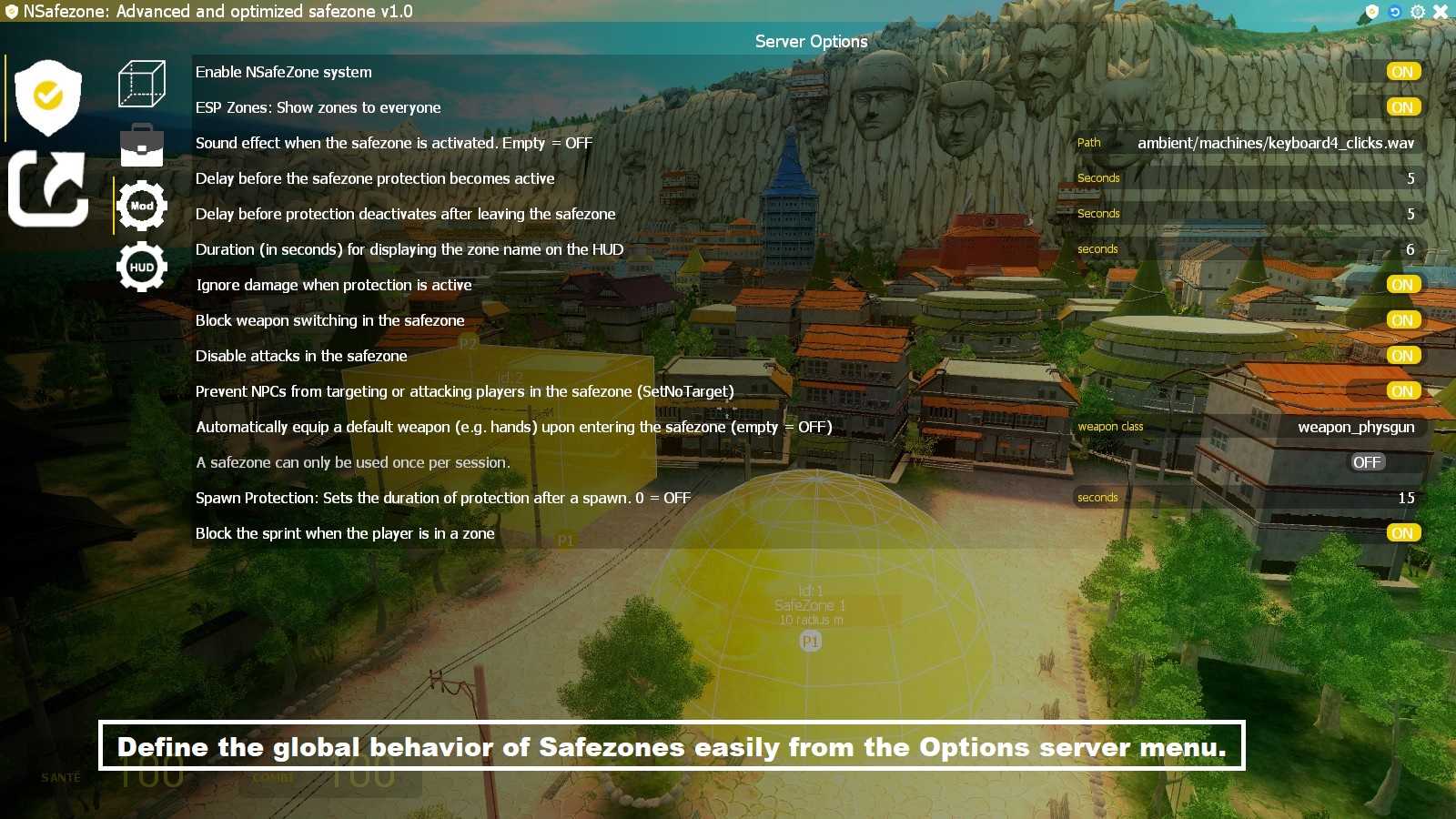
Creator: Norda Scripts
| Sales | 17 |
| Published | 8 months |
| Last update | |
| Version | version 1.7 |
| DRM | Yes |
| Categories | Gmod addons |
| Requierements | Garry's Mod Server |
| Languages | 🇬🇧 🇫🇷 |
| Admin Optimisation Gameplay Management Allgamemode Security Standalone | |