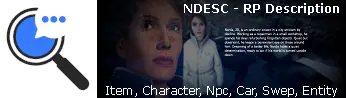NSoundScape Creator: Advanced, Optimized GMod Soundscape Addon - Script
NSoundScape Creator is a serverside entity-free addon for GMod that lets you create immersive soundscapes, and assign sound resonance types to zones, without entities, mappers or server impact. It removes env_soundscape and enhances Source Engine's native audio system with its own soundscape system, providing an ultra-lightweight, intuitive solution for real-time customization.

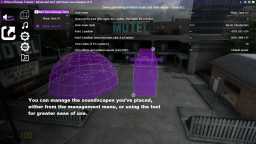














❮
❯

Description of NSoundScape Creator: Advanced, Optimized GMod Soundscape Addon
Summary:- 📘 Description of "NSoundScape Creator: Advanced Gmod soundscape addon"
- 💡 Why adopt NSoundScape on your server?
- 🔊 Customize echo effects and ambient sounds (zone-based DSP) without mapping
- 📌 Zone names displayed on HUD - immersion and clarity for your players
- ⚙️ The complete and intuitive NWeather addon management menu, with zero entities to spawn
- 🔫 A SWEP Tool to create, edit, and manage your zones directly in-game
- 🎧 DSP effects: reverb, echo depending on zone size
- 🔎 An audio file browser for quick playlist configuration
- ⚡ Addon file size
- 🚀 Transform your players' experience with this collection of ultra-optimized GMod addons
📘 Description of "NSoundScape Creator: Advanced Gmod soundscape addon"
The GMod addon "NSoundScape: The Advanced Soundscape" allows for dynamic client-side management and generation of soundscapes without relying on the traditional Source Engine entities like env_soundscape, env_soundscape_triggerable, env_soundscape_proxy, or trigger_soundscape. This approach provides significant advantages in terms of performance and flexibility.
By centralizing sound handling on the client, NSoundScape helps the server reduce RAM usage by eliminating unnecessary entities, which are often numerous on large maps. It also lightens CPU load on the server, as it no longer has to manage soundscape transitions or track the state of each sound entity in the environment. Moreover, since there is no need to sync state changes between the server and connected players, this results in reduced network bandwidth usage, a crucial benefit for servers with many players.
Finally, this architecture offers great flexibility, allowing you to disable, modify, or dynamically generate ambient sound based on gameplay,without restarting the server and without the limitations of Source Engine's native soundscape system. No mapping or coding skills required.
NSoundScape is a real liberation for small teams or those who want to build clean, modular, immersive servers... without the usual hassles.
💡 If you were using my older sound or music management addons from 10 years ago, you can now remove them. With NSoundScape, these scripts are obsolete in terms of performance and flexibility. Here are the outdated addons being replaced:
1- GMod Ambiance Server Manager (created in 2015)
2- GMod YouTube Manager System (created in 2015)
3- Music Areas System (created in 2017)
NSoundScape combines and improves upon everything those tools did, while being lighter, more centralized, and optimized for modern servers.
💡 Why adopt NSoundScape on your server?
✅ No server-side entities to place: no clutter, no CPU overhead.
✅ Removal of all soundscape entities from the map on the server side: for example, removal of 448 entities on the rp_southside map.
✅ Fully client-side: maximum performance, even with 128 players.
✅ Custom DSP effects per zone: hall, sewer, small rooms, nature… everything is adjustable.
✅ Immersive HUD: zone names appear on the player’s screen upon entry.
✅ No Sandbox dependency: works outside of classic gamemodes.
✅ Integrated SWEP tool: edit, create, and test zones directly in-game.
✅ Intuitive menu: create your zones and sound libraries in just a few clicks.
✅ Multi-gamemode support: works in Sandbox, RP, TTT, Helix, DarkRP, etc.
✅ Performance-oriented: no heavy hooks, no persistent server-side triggers.
NSoundScape Creator is the new generation of audio addons for Garry’s Mod. Say goodbye to env_soundscape and other server-side entities that require placing in Hammer Editor. This ultra-light, fully clientside system lets you manage sound zones, DSP effects, and ambiances dynamically and immersively without any server dependency, all the heavy lifting runs client-side. This saves huge server resources while offering a more advanced soundscape than the native Source Engine system.
🎯 No more need for mappers, no server restarts, no network synchronization: your players enjoy a fully reactive sound environment with zero server cost.
🔊 Customize echo effects and ambient sounds (zone-based DSP) without mapping
Define custom DSP (Digital Signal Processing) settings for different areas on the map, dynamically altering the sound environment based on player location without mapping (which allows you to do this in real time, without having to re-upload the modified map to the workshop), you also don't need to pay a mapper to make these modifications, as the tool is easy to use.
Example 1: 🕯️ The Hallway of Lost Echoes
In a decaying old sanatorium, a long hallway twists between empty rooms. Here, every step, every word, every breath becomes a warped whisper, echoed by timeworn walls. Players who dare to enter hear their voices stretch out, as if the souls of former patients are answering. The "Hall reverb” DSP gives this place an almost spiritual sonic weight.
Example 2: 🏙️ A Rumbling Subway Station
Beneath the city, in the concrete depths, a subway station hums quietly. The tiled walls reflect voices and announcements. Here, every sound seems to bounce off surfaces, multiply, and vanish into tunnels. With the "Cave" or "Sewer Pipe" DSP, the sounds take on a damp, urban, metallic echo, enhancing the atmosphere.
📌 Zone names displayed on HUD - immersion and clarity for your players
Add a name to each zone you place on the map, with the ability to display it directly on the player's HUD in a smooth and aesthetic way. This system is fully configurable: responsive screen position, appearance/disappearance animation, and optional disabling as needed.
Perfect for guiding players around large maps, enhancing immersion, or navigating complex environments.
Example: A player enters a shop, the shop's name appears smoothly on their HUD and fades out after 6 seconds (customizable duration).
An API is provided to get the name of the area where the user is, useful when you want to make your own HUD.
⚙️ Intuitive NSoundScape addon management menu
The menu allows you to manage zones from a list and edit them in real-time without using the tool or moving into the zones. Of course, you can teleport to zones to check them (useful when working with a team on your server's map).
You can create sound and music lists organized by categories such as: Horror Music, Adventure Music, Village Music, etc.
The module menu is where you configure system options.
You can control the display when a player enters a zone, if the zone is named, the name will appear on their HUD.
🔫 A SWEP Tool to create, edit, and manage your zones directly in-game
Easily place and manage your zones with an intuitive SWEP Tool. Use the Reload key to open the built-in menu, and choose from several editing modes:
- Select an existing zone directly on the map
- Delete zones
- Place new points
- Modify zone sizes and shapes
This tool allows you to work directly on the map without external interfaces, saving time and offering maximum precision.
🎧 DSP effects: Reverb, echo depending on zone size
With NSoundScape, you can precisely configure the sound environment for each zone, including DSP effects (reverb, echo, etc.), without server-side load or impact on client performance.
Example:
In a warehouse, apply realistic metallic reverberation to simulate echo on steel structures. Without burdening the processor and server bandwidth.
🔎 An audio file browser for quick playlist configuration
NSoundScape integrates an audio navigation tool directly into its menu. This feature lets you explore the game's sound file tree, listen to sounds with a single click, and above all add them dynamically to playlists without having to manually type in their path. This system reduces syntax errors, speeds up workflow considerably and makes the creation of complex sound environments more fluid.
⚡ Addon file size
Addon file sizes:
- Client (Lua): 44KB
- Server (Lua): 14KB
- Workshop (Material): 4KB
🚀 Transform your players' experience with this collection of ultra-optimized GMod addons
Designed to deliver visual immersion, server performance, and advanced realism, these modules will make your players forget they're on a simple Garry's Mod server:
1- 🔧 NPP - Advanced Post-Processing System for GMod
2- 👻 GhostEntity - High-performance decorations for GMod maps
3- 🌦 NWeather - Advanced dynamic weather for GMod servers
4- 🎯 Advanced View Creator - Immersive camera and custom crosshair
Path: garrysmod/addons/norda_nsoundscape
- The AddWorkshop function is automatically added to the script server file and can be deactivated from the configuration file. : resource.AddWorkshop( 3488400231 )
- To add gmod workshop resources to your collection : NSoundScape Creator: Advanced, Optimized GMod Soundscape Addon [Content Only] | Gmod Workshop
Or use the shortcut button in my Gmod administration system: Nor Admin System
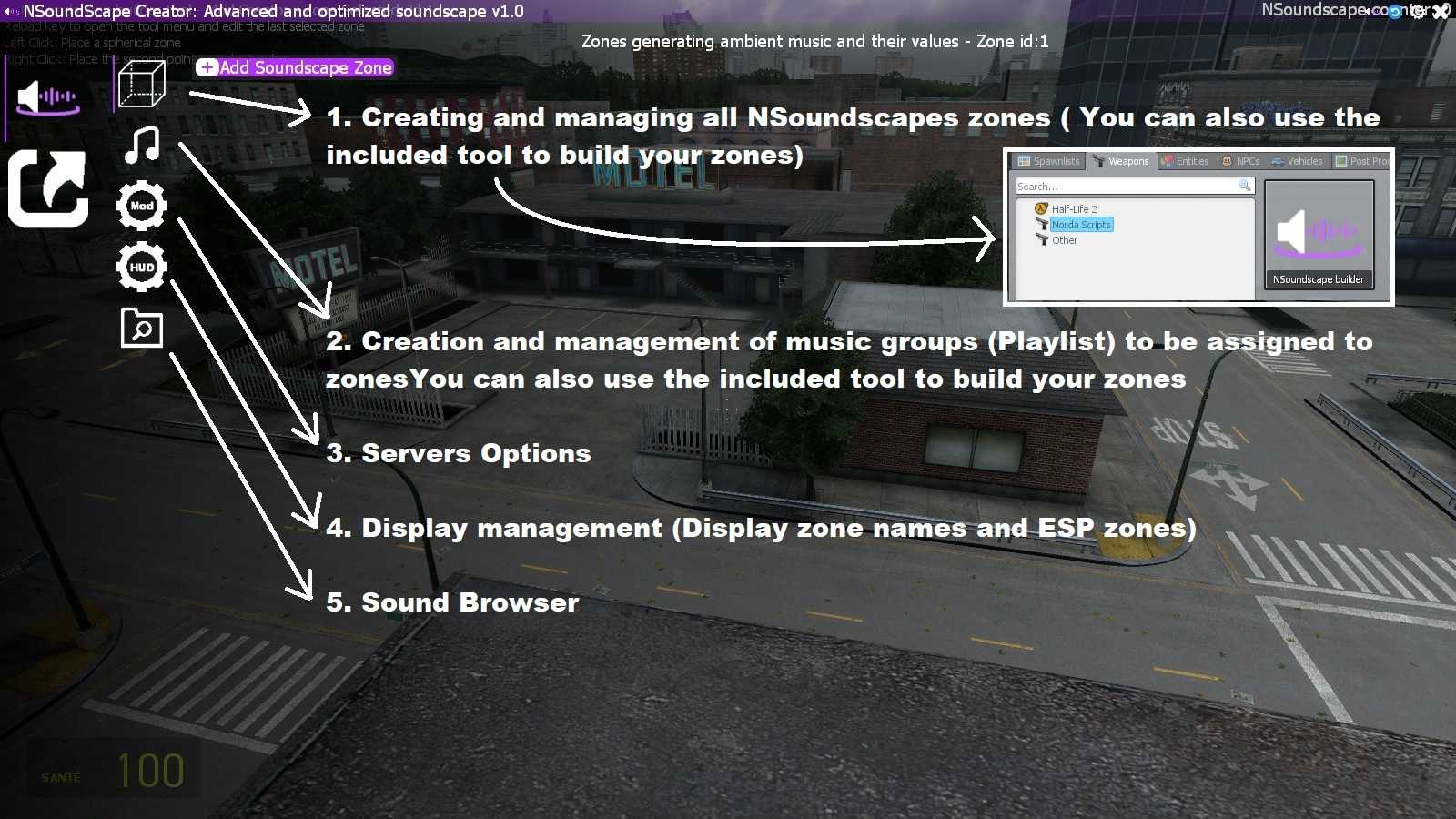
Method 1: From the zone management menu, you can place a point (where you're aiming by clicking the "Add Soundscape Zone" button), which will generate a spherical zone. Modify its position, and by placing the second point, the zone becomes cubic.
Method 2: With the included Tool / Swep. Select "Creation mode" from the "Reload" menu when holding the tool, and click where you want to place Point P1. Right-click to place the second point P2 if you need a cubic zone.
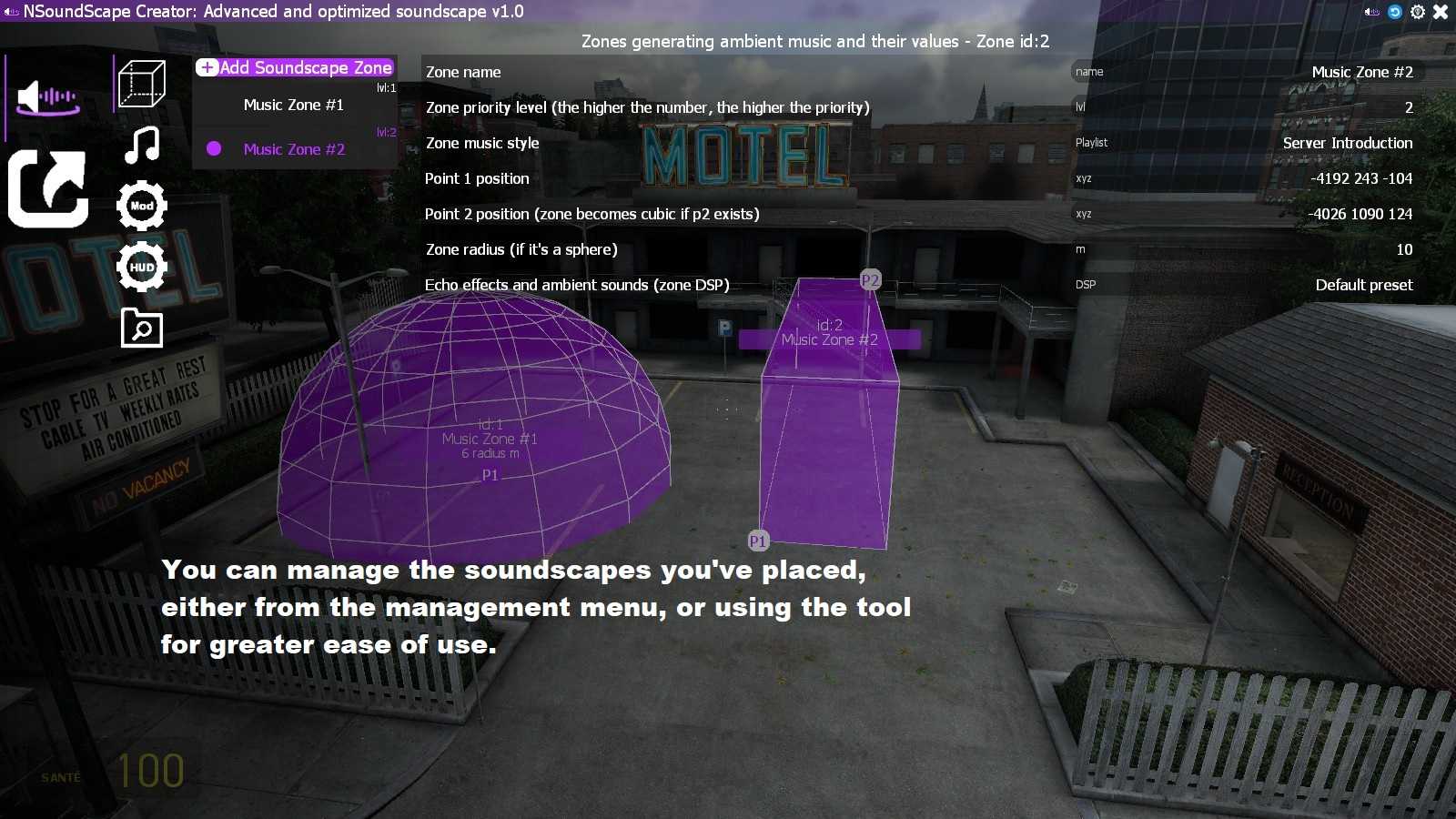
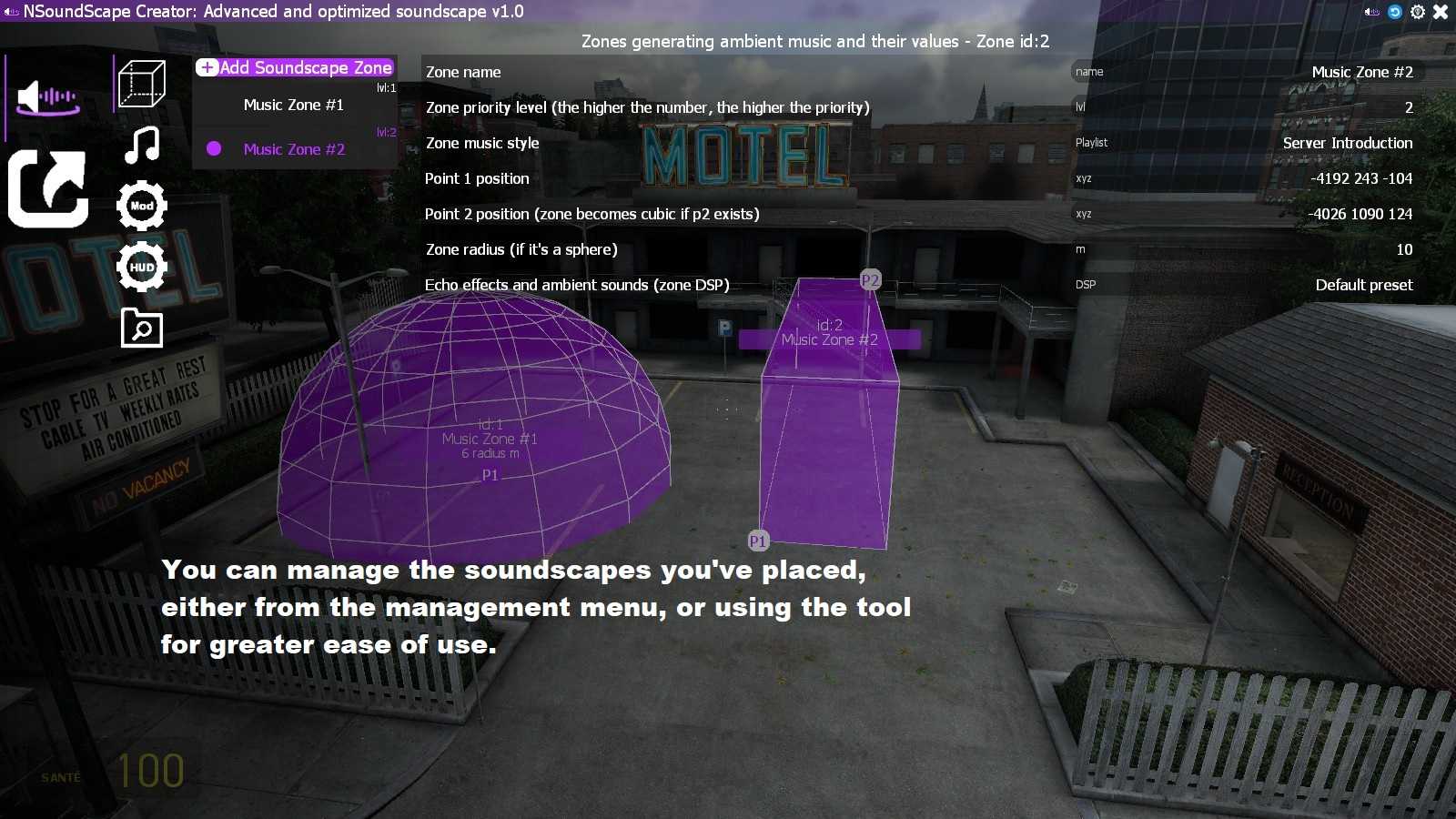
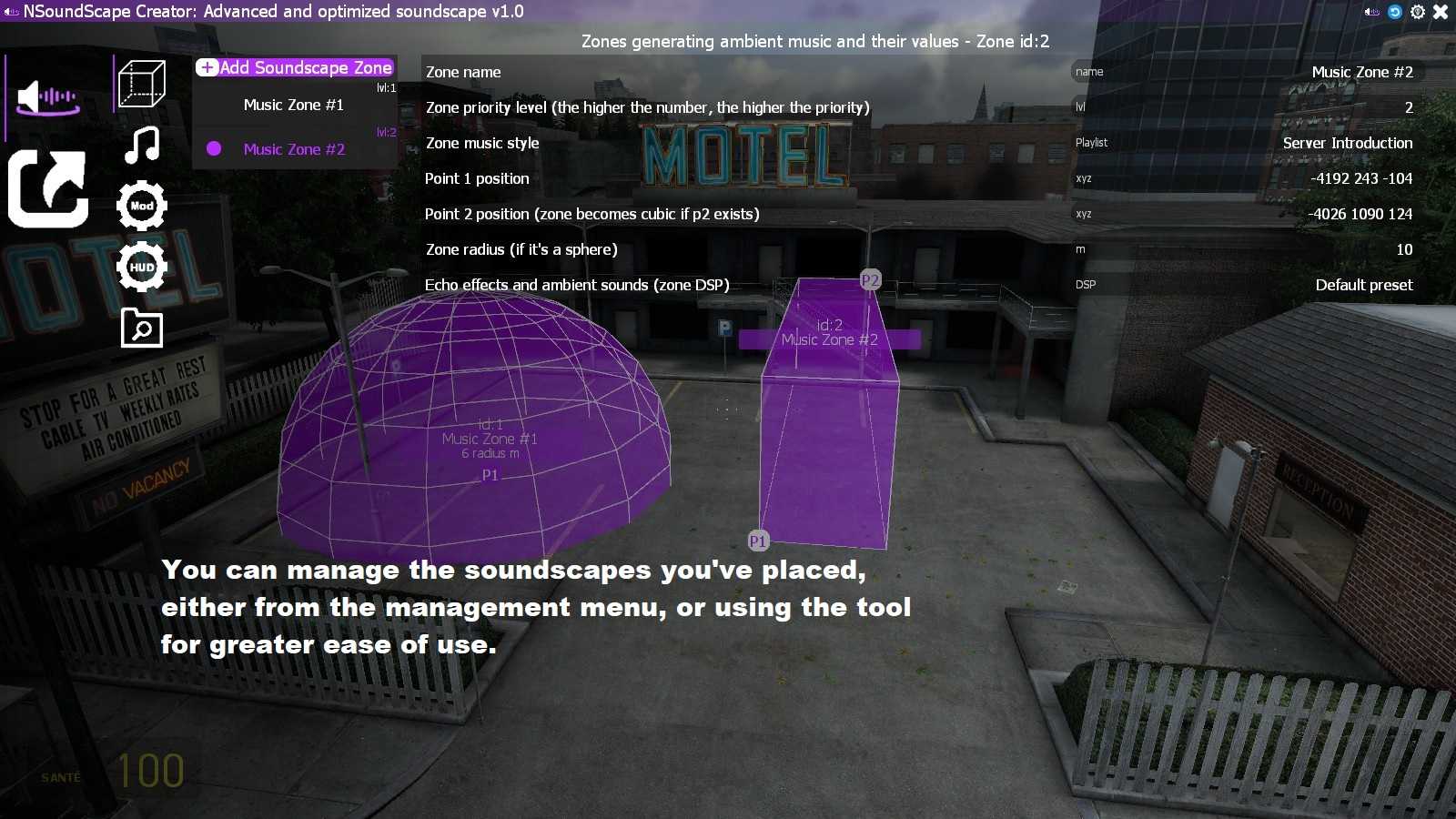
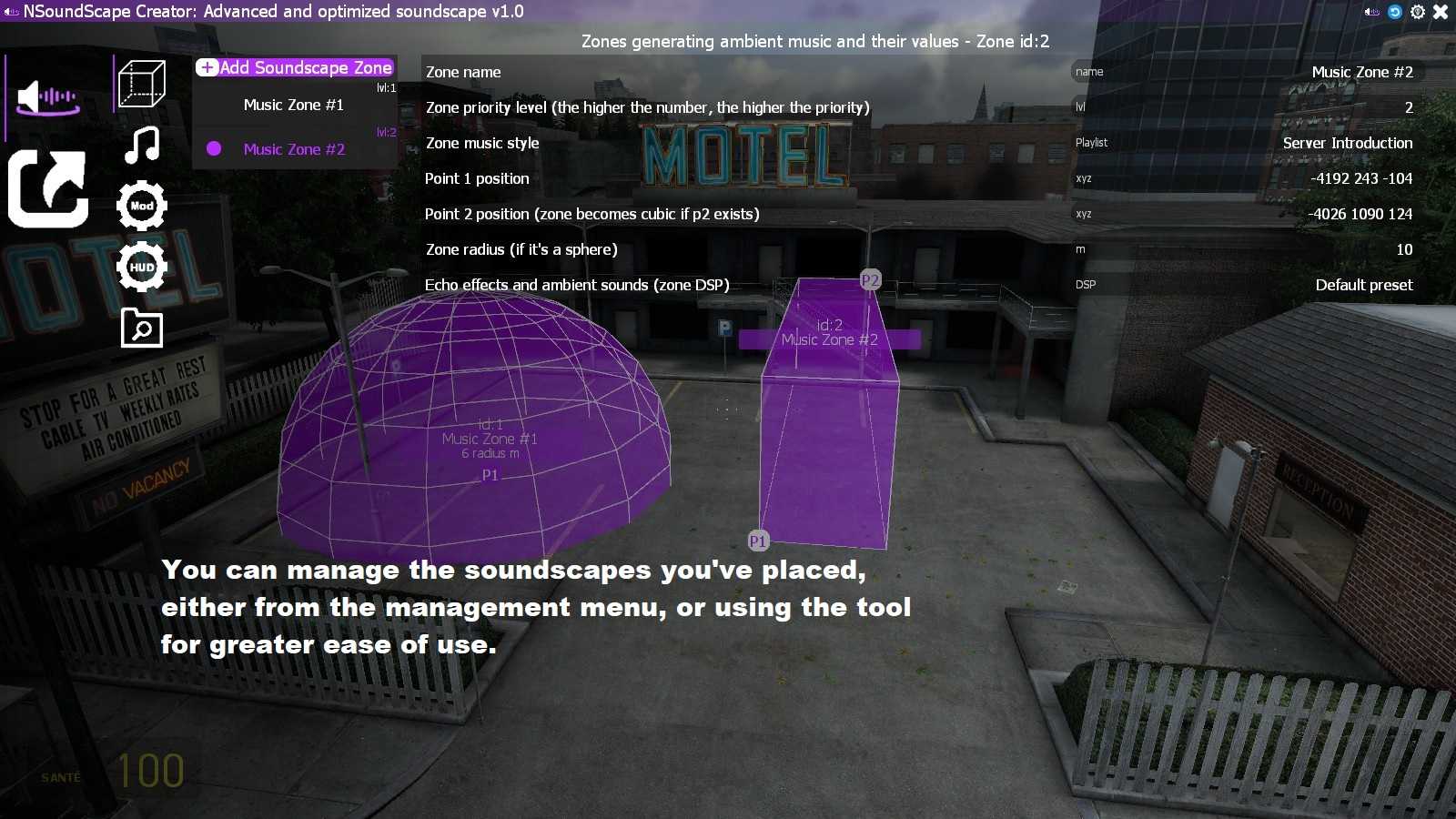
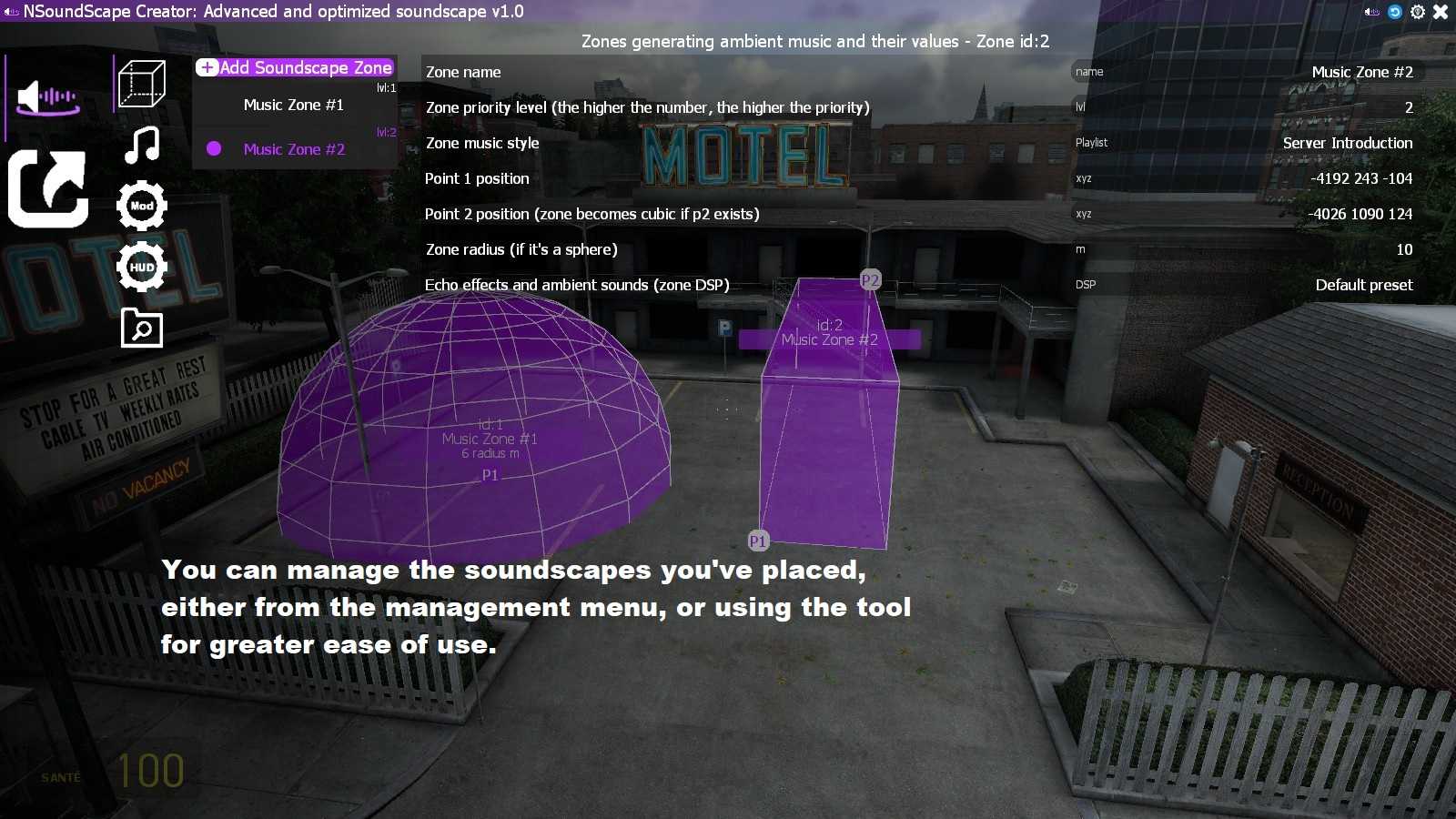
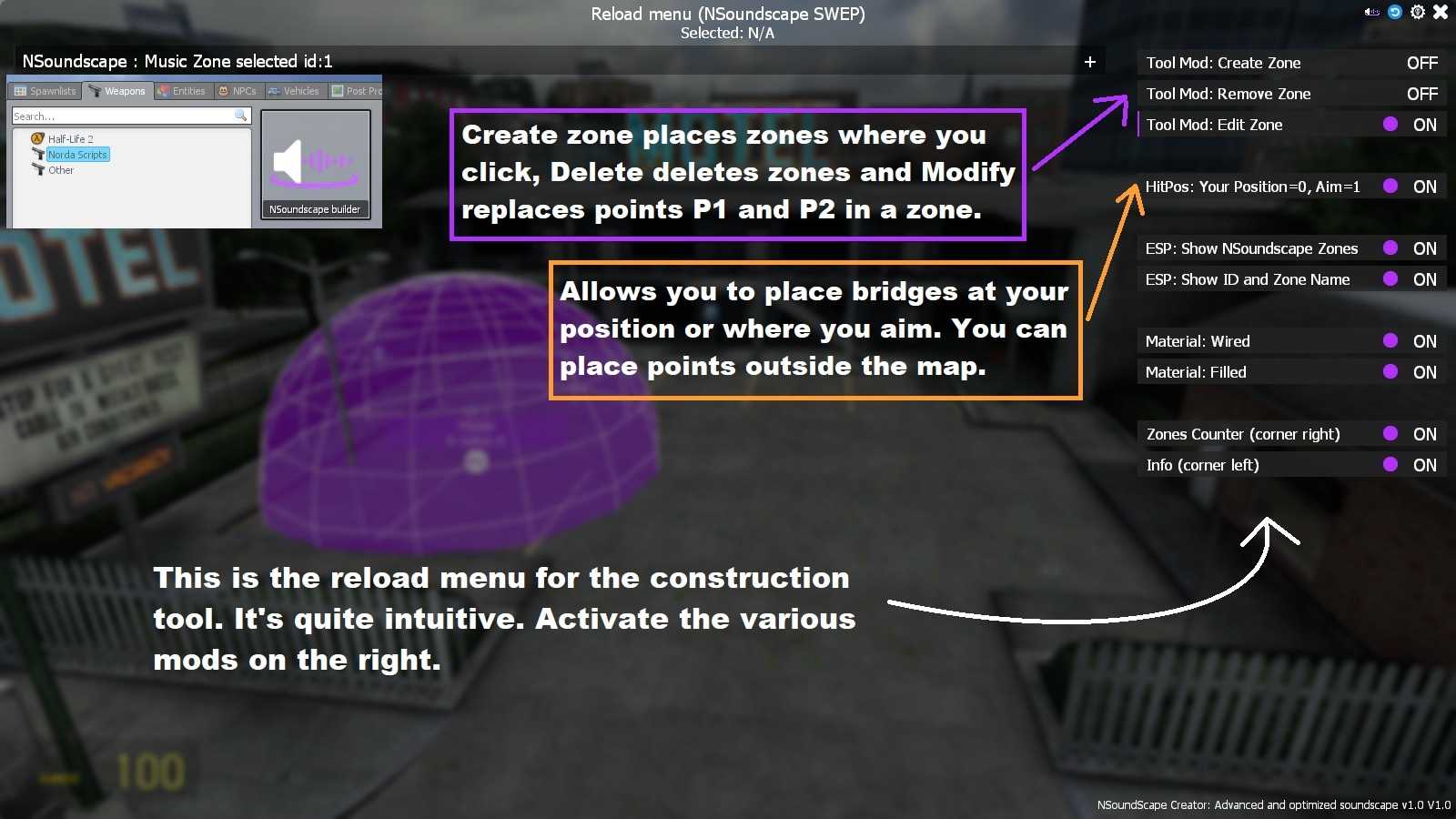
On the line "Zone music style" click on Playlist to show the list and select the one you want.

z = height.
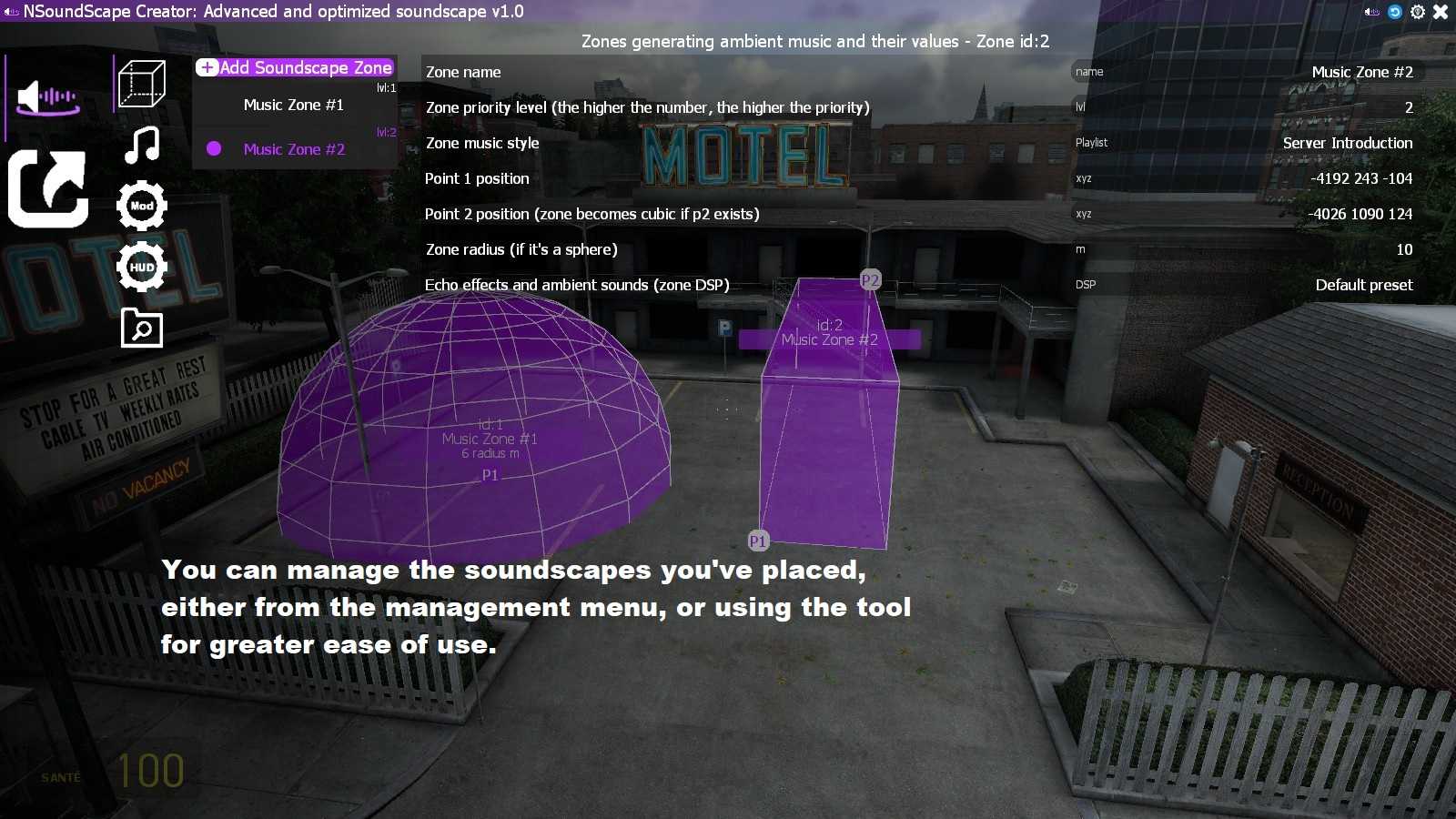
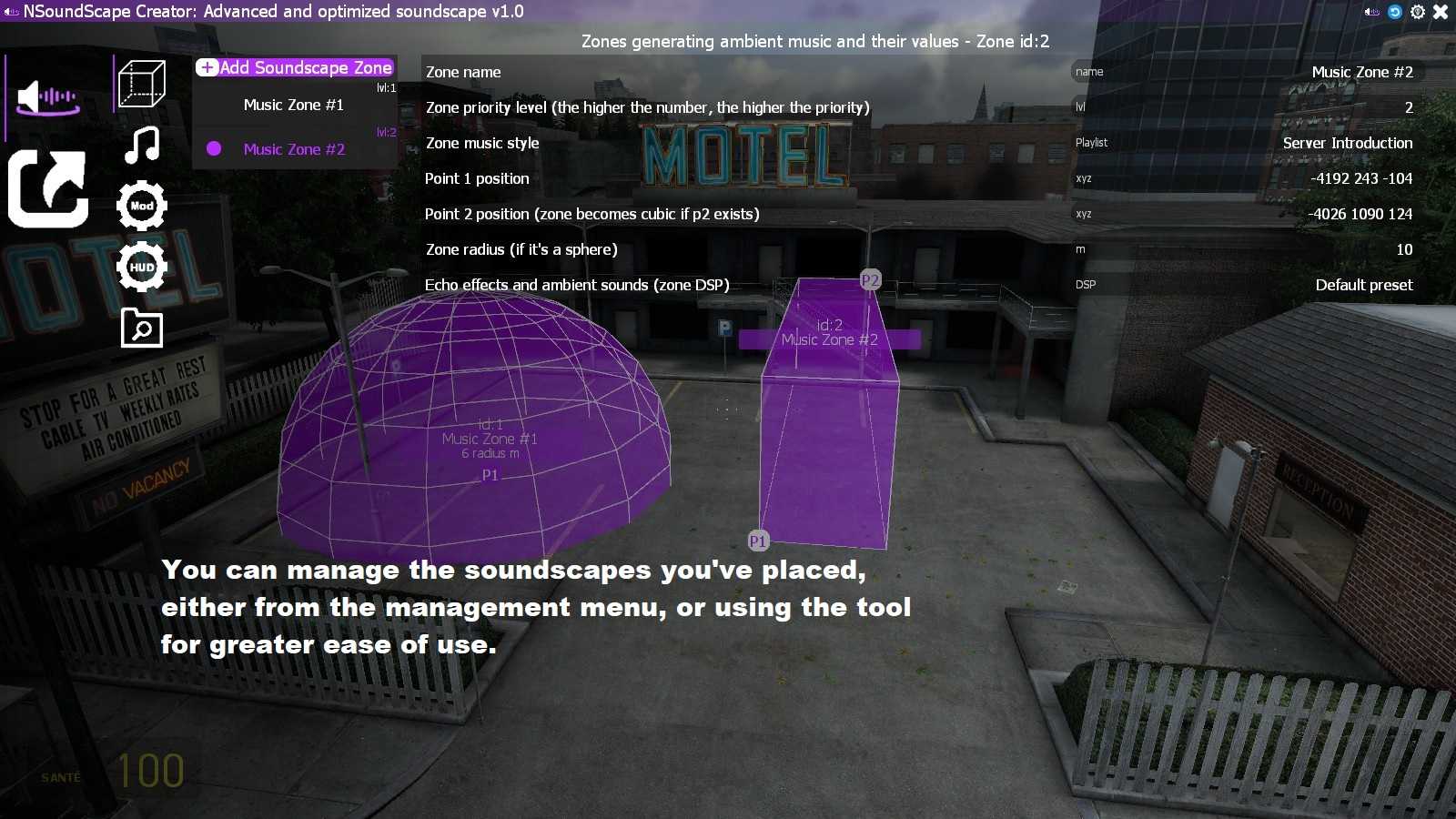
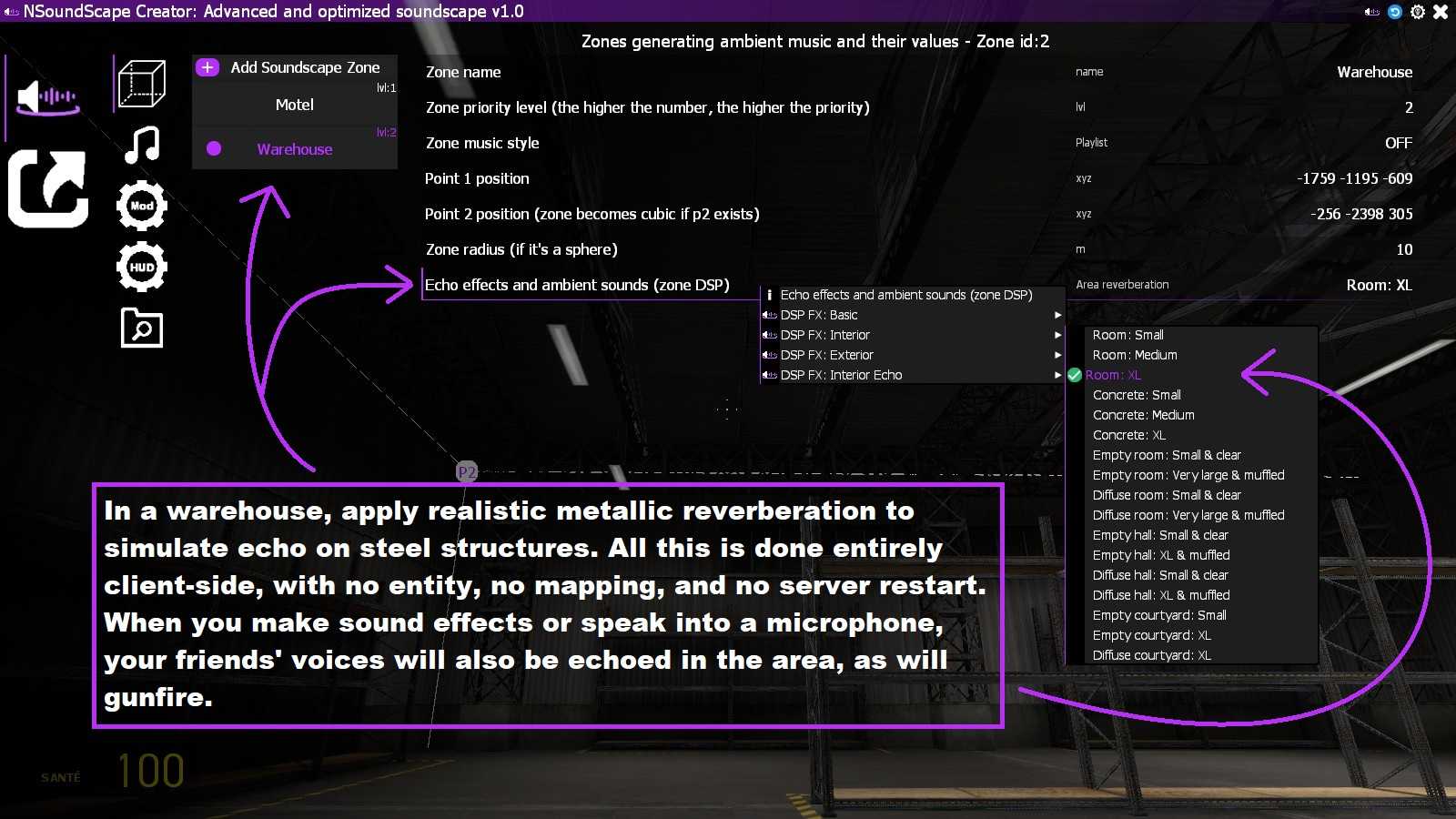
- No effect
- Default preset: Uses the map's default soundscape presets (only if you haven’t removed them)
- Metallic: Small / Medium / XL
- Tunnel: Small / Medium / XL
- Clear: Small / Medium / XL
- Underwater: / Medium / XL
- Cavern: Small / Medium / XL
- Simple echo
- Duct
- Empty tunnel: Small & clear / XL & muffled
- Diffuse tunnel: Small & clear / XL & muffled
- Room: Small / Medium / XL
- Concrete: Small / Medium / XL
- Empty room: Small & clear / XL & muffled
- Diffuse room: Small & clear / XL & muffled
- Empty hall: Small & clear / XL & muffled
- Diffuse hall: Small & clear / XL & muffled
- Empty courtyard: Small / XL
- Diffuse courtyard: XL
- Outdoor: Small / Medium / XL
- Empty street: Small & clear / XL & muffled
- Diffuse street: Small & clear / XL
- Empty alley: Small & clear / XL & muffled
- Diffuse alley: Small & clear / XL & muffled
- Empty open space: Small & clear / XL & muffled
- Diffuse open space: Small & clear / XL & muffled
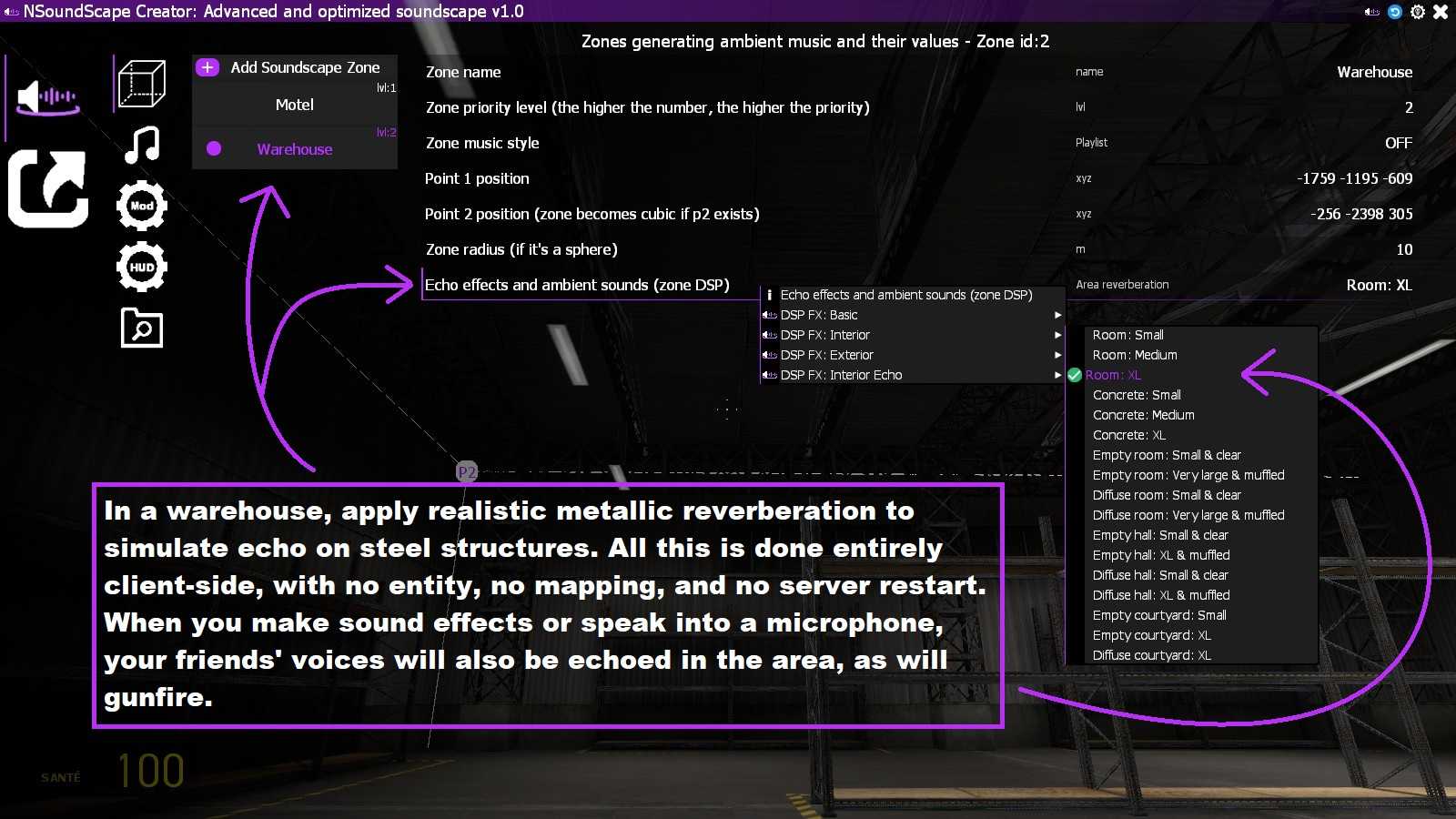
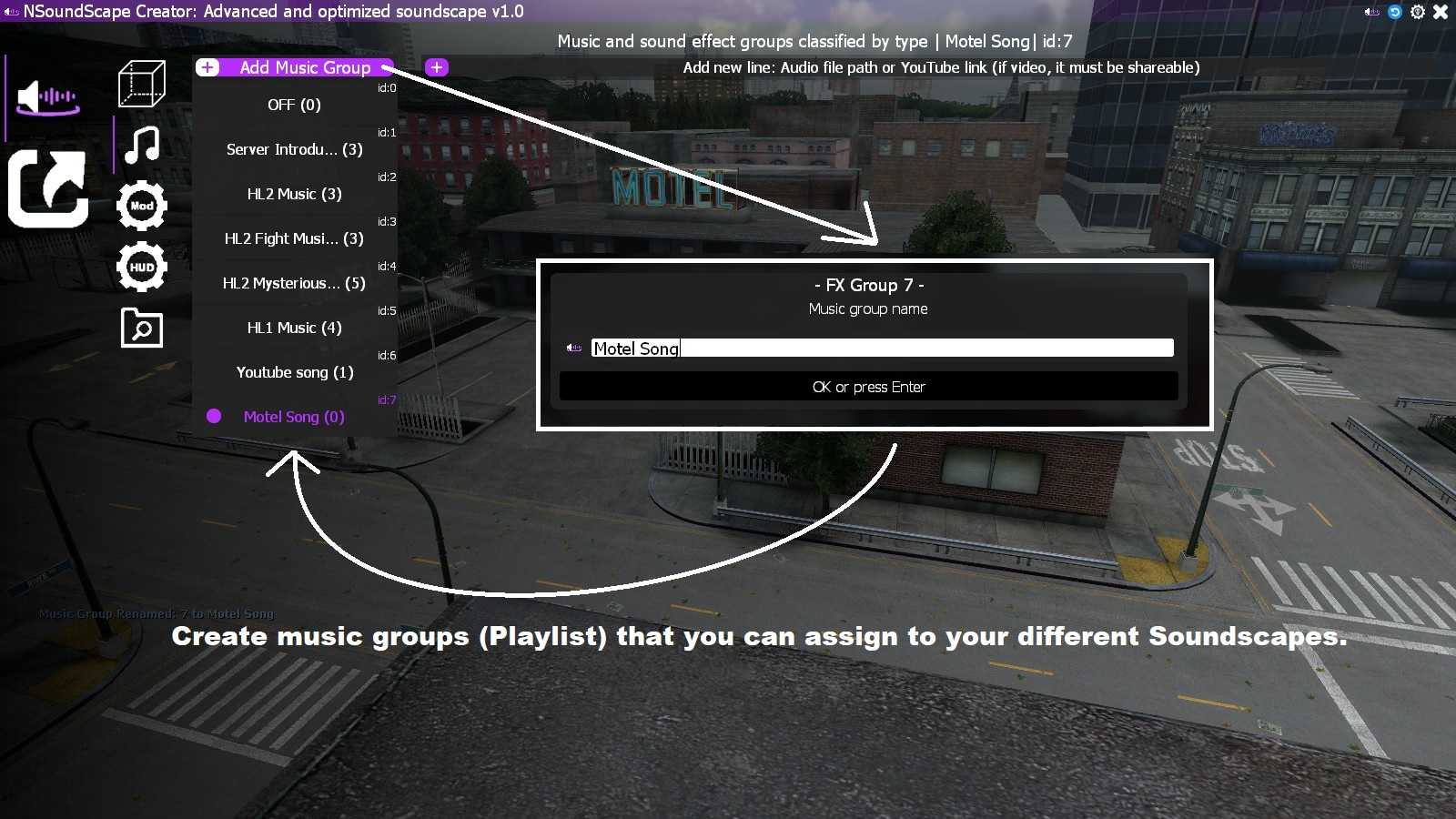
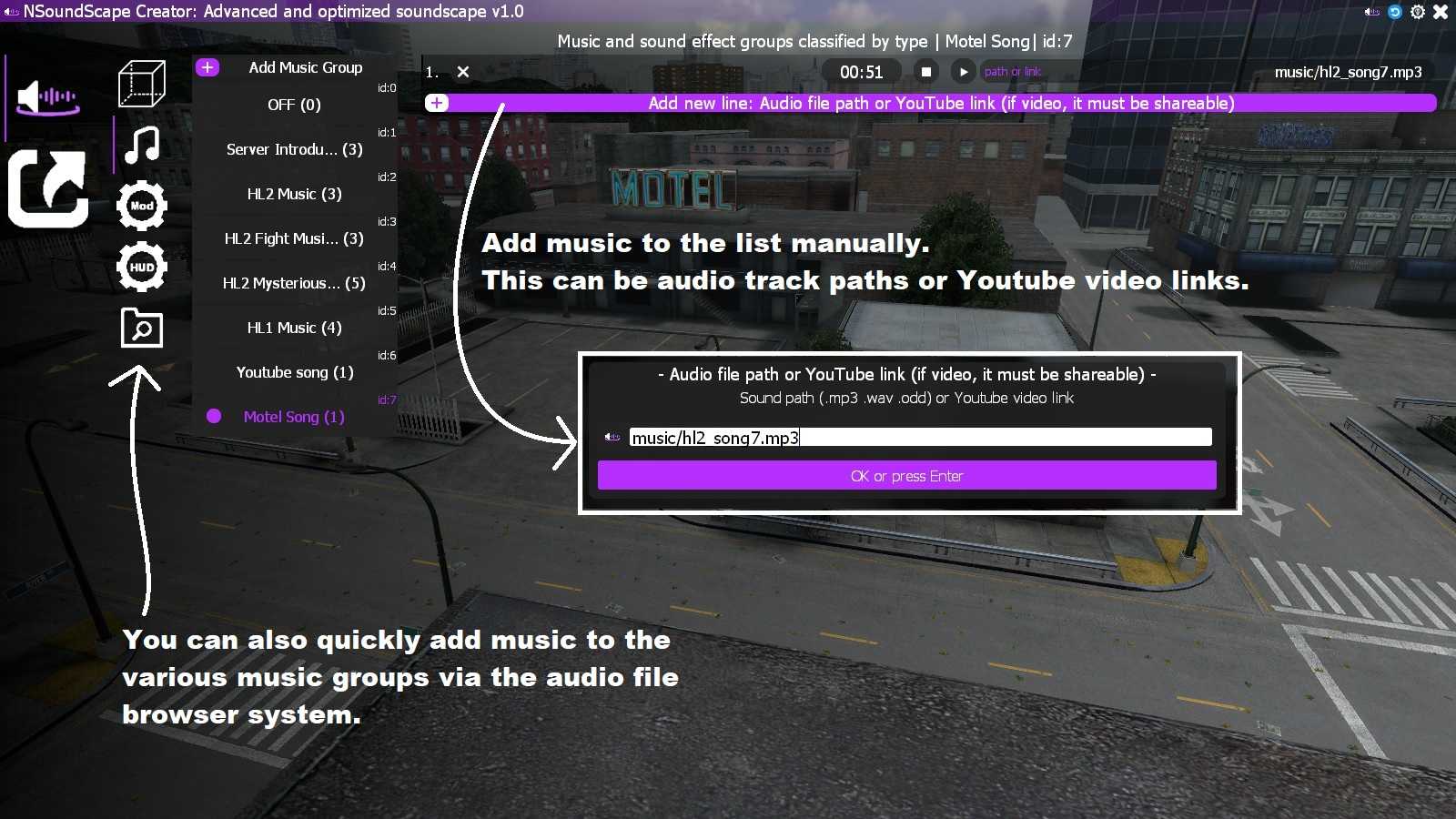
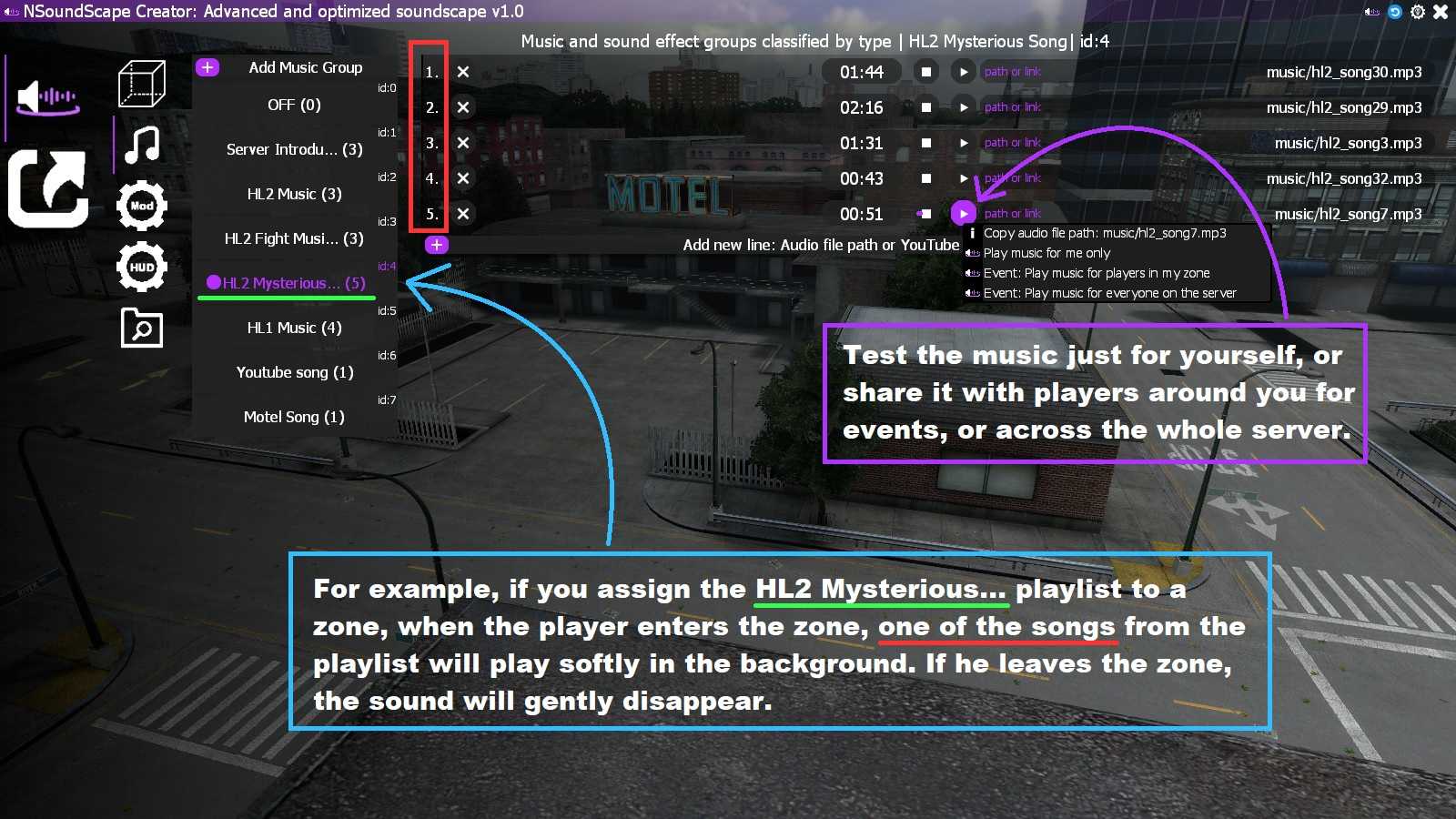
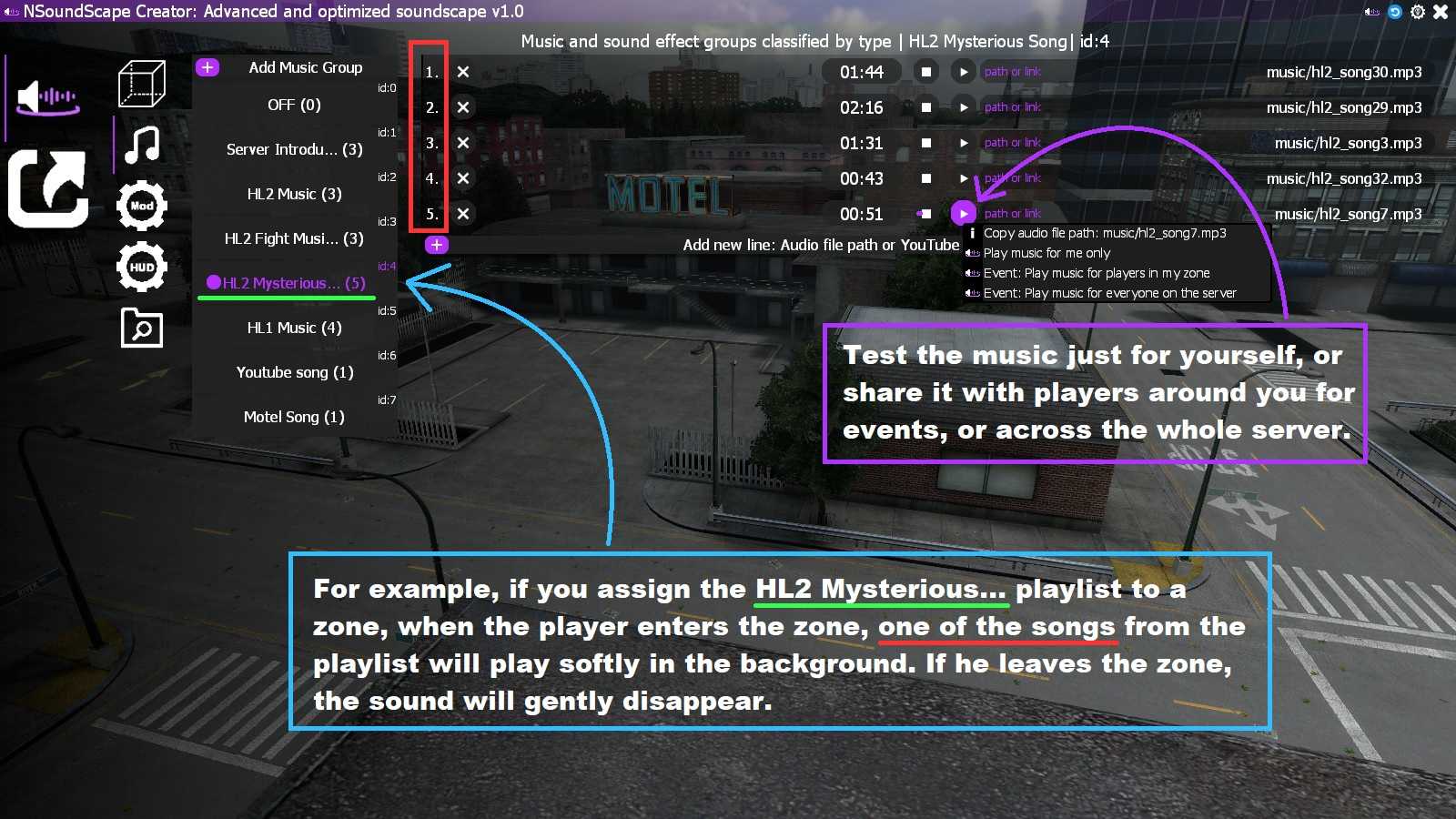
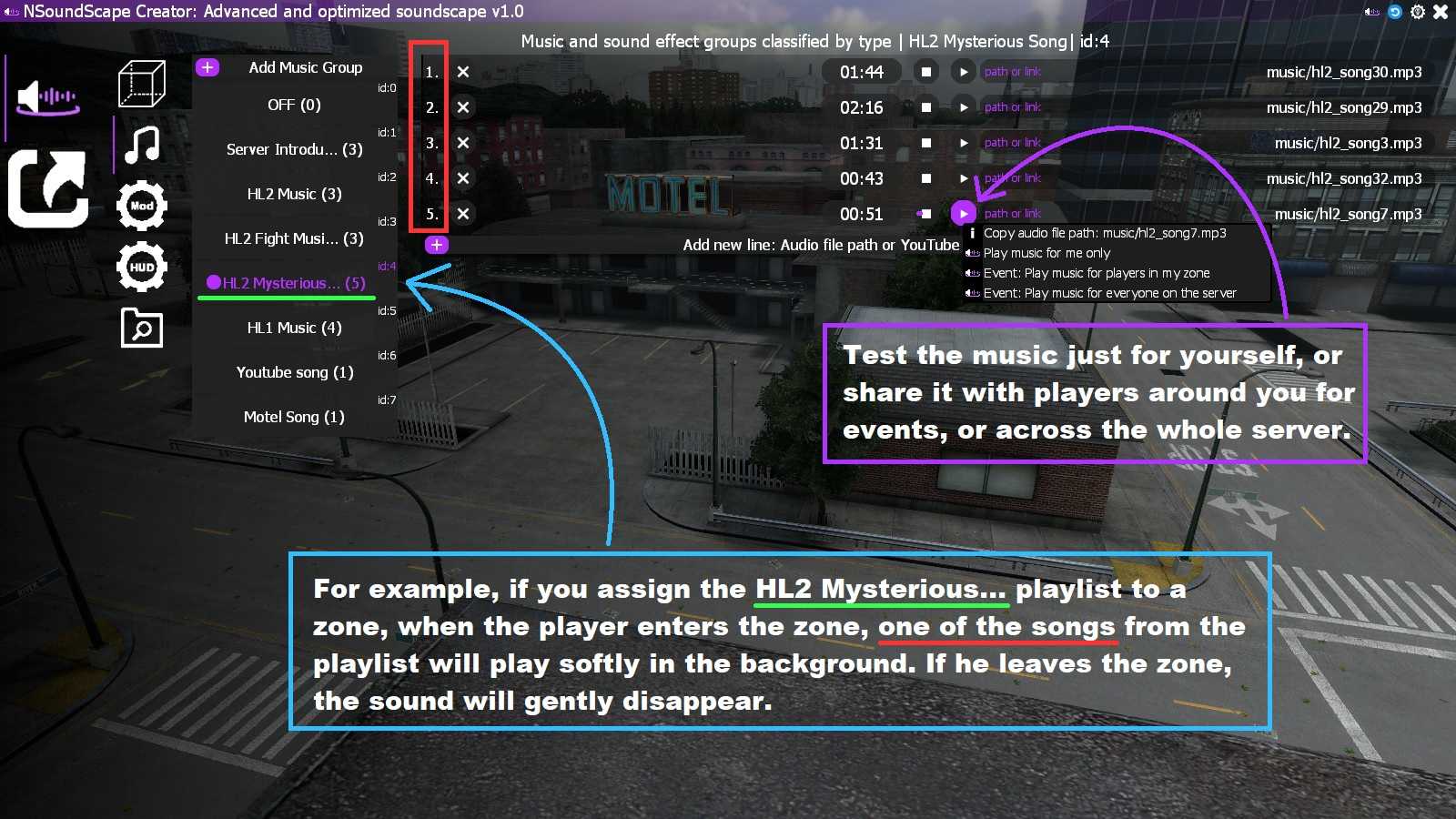
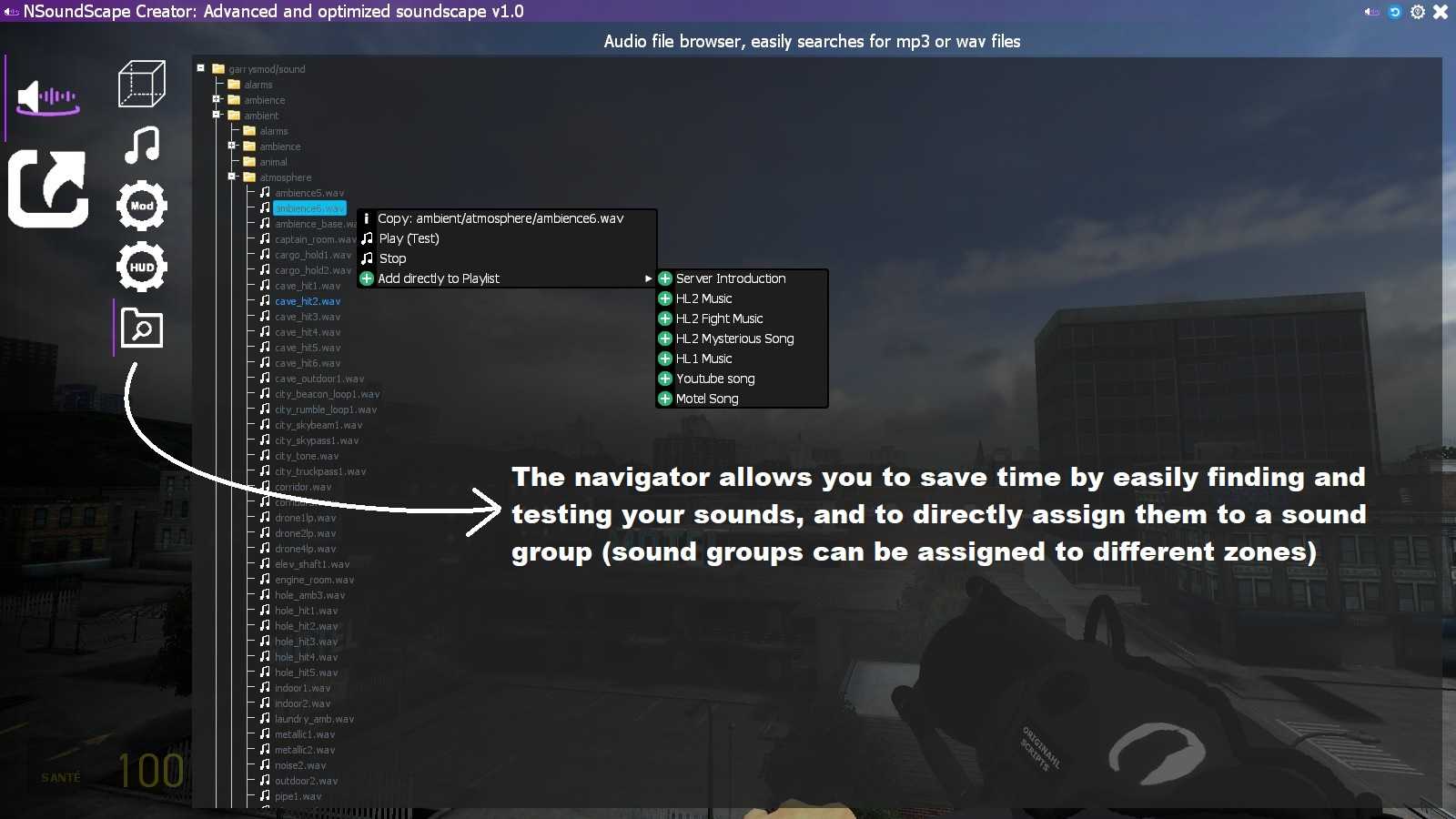
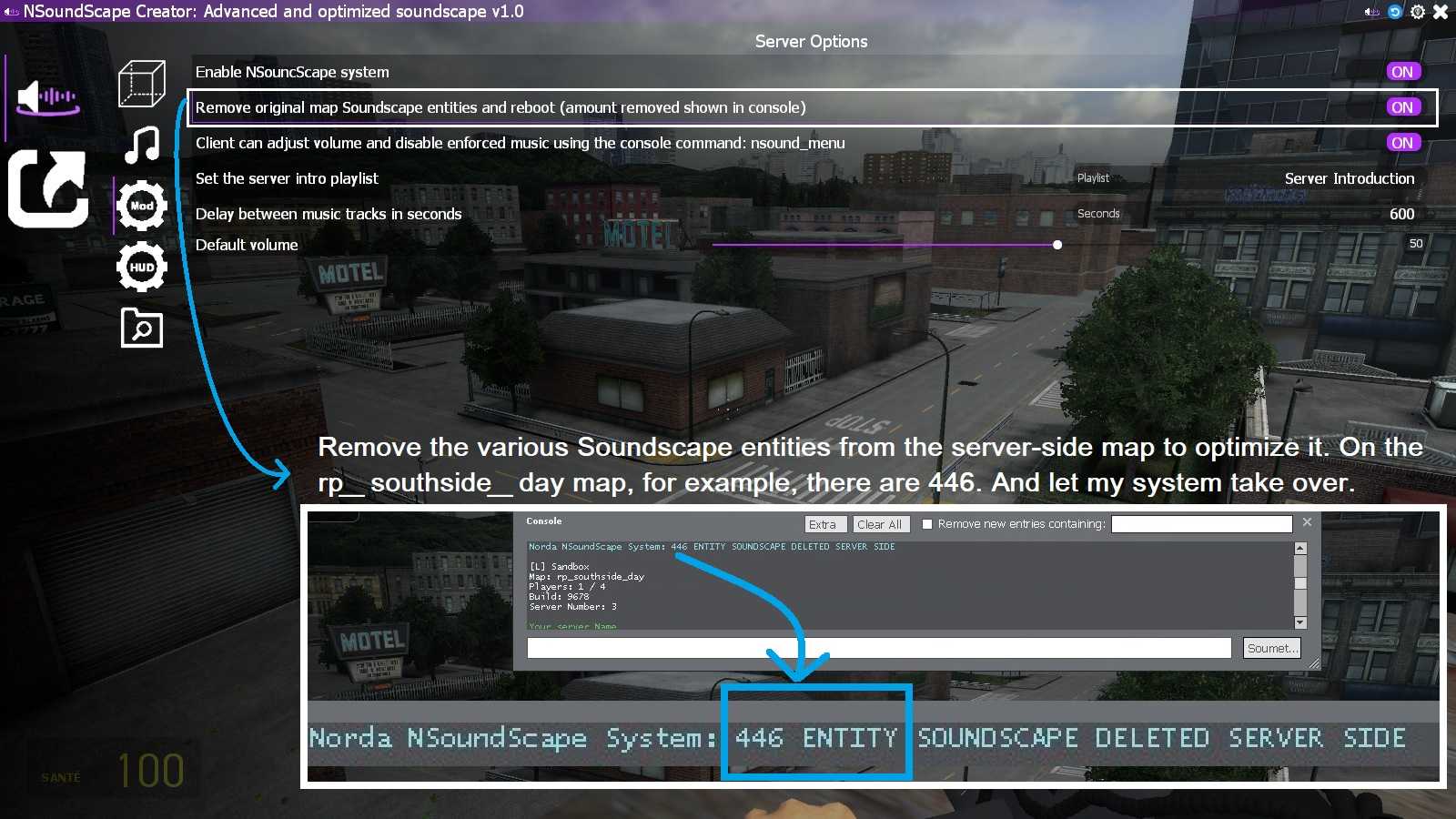

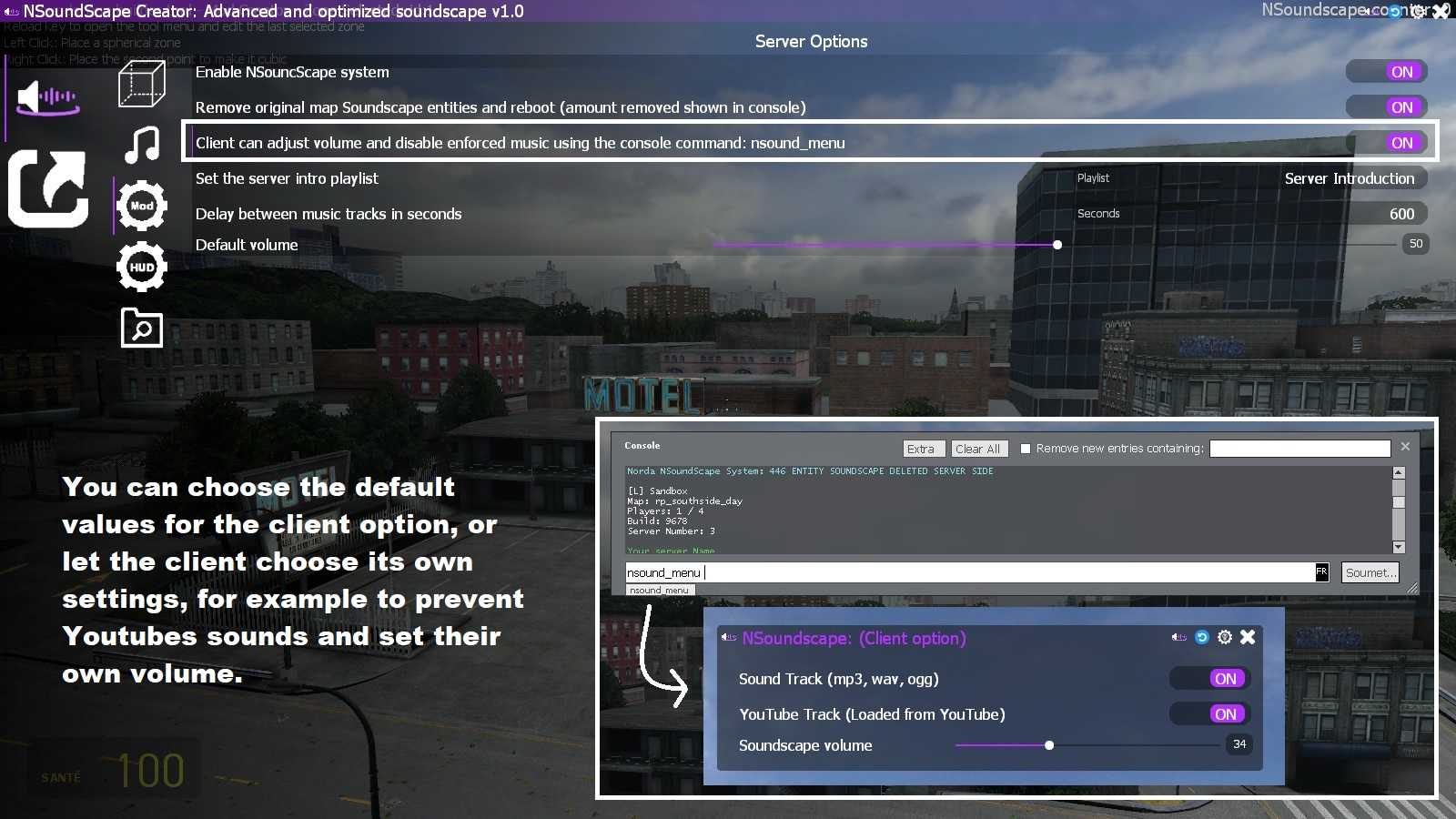
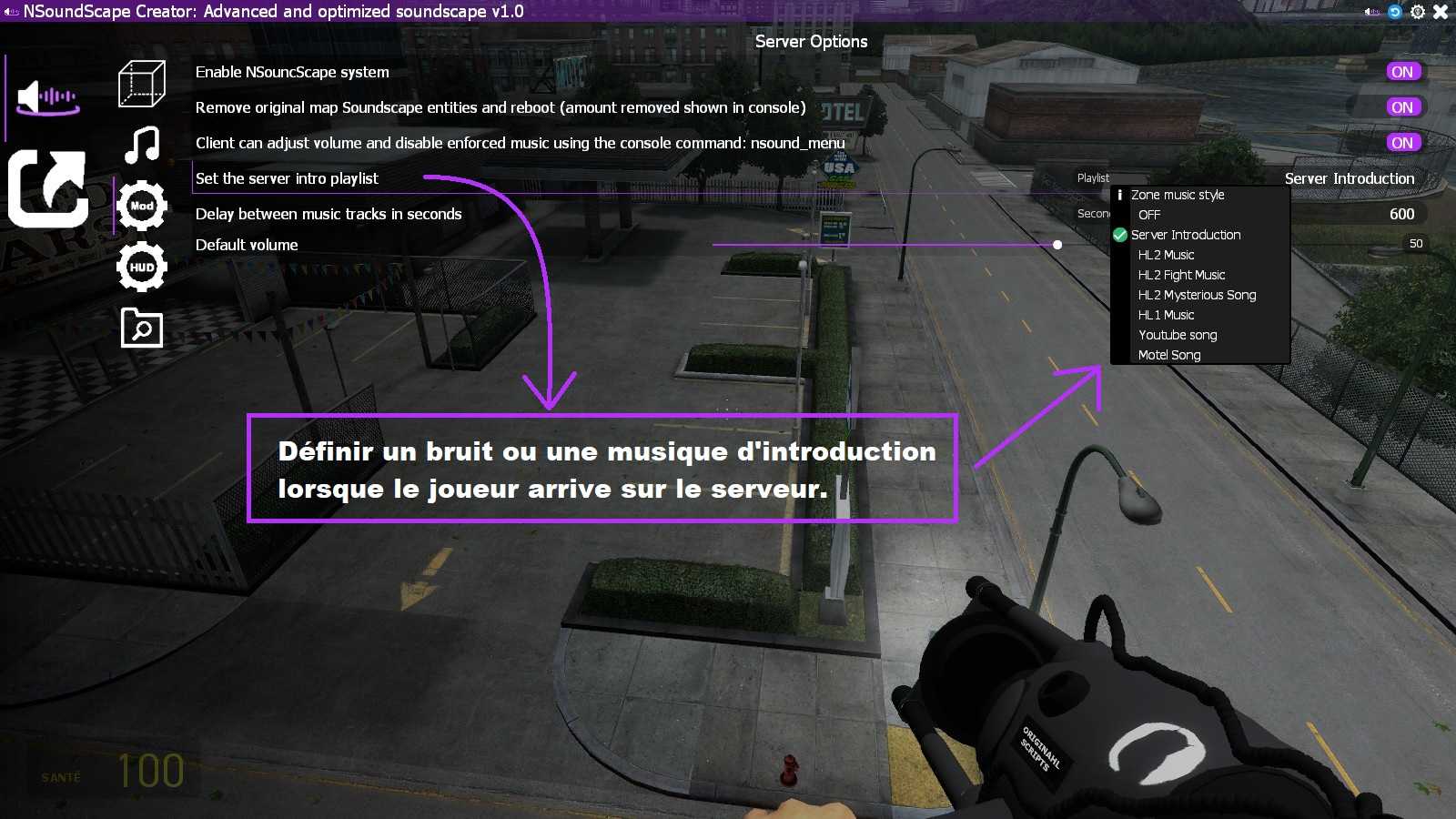
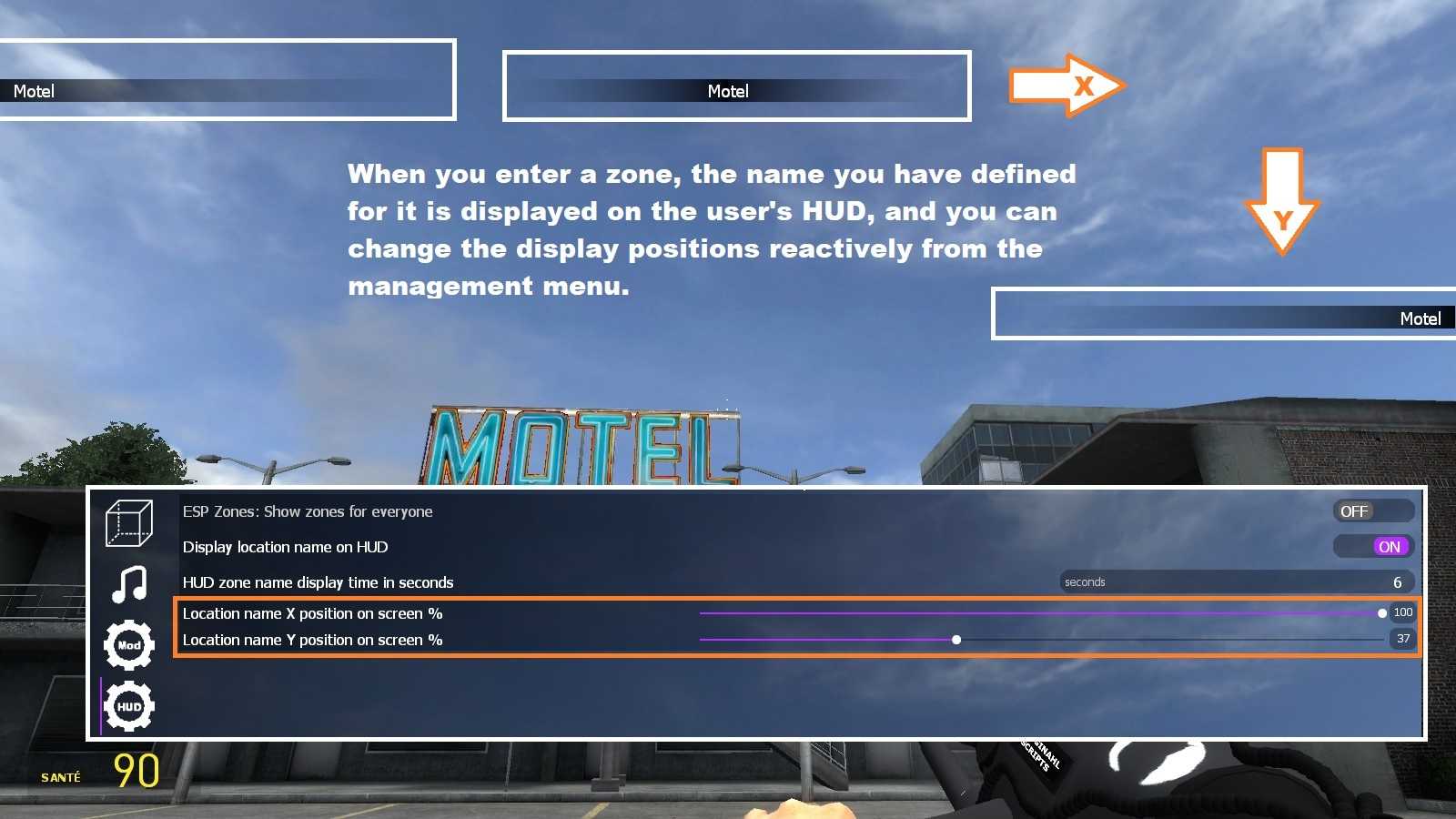
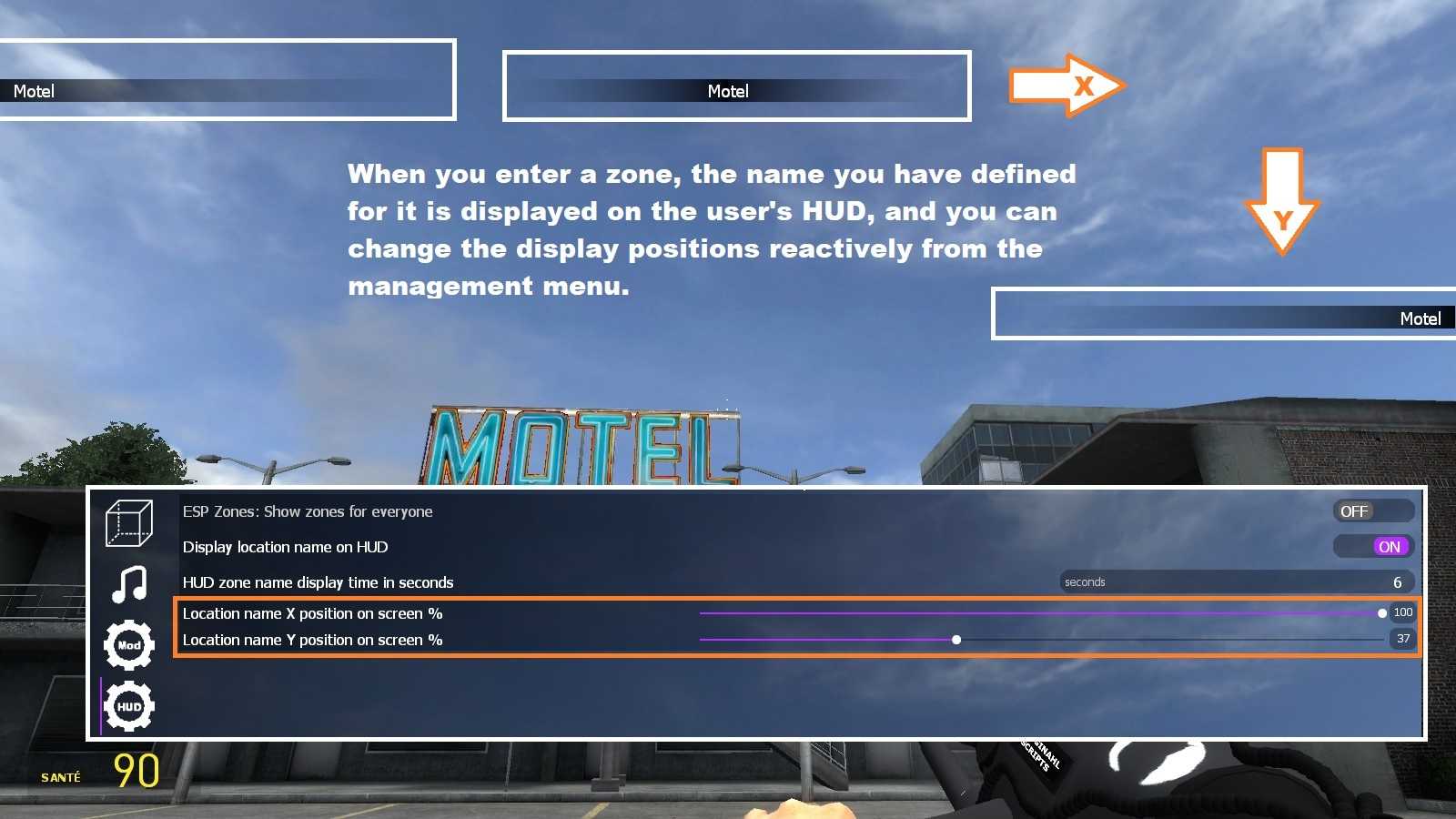
You'll see the different tool options on the right side.
Create Zone = Left-click to place new zones, right-click places the second point of the last placed zone.
Remove Zone = You can directly delete the zones you see. If you delete Point P1 of a zone, the entire zone is removed. If you delete Point P2 only, the second point is removed, and the zone becomes spherical again.
Edit Zone = You can move Point P1 of the selected zone with left-click. And Point P2 with right-click. Hold the click to see the zone evolve in real time.
HitPos = ON places points where you're aiming, OFF places points at your position (useful when outside the map)
When you hold the tool, you'll see instructions on the top left of the HUD and the zone counter on the top right. There's no limit, unlike my older systems from 2015.
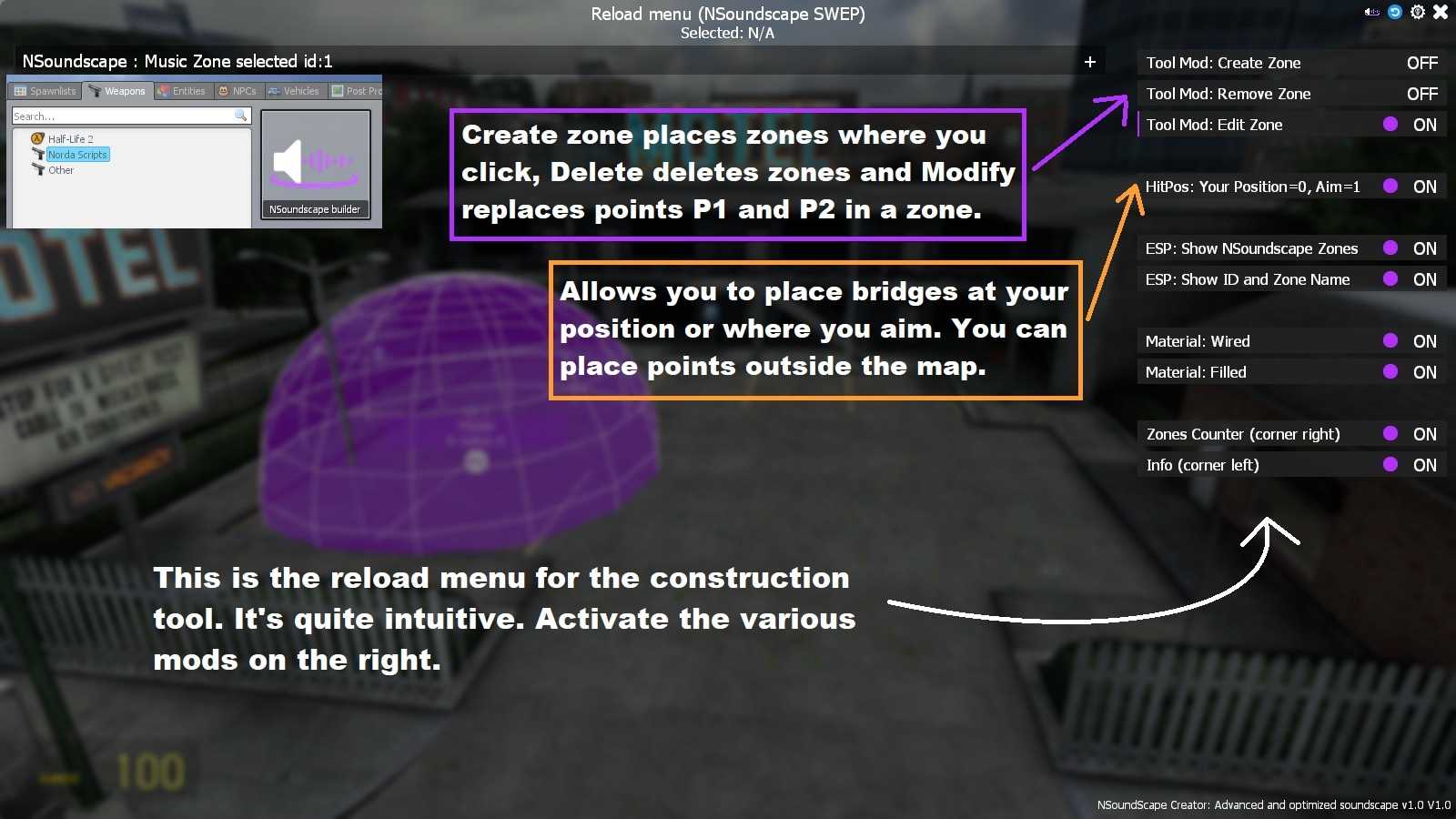


Tip to avoid the leak of NSoundScape Creator: Advanced, Optimized GMod Soundscape Addon installed on your Garry's Mod server: How avoid the Leak of your Gmod scripts
How Install an addon on Gmod? : How install an addon on Gmod
How Publish an addon on the Gmod workshop? : Documentation how create a content pack to publish on the workshop?
Creator: Norda Scripts
| Sales | 1 |
| Published | 2 days |
| Last update | |
| Version | version 1 |
| DRM | Yes |
| Categories | Gmod addons |
| Requierements | Garry's Mod Server |
| Languages | 🇬🇧 🇫🇷 |
| Admin Jobs Gameplay Management Standalone | |