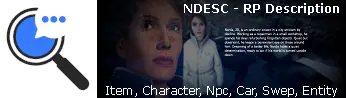NWeather | Dynamic gmod Weather and Skybox System - scripts
NWeather - Advanced Weather Effects for Garry’s Mod (GMod) is an addon that transforms the atmosphere of your server with realistic weather effects. It includes dynamic sun cycles, seasons, clouds, rainbows, storms, and a snow system. Optimized for smooth performance even on heavily populated servers, NWeather offers an immersive experience without compromising server resources.


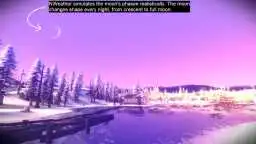
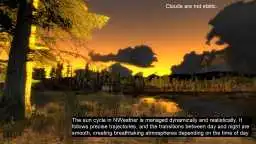


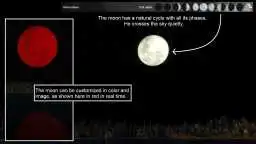








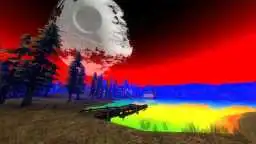


❮
❯

Description of NWeather | Dynamic gmod Weather and Skybox System
Contents:- 📘 Description of "NWeather - Advanced Weather addon for Garry's Mod (GMod)"
- 🚀 Why use the GMod NWeather addon?
- ⚙️ A complete, intuitive NWeather addon management menu and zero entities to spawn
- ☁️ Dynamic cloud system
- ☀️ Dynamic sun cycle system
- 👤 Dynamic shadow system linked to the sun's activity on the map
- 🌙 Dynamic moon system with different phases
- 🌈 Rainbow generation system
- 🌤️ Weather system ⛅⛈️🌨️
- 🌎 Four-season cycle system: 🌱☀️🍂❄️
- 🌡️ Temperature system
- ❄️ Dynamic snow system for winter and Christmas events
- 🌳 Management of natural tree movements (TreeSway)
- 📅 Calendar system and time management
- 📖 RP introduction system
- 💪 How it optimizes the CPU, server bandwidth, and client GPU?
- ⚡ Addon file sizes
- 🌬️ Alternative Gmod addons to NWeather
📘 Description of "NWeather - Advanced Weather addon for Garry's Mod (GMod)"
"NWeather - Advanced Weather addon for Garry's Mod" is a complete addon designed to enhance your server's atmosphere by simulating realistic weather conditions. With dynamic cycles for the sun, sky, moon (including its various phases), clouds, changing seasons, and natural phenomena like rainbows, storms, or snow covering the map, NWeather delivers total immersion.
In addition, a customizable built-in calendar system automatically manages the yearly cycle, seasonal changes, and the passage of time. It lets you define the duration of virtual days, set the server's current date and year, and adds a strong temporal layer to your universe, deepening both the lore and the RP experience.
Optimized to be lightweight and designed with server performance in mind, this addon ensures a smooth experience without compromising server stability, even during intense sessions.
🚀 Why choose the GMod NWeather addon?
NWeather is designed to provide optimal performance without compromising the stability of your server. Thanks to advanced optimization, it doesn't use any server-side entities and does not depend on them to work (it even disables and removes them), allowing for a smooth experience, even on heavily populated servers, while avoiding slowdowns or crashes.
This addon is the perfect solution to improve the atmosphere and immersion of your GMod server. It offers a complete and realistic simulation of weather conditions, day-night cycles, seasons, and natural phenomena like rainbows and storms, all while remaining perfectly optimized. Whether you're looking for stunning visual details, snow-covered maps for Christmas, or optimal server resource management, NWeather is designed to provide a stable and enjoyable gaming experience, even in the most crowded environments.
Its ability to adapt to changing weather and seasonal variations adds a dynamic and realistic dimension, enriching the RP experience. Moreover, its advanced optimization ensures minimal CPU, bandwidth, and GPU usage, allowing players to fully enjoy the content without sacrificing performance. If you want to offer an immersive, realistic, and well-managed experience to your players, NWeather is the solution you need.
⚙️ A complete, intuitive NWeather addon management menu and zero entities to spawn
The NWeather management menu is specially designed to be intuitive and easy to use. Every function is within reach, allowing for quick customization and full control over the day/night cycle, weather conditions, and seasons. The simple and responsive interface will let you modify all aspects of the system in real time and disable any option as needed.
☁️ Dynamic cloud system
The clouds in NWeather are dynamic. Their movement is realistic, responding to changes in weather and the position of the sun. This allows for smooth transitions between different weather types, creating a credible and immersive atmosphere.
☀️ Dynamic sun cycle system
The sun cycle in NWeather is managed dynamically and realistically. It follows precise trajectories, and the transitions between day and night are smooth, creating breathtaking atmospheres depending on the time of day. Sunrise and sunset are managed with impressive visual effects that add total visual immersion.
👤 Dynamic shadow system linked to the sun's activity on the map
The shadows in NWeather are fully dynamic and tied to the sun's activity. They evolve throughout the day, with angles and intensities changing based on the sun's position. This allows for a completely natural visual result, even on large and complex maps.
🌙 Dynamic moon system with its different phases
NWeather simulates the moon's phases realistically. The moon changes shape every night, from crescent to full moon, and its influence on the night lighting is perfectly synchronized with the day cycles. This feature enhances the immersion and natural feel of each night on your server.
🌈 Rainbow generation system
Rainbows are not just an aesthetic detail in NWeather; they are dynamically generated based on weather conditions and lighting. A beautiful rainbow appears after the rain, and the transition between sun and rain creates a visual spectacle that players will enjoy discovering. It's an integral part of the natural cycle: when the sun is about 20° above the horizon, a rainbow forms on the opposite side of the sky, offering a scene that will pleasantly surprise the player who didn't expect it.
🌤️ Weather system ⛅⛈️🌨️
From light fog to violent storms, NWeather manages a full range of realistic weather conditions. The weather changes based on time, allowing for unpredictable events. Perfect for RP sessions, it adds a living and dynamic aspect to the game environment.
🌎 Four-season cycle system: 🌱☀️🍂❄️
With NWeather, you can simulate the four seasons on your GMod server. Each season brings its own effects: winter with snow and cold, spring with light rain, summer with more regular sunshine, and autumn with fog and storms. This feature enriches the gaming experience by providing a natural and coherent time cycle. It also allows for logical use of the 12 available weather effects, and you can plan these effects via a calendar if you're not happy with the frequency.
🌡️ Temperature system
The temperature in NWeather varies according to the seasons and weather conditions. This affects not only the visual appearance of the environment (snow, rain, heat) but can also be used for RP game mechanics, such as managing cold in winter or heat in summer.
❄️ Dynamic snow system for winter and Christmas events
With NWeather, instantly transform your map into a winter landscape! In winter or during Christmas events, activate a dynamic snow system that evolves throughout the seasons. Gone are the days of manually modifying your maps or managing multiple snowy versions. Simply define the materials to be converted, choose from different texture styles (with or without snow-covered roads), and toggle between ON/OFF or forced snow mode without waiting for in-game winter. Vegetation itself becomes frosted, making the atmosphere even more realistic.
Thanks to this system, you not only save time but also reduce mapping costs. Since multiple users can work on the same menu, collaboration becomes simple and effective.
🌳 Management of natural tree movements (TreeSway)
NWeather manages the visual and graphical effect called TreeSway, which gives trees a slight movement as if they were animated by the wind. This aesthetic detail makes the environment feel more alive and immersive. The effect varies according to weather conditions: in winter, when the environment is frozen, the trees are still, while during sunny days, the leaves sway gently. The movement intensifies even during storms, simulating a natural and dynamic environment.
📅 Calendar system and time management
NWeather's built-in calendar automatically manages the yearly cycle on your server with impressive accuracy. Each in-game day corresponds to a date (example, April 11, 2025) within a full 365-day cycle. And if you want, the years can roll by too, adding a layer of temporal depth to your world.
From the management menu, you can set the duration of a virtual day: a full in-game day can last 1 hour, 30 minutes, or any pace that suits your server. You can also choose the starting date and year for your scenario, strengthening your lore and player immersion.
But the calendar does more than just display the passing of time:
🔁 It automatically triggers seasonal changes
🌦️ It activates specific weather effects based on the date, which you can customize
It's a core feature for RP servers, but also a powerful tool for any kind of narrative or evolving gameplay. With NWeather's calendar, time becomes a true actor in your world and once it's set up and the seasonal textures are configured, it runs smoothly on its own with no extra effort.
📖 RP introduction system
NWeather offers a non-intrusive RP introduction system that informs the player of the date, time, and season upon their arrival on the server. Upon arrival, the player will smoothly see the current date, time, and season displayed before these details gradually fade. The chat command /time allows players to display this information again.
💪 Resource optimization: CPU, bandwidth, and GPU
NWeather works without any entities on the server, disabling and even deleting them, which means it doesn't need to modify any server-side entities whose many networked variables are updated with each client, it works with a 365-day program downloaded on login and you predefine the effects which are automatically generated on first installation, which means that a single number (the server time in seconds) sent to the client on login is enough to run all the cogs in NWeather's systems. It has therefore been designed with extensive optimization to guarantee smooth performance for both players and server, even on GMod servers with large numbers of players. Thanks to advanced resource management techniques, the addon minimizes the impact on the CPU and GPU, while being extremely light on server bandwidth. This guarantees a stable, fluid experience for all users. It's the only weather and day/night cycle system with a full 4-season cycle, offering negligible consumption of CPU resources and bandwidth. A method I already used on Zworld over 10 years ago, which has proved its worth.
⚡ Addon file sizes
Despite its rich content and impressive visual effects, NWeather is designed to be extremely lightweight in terms of file size, allowing for quick downloads and easy integration into your server without taking up excessive disk space.
Addon file sizes:
- Client (Lua): 73 kb
- Serveur (Lua): 12 kb
- Workshop (Material): 2.00 mb
🌬️ GMod addon alternatives to NWeather
If you're looking for a different option, here's another:
1- Stormfox 2: https://steamcommunity.com/sharedfiles/filedetails/2447774443
WIKI & F.A.Q

☰ 1. Installation of NWeather | Dynamic gmod Weather and Skybox System
Path: garrysmod/addons/norda_nweather
☰ 2. Where can I find resources and materials in norda_nweather?
- The AddWorkshop function is automatically added to the script server file and can be deactivated from the configuration file. : resource.AddWorkshop( 3464199870 )
- To add gmod workshop resources to your collection : NWeather | Dynamic gmod Weather and Skybox System [Content Only] | Gmod Workshop
☰ 3. How do I open the NWeather menu as an admin?
There are 2 ways to access the GhostEntity addon management menu:
1. From the console: nweather_menu
2. If you don't like commands, you can open it from the Nor Admin Mod (Gmod Admin System) / NWeather menu.
☰ 4. 📅 What is the purpose of the Server Clock Menu in the Gmod NWeather addon?
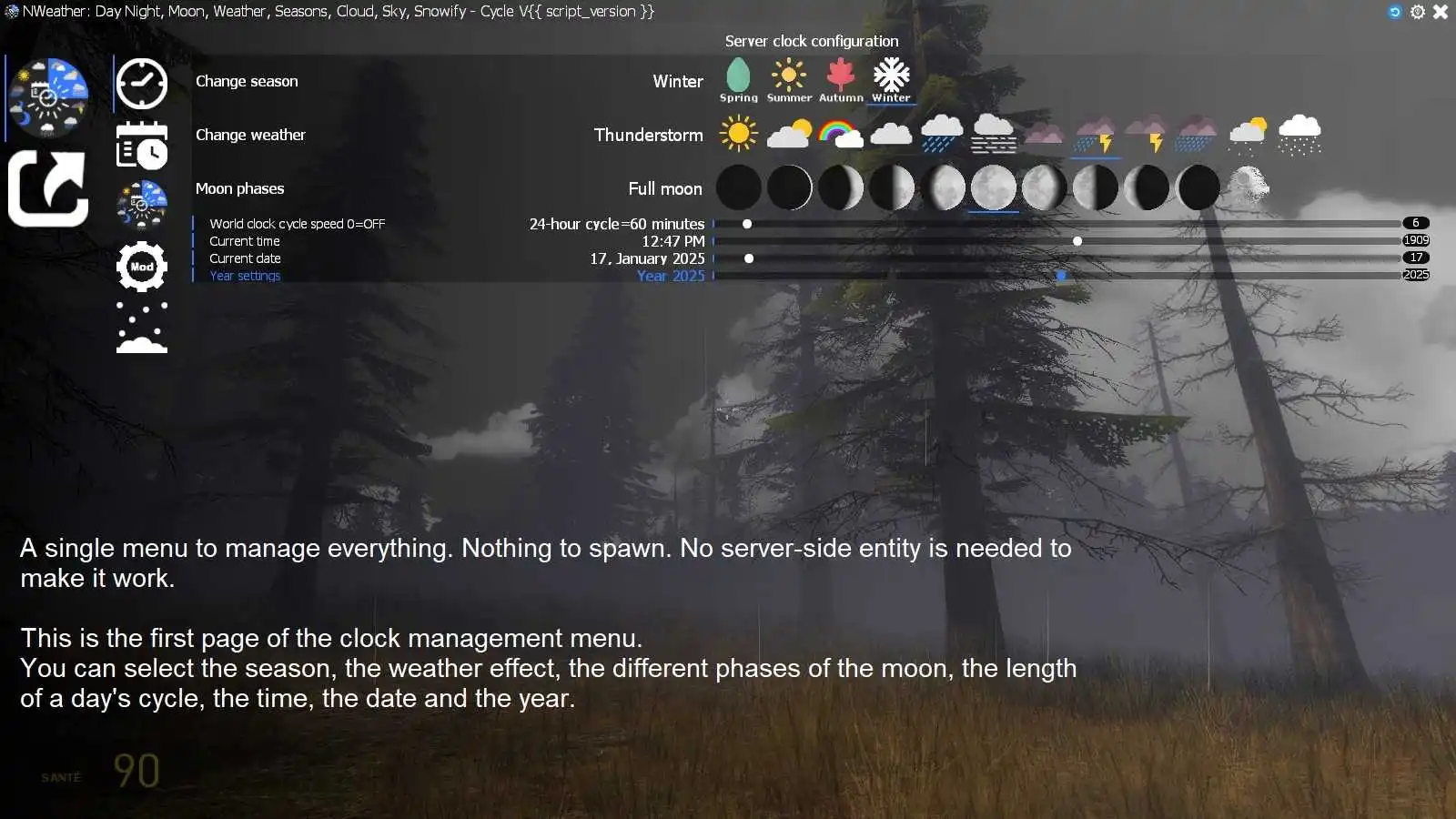
☰ 5. 🌱 How can I change the Season of my gmod Server?
🌳 Spring: March 21
☀️ Summer: June 21
🍂 Autumn: September 22
❄️ Winter: December 22
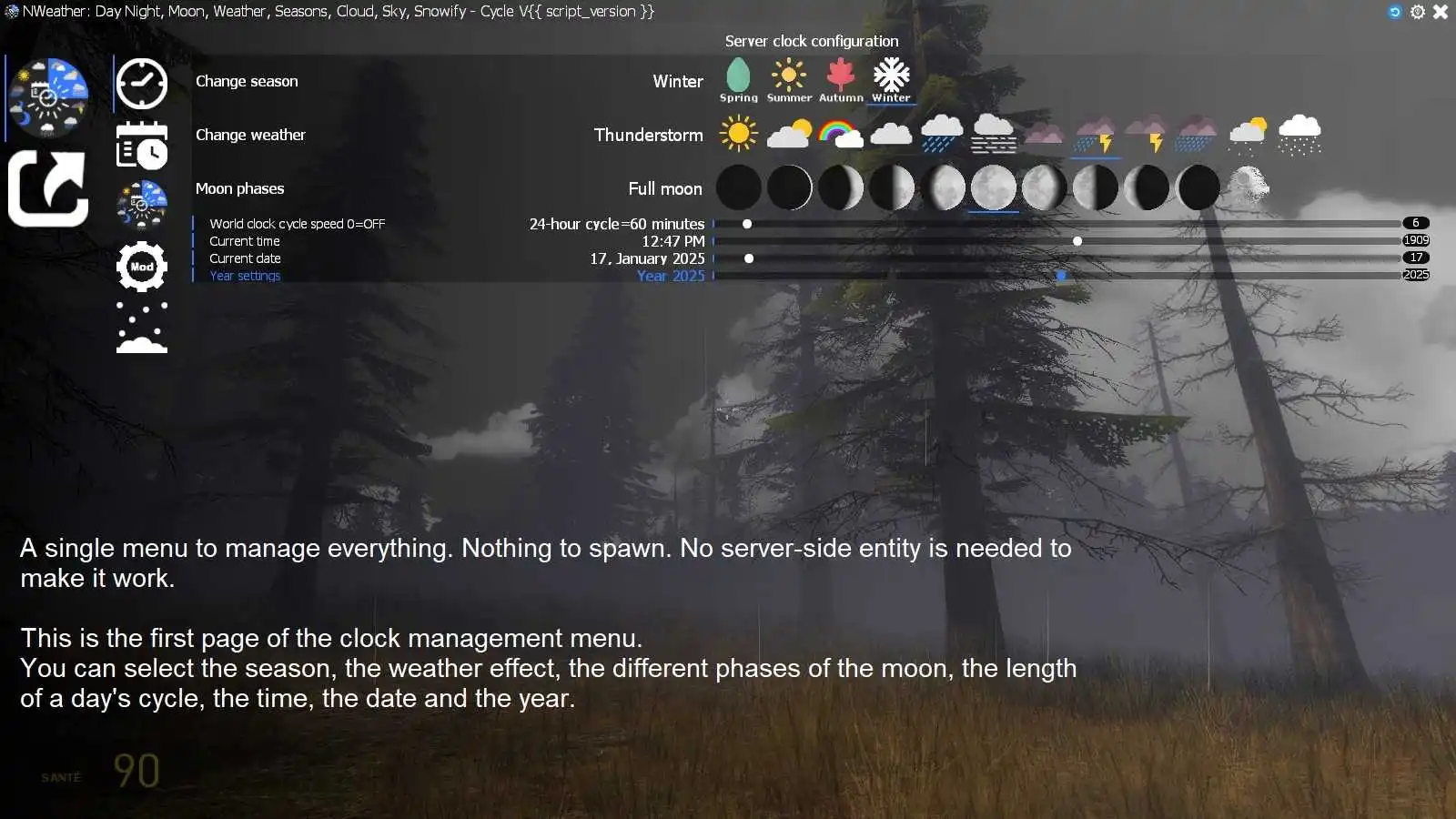
☰ 6. 🌦️ How can I change the weather on my gmod server?
- Clear sky
- Cloudy with sunny spells
- Rainbow (the rainbow is only displayed when the sun is more or less 20° from the horizon at its opposite)
- Cloudy
- Light rain
- Fog
- Overcast
- Thundershower
- Thunderstorm
- Heavy rain
- Snow
- Blizzard
☰ 7. 🌕 How do I adjust the phase of the moon visible at night?
- New moon
- Young moon
- First crescent
- First quarter
- Waning gibbous moon
- Full moon
- Waning gibbous moon
- Last quarter
- Last crescent
- Old moon
⭐ Bonus: Star Wars black star
☰ 8. 🕓 How can I change the length of a Day / Night cycle on Gmod?
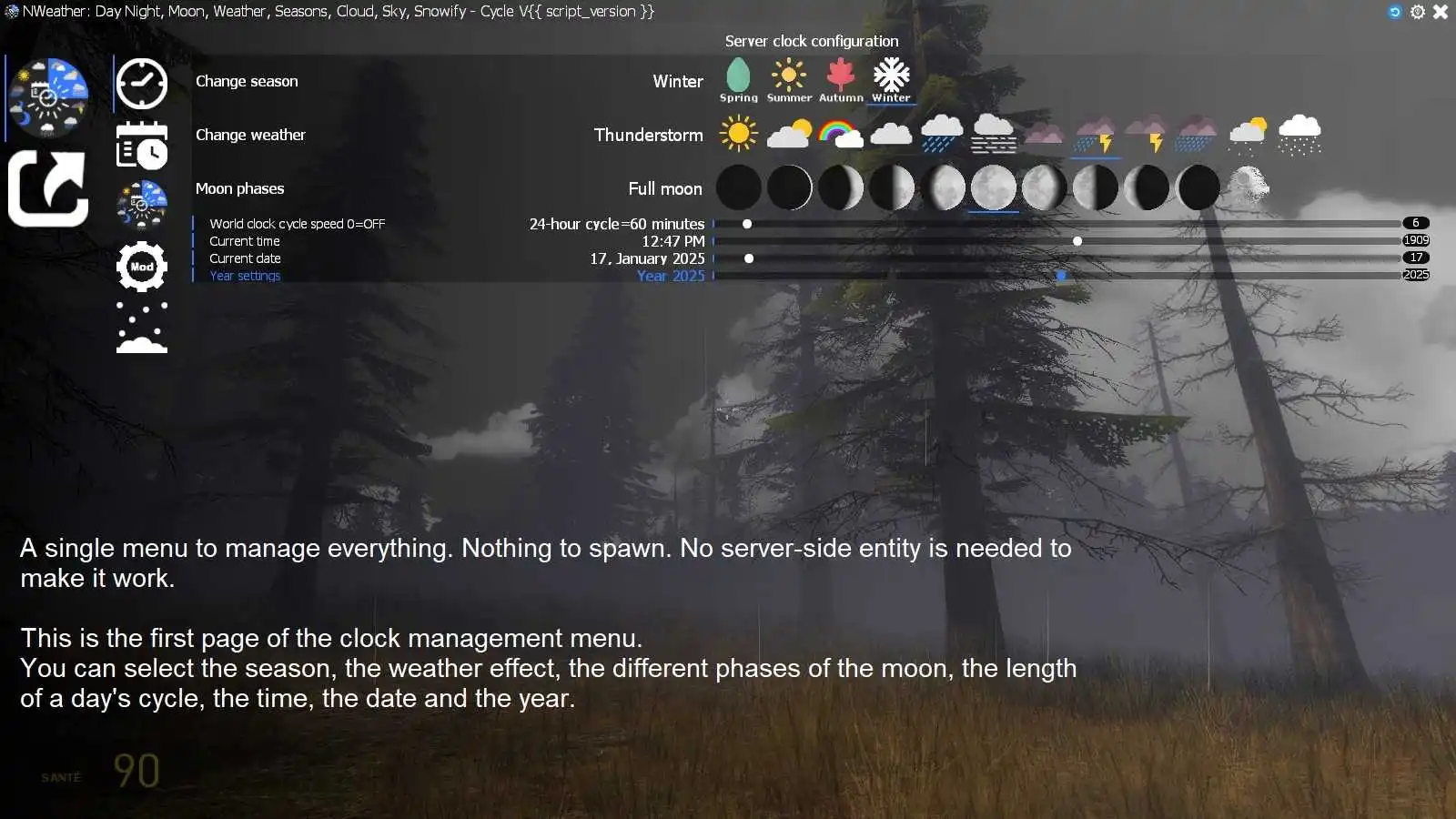
☰ 9. How do I modify the server's time, date and year?
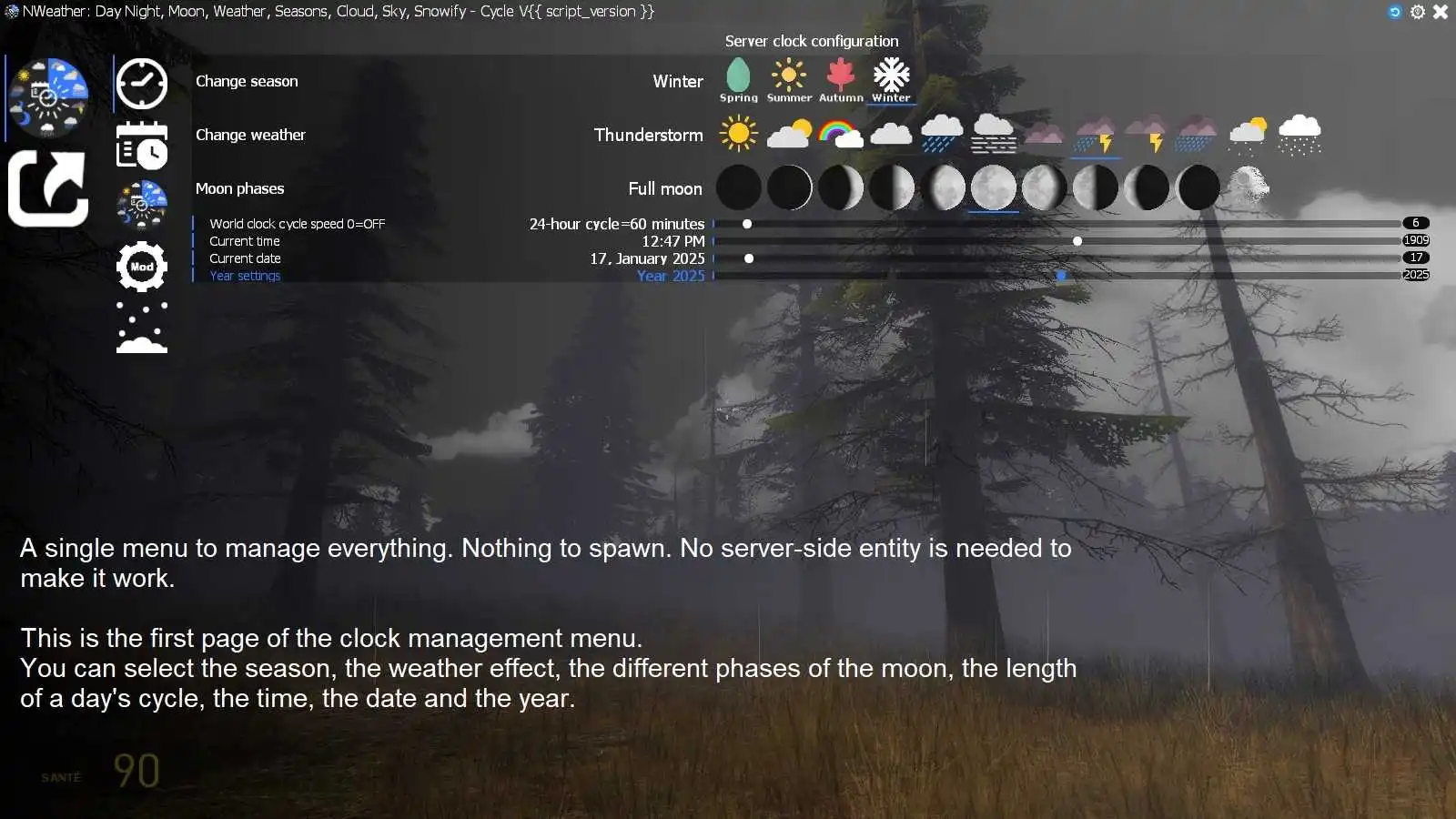
☰ 10. 📆 What is the purpose of the calendar menu?
Weather conditions are automatically generated at the outset, but you can customize each day according to your preferences: defining precisely what the weather will be like in the morning, afternoon, evening and night.
In short: it's the ideal tool for forecasting and planning your server's seasonal weather, day by day.
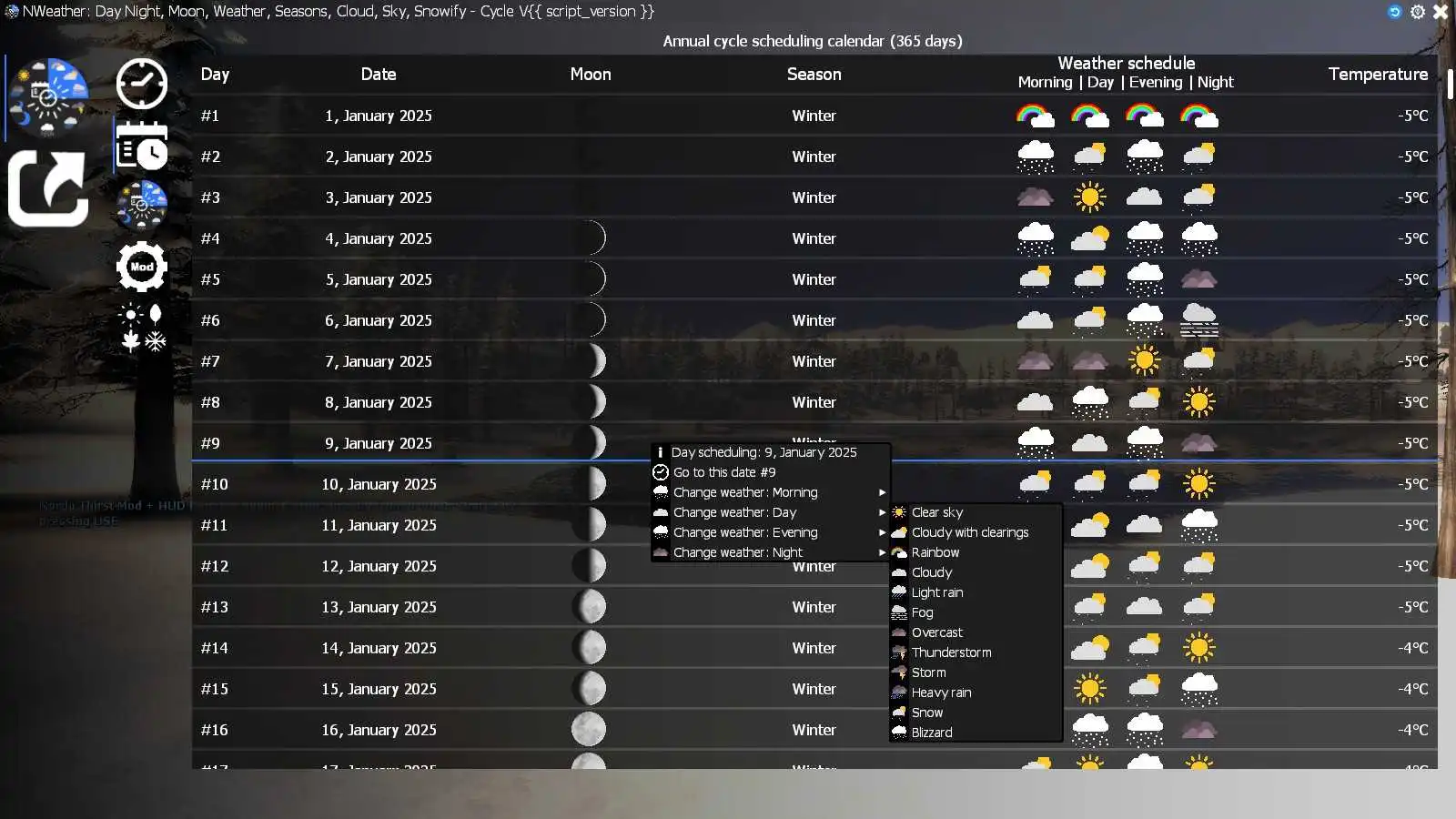
☰ 11. How do I quickly jump to a date in the calendar?
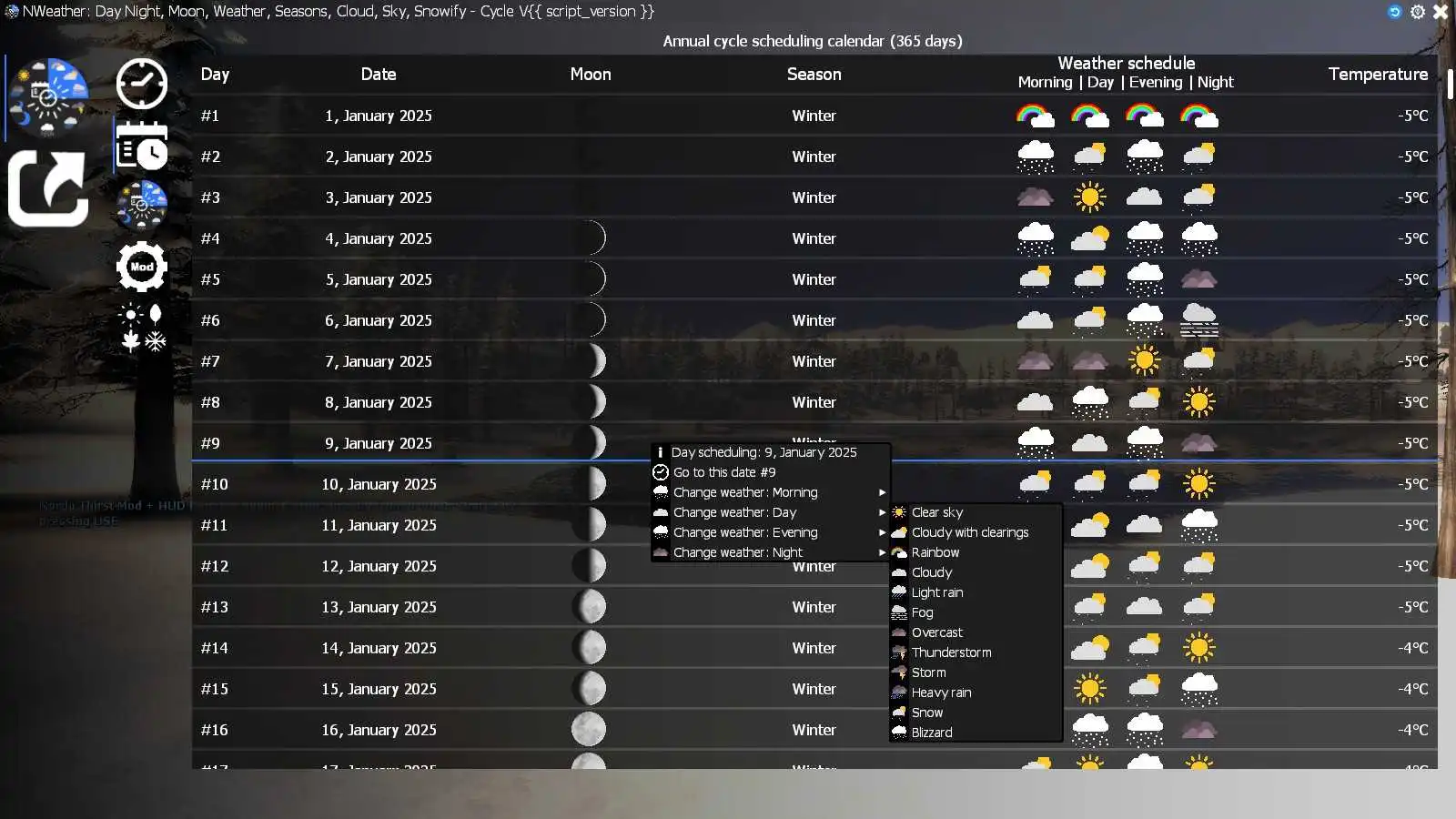
☰ 12. How do I pre-programme weather effects in the calendar?
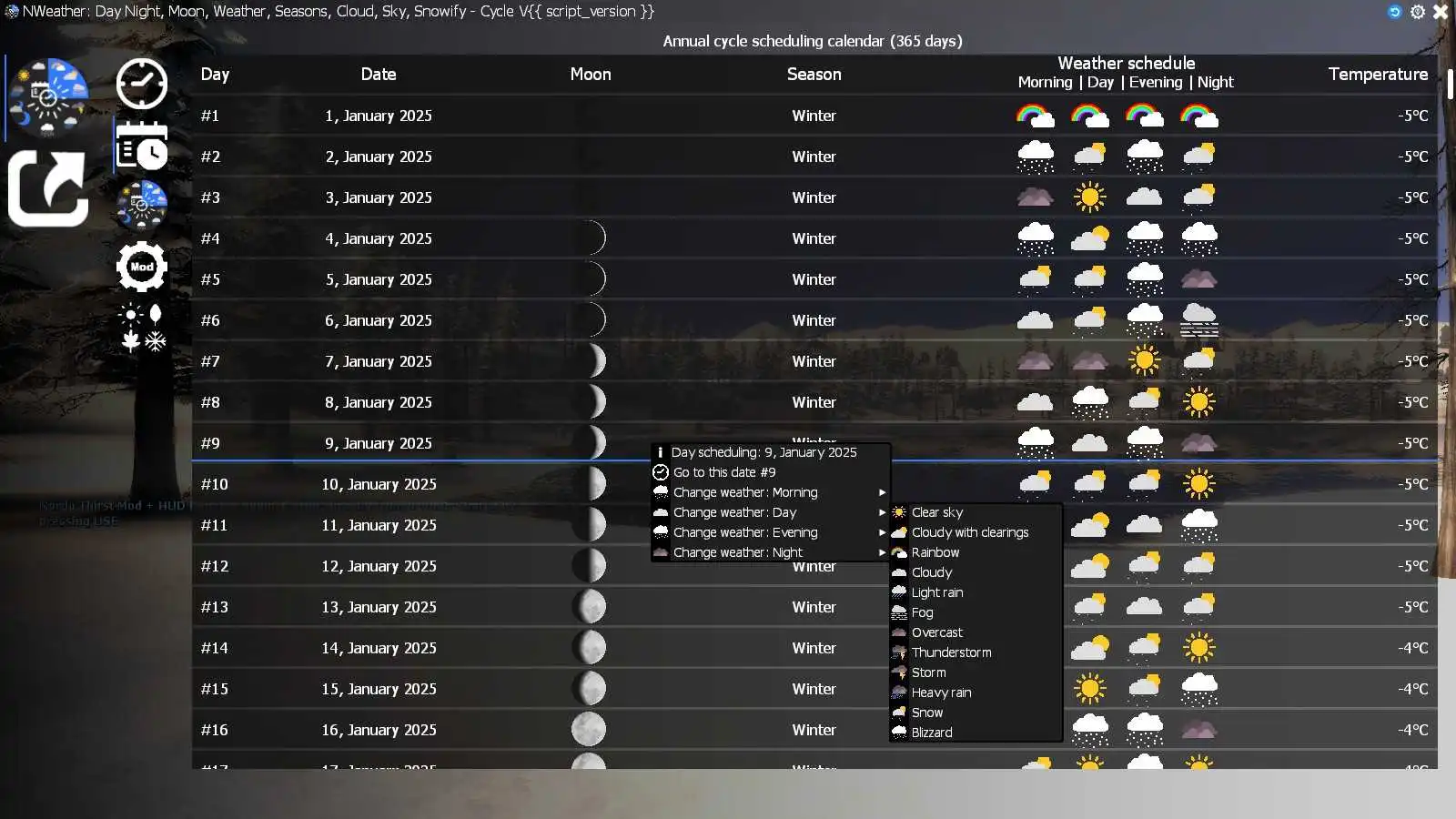
☰ 13. What's the temperature on the server for?
☰ 14. What is the Nweather system variables menu?
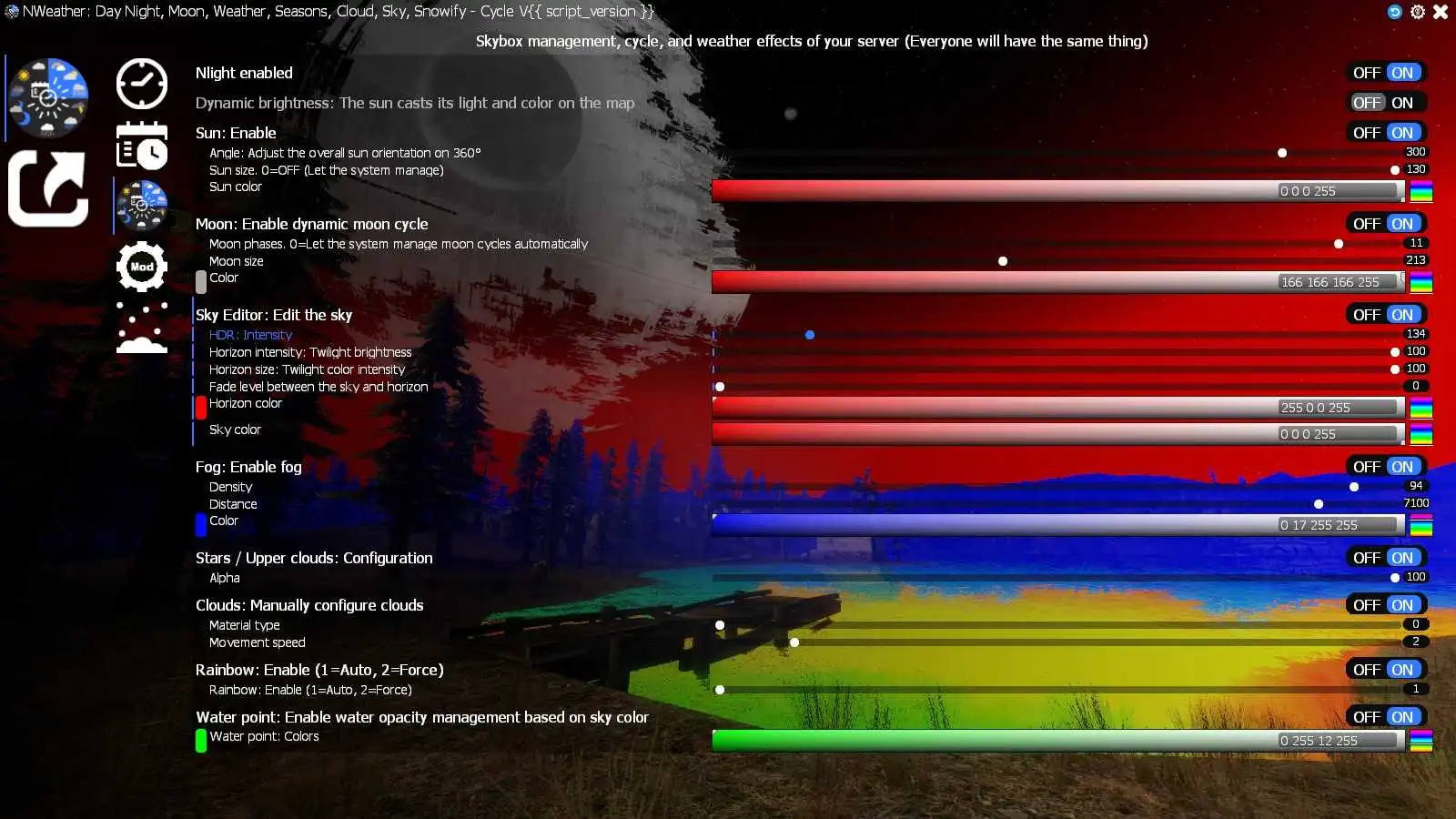
☰ 15. 🔄 Available resets
- Reset server time: Admin > Reset time synchronization
- Reset NWeather settings: Admin > Reset NWeather setting
- Reset calendar: Admin > Reset calendar
- Reset map textures: Admin > Reset Map Seasons Textures

☰ 16. How to set specific settings for each map instead of having a global configuration?
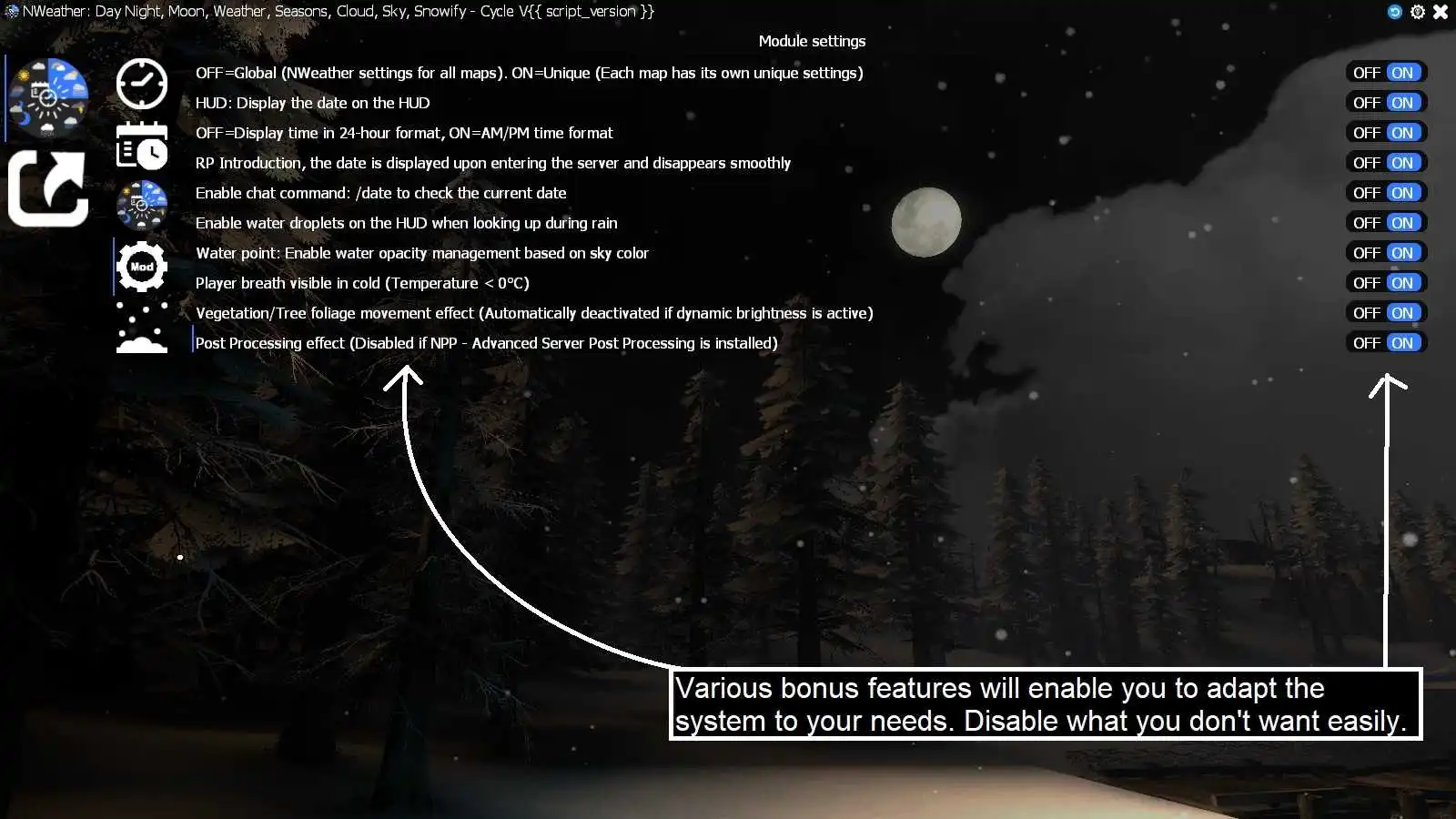
☰ 17. How to disable the time display on the HUD?
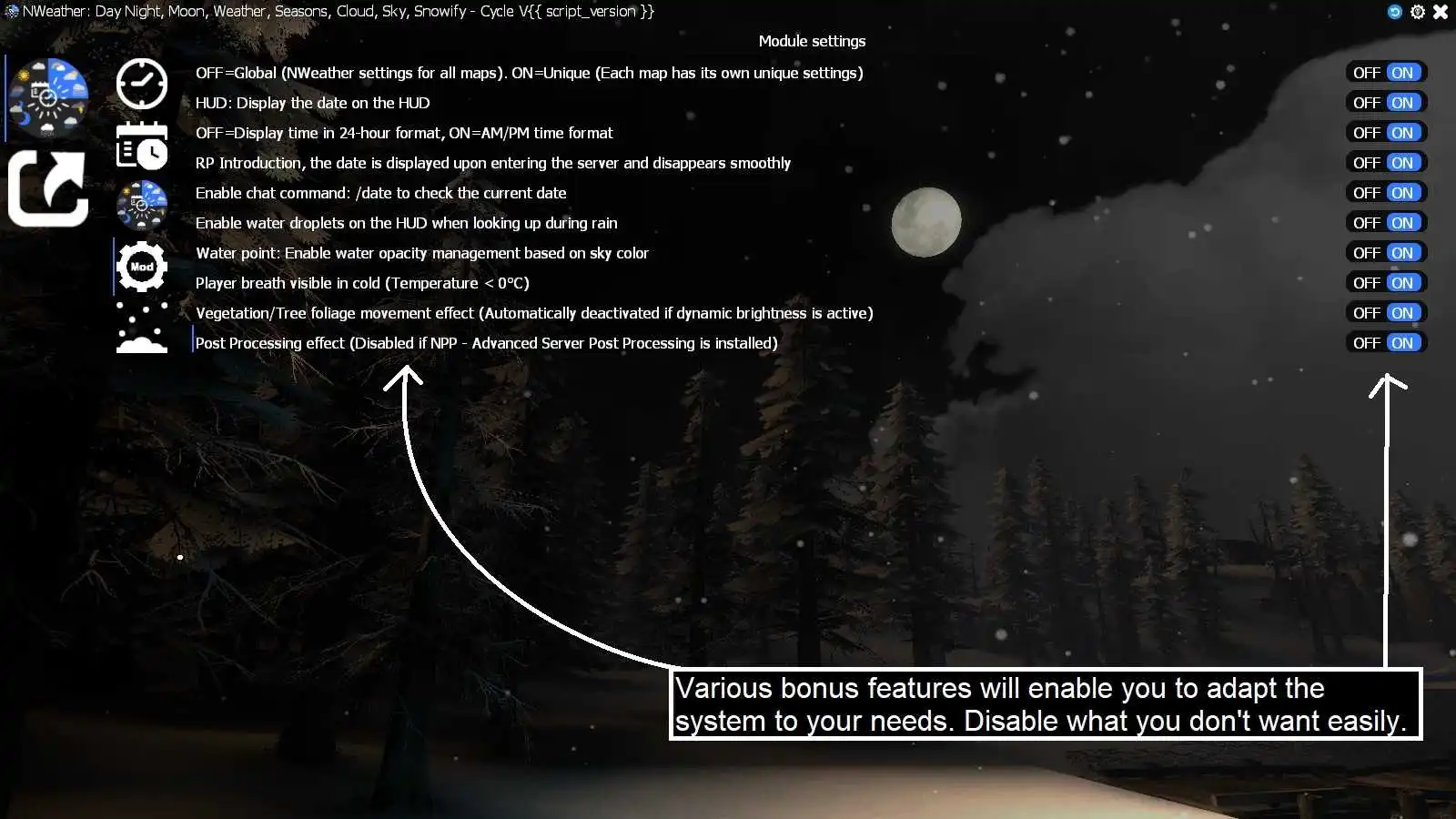
☰ 18. How to change the time format (AM/PM or 24h)?
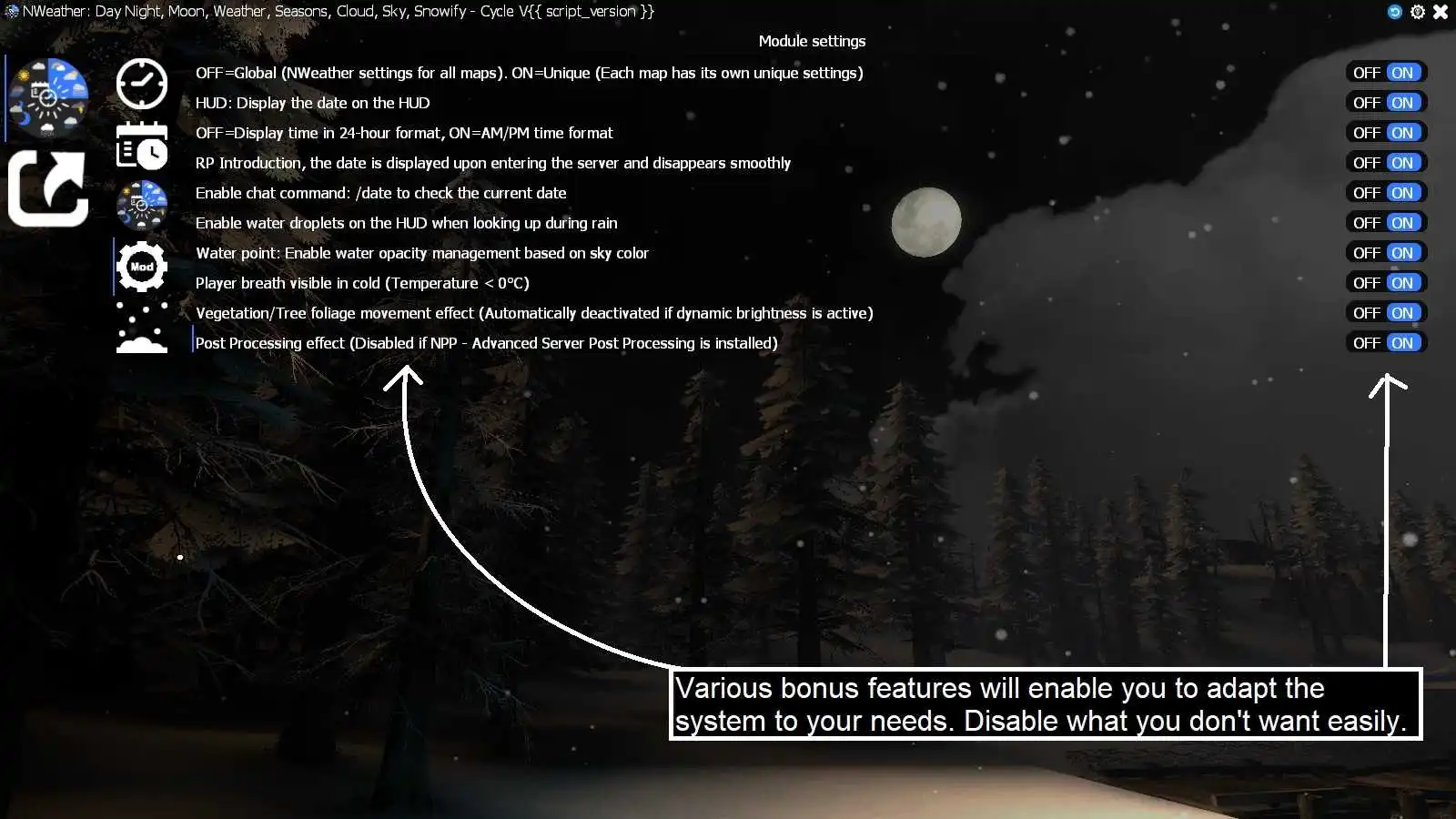
☰ 19. How to briefly show the time when joining the server and then hide it?
ON: When the player joins your server, the screen is black with the date shown in the center, then gradually fades away.
OFF = Disabled.
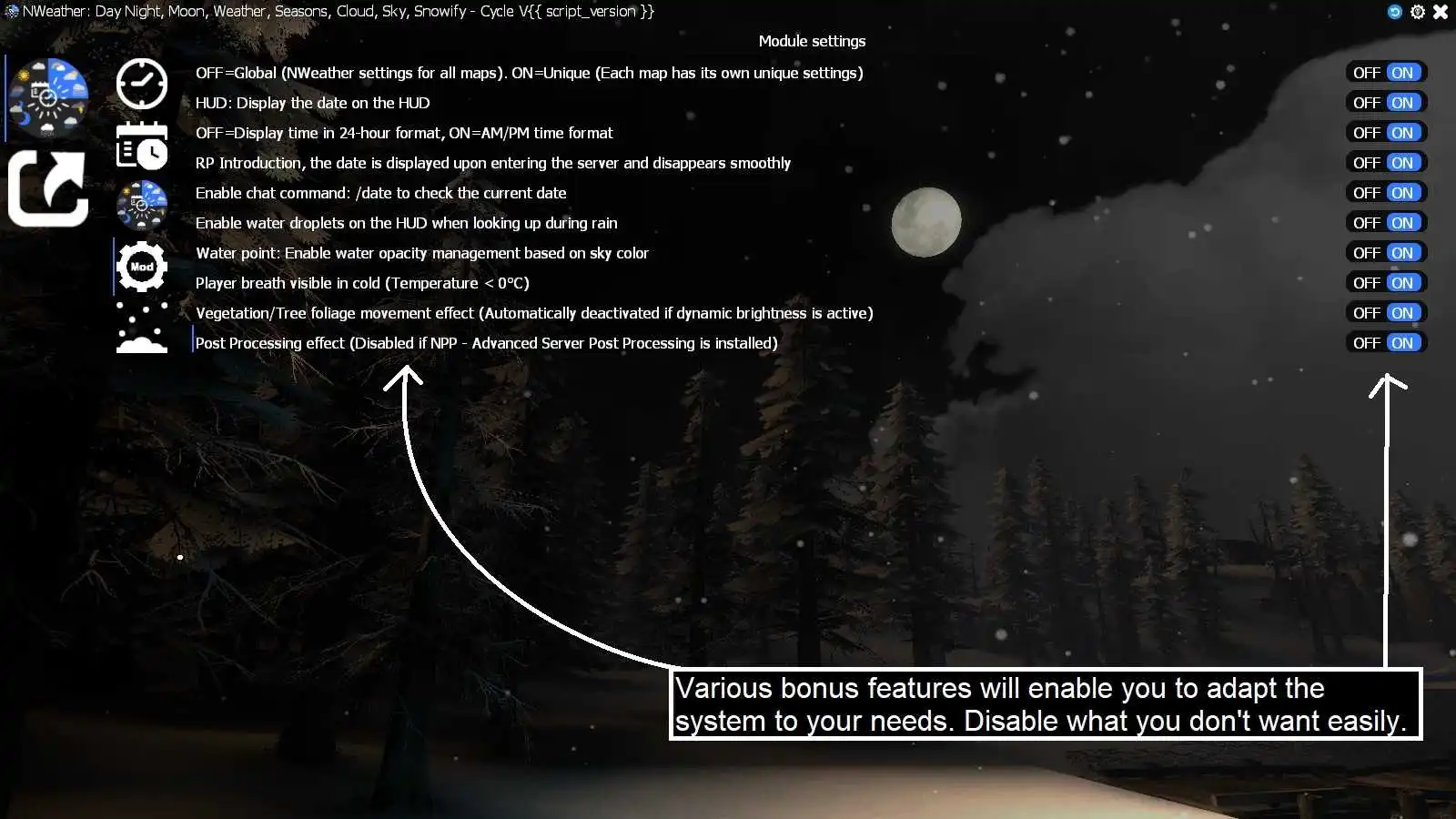
☰ 20. How to check the time without displaying it on the HUD?
☰ 21. How to disable the /date command that shows the date and time?
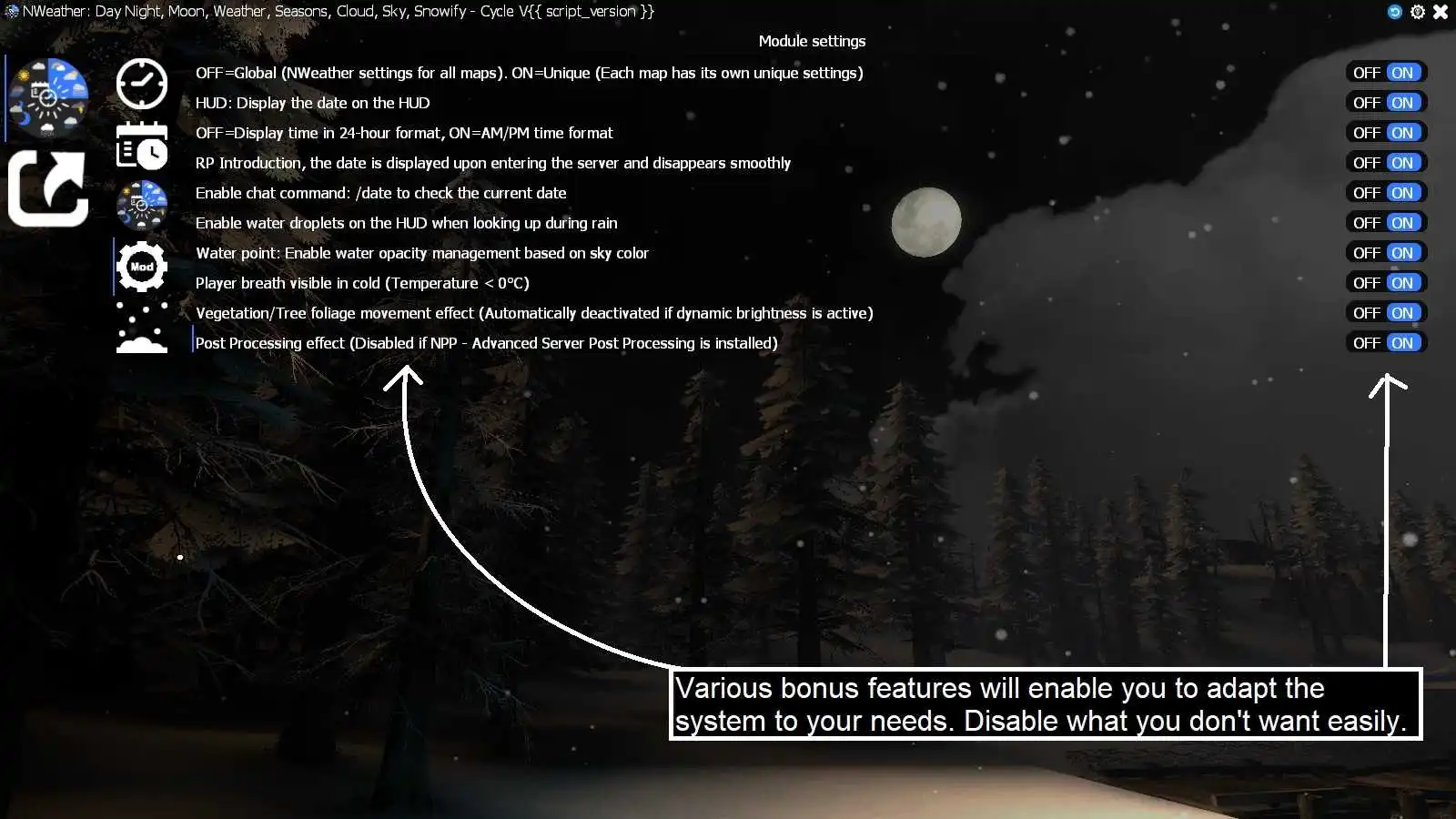
☰ 22. How to enable water droplets on the HUD when it rains and you look up?
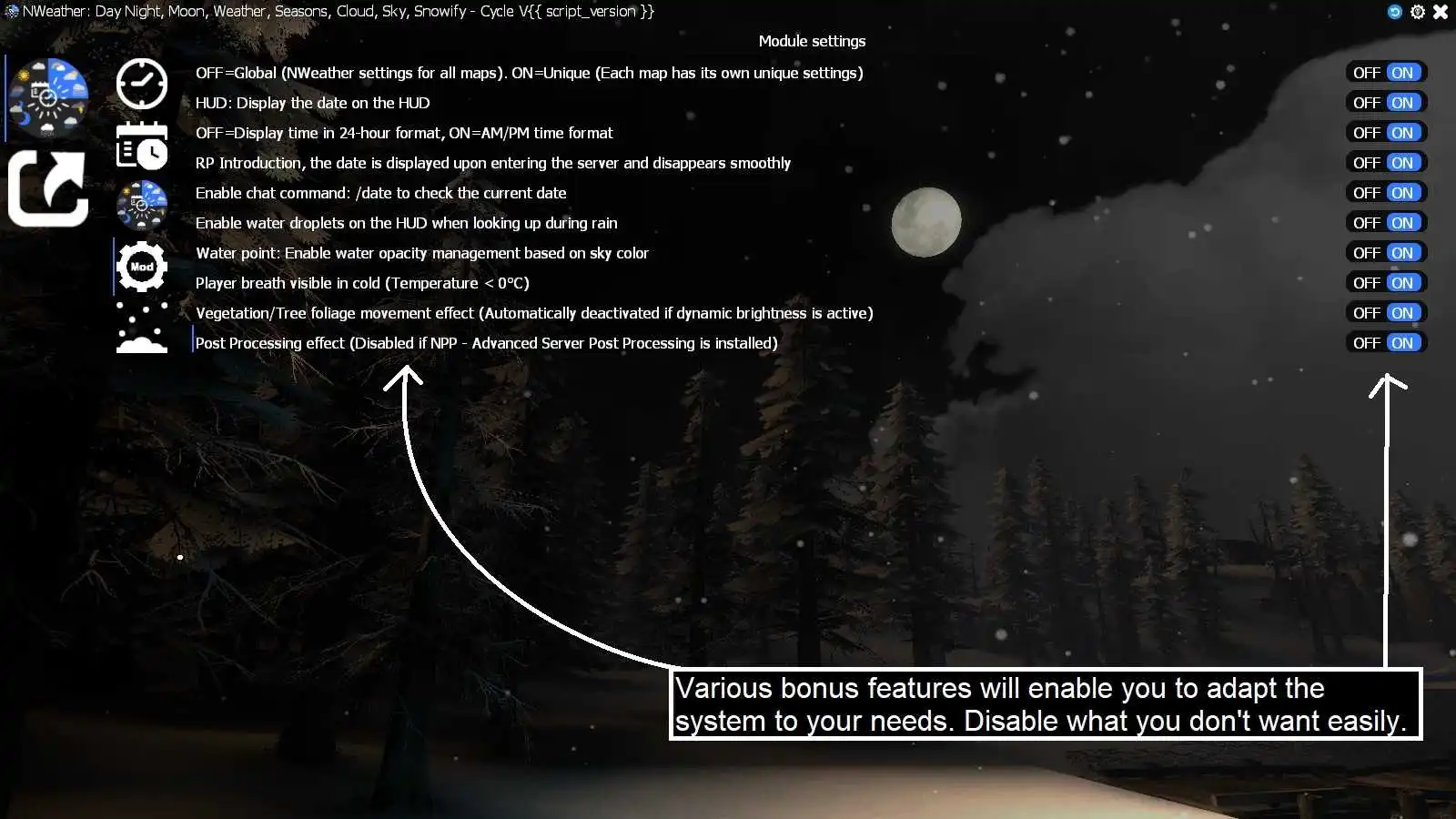
☰ 23. How to disable water color adjustment based on the sky?
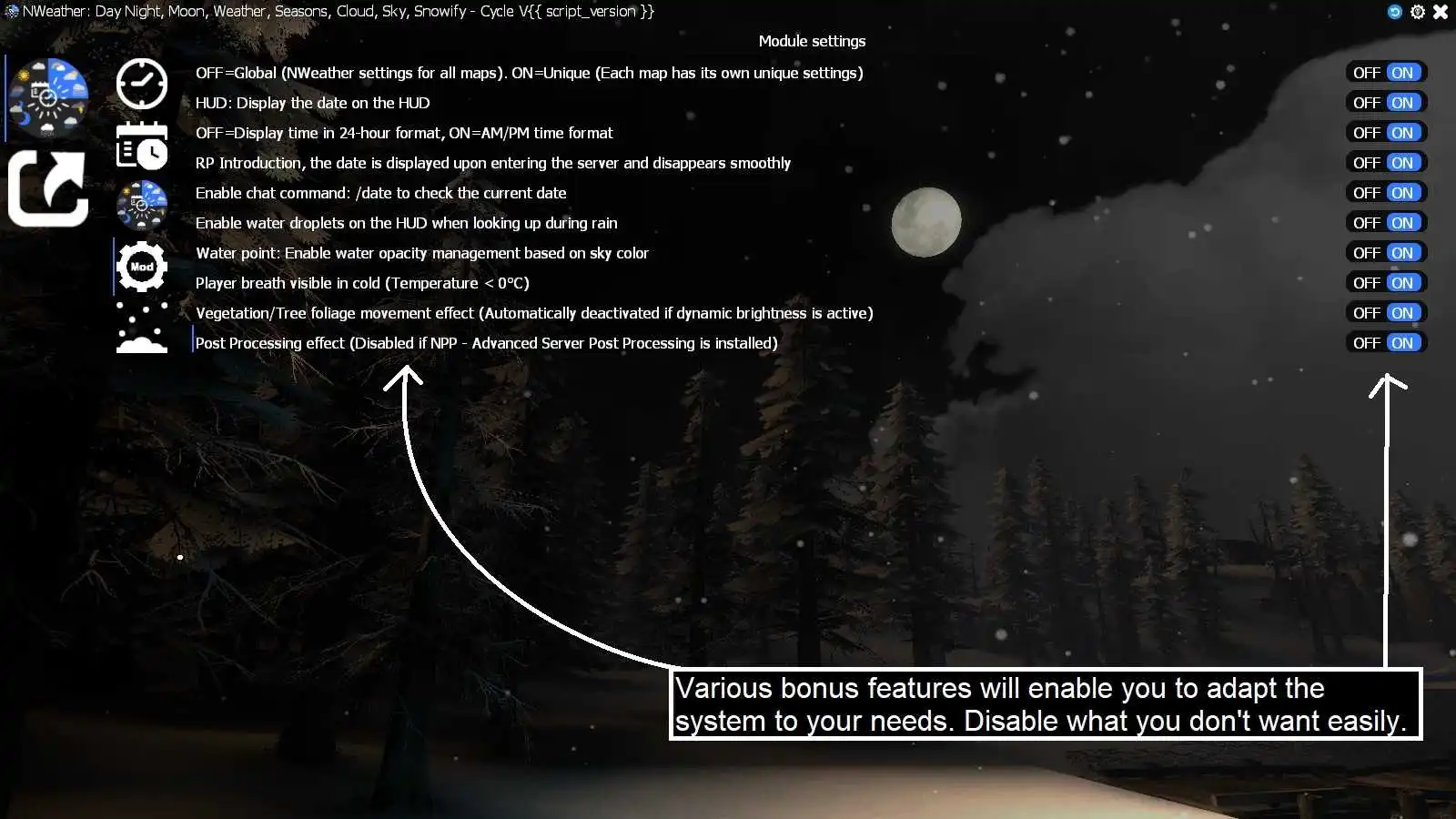
☰ 24. How to show/hide the player's breath when the temperature is below 0°C?
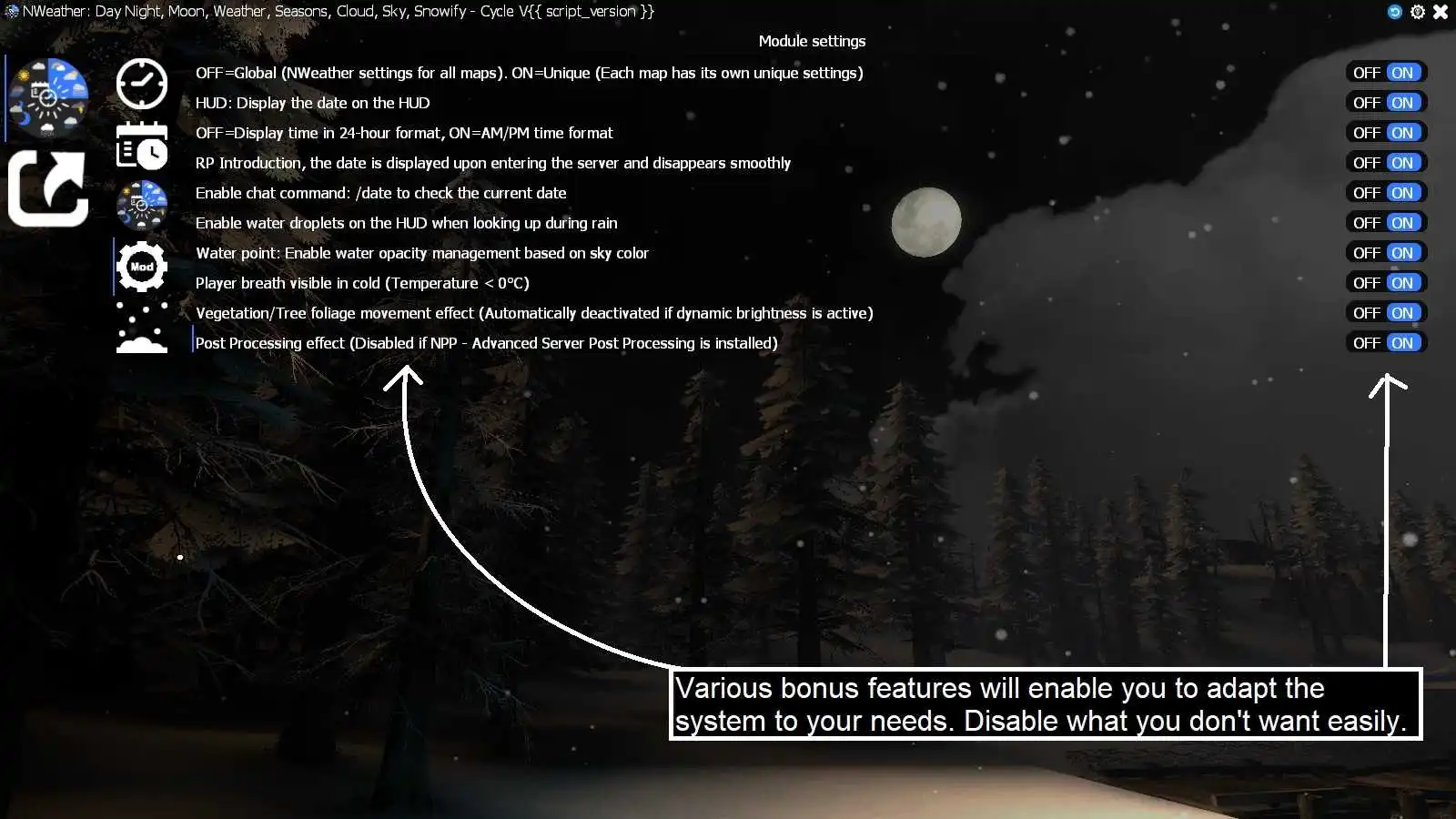
☰ 25. How to enable leaf movement effects from wind (Treesway)?
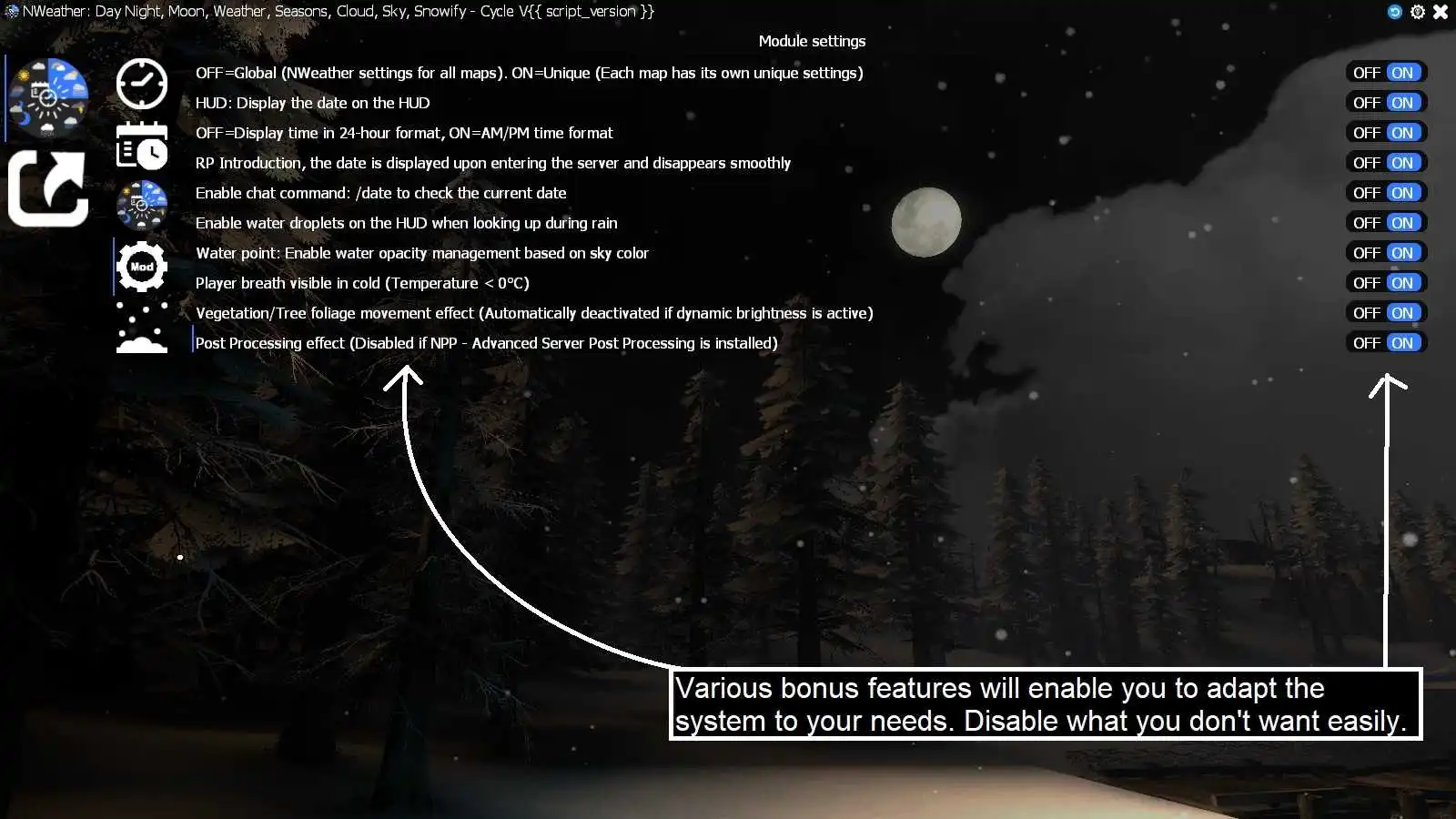
☰ 26. How to disable the sun glare effect?
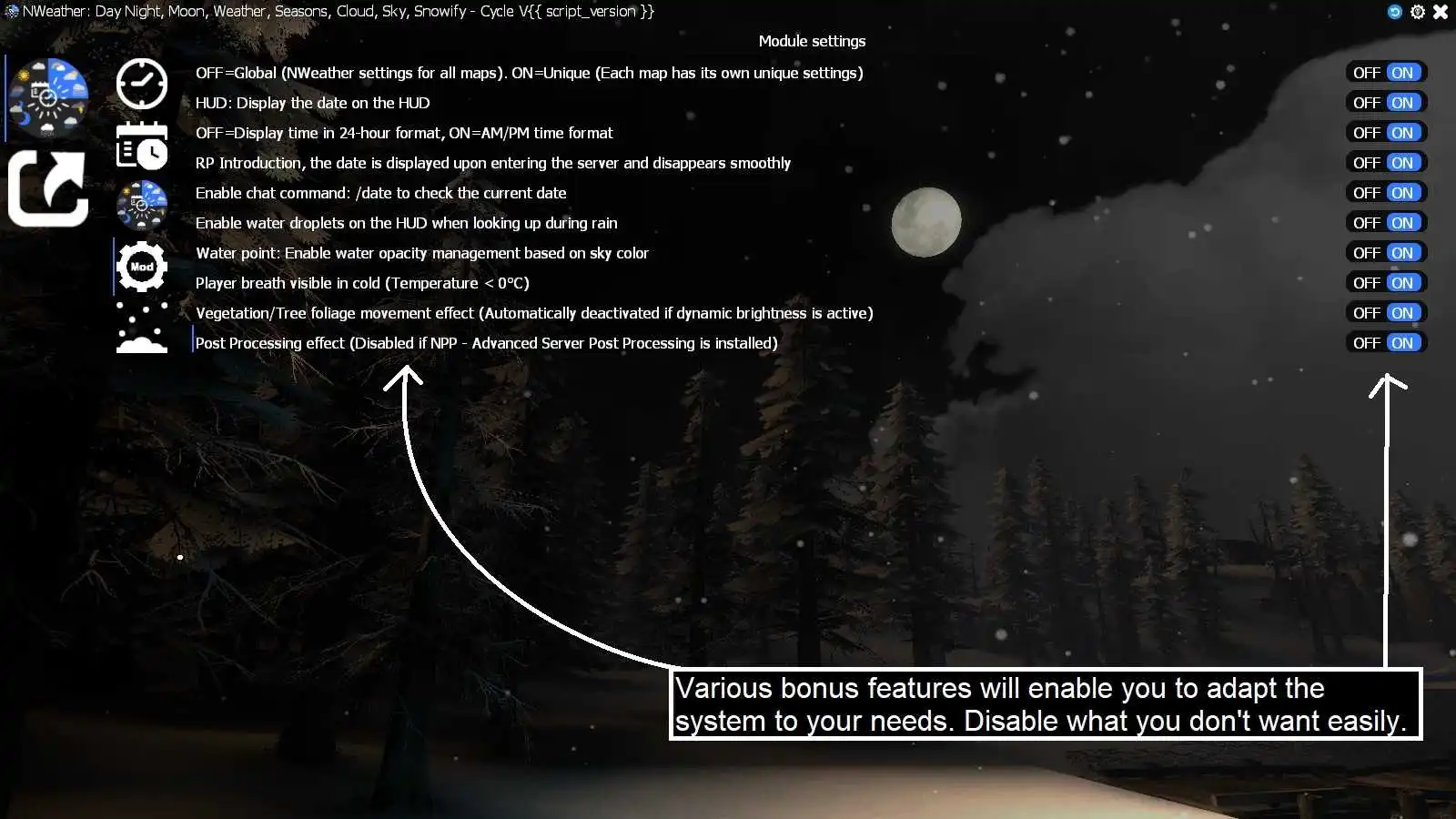
☰ 27. What is the Seasonal Textures menu?

☰ 28. How to force snow on the map without waiting for winter?
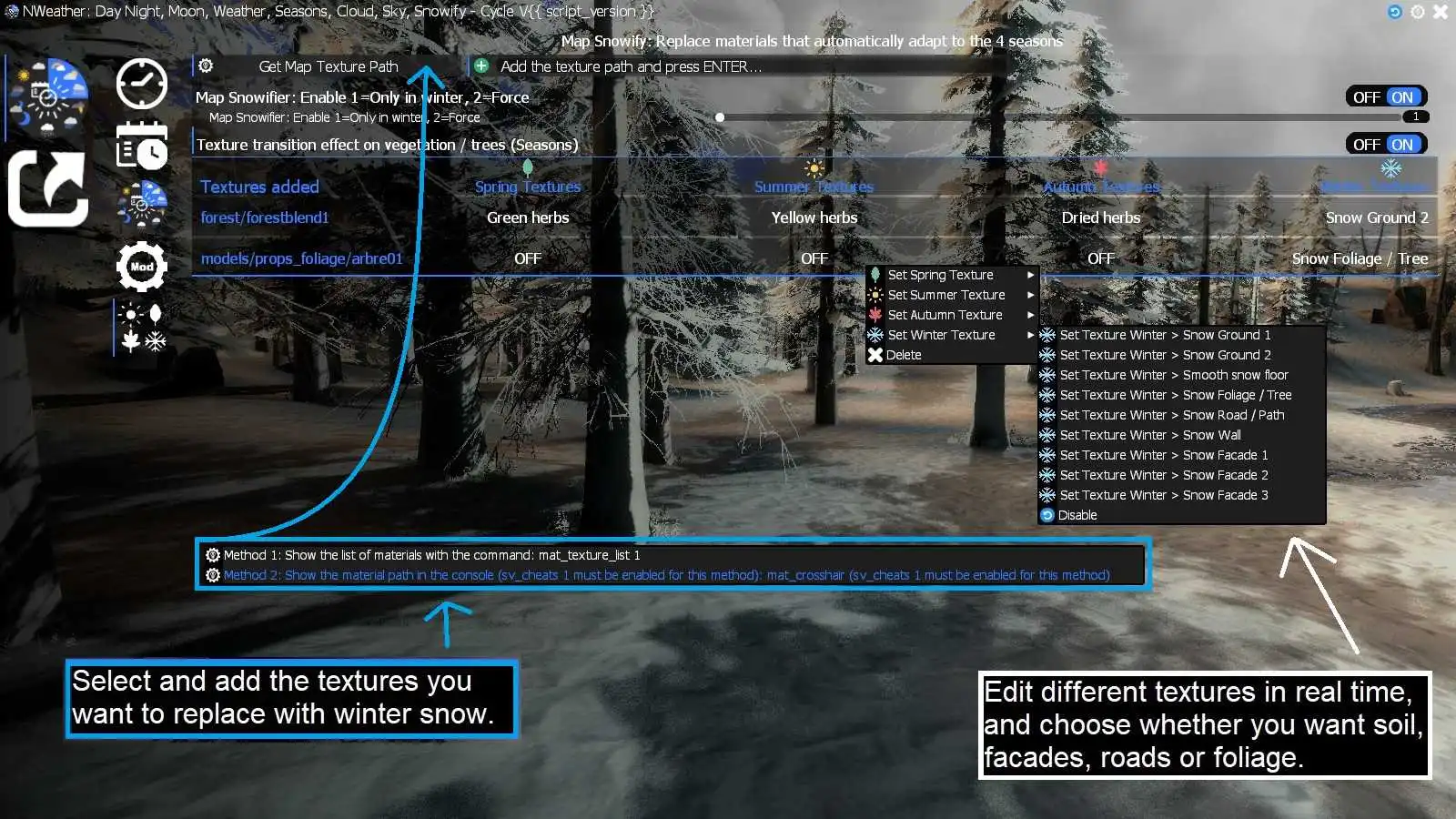
☰ 29. How to replace map textures based on the seasons (e.g., white grass in winter)?
1. The first one (Get Texture Path) allows you to retrieve a texture path using two possible methods (both require using the console):
1.1 Use the command mat_texture_list 1 to display the list of textures.
1.2 Use the command mat_crosshair to show the path of the texture you're aiming at in the console (requires enabling the command sv_cheats 1 during setup).
2. The second button lets you manually enter the path. Paste the texture path there, then press Enter to confirm.
The texture will then appear in the table below. Click the corresponding row to define the textures to apply for each season.
The OFF option means the texture returns to normal (default). For example, grass can change throughout the seasons, while asphalt stays the same. So for this type of surface, you leave the option on OFF for spring, summer, and fall, and choose a specific texture only for winter (like a snowy version of the ground).
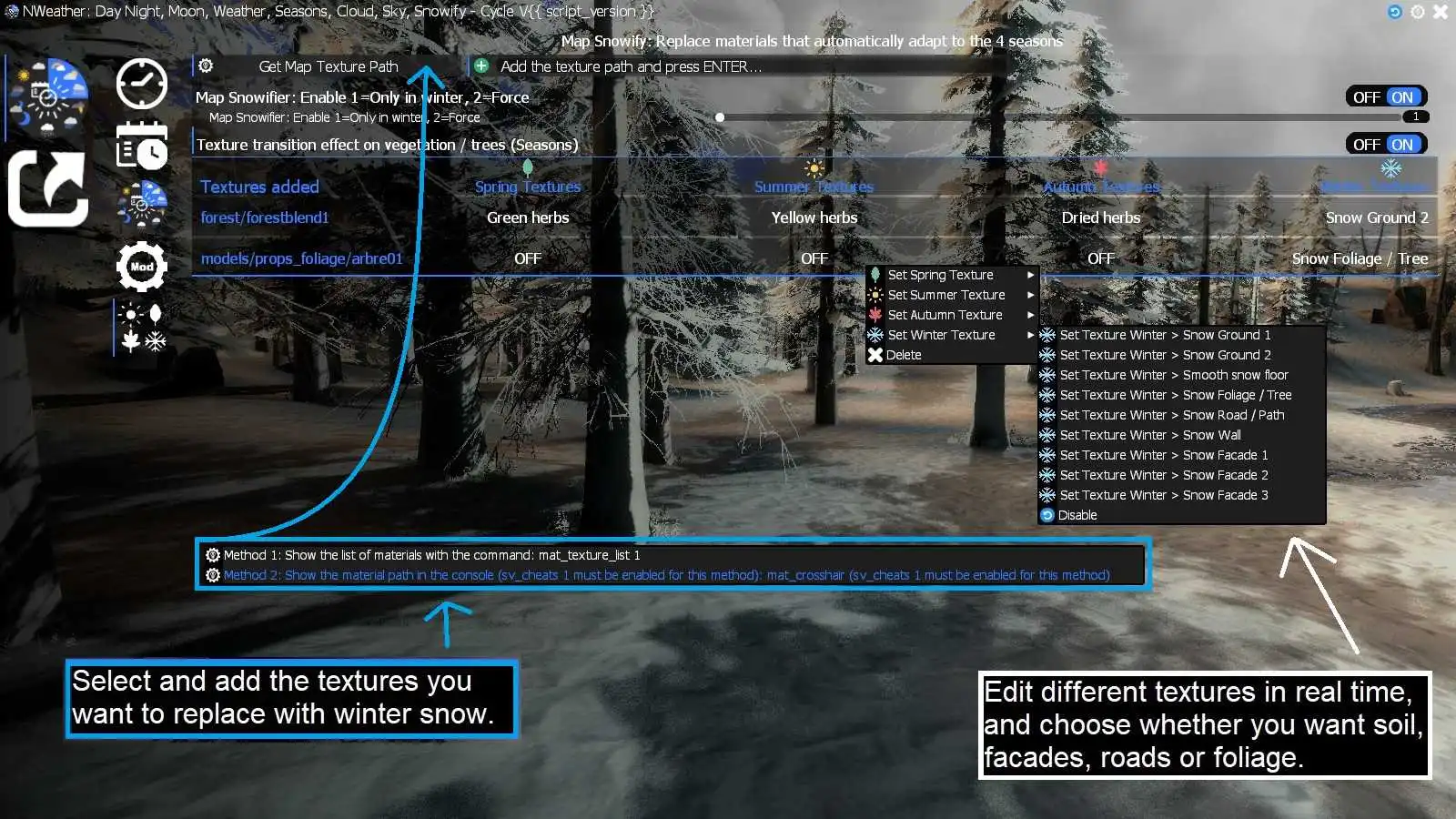
☰ 30. How to replace tree textures when the seasons change (e.g., white trees in winter)?
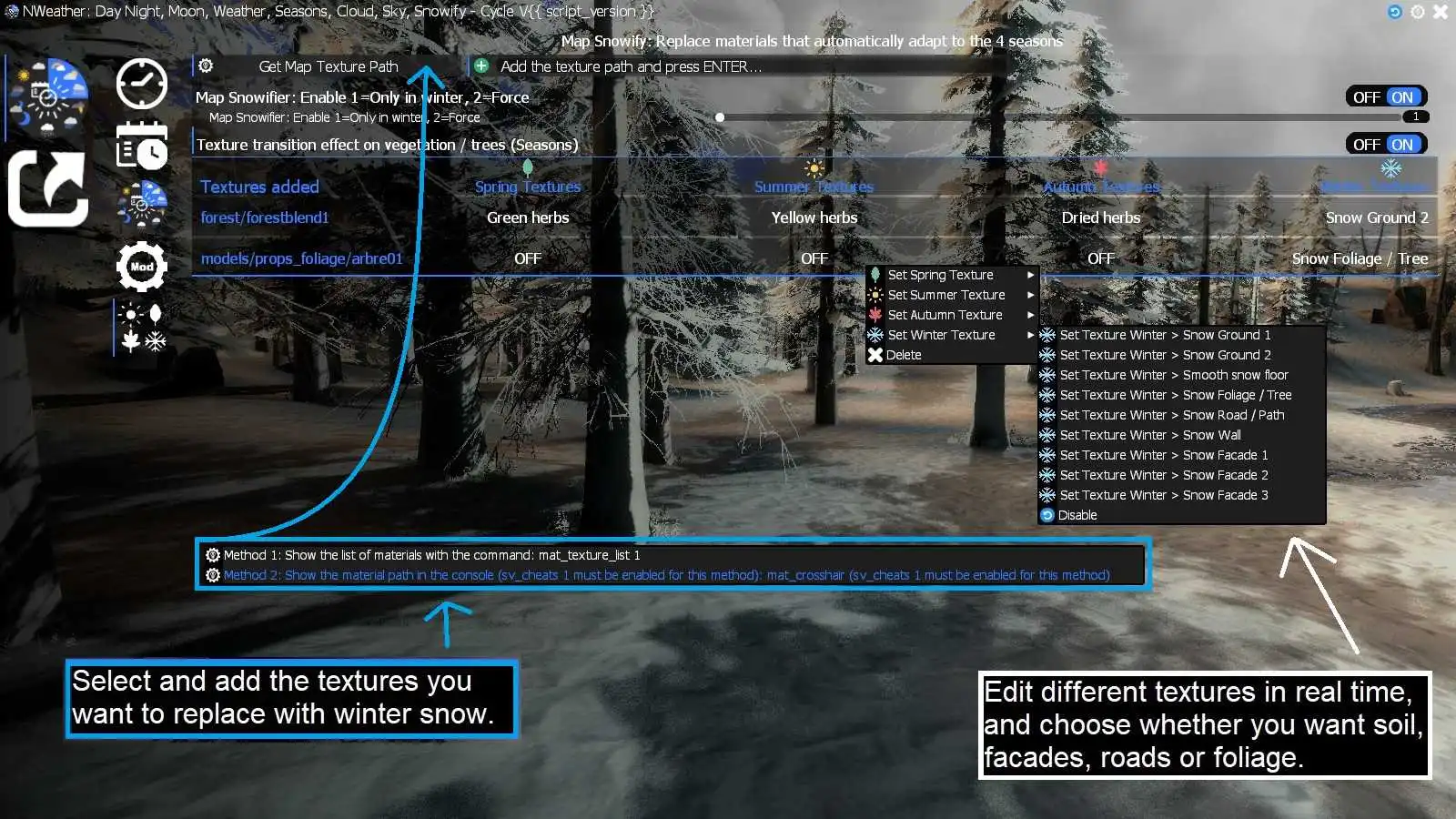
☰ 31. How to enable dynamic lighting so the sun lights up the map?
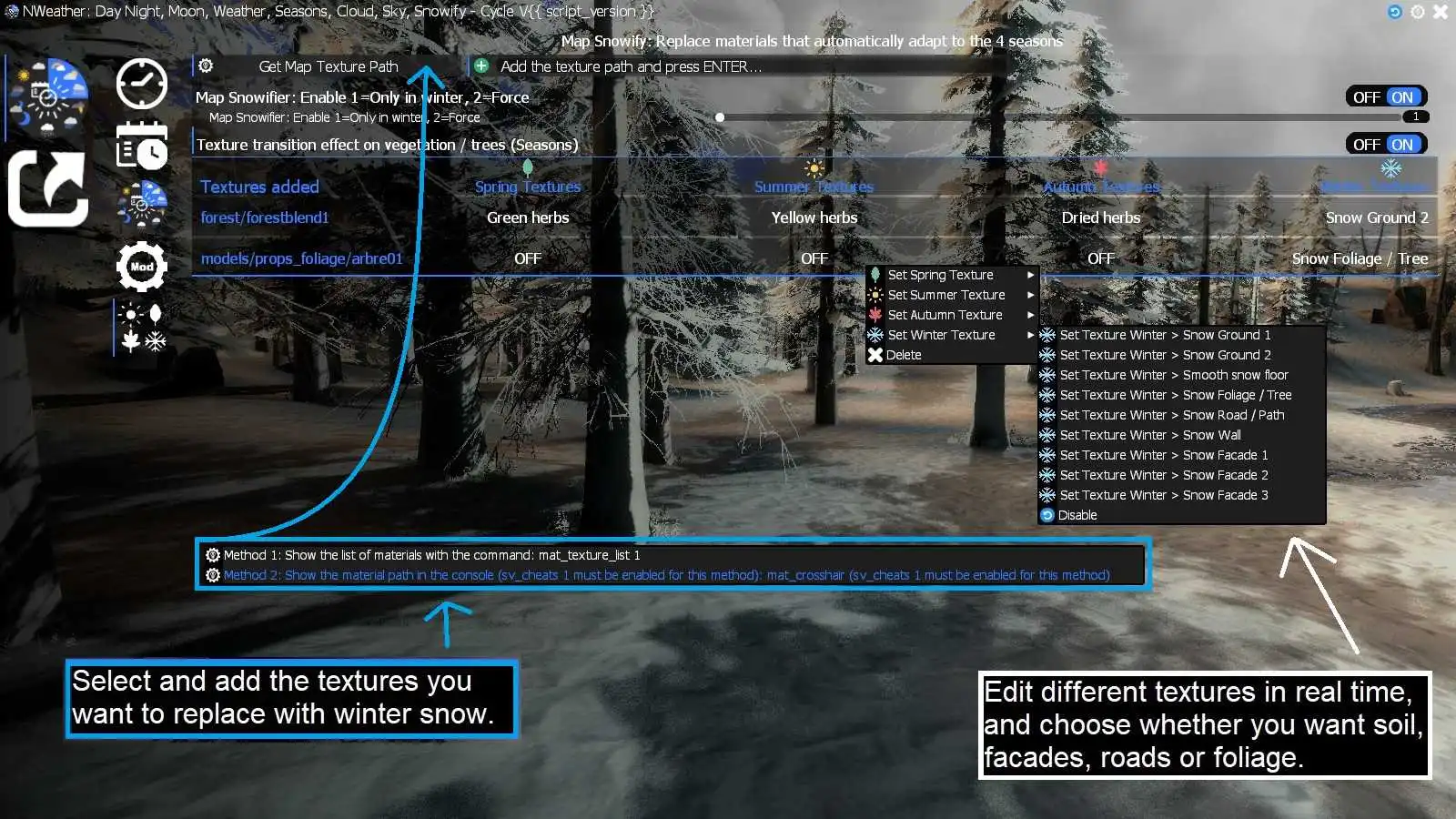
☰ 32. [NWeather problem] Help! My addon doesn't work on my map, what can I do?
🌌 Your map must have a skybox
Without a skybox, the system can't display the dynamic sky. This is an essential condition for the addon to work properly.
🚫 Don't mix NWeather with other weather or day/night cycle addons
NWeather uses different technology from other systems. Mixing can cause conflicts and malfunctions.
⚠️ Do not disable the rendering of sky boxes with the command r_skybox 0
This completely prevents the sky from being displayed, thus blocking NWeather's operation.
☰ 33. ❓ Is NWeather the "Stormfox 3"?
Although the objectives seem similar (weather system, day/night cycle, seasons...), the way NWeather works is radically different and much more optimized.
🔧 Stormfox 1 and 2 relied on heavy network entities on the server side, directly impacting bandwidth, CPU load and memory and dropping player fps on the client side. This often led to slowdowns and even crashes on busy servers.
🧠 NWeather, on the other hand, has been designed to eliminate this problem entirely:
- It removes server-side entities from startup, because it doesn't need them.
- It manages everything on the client side, with an ultra-lightweight system based on a single synchronization number on connection.
It uses neither a server network nor a continuous physical entity, which means 0% server CPU load and 0% network bandwidth consumption, while reducing the RAM used by the removed entities.
By removing the various Soundscape entities from the map, it continues to optimize the client and server, which are unnecessary since NWeather provides its own Soundscape.
⚙️ NWeather's mechanism is not new, it has already proved its worth for 13 years in my Zworld-Afterlife gamemode, where the integrated weather system has never caused the slightest server crash, even with many simultaneous connections, so this isn't my first try with NWeather.
📌 So no, NWeather isn't "Stormfox 3" as we tend to hear these days. It's a modern, stable, standalone and far more powerful alternative, designed to guarantee RP immersion without compromising your server's stability.
☰ 34. 🌸 API: How to get the current season?
- id (number): Numeric identifier of the season. Example: 1 for "Spring" or 4 for "Winter".
- name (string): Name of the current season in English ("Spring", "Summer", "Autumn", "Winter").
- icon (IMaterial): Graphical icon of the season (can be used with surface.SetMaterial in a HUD).
🔍 Use case = Automatically display the icon and name of the current season in your custom GMod interface.
☰ 35. ☁️ API: How to get the current weather?
- id (number): Weather code. For example, 4 for "Cloudy".
- name (string): Description of the current weather ("Clear", "Rain", "Storm", "Snow", "Cloudy", etc.).
- icon (IMaterial): Corresponding weather icon.
🔍 Use case = Integrate real-time weather data into a custom GMod weather HUD.
☰ 36. 🌕 API: How to get the current Moon Phase?
- id (number): Identifier of the moon phase (e.g., 8).
- name (string): Name of the phase: "New Moon", "First Quarter", "Full Moon", "Last Quarter", etc.
🔍 Use case = Display an icon or text showing the current moon phase in your roleplay or immersive HUD.
☰ 37. 🕘 API: How to get the Time in NWeather?
- time (number): Internal numeric time (e.g., 1203).
- display_format (string): Readable time for the player (e.g., "08:01 AM").
🔍 Use case = Sync your HUD with the in-game time displayed by NWeather.
☰ 38. 📆 API: How to get the current in-game Date?
- date_str (string): Current date in the NWeather world. Example: "27, January 2025".
🔍 Use case = Add the RP date in a corner of your HUD or in a journal/diary-style interface.
☰ 39. 🌡️ API: How to get the current Ambient Temperature?
- temperature (number): Temperature in degrees Celsius (e.g., -3).
- display_format (string): Temperature with unit ("-3°C").
🔍 Use case = Display the current temperature with a visual effect (color, icon) based on the value.
☰ 40. ✅ API: Testing the API in-game
This command will display all API returns in the console, useful for debugging or testing:
print("NWeather_GetSeason:",NWeather_GetSeason())
print("NWeather_GetWeather:",NWeather_GetWeather())
print("NWeather_GetMoonphase:",NWeather_GetMoonphase())
print("NWeather_GetTime:",NWeather_GetTime())
print("NWeather_GetDate:",NWeather_GetDate())
print("NWeather_GetTemperature:",NWeather_GetTemperature())
☰ 41. How do I get the server to start at 6am after each reboot?

☰ 42. Tip: The map is too bright and the night is too light in Gmod. What is the solution?
To optimise the atmosphere, it is advisable to adjust the light_environment directly in your Hammer scene with the following settings:
Recommended light_environment settings in Hammer:
Brightness and Color: 251 211 164 40
Ambient Color and Brightness: 251 211 164 20
Why these values?
- 251 211 164 corresponds to a warm hue, reminiscent of the orange tones of the end of the day.
- 40 in intensity limits excessive brightness, making the day slightly subdued and the night significantly darker.
These settings create a natural contrast between the phases of the weather cycle.
Effects achieved:
- A less dazzling day, where shadows are more pronounced and details are better highlighted.
- More immersive and darker nights, without the need for scripted adjustments on the add-on side.
- Better consistency with weather effects such as rain, fog or thunderstorms.
Additional tip:
- Avoid overly white lighting colours (e.g. 255 255 255) which will give a flat and artificial rendering.
- Avoid values that are too low in intensity (<20) which would make night-time almost unplayable.
☰ 43. ☀️ API: How can you tell if it's day or night in real time?
In short, print(NWeather_IsDay()) will display true in the console during the day.
☰ 44. How do I adjust the overall temperature offset?
This setting changes the overall temperature of the world.
Positive value: generally warmer climate.
Negative value: generally colder climate.
Range: -30 to 30.
Tip: Use this slider to adapt NWeather to your map or gameplay.
You can see these changes in the weather menu / calendar / HUD.
☰ 45. How do I adjust the temperature gain in a shelter in winter?
This setting determines how much heat a shelter retains when the outside temperature is low.
☰ 46. How do I adjust the cooling effect of the shelter in summer?
This setting controls the ability of a shelter to stay cool in hot weather.
Negative value: the shelter is cooler than outside.
Range: -30 to 30.
Tip: a value between -5 and -10 provides realistic behavior.
1760473651 ago | Purchased: 2025-07-09
1750691192 ago | Purchased: 2025-06-23
1749502280 ago | Purchased: 2025-05-30
Creator: Norda Scripts
| Sales | 68 |
| Published | 10 months |
| Last update | |
| Version | version 2.7 |
| DRM | Yes |
| Categories | Gmod addons |
| Requirements | Garry's Mod Server |
| Languages | 🇬🇧 🇫🇷 |
| Availability | Instant access |
| Delivery | Digital download |
| Refund | Before download |
| Event Optimisation Gameplay Security Map Standalone | |