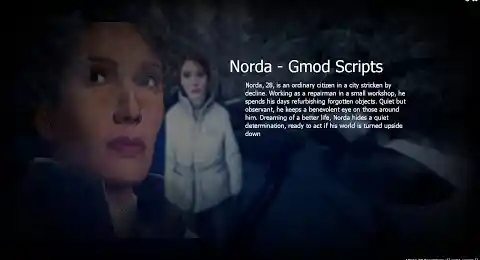NDesc: RP Item and Character Descriptions | Addon - Gmod scripts
NDesc: The add-on for immersive RP descriptions in GMod! Customizable items, characters, vehicles, weapons, entities and NPCs.












❮
❯

Description of NDesc: RP Item and Character Descriptions | Addon
Summary:- 📘 Description of "NDesc: RP Item & Character Descriptions | GMod Addon"
- 🚀 Why use NDesc for your GMod RP server?
- ⚙️ Key features of NDesc
- 🎨 An asset for content creators and GMod server administrators
- 👁️ Usage examples
- ⚡ File size optimization
- 🧩 GMod addons compatible with NDesc
📘 Description of "NDesc: RP Item & Character Descriptions | GMod Addon"
NDesc is a tool designed for Garry’s Mod servers, offering advanced features to customize RP descriptions. It allows administrators to create and add detailed descriptions to items, entities, vehicles, npcs, and characters, enriching the roleplay experience.
With NDesc, descriptions are not limited to basic summaries: they can include specific details about the appearance, characteristics, or history of in-game elements. Perfect for RP servers that wish to offer a carefully crafted and consistent immersion, this tool adapts to all playstyles and gives admins great customization freedom.
Whether it’s for weapons, players and their various characters, armor, or everyday items, NDesc allows for clear and centralized management of descriptions, providing players with an immersive environment rich in detail.
This addon is aimed at all roleplay (RP) enthusiasts who want to add narrative depth to their gameplay while providing an efficient way to inform users about the specific use of each item.
🚀 Why use NDesc for your GMod RP server?
Enhanced immersion: Provide players with a way to enrich their interactions by discovering captivating details about each game element. They can have a wicked pleasure exploring your universe in-depth if you manage to captivate them.
Extended compatibility: Works perfectly with weapons, NPCs, items, vehicles, armor, and other custom entities as long as their class name is unique.
Ease of use: Intuitive interface to configure and manage descriptions effortlessly.
Optimized for RP servers: Whether you manage a sci-fi, medieval, or realistic universe, NDesc adapts to your needs.
Collaborative creation: Allow your players to contribute to developing their story and interactions by creating their own descriptions using the /rpdesc chat command.
⚙️ Key features of NDesc
Custom descriptions for items: Bring your items to life by adding unique details such as their functionality, characteristics, or a captivating backstory. Perfect for objects like weapons, armor, tools, or decorative items.
Generate RP descriptions for characters: With the /rpdesc chat command, create a detailed biography for your character, highlighting their past, motivations, or special abilities.
Full support for vehicles and entities: Describe the technical specifics of your vehicles, their performance, or their history. Add an immersive dimension to entities and NPCs with narrative details. (Vehicle class names must be unique)
Dynamic display: Descriptions are visible to all players, enabling enriched RP interaction and collaborative storytelling.
Adapted to stats and economy: Add information on weapon stats, item value, or other crucial elements for your RP scenarios or game mechanics.
🎨 An asset for content creators and GMod server administrators
If you are a GMod server administrator or content creator, NDesc: RP Item & Character Descriptions is the perfect tool to add a professional touch to your server. Create a world rich in details where every item or character tells a story. Furthermore, descriptions can include technical information or useful stats for your progression or economy systems.
👁️ Usage examples
Weapons and armor: Display stats for power, range, or protection.
Rare or legendary items: Add a historical description or a legend that enriches the story of your RP world.
Player characters: Allow players to describe their appearance, personality, or skills.
Vehicles: Describe the performance, capacity, or unique features of your vehicles.
Entities and NPCs: Create detailed profiles for your NPCs to give more depth to your plots.
⚡ File size optimization
NDesc is designed not to burden server performance, minimizing the impact on connection and download times through a reduced file size.
File sizes:
Client (Lua): 34 KB
Server (Lua): 10 KB
Configuration (Lua): 3 KB
Workshop (Material): only 2 KB
These optimizations allow your players to connect quickly and have a smooth experience.
🧩 GMod addons compatible with NDesc
NDesc can be combined with other addons already in use, enriching and enhancing each other. This video shows an example with 6 more of my Gmod scripts: https://youtu.be/xsKEHD7434Y
1. Gmod Advanced Character Creator System: Compatibility work has been done with this addon, allowing RP descriptions for each created character.
2. Gmod Advanced Inventory System: Compatibility work has been done with this addon, allowing users to read item descriptions directly from the inventory.
3. Nor Admin Mod for GMod - Administration System: Although there are commands to open it, Nor Admin contains a menu with a list of Osgmod addons, and the button provides simplified access to the NDesc menu.
4. Gmod Advanced View Creator: The third-person view system in this addon automatically adjusts when reading an object description.
5. Gmod Items Packs + Spawnmenu: Adding items to the list with descriptions is simple. Additionally, the Items Pack spawnmenu allows adding items and weapons to the description database management menu without having them appear on the ground. This provides great convenience while allowing a wide variety of items to be added.
6. Gmod Loot Furniture Designer: NDesc will add the option to read item descriptions from the object menu stored in the furniture, adding this feature to the lootable furniture system.
Wiki of NDesc: RP Item and Character Descriptions | Addon
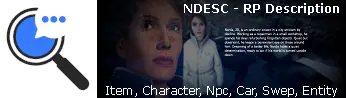
Path: garrysmod/addons/norda_ndesc_rpdescription
- The AddWorkshop function is automatically added to the script server file and can be deactivated from the configuration file. : resource.AddWorkshop( 3404948950 )
- To add gmod workshop resources to your collection : NDesc: RP Item and Character Descriptions | Addon [Content Only] | Gmod Workshop
2. With Nor Admin Mod (Gmod Admin System) from the shortcut menu

3. From the option menu in the description menu of any object.
1. Look at an item and use the chat command: /desc (to read the description of an item you're looking at).
2. While looking at an object, press the U key. The default bind in the configuration file is: cfg.KEY={[KEY_U]=true,}.
There are even different ways of doing this from other scripts.
3. You can read the descriptions of the objects stored in your inventory. Nor Admin Mod
4. You can read descriptions of items stored in looter containers. Gmod Loot Furniture Designer (Addon pillable container)

Other methods:
1. Open the management menu, from the object list you have 2 options:
- Add by detection, spawn the object in front of you and add it with this button.
- Add items directly from the Items Pack menu.
Find:
cfg.KEY={
[KEY_U]=true,
}
You'll find all the keys here if you have any doubts: Enumerations used: KEY (official source Facepunch / Gmod)
Click on the line you wish to modify. You will have 2 options: Edit or Delete.

Click on the line you wish to edit. You'll have 2 options: Edit or Delete.








Creator: Norda Scripts
| Sales | 23 |
| Published | 1 year |
| Last update | |
| Version | version 1.4 |
| DRM | Yes |
| Categories | Gmod addons |
| Requierements | Garry's Mod Server |
| Languages | 🇬🇧 🇫🇷 |
| Admin MOTD Gameplay Management Allgamemode Standalone | |