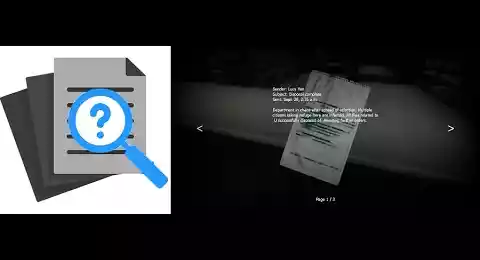Documents Editor system - Gmod scripts
Gmod Documents Editor system lets you place documents you've created and written, in a variety of visual styles (20 in all), anywhere on your maps to hide clues, secrets, riddles or stories. Imagine you had to know a code to open a door, and it was possible to add several random positions to the document on the map; each time you restarted, the document would appear at one of the many positions you'd predefined. This would force players to dig deep and break the redundancy found everywhere, even in triple AAA games. The only limit to this document system is your imagination.











❮
❯

Description of Documents Editor system
Summary:- 📕 Description of the Documents Editor system addon for Gmod
- 🔎 Gmod Documents Editor system content
- ❓ What kind of needs can Gmod Documents Editor system meet?
- 🎨 List of example document styles
- ⚙️ The Documents administration and management panel on the map
- ✔️ CompatibleGmod Addons
📕 Description of the Documents Editor system addon for Gmod
Gmod Documents Editor system is an add-on for Garry's Mod.
Inspired by good old survival horror, this system lets you neatly place documents all over your map, where you can indicate key elements important to your game environment, history, clues, secrets, passwords, dynamic passwords and keypads to unlock doors. In addition to making passwords random and dynamic, you can define several spawn positions where they will spawn randomly each time your Gmod server is rebooted. This level of dynamism makes for a less linear system.
On the optimization side, pages are not downloaded in their entirety, but only when the player turns a page in the document, with client-side caching. In addition to being light in terms of weight, this means that the system requires as few resources as possible.
Silent Hill and Resident Evil are just a few examples of games where this kind of system can be seen. Except they're not dynamic. We know that the following sessions will always be the same, with the same puzzles, the same codes, in the same locations, so this system breaks the linear aspect. I created this system because I also like the random aspect of a game. Even if the end goal is the same, the experience is different the next time.
The integrated administration and management panel lets you manage everything without having to move.
🔎 Gmod Documents Editor system content
Gmod Documents Editor system contains:
1. A system database management panel which can also be called the admin menu.
2. A spawnmenu for neatly placing documents (from the same admin menu).
3. 20 document styles inspired by everyday life, survival horror and medieval styles.
4. A document editing system.
5. A dynamic document reading system.
6. Simple, intuitive design.
❓ What kind of needs can Gmod Documents Editor system meet?
1. You're looking for a lightweight, optimized note system that you can place all over your map, for example to indicate a rule without writing in 3D on walls, which is visually messy and really heavy on your Gmod server.
2. You want to add elements to be read on your Gmod map with great freedom of action and space.
3. You want to add depth to your server environment.
4. You're looking for a system to hide codes and passwords on your map.
5. You no longer want large 3D text on your map, preferring a simple panel.
🎨 List of example document styles
Among the entities that you can place either vertically or horizontally, you'll find: A model of Document, Book, Fax, Folder, Logs, Love Letter, Memo, Message, News, Note, Notice, Envelope, Bloody letter, Disposal, Medieval scroll, Old Page, Medieval letter, Magic Note, Old paper, Music Note.
⚙️ The Documents administration and management panel on the map
The Gmod Documents Editor system management panel lets you manage documents without having to search for them on your map. If you're looking for them, you can teleport to them from this menu. In addition to being able to edit them, you can add other locations to them, so that they can spawn randomly at each reboot. But also link it with other compatible scripts
✔️ CompatibleGmod Addons
Gmod Documents Editor system is compatible with Gmod Keypads System and door lock manager, if you have dynamic passwords for your doors, you can link a door to a document so that the {{code}} tag you place in the text of your document is replaced by the door password defined via Gmod Keypads System
Wiki of Documents Editor system

Path: garrysmod/addons/norda_documents_editor_system
- The AddWorkshop function is automatically added to the script server file and can be deactivated from the configuration file. : resource.AddWorkshop( 2983080326 )
- To add gmod workshop resources to your collection : Documents Editor system [Content Only] | Gmod Workshop
1. With the console command: documents_admin
2. Or from a simple shortcut button in my scripts in my administration system, so you don't need to remember the console command.
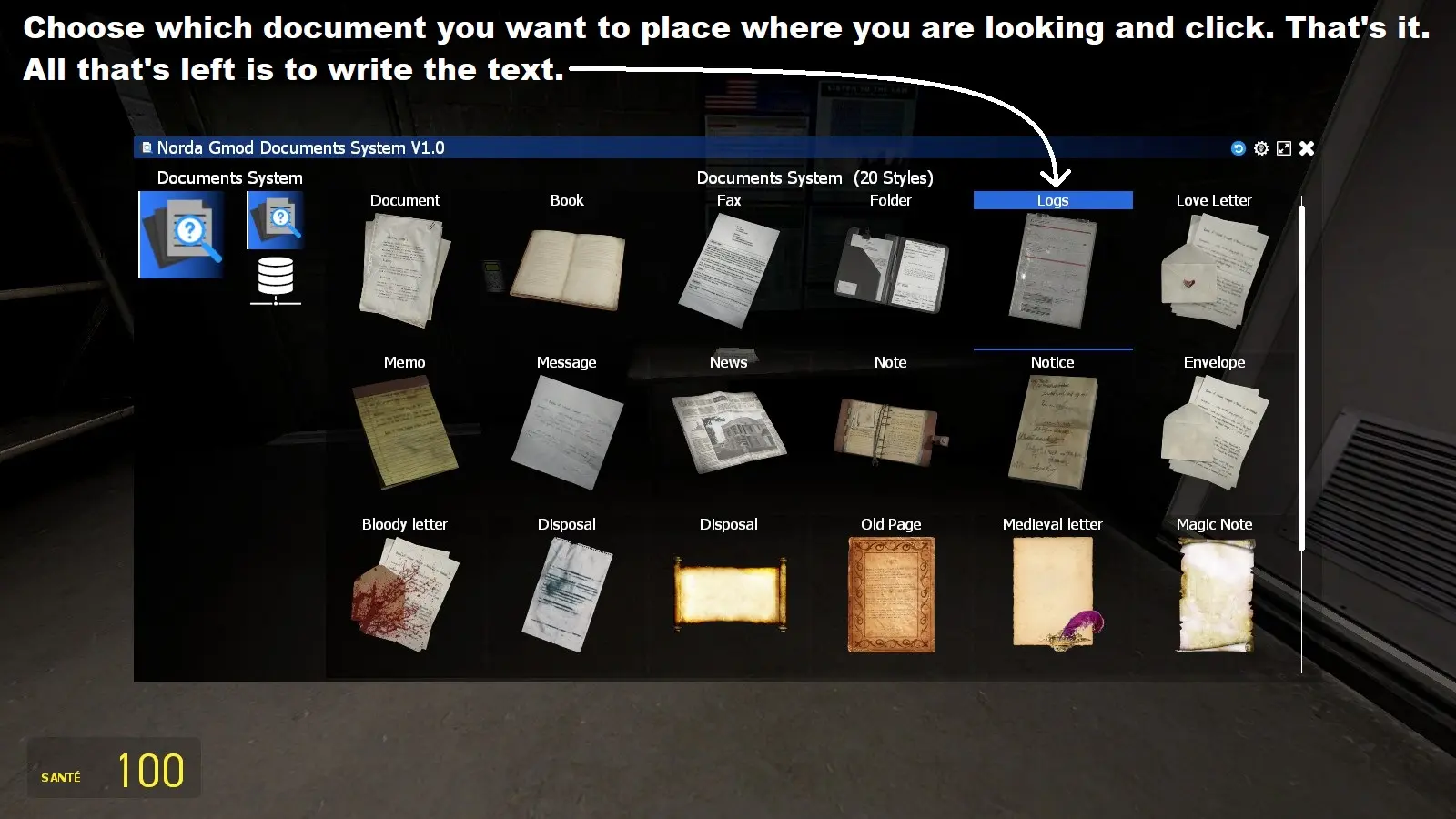
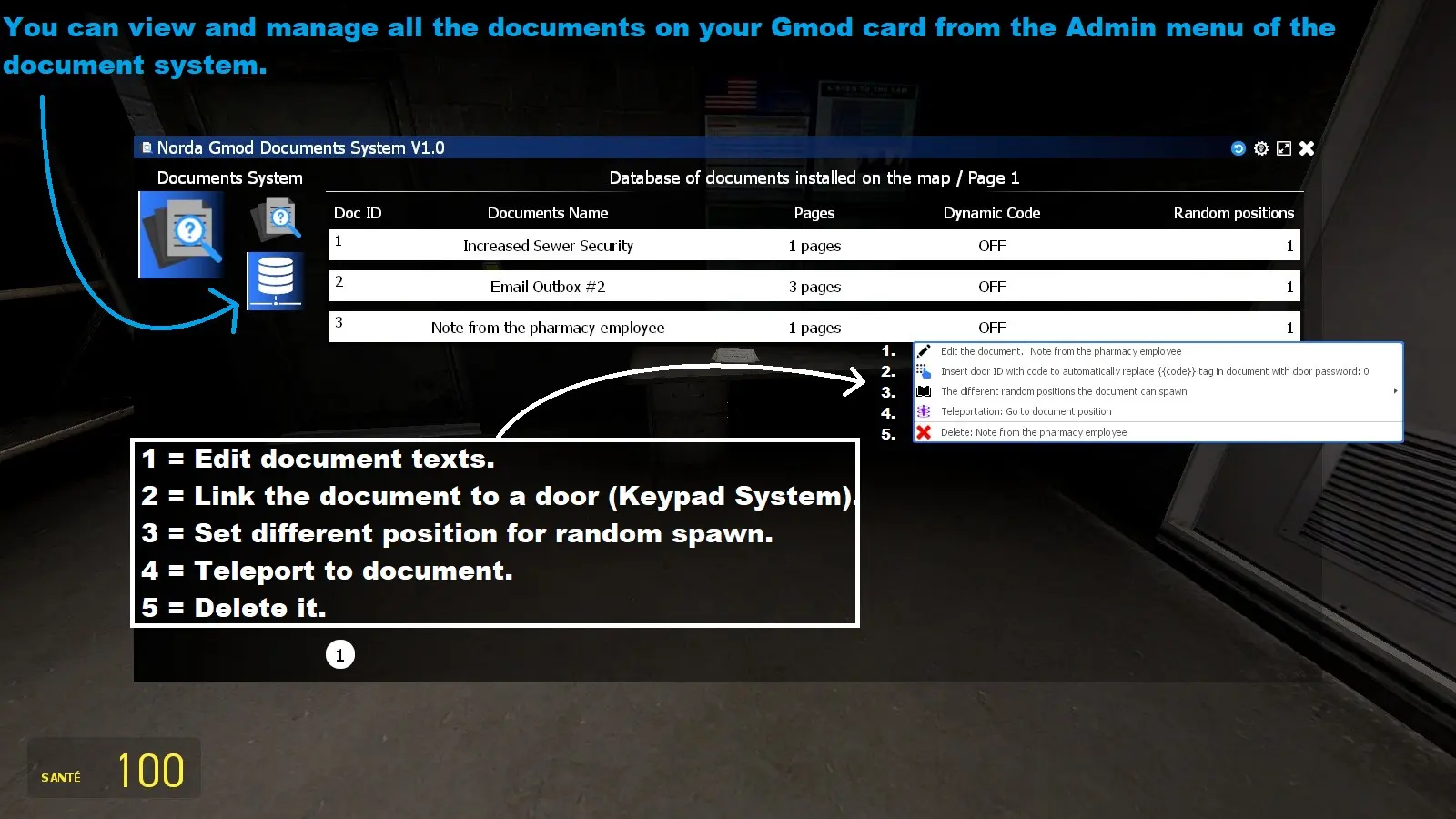
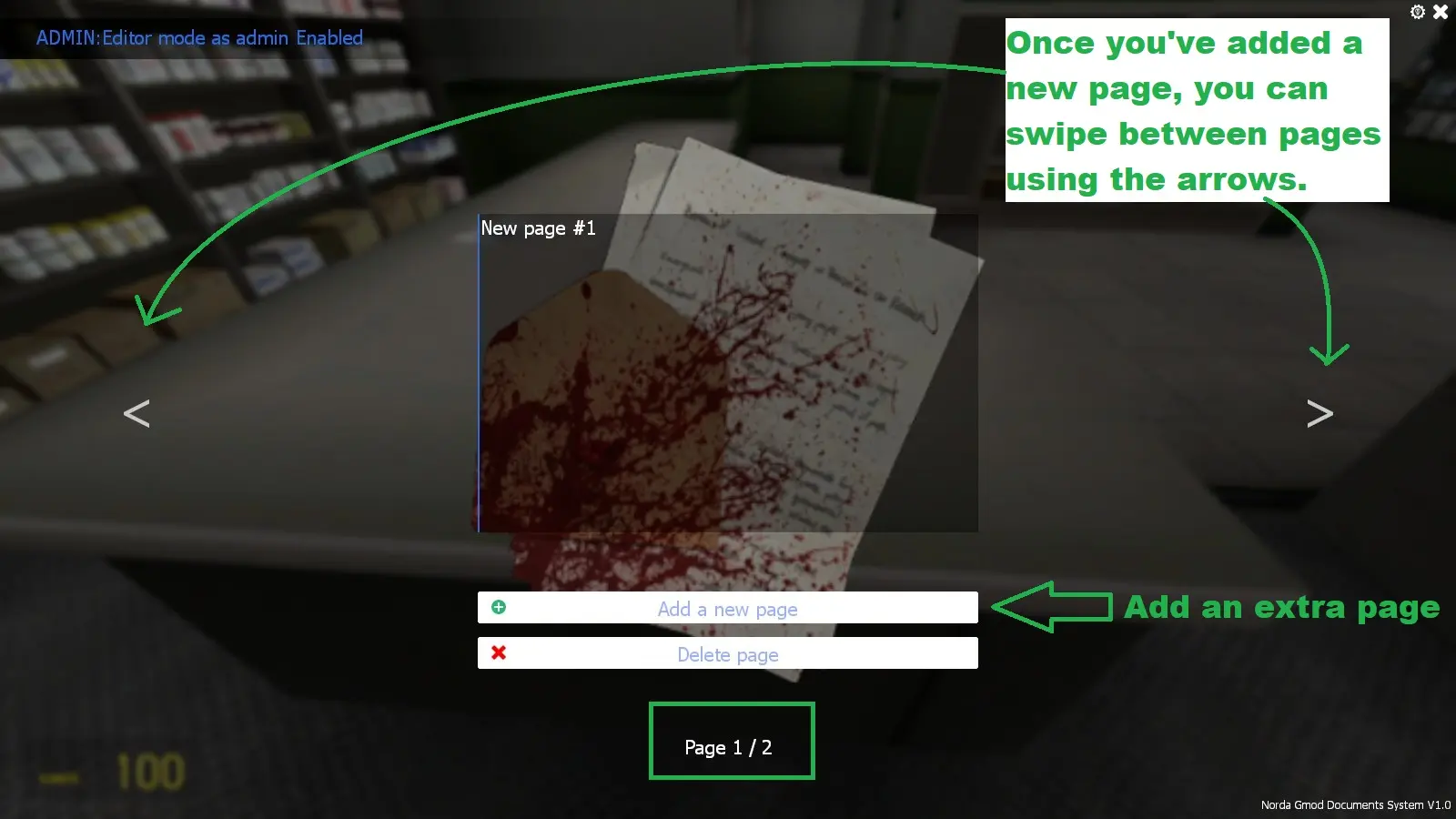
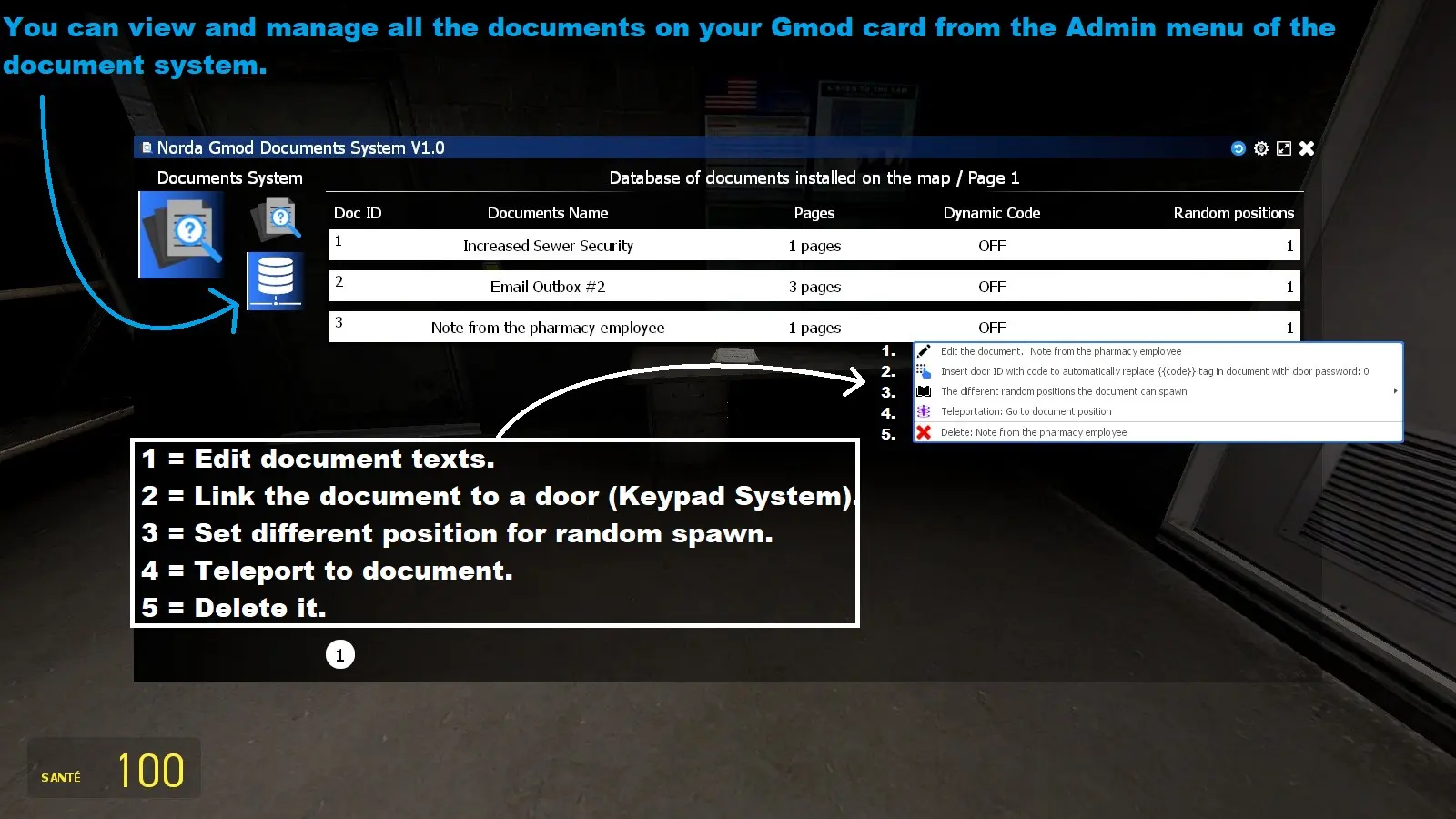
When you click on the green add button ( + ), the position from where you are looking will be added.
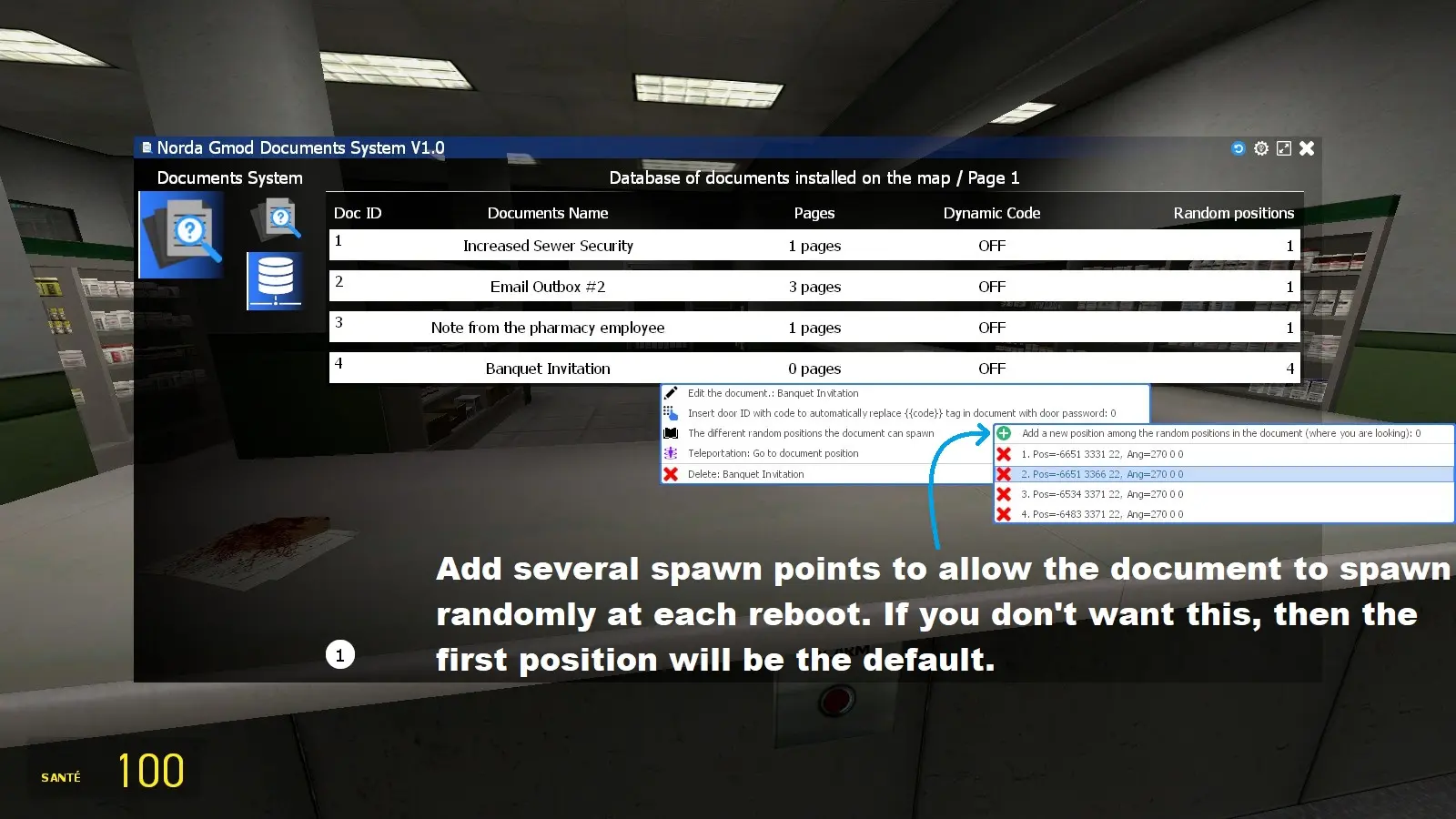
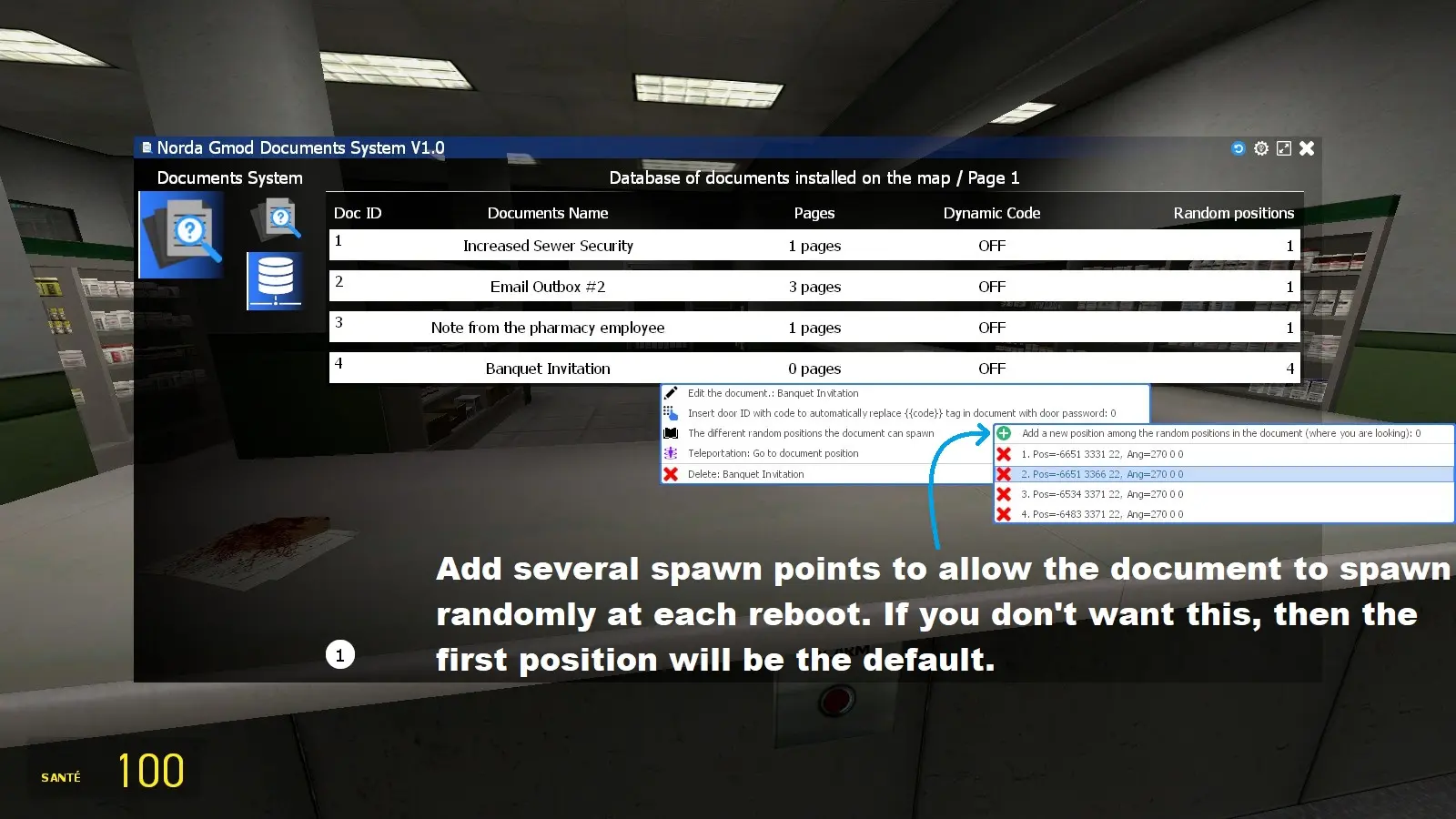
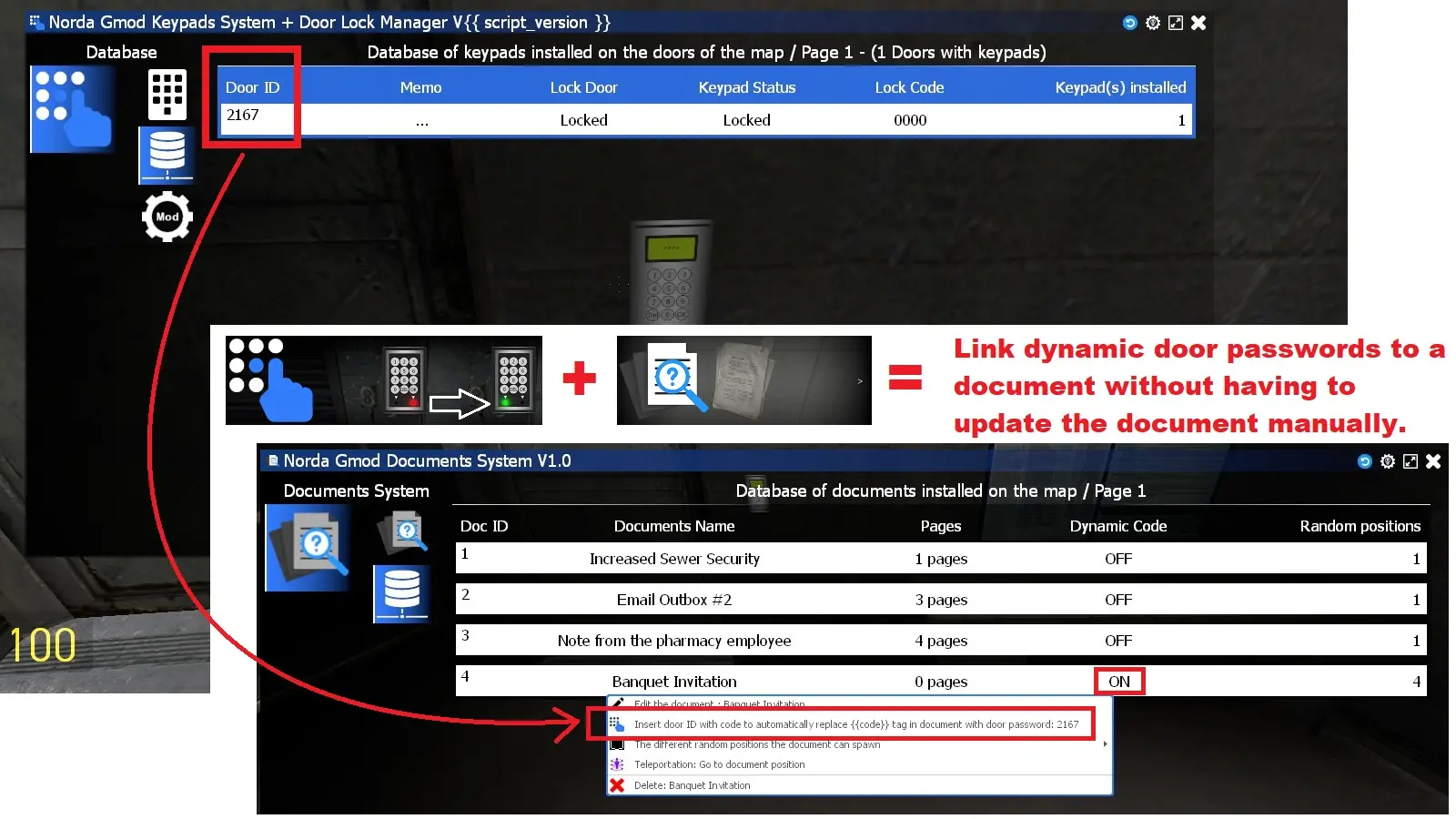
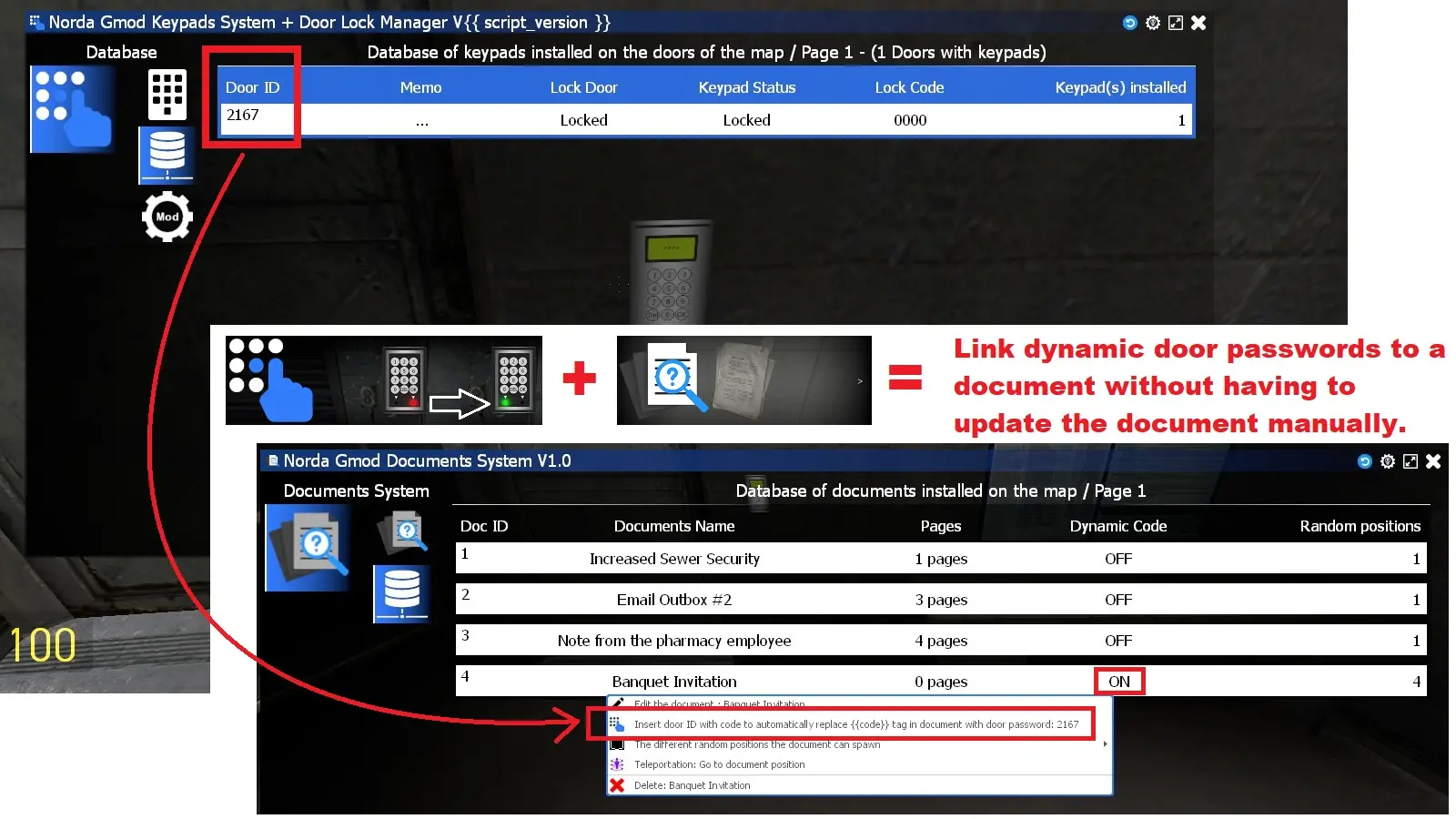
Creator: Norda Scripts
| Sales | 75 |
| Published | 2 years |
| Last update | |
| Version | version 1.7 |
| DRM | Yes |
| Categories | Gmod addons |
| Requirements | Garry's Mod Server |
| Languages | 🇬🇧 🇫🇷 |
| Availability | Instant access |
| Delivery | Digital download |
| Refund | Before download |
| VGUI Entities Gameplay | |