Keys and Locks | gmod Advanced Door Management System - scripts
Gmod lock and key system allows you to configure locks to existing doors on your gmod server map, and this without spawning additional entities on the server by adding nothing more on the map, which reduces the load and therefore have a system of door restriction for a light weight and 0 entity on the map. It also allows you to create keys and associate them with locks easily. The system already brings a base of 30 different spawnable keys. The closed locks take the color of the key type. A series of key number also allows to associate a key by door linked to their number in a Motel for example, the key number 7 to open the door number 7 of the motel. A nice animation of opening or closing the latch is displayed.



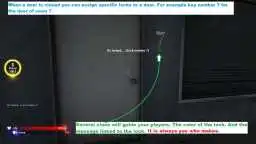




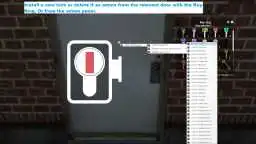




❮
❯

Description of Keys and Locks | gmod Advanced Door Management System
Summary:- 📘 Description of the addon Gmod Lock and Key System + Door Manager
- 🔒 The different special locks with their keys
- ⚙️ The administration and door management panel on your server map
- ✔️ The gameplay modules to modify the system mechanics
- 🚪 Install locks on map doors
- 🔨 Key ring system (Key inventory) included
- ⭐ Optimization side
- 🔑 30+ unique keys includes
- ❓ What type of need can Gmod Lock and Key System + Door Manager meet
- ✏️ Want me to draw more keys?
- 🧩 Gmod addons with combinable and compatible functions
📘 Description of the addon Gmod Lock and Key System + Door Manager
Gmod Lock and Key System + Door Manager, brings a new game mechanic to your Garry's Mod server, it allows you to install various locks on all the doors of your map without spawning any additional elements to make the locks work, the door itself is enough. The lock animations and door handle animations are 100% client-side.
With its various options and its numerous keys that the system imports and its inventory you will be able to bring a new Roleplay and realistic touch to your Gmod server gameplay. Organize Escape Game. Organize a survival horror RP scene, for example to progress in an adventure you must find keys to evolve in your scenario. Restrict areas according to the job with job locks for example.
You want RP scripts? There is no more RP than this one, there is no world with so many open doors and no lock, this script can create this environment that is so missing in Gmod. It makes sense for a merchant to lock his store when he leaves or before he logs out.
Forget about zone restrictions in an office if you can just lock the door, it will look more realistic and your server will be less burdened by zone restrictions that work by constant checking of each zone, plus the door is already there.
This key system will allow you to restrict zones by their own door if there are doors on your map. Because the system exploits in first the doors already present on the maps of Gmod.
In addition to providing different types of keys and locks the system is equipped with 3 special locks that allows you to restrict access to the opening or closing of a lock by its rank vip with the VIP key, or for example its steamid64 with the id64 key. The same goes for job and job category locks. More details below on this subject.
A lock can be opened and closed it is permanent and its state is saved even after a reboot.
This script is tagged as Standalone because it also has a key inventory included. This allows this script to work without depending on any other addon as a whole or any gamemode. This should result in maximum compatibility with the gamemodes.
🔒 The different special locks with their keys
Among the current 33 keys, there are 4 special keys, which means that there are as many special locks.
1. The SteamID64 Key: will only work on doors reserved for a steamid64. For example when you install an id64 lock a steamid64 will be required. This means that only the one who has the steamid64 key will be able to open this lock if the steamid64 matches the one in his steam account.
2. Job Key: allows you to open Job locks that have an assigned job equal to the owner of the key. For example the Mayor's office has a door with a Job lock = Mayor, so the player who is Mayor and uses the Job key to be able to open the lock.
3. Job Category Key: Allows you to open all doors assigned to a job category. For example, the police station can be closed to the public who are not staff members. Only users who have a job included in the job category assigned to the lock will be able to open that door with this key, useful for zone blocking according to hierarchies without needing to use a zone restriction system that runs on loops and consumes a lot of server CPU. Besides using keys is more realistic than being teleported outside a restricted area.
4. VIP Key: Allows those who have the VIP key + the VIP rank to open the VIP locks. A user who has the VIP key but not the rank will not be able to open the VIP lock.
⚙️ The administration and door management panel on your server map
From the administration and management panel you will be able to see the inventory of all your players online and offline.
You will have the power to manage all the doors in your map as well as their locks, status and color.
You will be able to see the list of keys but also to spawn them from the admin menu if you are on a gamemode without spawnmenu.
Edit the gameplay options since the system brings a new gameplay mechanic to your server you can adapt it to your needs from a simple panel. Click ON / OFF on the options you want or not.
✔️ The gameplay modules to modify the system mechanics
From the management panel there is a tab that allows you to display the list of options that you can activate and deactivate.
Here is the list of options that can be switched:
save_latch_door = Save the opening status of a door (Locked / Unlocked).
only_keyring_swep = Do not open the key menu with the USE key, only the swep.
lock_info_chat = Indicate by message the color of the lock.
key_afterdeath = Keys are deleted when you die.
keys_save = Save owned keys.
spawn_keyring_swep = Spawn with the Swep : Ring of keys.
dropkey_death = All keys are dropped to the ground when you die.
lost_afteruse = The used key disappears after use.
🚪 Install locks on map doors
With Gmod Lock and Key System + Door Manager you will have the possibility to install locks on all the doors of the map and then modify them as you wish as superadmin or other authorized rank of your Gmod server from the system Admin Menu.
Or to add them manually door by door directly with the Keys Ring which is also a tool that allows you to install locks as an admin.
🔨 Key ring system (Key inventory) included
The players who will be in possession of keys will be able to find them at their next connection, you have the possibility to activate or deactivate the saving of the transported keys. But also to drop them when a player dies or not.
To open the key inventory you have several choices. Either by using the weps 'key ring', or by pressing USE on a closed door, or by chat command: /keyring. Each of these options can be enabled and disabled from the admin interface.
⭐ Optimization side
The system does not require any additional entity spawn on your gmod server map to work. You will not have many entities to spawn on your map to make the lock system work. This will not contribute to the overload of entities on your server.
The animations and interface are managed on the client side.
There are not many weps per key. No just one. So the keys are not sweps that populate the weapon selection inventory. This purifies the weapon selection interface as they are all stored in one weps called key ring but you also have the option of not using the key ring weps to open the key menu on a closed door, an option that allows the key inventory to appear when you do USE on a closed door, it's your choice.
You can dispense with the restriction zone scripts for places placed with special keys that allow you to limit access to jobs and job categories. Save your CPUs and be realistic.
Each key weighs on average only 5.7kb.
🔑 30+ unique keys includes
1. SteamID64 Key for SteamID64 Key Lock.
2. Job Key for Job Key Lock.
3. Job Categorie Key for Lock for Job Categorie Key.
4. Red Key for Red Lock.
5. Green Key for Green Lock.
6. Blue key for blue lock.
7. Purple key for purple lock.
8. Yellow key for Yellow lock.
9. Orange key for Orange lock.
10. Black key for Black lock.
11. Spade Key for Spade Lock.
12. Clover Key for the Clover Lock.
13. Heart Key for the Heart Lock.
14. Key of Diamonds for the Lock of Diamonds.
15. Brass Key for Brass Lock.
16. Copper Key for Copper Lock.
17. Silver key for silver lock.
18. Gold key for gold lock.
19. Grey key for Grey lock.
20. Old key for Old lock.
21. Antique Key for Antique Lock.
22. Furniture Key for Furniture Lock.
23. Numbered Key 0 for Lock Number 0.
24. Numbered key 1 for lock number 1.
25. Numbered key 2 for lock number 2.
26. Numbered key 3 for lock number 3.
27. Numbered key 4 for lock number 4.
28. Numbered key 5 for lock number 5.
29. Numbered key 6 for lock number 6.
30. Numbered key 7 for lock number 7.
31. Numbered key 8 for lock number 8.
32. Numbered key 9 for lock number 9.
33. VIP key for VIP locks.
❓ What type of need can Gmod Lock and Key System + Door Manager meet
1 - You want to have a zone restriction system by exploiting what is already on the map without adding anything. For example, lock a door to a location with the location key.
2 - Create escapes games with colored keys and locks
3 - Create progression objectives like in a survival horror, for example if a blue key to open the blue lock.
4 - Looking for a program to create your own escape game? This key system is the one you are looking for. Since they are lootable and exist as a separate spawnable entity.
5 - You want special locks for your VIP users. That allows them to enter a VIP area.
6 - Door Groups without DarkRP: You want a door group system linked to teams or jobs without DarkRP. The script allows you to create doors linked to one of the jobs or ranks. The player who has a Job key will be able to open the door belonging to his group or job in a realistic and immersive way.
✏️ Want me to draw more keys?
Because 33 keys are not enough or they don't fit your project, you want more variety.
For example, you want a new unique pharmacy key for the city's pharmacy. Specify the property. A model of what you want can help me, in this case open me a ticket.
🧩 Gmod addons with combinable and compatible functions
Its Garry's Mod addons will provide independent functionalities which, together, will form a rich environment :
Addon #1: Gmod Avanced Lockpicking System
Addon #2: Gmod Keypads System + Door Lock Manager
Addon #3: Gmod Advanced Inventory System
Addon #4: Gmod Loot Furniture Designer: Match a lock with a key to a piece of furniture. Players can unlock a piece of furniture, a container or a chest with the right key.
WIKI & F.A.Q

☰ 1. Installation of Keys and Locks | gmod Advanced Door Management System
Path: garrysmod/addons/norda_lock_and_key_system
☰ 2. Where can I find resources and materials in norda_lock_and_key_system?
- The AddWorkshop function is automatically added to the script server file and can be deactivated from the configuration file. : resource.AddWorkshop( 2954884997 )
- To add gmod workshop resources to your collection : Keys and Locks | gmod Advanced Door Management System [Content Only] | Gmod Workshop
☰ 3. User: How do users open a locked door on Gmod?

☰ 4. User: What happens if a user does not use the right key?
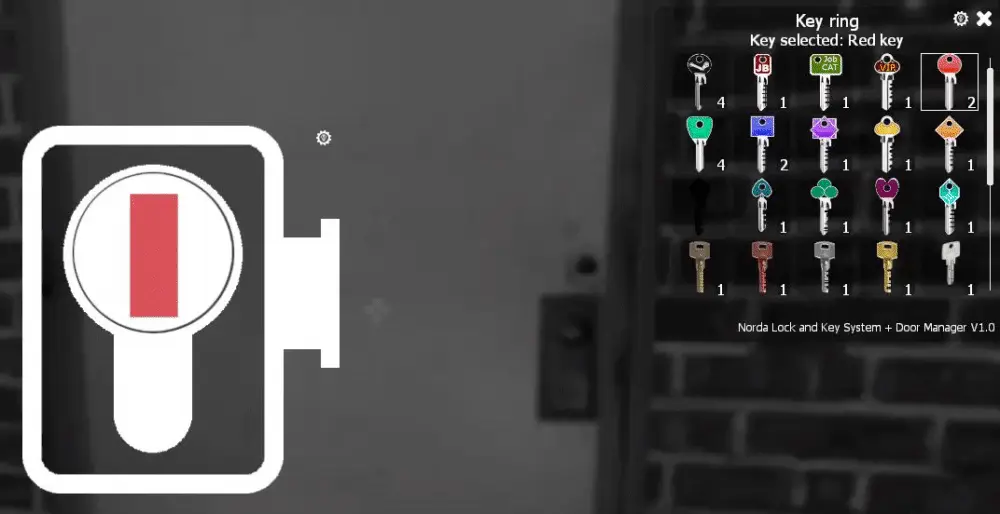
☰ 5. User: Can a user lock a door?
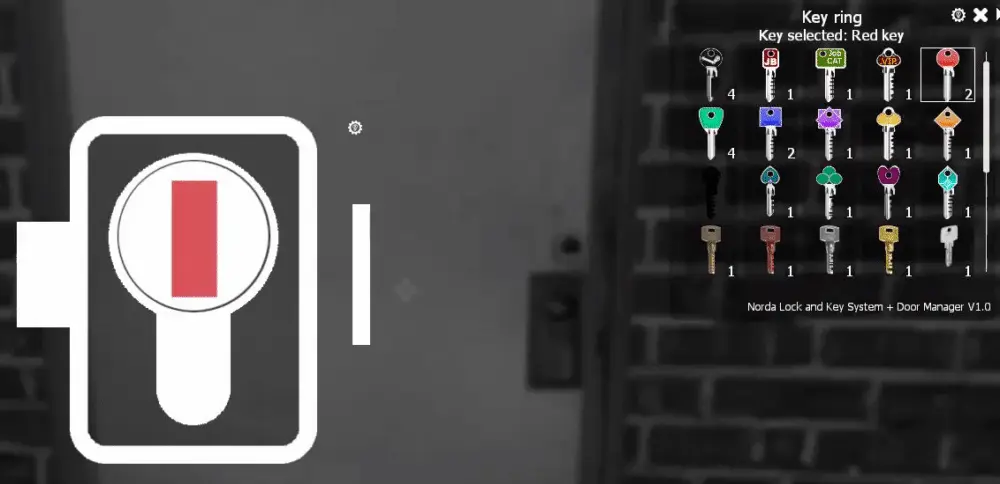
☰ 6. Admin: How to access the management interface of Gmod Lock and Key System + Door Manager?
1. By command: norda_lock_and_key_system
2. In the configuration file, choose from F1 to F4.
3. Use my system: Norda Admin Mod. This is my administration system, all the menu shortcuts of all my scripts are gathered in a simple button to click on so you don't need to memorize a single command.
4. You can simply open the key inventory on the top right there is a button to switch to the admin panel.
☰ 7. Admin: How to access the options menu to activate and deactivate modules?
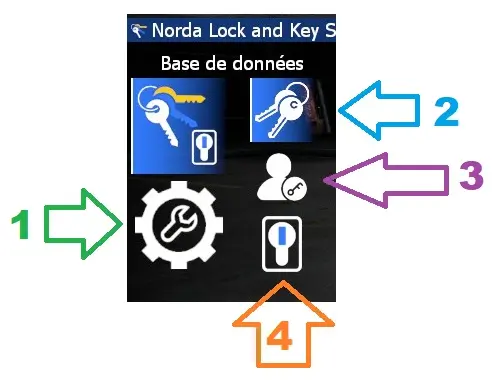
☰ 8. Admin: How to access the key spawnmenu from the admin menu?
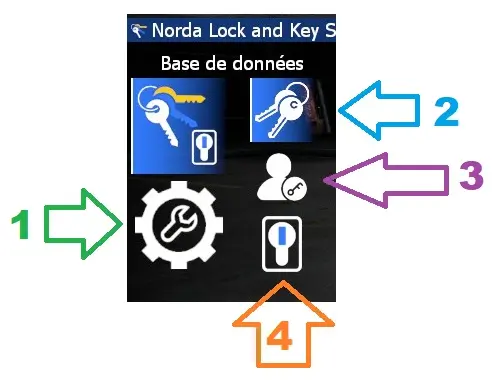
☰ 9. Admin: How to access the player database management menu?
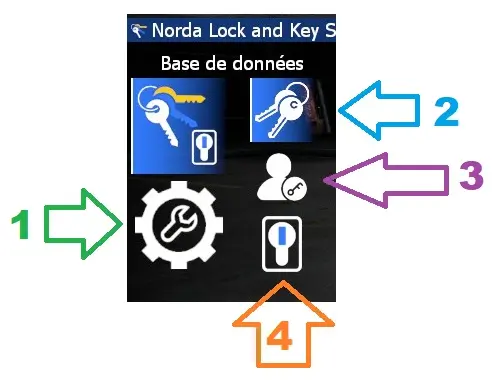
☰ 10. Admin: How to access the door management menu of the map?
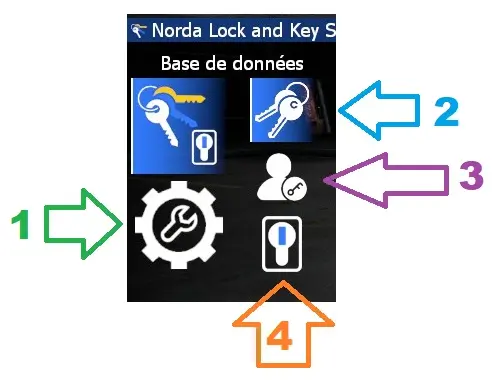
☰ 11. Server Options: I would like when I run a random reinstallation of locks on the map doors that it only affects a percentage of the doors?

☰ 12. Server Options: I would like the locks to be randomly changed on every reboot.

☰ 13. Server Options: I would like the state of the doors not to be saved on the maps, e.g. after a reboot the doors close.

☰ 14. Server Options: I would like the key menu not to open when pressing USE on a door.
only_keyring_swep = Do not open the key menu with the USE key, only the swep.

☰ 15. Server Options: I would like my users to lose all their keys when they die.
key_afterdeath = Keys are deleted when you die.

☰ 16. Server Options: How to disable saving of keys that users have?
keys_save = Save owned keys.

☰ 17. Server Options: How to enable/disable the weps give: norda_keyring.
spawn_keyring_swep = Spawn with Swep: norda_keyring.

☰ 18. Server Options: I would like my users to drop all their keys when they die.
dropkey_death = All keys are dropped to the ground when you die.

☰ 19. Server Options: How to make the keys one-time use and not infinite use as default?
lost_afteruse = The used key disappears after use.

☰ 20. Server Options: I would like the user to type a chat command in front of a door to open the key menu.
chat_cmd_keyring = /keyring is used in chat to open the key menu and the interface for interaction with a lock.

☰ 21. Server Options: I would like to indicate by message the type of lock when a user presses USE on a locked door.
lock_info_chat = Indicate by message the color of the lock.

☰ 22. Server Options: I would like the user to type a chat command in front of a door to open the key menu.
chat_cmd_keyring = /keyring is used in chat to open the key menu and the interface for interaction with a lock.

☰ 23. Admin: How to install a lock on a map door?
1- The first one from the management menu is to install massively locks randomly on all the map that you can modify manually afterwards either from the door management menu or with the Weps Key Ring.
2- Take the weps Key Ring in hand. Click on a door. And install a lock as admin. The door will appear in the database of the door management menu.
☰ 24. Admin: How do I know who has which keys?
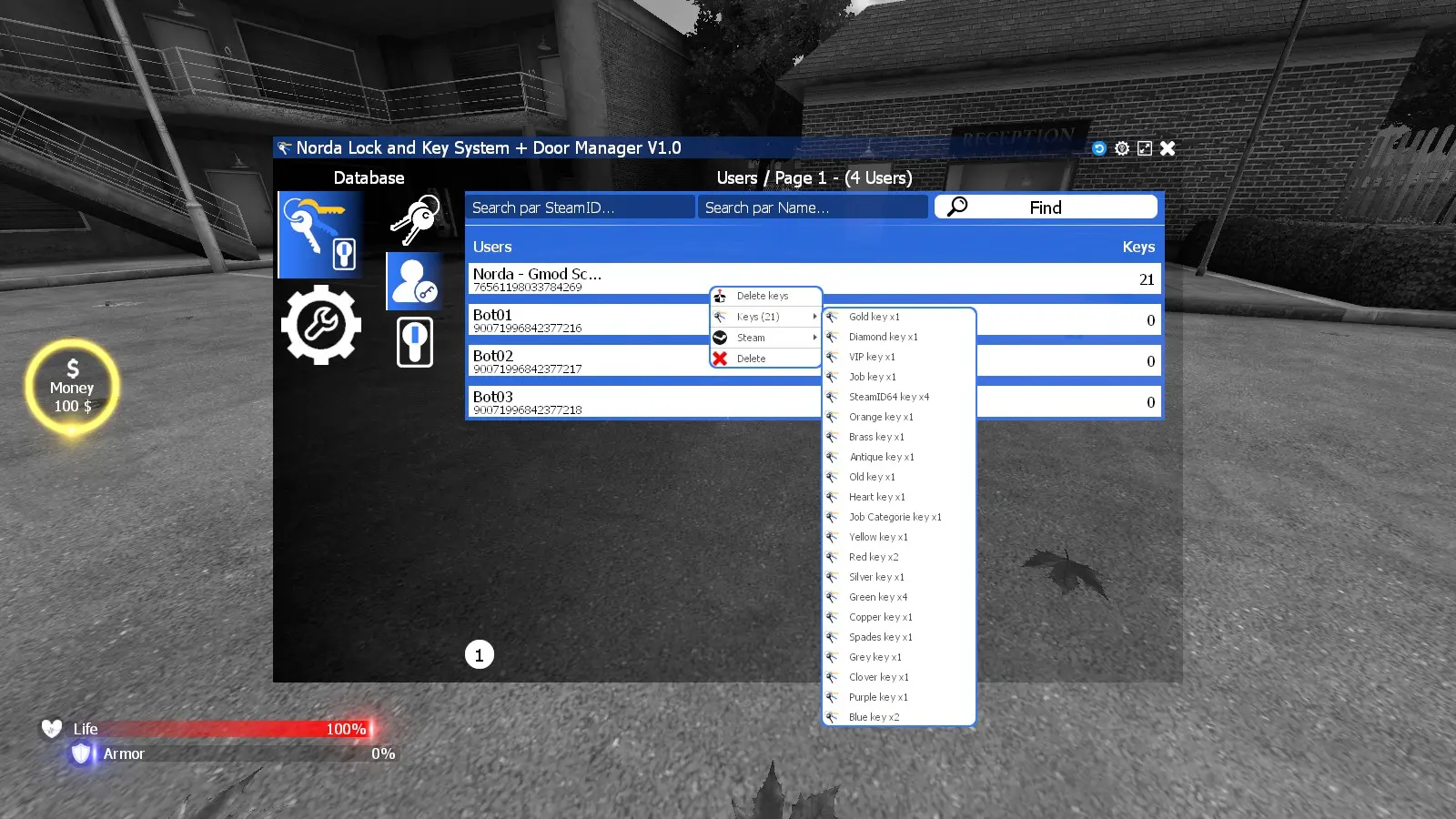
☰ 25. Admin: Are the keys spawnable? How do I do it?

☰ 26. Special lock: What is a VIP lock?

☰ 27. Special lock: Can a lock be restricted to a job?
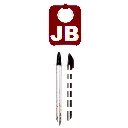
☰ 28. Special Lock: Can we restrict a lock to a job category?

☰ 29. Special Lock: Can we restrict a lock to a single user via steamid64?

☰ 30. How to store keys collected in the inventory system and not in the Keys Ring (Swep)?
Demonstration video: Using keys from the inventory
1720822442 ago | Purchased: 2024-06-05
Edit: I just installed in the addon file and it works.
1688821493 ago | Purchased: 2023-07-08
Creator: Norda Scripts
| Sales | 52 |
| Published | 2 years |
| Last update | |
| Version | version 2.7 |
| DRM | Yes |
| Categories | Gmod addons |
| Requirements | Garry's Mod Server |
| Languages | 🇬🇧 🇫🇷 |
| Availability | Instant access |
| Delivery | Digital download |
| Refund | Before download |
| VGUI Entities Gameplay Allgamemode | |






