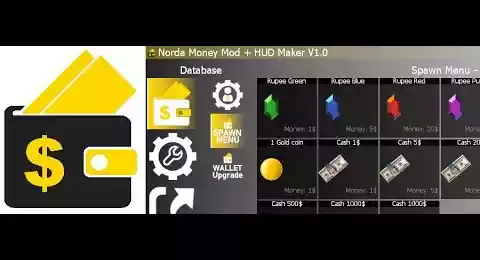Money System | gmod Currency and HUD Builder - scripts
Gmod Money System + HUD Maker is a complete Money addon for your Gmod server, it contains a multitude of contents and options that will allow you without any gamemode to still have a money system on your server, with many choices and options. It also contains a HUD Maker with which you can create and customize the display of the currency on the HUD.
It also contains a system that allows you to create salaries for the ranks of administration systems, vip, jobs (for darkrp), team (for other gamemodes).
Currency entities are already included, the system can run with png images that will serve as a 2D model as a simple alternative, if you have not yet modeled your 3D model. More details in the description.










❮
❯

Description of Money System | gmod Currency and HUD Builder
Summary:- 📦 What Gmod Money System + HUD Maker contains
- 📘 Description of Gmod Money System + HUD Maker
- 🖌️ HUD Maker to customize the money display on the HUD
- 💲 Salary system included independent of DarkRP
- 💰 Reward your players with currency per game time
- 🧰 All Modules included and manageable from the administration interface
- 🧊 2D and 3D Model System
- 🕹️ Commands
- 🇬 API for Gmod developers
- 🪙 Commands for donation systems
📦 What Gmod Money System + HUD Maker contains
1. A currency system that can work even without any gamemode installed.
2. A backup system, the user can find his money and his maximum wallet limit.
3. An administration interface
4. A system of administration of the players' wallets database
5. An integrated spawn menu.
6. A system of replacement of 3D models by 2D models just with simple images in png format.
7. A max wallet upgrade system (you can disable the max money limit from the administration interface).
8. A system of options management by Ranks and by Jobs.
9. A HUD customization system to customize the money display on the HUD.
10. A style system to upload your own currency icons, size, customize the currency on interface, hide the max limit if you disable it.
11. A salary system independent of DarkRP, yes have a salary system even without DarkRP installed. It will also be possible to choose the salary of a staff.
12. A duplicator of gain by ranks or by jobs. During an event you can choose if during a weekend the earned currency will be multiplied.
13. A system of modules manageable from interface which will have its chapter below.
📘 Description of Gmod Money System + HUD Maker
Gmod Money System + HUD Maker allows you to bring an optimized money system on your Gmod server, it contains a multitude of contents and options that will allow you without any gamemode to have a money system on your server, with many choices and options. It also contains a HUD Maker with which you can create and customize the display of the currency on the HUD.
It also contains a system that allows you to create salaries for the ranks of administration systems, vip, jobs (for darkrp), team (for other gamemodes).
Currency entities are already included, the system can run with png images that will serve as a 2D model as a simple alternative, if you have not yet modeled your 3D model.
🖌️ HUD Maker to customize the money display on the HUD
1. Choose the position: X Y.
2. Choose the size and width.
3. Change the currency icon on the HUD. Upload on an image host for example imgur, copy the link of the image ending with .png. And it's done, the sharing will be done without workshop steam.
4. Edit the colors, the bar, the background, the icon, the text.
5. Edit the size of the icon.
6. Change the type of currency you will use on your server.
7. Choose to display the max currency or not. For example if you set a max limit to the wallet $50 / $100. You can just display $50.
💲 Salary system included independent of DarkRP
Activate from the interface the salary system, configure the time between each salary, and the amount of salary of the players, by rank, vip, jobs or team.
💰 Reward your players with currency per game time
Activate the reward mod from the module system, the time between each reward and the amount.
reward_money_time = "Players win money in game time, time in seconds": <numeric value>
reward_money_amount = "Amount of reward" : <numeric value>
🧰 All Modules included and manageable from the administration interface
save_money = "Save user's money when logging out" : ON | OFF
money_multiplier = "Money Multiplier, any gain is multiplied" : ON | OFF
money_salary_amount = "Salary" : ON | OFF
money_afterdeath = "Money Reloaded Maximum after death" : ON | OFF
begin_maxmoney = "User arrives with this amount as maximum" : ON | OFF
multiply_money = "Today any money earned is multiplied by" : <numeric value>
money_lost = "Percentage of money lost when a player dies" : <numeric value>%.
reward_money_time = "Players win money in game time, time in seconds": <numeric value>
reward_money_amount = "Amount of reward" : <numeric value>
salary_timer = "Timer in seconds of the salary system": <numeric value>
money_max = "The user has a limit in currency, he will have to upgrade his wallet" : ON | OFF
multiplier_announcer = "Announce to players that a win multiplier is active" : ON | OFF
begin_money = "The user arrives on your server with this amount" : <numeric value>$
notification_money = "Notify user when he gets money" : ON | OFF
🧊 2D and 3D Model System
It may happen that you do not have your 3D money models yet. With a simple image in png format create your money entities from the configuration file. They will then be 2D models. Demonstration in video : demo of the GMod money system with customizable HUD
🕹️ Commands
To open the management interface of : Gmod Money System + HUD Maker
You can use the chat command : !money
From the console: money
Or from my admin system go to the money system management menu shortcut.
🇬 API for Gmod developers
1. Lua functions : Client and Server :
player:Money() = Allows you to return the user's money.
player:GetMaxMoney() = Returns the user's max portfolio limit.
2. Lua functions : Server side :
player:addMoney(number) = Allows you to give or withdraw money. For example. 10 = Adds 10 of change. -20 Withdraw 20 for example when using an expense.
player:setMoney(number) = Allows you to set the player's currency.
player:addMaxMoney(number) = Allows you to increase or decrease the max money (the limit of the portfolio). If you want to create entities that upgrade or downgrade the wallet.
player:setMaxMoney(number) = Allows you to set the user's max money. By default the max money is capped at 100, you can lift this limit in the control panel and disable it yourself.
🪙 Commands for donation systems
If your site offers in-game currency among your sales packages, you can always include the currency in the content of your site thanks to the possibility to give money via a server command.
Server command to give money to a buyer: givemoney "steamid64" amount
Example with a user who has steamid64 76561198033784269 who buys $1000 in your website's shop window: givemoney "76561198033784269" 1000
WIKI & F.A.Q

☰ 1. Installation of Money System | gmod Currency and HUD Builder
Path: garrysmod/addons/norda_hud_money_system
☰ 2. Where can I find resources and materials in norda_hud_money_system?
- The AddWorkshop function is automatically added to the script server file and can be deactivated from the configuration file. : resource.AddWorkshop( 2760008360 )
- To add gmod workshop resources to your collection : Money System | gmod Currency and HUD Builder [Content Only] | Gmod Workshop
☰ 3. How to open the management menu of Gmod Money System?
You can use the chat command: !money
From the console: money
By clicking on a button:
From my admin system, via the shortcut menu.
By pressing a key:
Or configure the F1 F2 F3 or F4 key from the configuration file :
cfg.FX_to_Open = "F4"
☰ 4. Editing a user's database
Find via the steamid64 of a user his line and click on it.
You will be able to change the money he has, change the size of his wallet, delete the line, open his steam profile page, copy his steamid4 to your clipboard.
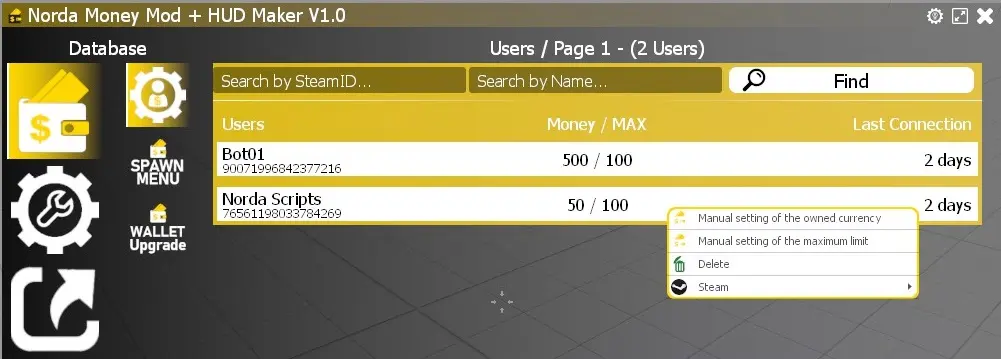
☰ 5. Is there a salary system included? If so how do I activate the salary system?
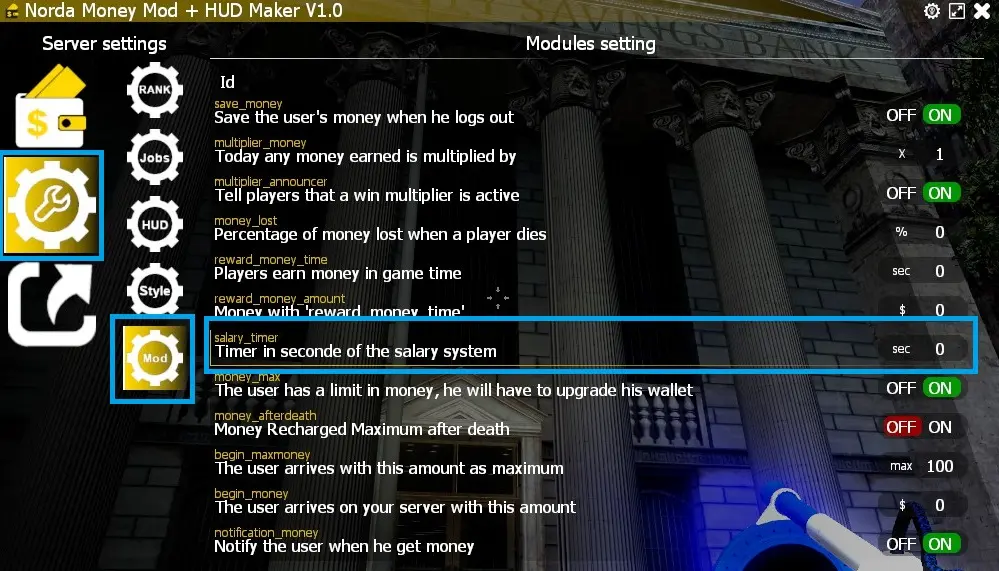
☰ 6. I have activated the payroll system but I am not receiving my paycheck why?
You have a salary line for the jobs you will add: money_salary_amount
From the interface / Server settings / Configuration of Money options per DarkRP Jobs.
Select the job or add it in the list then click on the line "money_salary_amount" and insert the amount you want to apply.
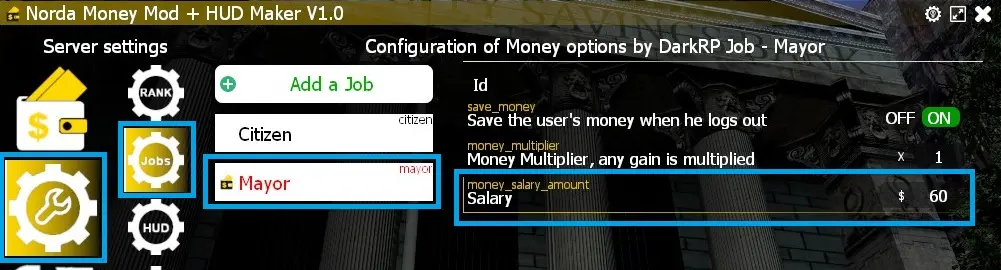
☰ 7. I don't have DarkRP but I would like my VIPs to have a salary. Is this possible?
From the interface / Server settings / Configuration of Money options per rank.
Select the rank, or add it to the list if it has another name on your server, then click on the line "money_salary_amount" and insert the amount you want to apply. VIPs will then receive this amount in salary.
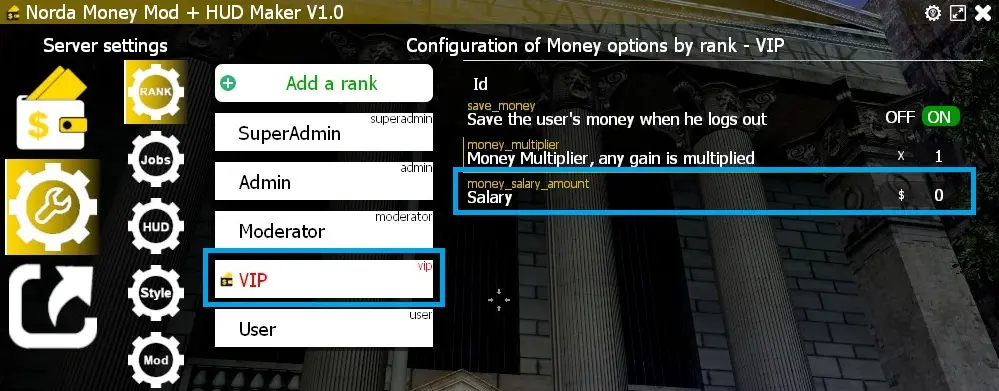
☰ 8. Event where the currency is multiplied by 2 but only for certain jobs
In the line money_multiplier insert the number you want. 1 = Back to normal. The number will be a multiplier. Any money earned will be multiplied for the Mayor for example.
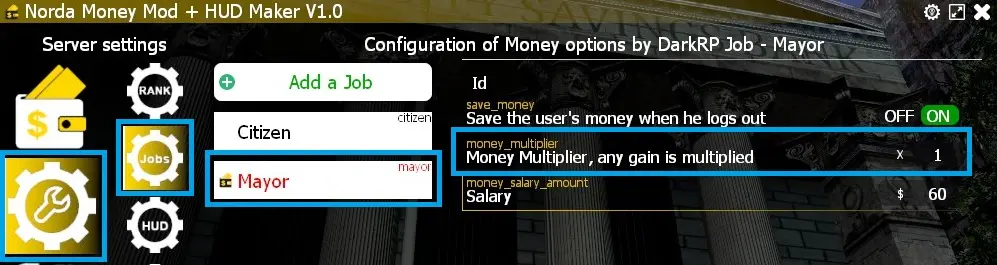
☰ 9. Choose a currency multiplier for your events only for certain ranks
In the line money_multiply choose the number you want. 1 = Back to normal (x1). The number will be a multiplier if you put a 2. Then the money will be multiplied by 2. Any money earned will be multiplied by 2 for VIPs in this example.
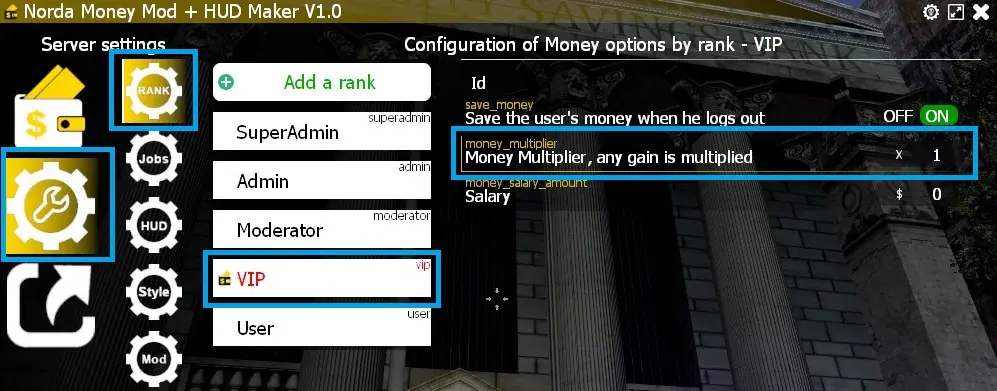
☰ 10. How can HUD Maker change the currency display in the HUD for DarkRP and other gamemodes?
To get started from the interface: Server settings / HUD
Here you can move the position of the display, up and down, widen, narrow, lengthen and shrink it and choose the colors of the different elements that make it up.
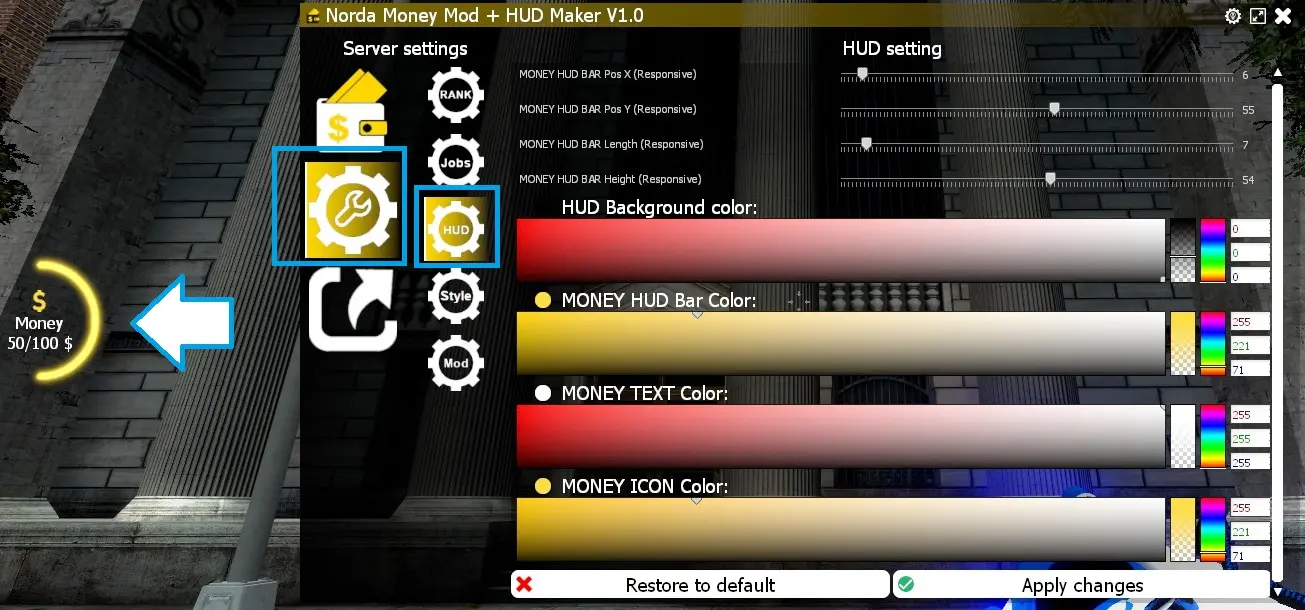
☰ 11. How do I change the currency display styles in the HUD?
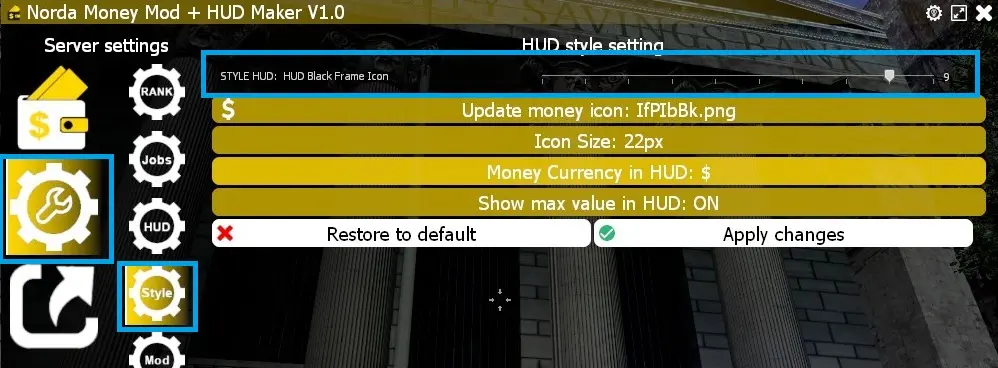
☰ 12. Change the currency icon with a simple image link ending in png.
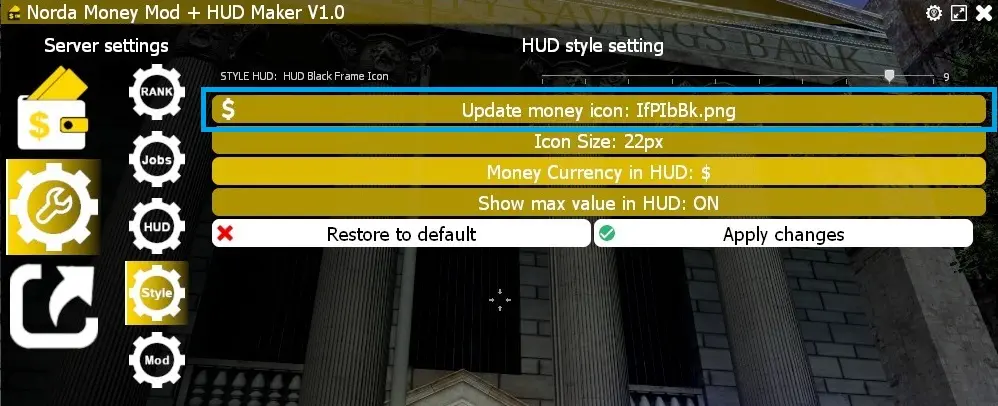
☰ 13. Change the size of the currency icon in the HUD
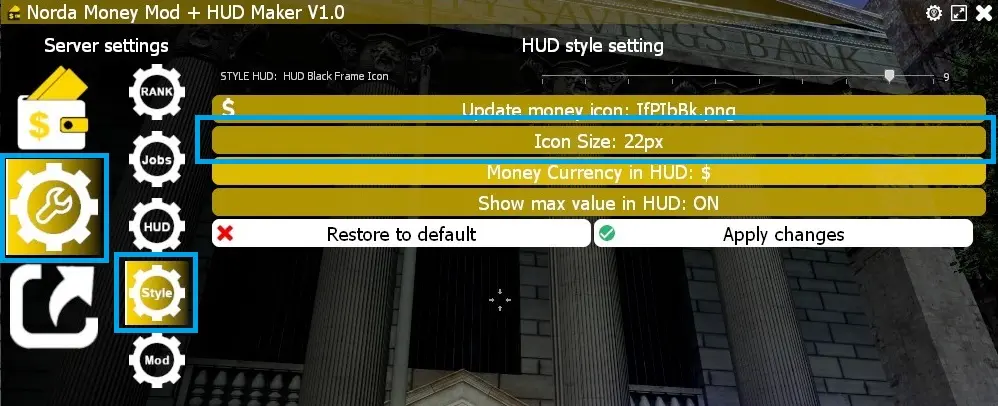
☰ 14. Change the displayed currency
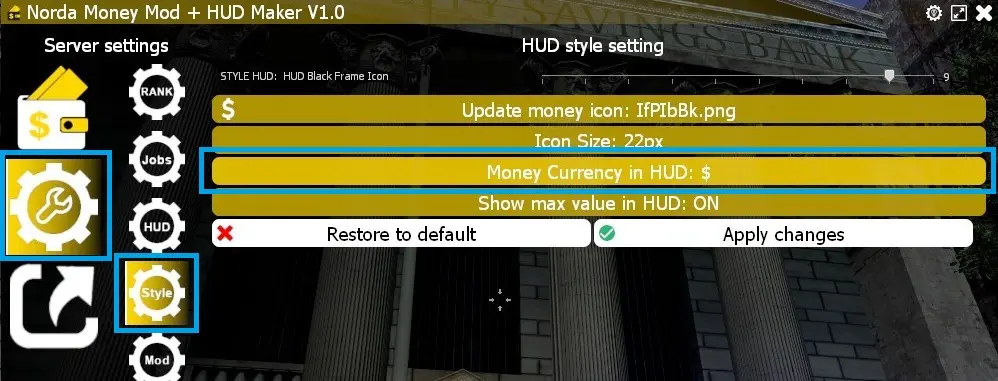
☰ 15. Hide the maximum value of the wallet (or the limit of the transportable currency)
1 = ON (Show limit)
0 = OFF (Hide limit)
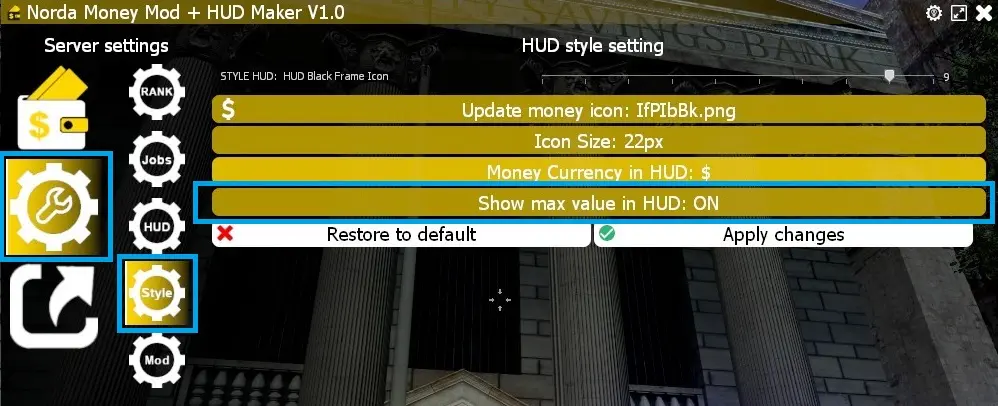
☰ 16. Integrated Spawn menu with your customized currencies.

☰ 17. Spawn menu upgrade from the wallet.

☰ 18. Create custom currency entities from the configuration file
Find the table: cfg.Money_List
You will find several examples here:
{Class="cash_10000",Name="Cash 1000$",Model="models/props/cs_assault/money.mdl",Sound="physics/glass/glass_bottle_impact_hard1.wav",Money=10000,Icon="money"}Class = Make sure the class names are unique.
Model = Replace with the 3D model of your coins.
Sound = The sound played when the coin is picked up
Money = The amount
Icon = The icon in the spawn menu Sandbox and System. Il doit être placé dans le fichier "vgui/entities/" au format png.
☰ 19. Replace 3D models with 2D models from the configuration file for your Gmod entities.
Find the table: cfg.Money_List
You will find several examples, one for example:
{Class="gem_1",Name="Rupee Green",Model="models/hunter/blocks/cube025x025x025.mdl",Sound="physics/glass/glass_bottle_impact_hard1.wav",Money=1,Model2D=Material("vgui/entities/gem_1.png"),Rotate2D=1,Size2D=16},Class = Make sure the Class names are unique.
Model = No need to touch it.
Sound = The sound played when the money is picked up.
Money = The amount.
Model2D = The 3D model will be replaced by the png image you put.
Rotate2D = Will allow you to rotate your 2D entities.
Size2D = Will allow you to configure the size of your 2D objects.
☰ 20. Configure a percentage of currency lost when a player dies on Gmod. (Default 0%)
For example for 50% if the player has 100$, if he dies he will lose 50$. A second time he will be left with $25.
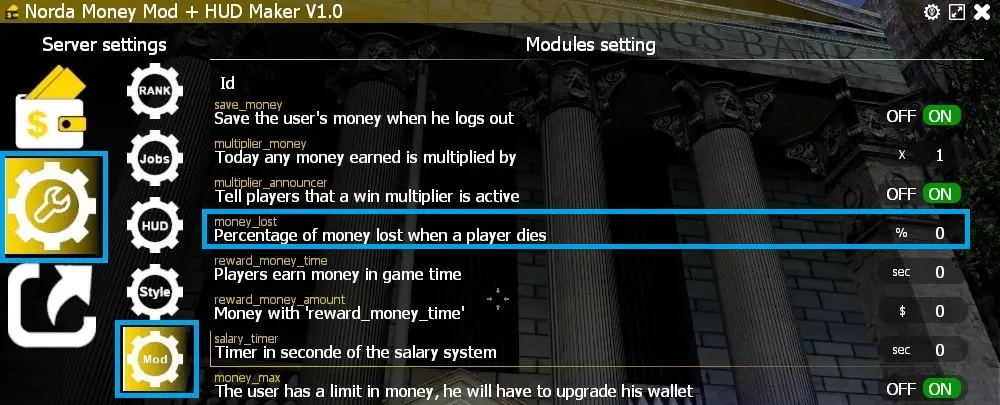
☰ 21. Disable the max money limit of the currency system on my Gmod server
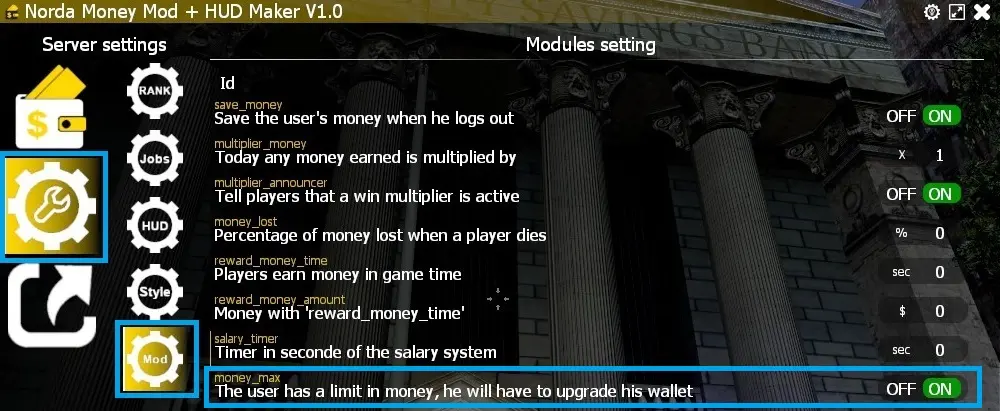
☰ 22. Reward your players for their presence on your Gmod server
reward_money_time, is disabled by default, the value is 0. If you set it to 5 the reward money will be distributed every 5 seconds you will understand it is the time in seconds that people will receive a reward.
reward_money_amount, will allow to configure the amount of the reward.
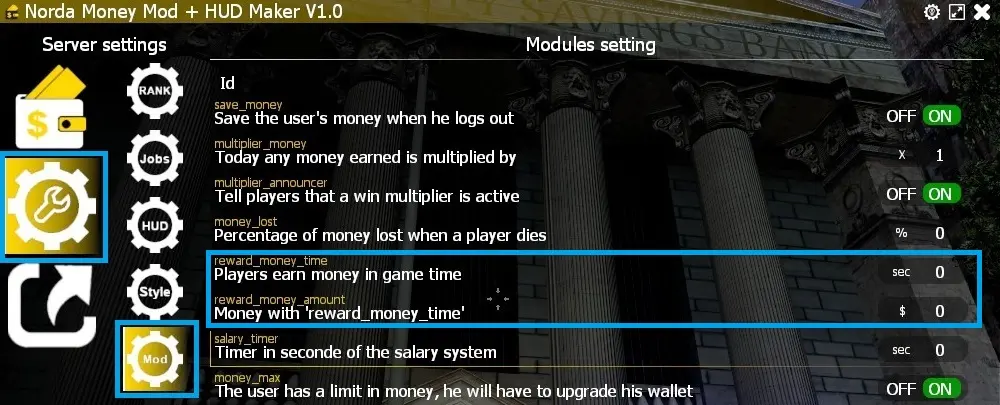
☰ 23. How do you get a player to spawn with a predefined amount of money?
begin_money is set to 0$ by default. Set the value you think your players will need to start their adventure on your server.
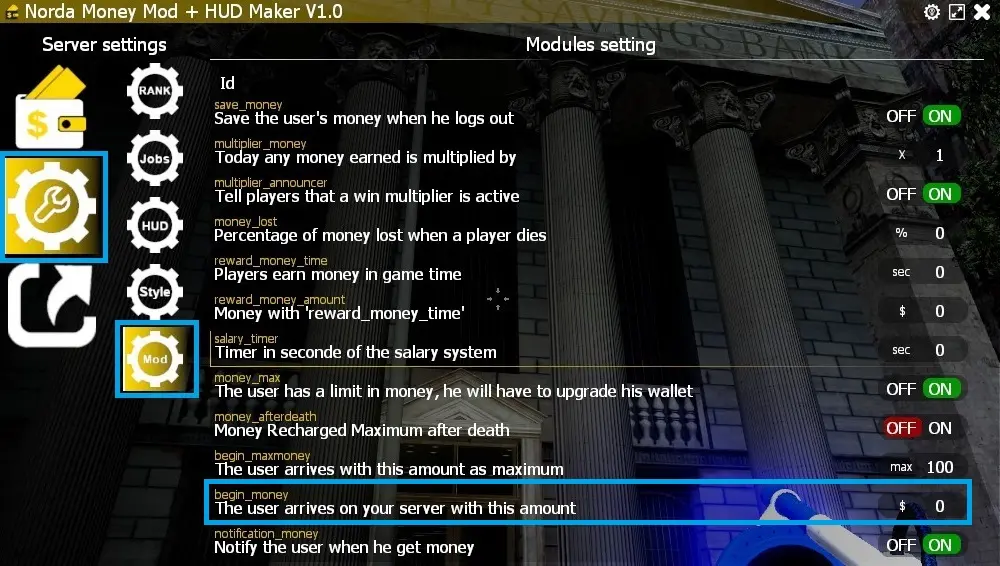
☰ 24. How to define the maximum amount of the wallet?
begin_maxmoney, defines the size of the wallet of a newcomer. This is the maximum amount of money the user cannot exceed. He will have to store his money in a bank or an ATM. And this is a good thing I have planned this kind of script.
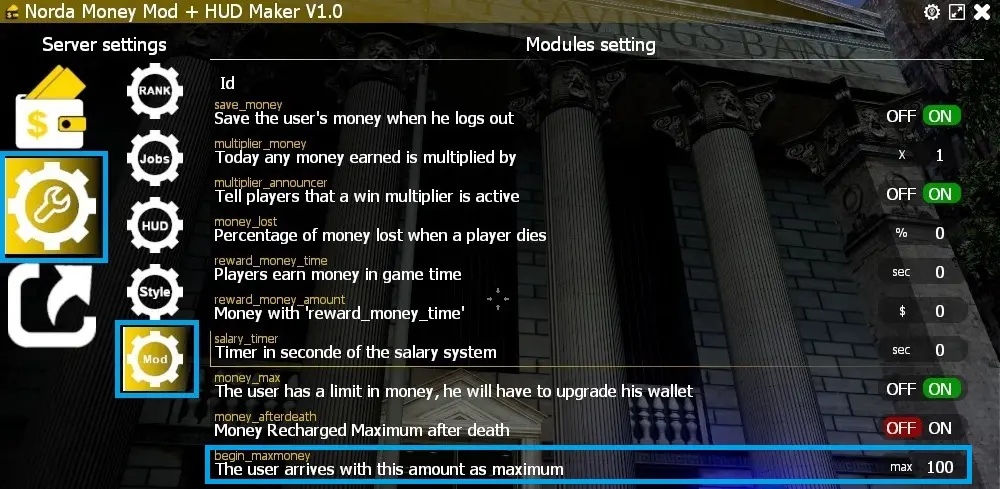
☰ 25. How to avoid the gamemode and addon money confrontation (For those who are still on DarkRP)
To switch your economy easily and exclusively to the addon system:
- Set the money for newcomers to zero in the config file of "darkrp_modificationmaster" for example.
- In the F10 console enter this: "rp_resetallmoney" This will set the darkrp money or other gamemode to zero.
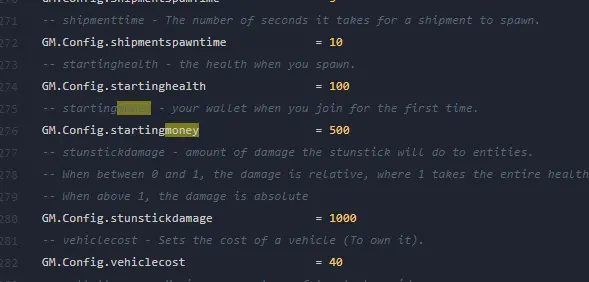
☰ 26. When players use the chat command, /drop in DarkRP, they can deposit infinite money.
I use it for a SWTOR server it is modifiable to the point of being able to use it on a system as such (Even with the gamemode starwarsrp) I recommend.
Super script de menu d'argent.
Je l'utilise pour un serveur SWTOR il est modifiable au point de pouvoir l'utiliser sur un systéme comme tel (Même avec le gamemode starwarsrp) Je recommande.
1654879944 ago | Purchased: 2022-05-28
Creator: Norda Scripts
| Sales | 72 |
| Published | 4 years |
| Last update | |
| Version | version 3.8 |
| DRM | Yes |
| Categories | Gmod addons |
| Requirements | Garry's Mod Server |
| Languages | 🇬🇧 🇫🇷 🇩🇪 🇷🇺 🇪🇸 |
| Availability | Instant access |
| Delivery | Digital download |
| Refund | Before download |
| Admin DarkRP HUD Optimisation Gameplay Management Allgamemode | |