Deathscreen Customisable - Gmod scripts
No more standardized deathscreens that you can find everywhere. GMOD DEATHSCREEN CUSTOMISABLE allows you to make a nice Deathscreen in real time on a clean, simple and clear interface! Imagine it and do it without any Lua or Glua skills. With this tool you will be able to do whatever you imagine, play music or sound at the moment of the player's death, force a waiting time before respawn, be in accordance with the theme of your project even in your Deathscreen by customizing it totally.







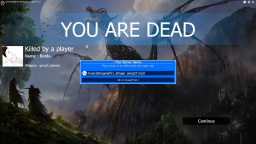
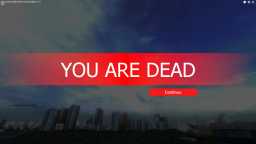


❮
❯

Description of Deathscreen Customisable
🚀 Presentation
You asked me for a Deathscreen, here it is! Looking for a deathscreen that is both a useful and intuitive tool? Give your players a death that matches your project and finally an interface they have never seen elsewhere, no more standardized deathscreens.
Gmod Deathscreen Customisable (or Deadmenu) is a nice menu that appears when your players die in game on your Gmod server, it is customizable in real time and entirely, I thought it to allow you to make your deathmenu as you imagined it, the customization possibilities are complete and provide the necessary resources to allow you to create a Deathscreen that looks like no other, just like a project should have its own identity offer a unique visual stewardship to your players.
Change the aesthetic whenever you want, without changing scripts, without buying a new Deathscreen. And without rebooting your GMod servers. If one day a background image seems to fit better to your theme, publish it for example on IMGUR and copy the link of the image (containing the extension .jpg or .png) in "Change the background image and magic! Done."
How does it work on the player side? In game when the player dies the Deathscreen is displayed, he sees a nice little progress bar that tells him the time he has left before he can respawn that you set the duration yourself, the spawn buttons appear and the player can click to respawn or get up at the position where he died. You can set the time in seconds that the player has to wait before he can respawn or stand up and also disable it. The time can be shorter for VIP or donor members if you wish.
Some usefull pre-configuration
I have preconfigured buttons in the config file which allows you to add and remove buttons by default.
A button that allows you to respawn where you died for example or a return to the home screen of your server.
How does it work in game to customize the Deathscreen?
When the admin wants to configure the Deathscreen, he doesn't have to die to do it, he can enter the command in his console: "deathscreen_edit" that I will indicate in the wiki, the Deathscreen is displayed, ready to be edited click on the palette in the upper right and all its options are available to you.
Configure the colors which correspond to the atmosphere of your universe, modify the death message, move the elements, the background image, the background banner which is behind the death message, the waiting time in seconds before being able to respawn.
It is compatible with all Gmod gamemodes and DarkRP. (StarwarsRP, HogwartsRP, MangaRP, HaloRP, SchoolRP, MilitaryRP, StalkerRP, ZombieRP, ect).
Don't worry the system is translated into 5 languages, English, French, German, Russian, Spanish. Feel free to suggest other languages.
📦 NLR - New Life Rule
Force the waiting time of a player in the Deathscreen by customizing the respawn time in seconds, you can disable it by setting it to 0 seconds, so the player doesn't have to wait to respawn, or set it to a time that offers a break to the player who has just died, or set it to a more consequent time that allows to respawn the NLR in an automatic way, no more anti NLR warnings on your Roleplay servers.
🎨 What is customizable in the Deathscreen?
- Customize the colors of your theme in your Deathscreen.
- Customize the death message: this is the message you want to display on the deathscreen for example: "YOU ARE DEAD" or "GAME OVER" you adapt according to your project.
- Change the position of each element: It is added the X Y position of each element. Play with the sliders to adapt the position of the elements according to your image, or as you imagine it.
- Change or remove music or sound effect : When the Deathscreen is displayed you can launch a music or a sound effect (on my gamemode for example I put heartbeats). The music is cut cleanly in fading when the Deathscreen is closed at the time of the Respawn of the player.
- Modify the background image : You can put one as you can not put one.
- You can also customize the buttons and also rename them, for example, to make a respawn, replace the text by "Continue", or add buttons like a back to home screen button if you have one installed (which will also be one of my next scripts). Or leave only one button.
📌 About the choices for optimization
On the performance side, all this is without any consequence on the performance of your Gmod server. The system doesn't need loops to work and is minimalist, so you save resources for other much heavier scripts. On the network side, the connected players only receive the information if you make changes. The players who connect receive the resources only once. If you want to push the vice of optimization, it is possible to copy your configuration in the configuration file manually and disable the server side code when you are done in a single variable in the configuration file by putting a 0 to the variable cfg.enable_update_serverside_to_clientside=1.
The background images are downloaded only once thanks to my caching system which makes the image download only once.
📌 The commands
The controls are also integrated as buttons in the panel.
- Reset server-side settings: nord_deathscreen_color_reset
- Reset client-side settings: nord_deathscreen_color_reset_clientside
- As an admin Customize the Deathscreen of your server with the command : deathscreen_edit
💾 Persistance
Everything you add or delete is stored in real time in a system that is independent of all other systems to ensure compatibility.
🚀 Installation
Install the script nordahl_deathscreen_customisable in the addons file of your Gmod server: Steam / steamapps / common / GarrysMod / garrysmod / addons /
📌 Configuration
You can find the configuration file here: nordahl_deathscreen_customisable / lua / autorun / nordahl_deathscreen_config.lua
From the configuration file it is possible to change the font, the buffers, the translations and also to select a basic preset. Please refer to the script wiki for more details.
✅ Compatibility with Admin Systems
Compatible with ULX, SAM admin, SERVEURGUARD, FADMIN, even without.
✅ For all Gamemodes
Compatible with all gamemodes on Garry's Mod : DarkRP, StarwarsRP, HogwartsRP, CityRP, gtaRP, AnimRP, MangaRP, ScoolRP, CloneRP, CloneRP, HaloRP, HarryPotterRP, PoudlardRP, MedievalRP, StalkerRP, ZombieRP, Sandbox, TTT, mod.
🧩 Customizable interface collection to make your server more unique
1. Customize the front page of your gmod server with 🧩 Gmod Server Title Screen Build
2. Customize your escape menu with 🧩 Gmod Escape Menu Editor
3. Customize your Deathscreen with 🧩 Gmod Deathscreen Customisable
4. Customize your scoreboard called tabmenu or Scoreboard with 🧩 Gmod Scoreboard Editable
5. Customize your F4 menu with 🧩 DarkRP F4 Menu customizable
Wiki of Deathscreen Customisable

Path: garrysmod/addons/nordahl_deathscreen_customisable
- The AddWorkshop function is automatically added to the script server file and can be deactivated from the configuration file. : resource.AddWorkshop( 2453427722 )
- To add gmod workshop resources to your collection : Deathscreen Customisable [Content Only] | Gmod Workshop
Click on the palette on the top right to start editing the deathscreen.
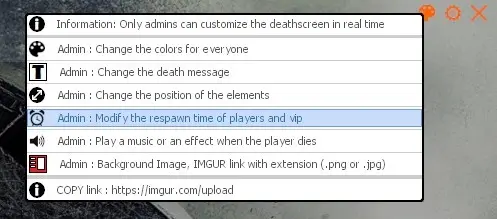
Original :
cfg.Screen={
{id="title_screen",icon=Material("ngui/norda_deathscreen/home.png"),func=function()end},
{id="respawn",icon=Material("ngui/deathscreen_menu2.png"),func=function()RunConsoleCommand("nord_death_respawn","respawn")end},
{id="wakeup",icon=Material("ngui/deathscreen_menu2.png"),func=function()RunConsoleCommand("nord_death_respawn","wakeup")end},
{id="Continue",icon=Material("ngui/deathscreen_menu2.png"),func=function()RunConsoleCommand("nord_death_respawn","wakeup")end},
}In our example you want only the "Continue" button to appear,
So :
cfg.Screen={
{id="Continue",icon=Material("ngui/deathscreen_menu2.png"),func=function()RunConsoleCommand("nord_death_respawn","wakeup")end},
}Simply drag your image inside, wait for the upload and retrieve the image link by right-clicking on the image. Be careful, the link of the image is not the same as the link of the page.
So when you have copied the link of the image you must have an extension at the end: .jpg .jpeg .png

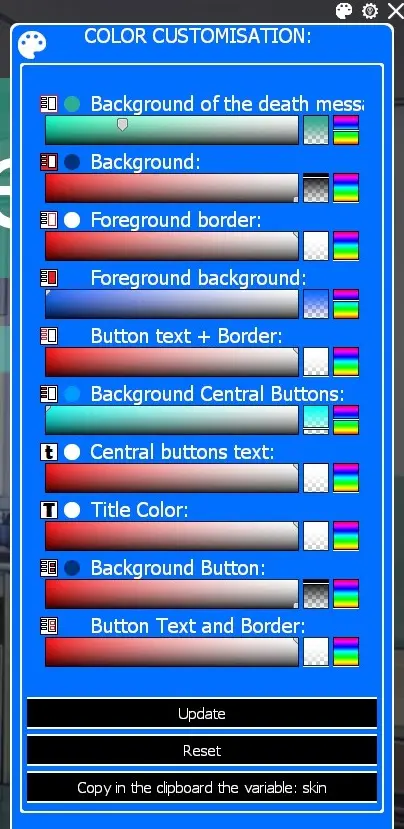
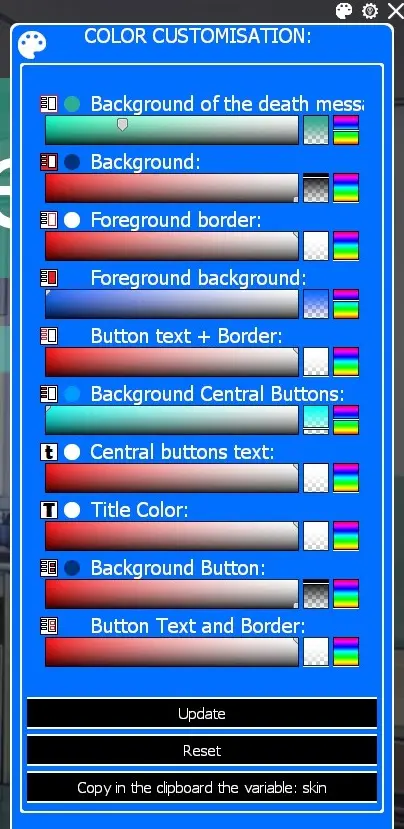
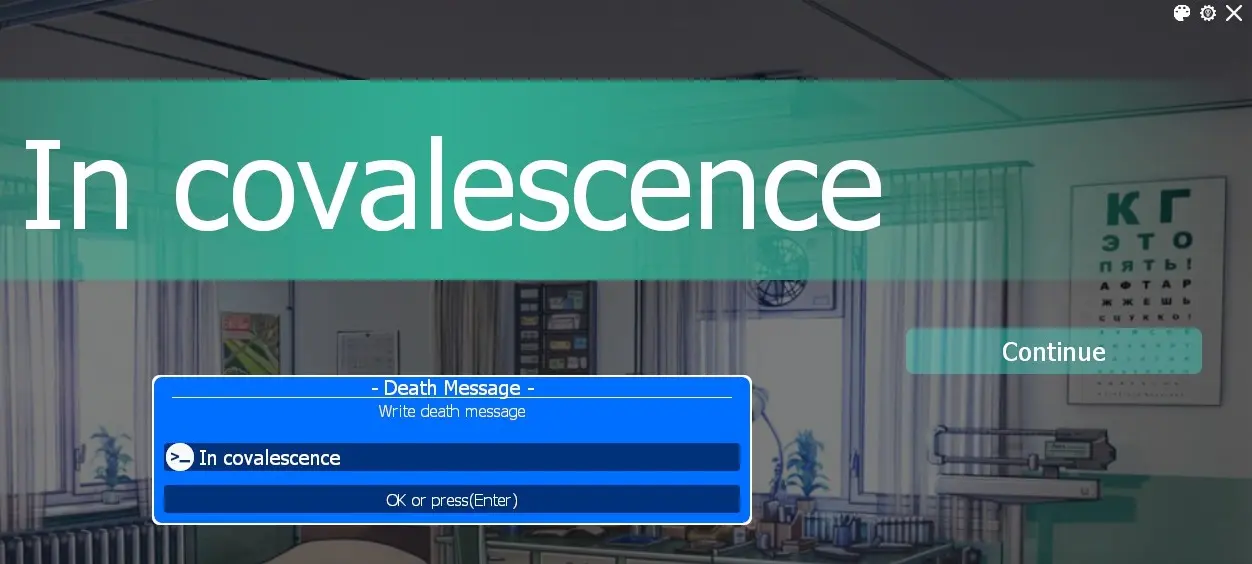
Wake Up = The player will reappear where he died.
Original :
cfg.Screen={
{id="title_screen",icon=Material("ngui/norda_deathscreen/home.png"),func=function()end},
{id="respawn",icon=Material("ngui/deathscreen_menu2.png"),func=function()RunConsoleCommand("nord_death_respawn","respawn")end},
{id="wakeup",icon=Material("ngui/deathscreen_menu2.png"),func=function()RunConsoleCommand("nord_death_respawn","wakeup")end},
{id="Continue",icon=Material("ngui/deathscreen_menu2.png"),func=function()RunConsoleCommand("nord_death_respawn","wakeup")end},
}In our example you want only the "Continue" button to appear,
So :
cfg.Screen={
{id="Continue",icon=Material("ngui/deathscreen_menu2.png"),func=function()RunConsoleCommand("nord_death_respawn","wakeup")end},
}cfg.disable_killer_info=0Reset client side settings: nord_deathscreen_color_reset_clientside
As admin Customize the deathscreen of your server with the command: deathscreen_edit
You will be able to set the respawn time for players and also for your VIP (or Donor) members
To disable it set the time to 0 seconds.
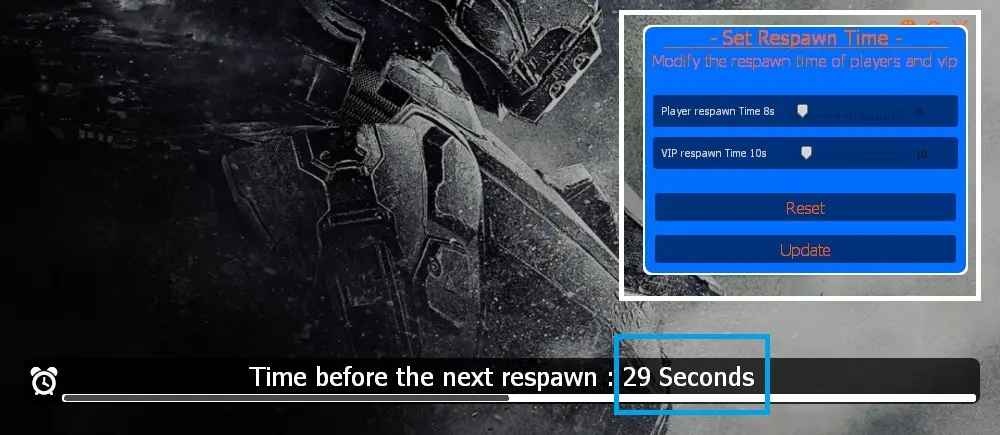
cfg.custom_fonts="Trebuchet24"-----SKIN-----
/*########## Preset ##########
0 = Starwars base create by Norda
1 = Hogwarts base create by Norda
2 = Manga RP base create by Norda
3 = HalloRP RP base create by Norda
4 = MilitaryRP base create by Norda
5 = MedievalRP base create by Norda
*/
cfg.skin_preset=0cfg.disable_suicide=0 -- if = 1 then Players can not use suicide command : kill or explode , 0 = to allow player use the command : kill and explodecfg.Donators_Rank={donator=true,vip=true}-----BUTTONS-----
nordahl_cfg_3913.Screen={
{id="title_screen",icon=Material("ngui/norda_deathscreen/home.png"),func=function()end},
{id="respawn",icon=Material("ngui/deathscreen_menu2.png"),func=function()RunConsoleCommand("nord_death_respawn","respawn")end},
{id="wakeup",icon=Material("ngui/deathscreen_menu2.png"),func=function()RunConsoleCommand("nord_death_respawn","wakeup")end},
--{id="Continue",icon=Material("ngui/deathscreen_menu2.png"),func=function()RunConsoleCommand("nord_death_respawn","respawn")end},
}And remove the line: id="wakeup"
That is:
{id="wakeup",icon=Material("ngui/deathscreen_menu2.png"),func=function()RunConsoleCommand("nord_death_respawn","wakeup")end},Set cfg.DScreenDeletionOnResuscitation to 1 in the config file to close the menu automatically.
Creator: Norda Scripts
| Sales | 79 |
| Published | 4 years |
| Last update | |
| Version | version 2.7 |
| DRM | Yes |
| Categories | Gmod addons |
| Requierements | Garry's Mod Server |
| Languages | 🇬🇧 🇫🇷 🇩🇪 🇷🇺 🇪🇸 |
| DarkRP VGUI Gameplay Allgamemode | |






