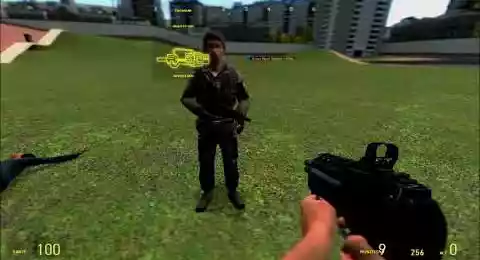NPC Spawn Editor | gmod NPC Placement Tool - scripts
Dynamically generate spawn points for NPCs and Nextbot customizable, quantity, delay, max life point of each, rally position after appearance, default weapons, original model, and includes a npcs optimization module. Configure how far away the system generates npcs, if the player moves away from it the npcs despawn automatically, can be activated and deactivated from its interface.
Since version 2.3 the system works like in MMORPGs, the Spawn NPCS is despawned depending on the presence of players in a zone. If you set the respawn to 10 minutes, if the npc is not dead it will spawn quickly when there are players in the area (which you will have set the distance so that they don't spawn in front of the players to look ugly). If the players leave the area, the npcs generated by the spawn point disappear. They will then respawn later with all their life points.
If they die then they will have to wait 10 minutes before they can respawn automatically.





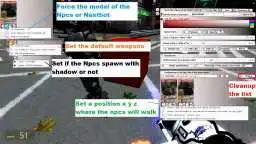

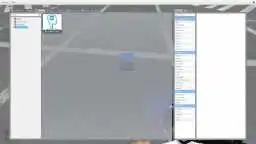


❮
❯

Description of NPC Spawn Editor | gmod NPC Placement Tool
Summary:- 🚀 Presentation of NPCs Spawn Point Creator
- ⚙️ The different optimization tools
- ⚡️ Optimize your server bandwidth and server CPU
- 🛡️ Npcs and Nextbot deletion system when players are no longer in the zone
- 💾 Independent persistence system on Gmod
- 🕹️ Gmod Command list
- ✔️ Compatibility with the administration system
- 🤔 FAQ
- 📚 Wiki & Documentation
- 📌 Miscellaneous information
- ❓ What type of needs can NPCs Spawn Point Creator meet
🚀 Présentation de NPCs Spawn Point Creator
The NPCs Spawn Point Creator is a gmod addon specialized in the generation and creation of spawn points for Npcs and Nextbot on your map, to automatically animate your gmod servers in an autonomous way.
Specially dedicated to Npcs and Nextbot the system allows you to create several spawn points, to configure a spawn perimeter where you can use a single point that can spawn several npcs in a large perimeter that you can define in metric unit.
It is also possible to assign them default equipment such as weapons, provided that the Npcs works properly with the weapons.
Optimize your servers by predefining a spawn condition if there are players nearby, in fact, do not spawn npcs where there are no players, in order to optimize your server's processor and also its bandwidth in the case of a poorly optimized map. This activation and deactivation distance is configurable from the interface of each point with a simple button.
Create rare npcs, by modifying the spawn chance of a npc, or create spawn points of bosses with a lot of life points, or npcs that are both weak and resistant. Indeed it is possible to choose the health points that the npcs generated by the NPCs Spawn Point Creator must have. If you have decided that a bump must have 1000 life points. Then click on Life in the Npc box from the interface and drag the slider to get the 1000 value, I made it as easy as possible to use and easy to understand by translating the script into several languages: 🇬🇧 🇫🇷 🇩🇪 🇬🇪 🇮🇹 🇯🇵 🇰🇷 🇳🇴 🇷🇺 🇪🇸 🇸🇪.
Optimize FPS on the client side by choosing whether your Npcs or Nextbot Spawn with their shadows or no shadows, from a simple button.
On the management side, I usually create a mini ESP that I call : AdminEyes, which allows you to see all the spawn points of npcs on your map. That's why you can name a spawn point, give it a color and an icon. To help you to have a good visual on your organization. And also to allow your staff members to better organize themselves and to have an overview when working as a team.
Regarding the definition of the rally point, by setting a position to the NPC from the interface, will have the effect that after his spawn, your NPC will start to join the point that you have defined. Useful when you want your NPCs to spawn out of the field of vision of your players.
Since version 2.1 it is possible to configure the relationship of npcs with players. You can choose between, by default, friendly, enemy, scared and neutral.
⚙️ The different optimization tools
Today the maps on Gmod are huge. And the more they are huge the more they seem empty. Because it is impossible to fill it with Npcs without consequence on the performances. This system allows to despawner the Npcs when the players are far from the zone. And to make them respawn when the players approach it.
Optimization is an important key point in this script, different little tricks can avoid overload and give the impression that the server is full of life with Npcs and Nextbot.
⚡️ Optimize your server bandwidth and server CPU
With the distance related optimization module, define if the spawn works or not when there are no players in its radius, the panel allows you to choose the distance in meters. For example if you set the distance to 50m, the spawn will generate the npcs you have configured if there are players in the perimeter.
🛡️ Npcs and Nextbot removal system when players are no longer in the area
The delete module allows you to delete npcs if the players are no longer in the zone. This frees up considerable resources for your server since NPCs are mostly the entities that consume the most resources on your server.
💾 Independent persistence system on Gmod
Put away your toolgun, my persistence system is included in the script, open the panel and click on Pertistant : ON / OFF
This system allows me to create a security that makes it impossible to accidentally delete the entity when its persistence is activated
🕹️ Gmod Command list
Command to remove all npcs spawn points on the map: nord_npcspawn_cleanup
Disable all spawn points without deleting them: nord_npcspawn_enable_all 0 : 1 = edit mode enabled, 0 = disabled
Hide all cubes: nord_npc_hide_all_cubemodel
Show all cubes: nord_npc_show_all_cubemodel
Make all Spawn Npcs persistent: nord_npc_spawn_persistent 1 (0 to disable persistence of all Spawn Point Npcs)
Make an Npcs spawn point appear without a spawn menu (for game modes that do not have a spawn menu): spawn_nordahl_npcs_system
✔️ Compatibility with the gmod administration system
Compatible with ULX
Compatible with SAM Admin
Compatible with Server Guard
Compatible with FAdmin
Also works fine without an administration system by adding your steamid in the configuration file
Compatible with all gamemodes, DarkRP, DarkRP clones, Sandbox, Base Gmod, TTT, HogwartsRP, MilitaryRP, StarwarsRP, PrisonRP
🤔 FAQ
[LN] ヅ: "What are the little icons at the bottom of "Life"?"
Author: "You click on them and choose how many hit points the npcs should have at the time of spawn by the dot. So you can make spawn points for for example bosses, which are npcs with higher life points, or make places where the difficulty is higher."
User2: "What are the little icons at the bottom of "Chance"?"
Author: "Chance is inspired by my loot system. You can put several npcs in a spawn point and define which one should spawn more often than another. This makes it possible to make npcs rarer. This makes it compatible with many ideas and gamemodes.
User2 : "Why make npcs spawning without their shadows or with them ?"
Author : "Some NPCs are not configured correctly for this, when you use addons that generate dynamic shadows, the npcs ends up with two shadows, and this option exists to gain some FPS on the client side. Sometimes quality takes precedence over optimization and this is a choice I want to leave to the users of this script.
📚 Wiki & Documentation
NPCs Spawn Point Creator contains an official Wiki: 📚 Wiki & Documentation
And a space for reviews left by customers: ⭐ Reviews
📌 Miscellaneous information
For the use of this script it is not necessary to know the programming in Lua, nor to configure it.
All the content is manageable from a simple and complete interface. This script works alone, once configured you can let it run in peace. And move on. It will take care of creating the life of NPCs and Nextbots on your server as you configured it.
❓ What type of need does NPCs Spawn Point Creator meet?
This gmod addon is designed to meet several different types of needs if you have these questions in mind then it is made for you:
1. How to remove original NPC spawns from a map on Gmod?
2. How to place my own NPC spawns on my Gmod server?
3. How to put an NPC spawn, with a list is a chance rate that one NPC can spawn less often than another?
4. How to disable NPC shadows on Gmod?
5. How to visualize the map with all spawn points on Gmod?
6. How to optimize NPC spawns so that they spawn only where there are players on the map?
7. How to despawn an NPC when there is no player and respawn it when a player enters a zone?
8. How to have a lot of npc only in the zones where there are players
9. How to modify the life points of the NPC on Gmod?
10. How to make NPCs go to a point after their spawn?
11. How to configure the weapon of an NPC when he spawned?
12. I would like to make a horde system on Gmod
13. I would like to make a Boss spawn system
14. I would like to know how to get a lot of NPCs on my Gmod server.
15. How to change the npcs relationship?
WIKI & F.A.Q

☰ 1. Installation of NPC Spawn Editor | gmod NPC Placement Tool
Path: garrysmod/addons/nordahl_npcs_spawn_creator
☰ 2. Where can I find resources and materials in nordahl_npcs_spawn_creator?
- The AddWorkshop function is automatically added to the script server file and can be deactivated from the configuration file. : resource.AddWorkshop( 2513523537 )
- To add gmod workshop resources to your collection : NPC Spawn Editor | gmod NPC Placement Tool [Content Only] | Gmod Workshop
☰ 3. Where to find the NPCs Spawn Point Creator in the Gmod spawnmenu?
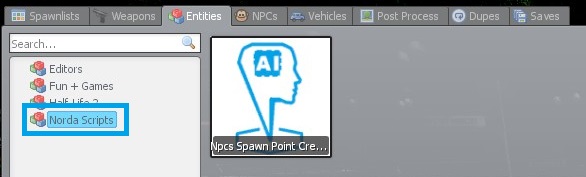
☰ 4. How to open the NPCs spawn point creator interface?
The command "nord_npcsys_open" opens the last visited spawn point.
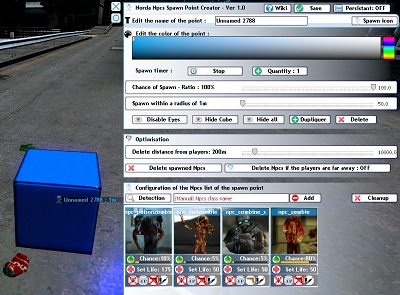
☰ 5. Name a Npc spawn, configure a color and icon
1. When you enter a point name you will see it displayed when you activate the admineye. Which is a small ESP to see the position of each point placed.
2. Allows you to choose the color, for example I have the points where the bosses spawn in red.
3. Assign an icon to a point. Click on Spawn Icon to display the list and make your selection.
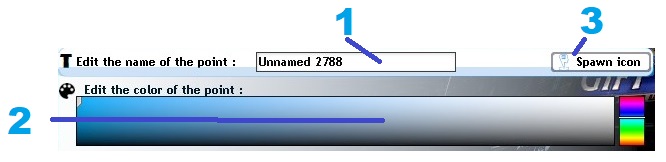
☰ 6. What is the purpose of Spawn Timer and Quantity?
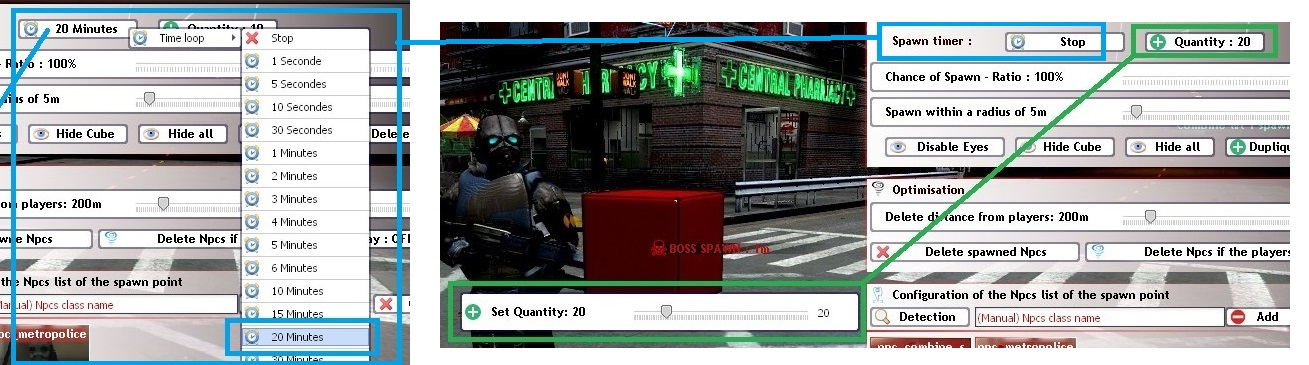
In blue : Spawn Timer allows to define a loop in which a npc will respawn. If the npc is not dead or deleted then others will not spawn.
In green: The quantity will allow to configure the number of NPCs that will spawner.
☰ 7. What Chance of Spawn is for - Ratio 100%.
Leave it on 100% if this variable is not relevant in your project.
En bleu :
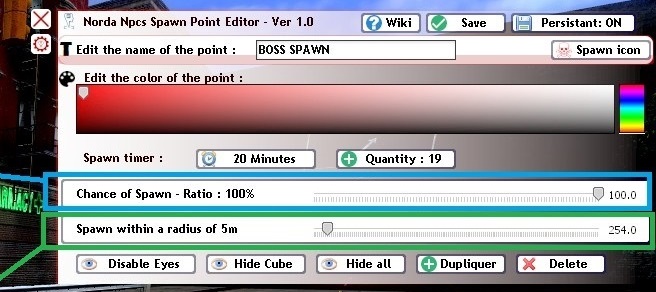
☰ 8. What is the purpose of Spawn Within a radius 1m?
1m is the distance configured in metric units.
In Green :
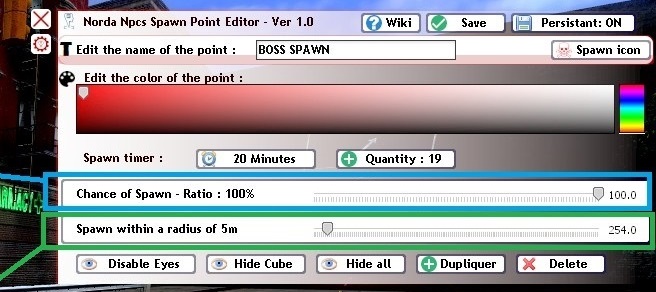
☰ 9. What is the admin eyes?

The admin Eyes also allows you to better organize all the points of Spawn of Npcs.
The admineyes is activated by clicking on the Admineyes button of any Npcs spawn point.
☰ 10. I would like the Npcs not to spawn when the players are not in the zone or to delete themselves when they are far away
And also to make them disappear automatically if players leave the zone or disconnect from your server.
In short put npcs where there are players. This is useful in various gamemodes. And nice not to have to put 200 poorly optimized Npcs on the whole map to animate a server.
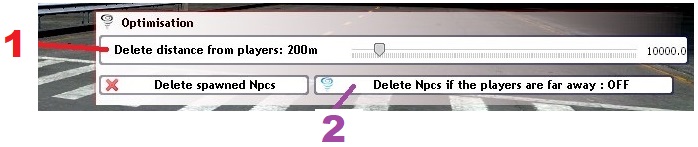
In red 1: Configure the distance
In purple 2: Activate or deactivate the module
☰ 11. What is the Detection button? And Add Manual?
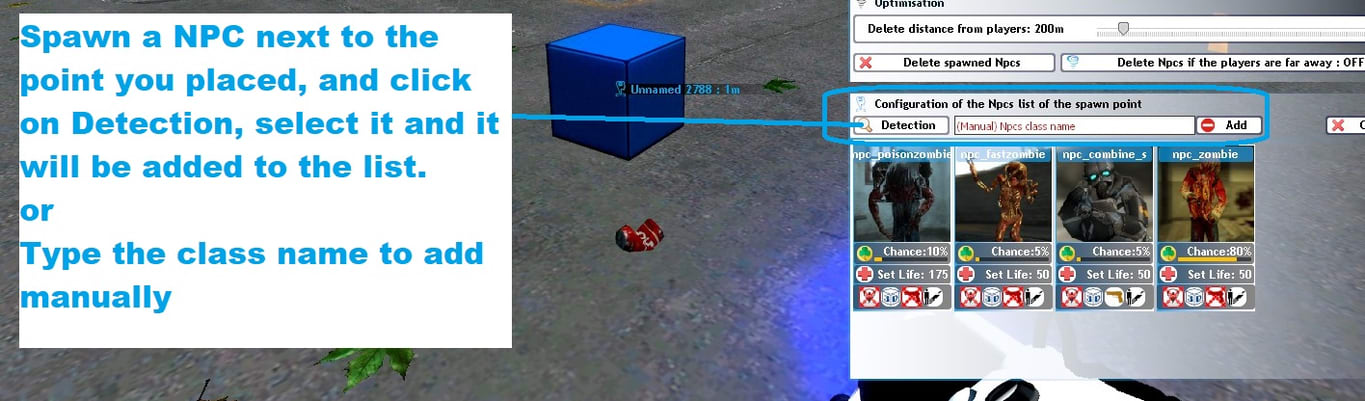
Detection allows you to add Npcs to the spawn. Spawning a Npc next to the spawn point you want the spawn to generate. Click on Detection. The NPC will then be removed and a copy of it will be in the list. This means that the spawn will spawn it at the rate you set.
Add Manual, is a manual addition of an NPC by entering the name of its class.
☰ 12. I would like one Npc to spawn more rarely than another in the list, is that possible?
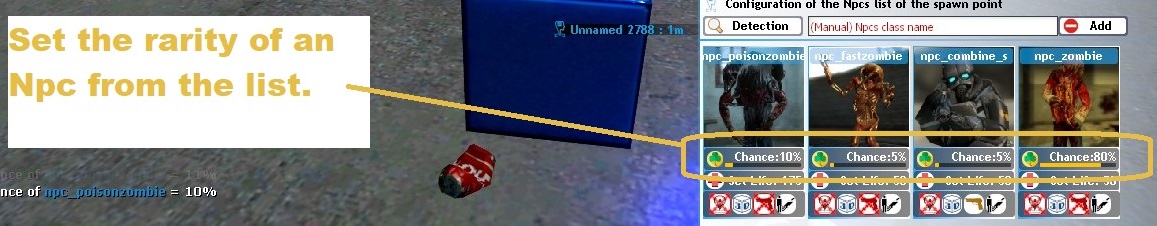
In the example of the single zombie that will have a 90% chance of appearing and the rest, 5%, the zombie will appear more often than the rest.
☰ 13. Is it possible to force a NPC to join a position after his spawn?
You will have several ways to proceed:
Method 1 : Select my current position to define the point where the NPC will join after his spawn.
Method 2 : Go to the position you want and paste the command indicated, it is automatically copied in your clipboard so you will only have to paste the command in your console.
If you want to assign the rally point to several NPCs then the best way is to open the interface with the command and apply your position.
Works with all NPcs. For Nextbots they must already work with the MoveToPos function for this to be possible.
The Npcs must already be able to move on the map to be able to move to the position. If this does not work then the map needs a nodegraph (for Npcs) and a navmesh (for Nextbots)
☰ 14. What is the small 3D icon under the image of a NPC?
But you can change it from the interface:
☰ 15. What is the small weapon icon under the NPC image?
This button allows you to add a class name to an existing weapon that already works on the Npcs.
The NPC will be forced to spawn with the weapon chosen here.
☰ 16. How to configure the max life points of NPCs?
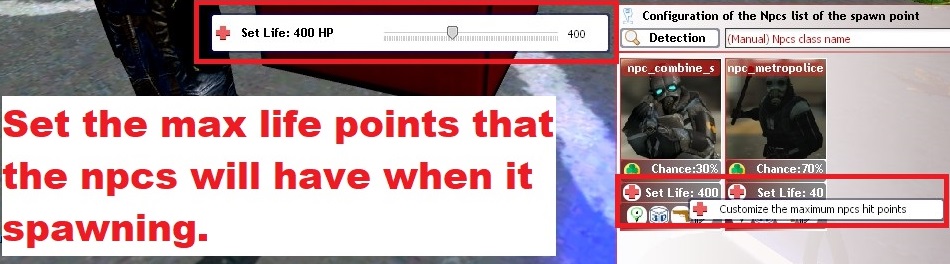
Click on SET LIFE and choose the value that suits you. With this system you can for example create zones where the NPCs have a higher level and are more difficult to eliminate or create low level zones with weaker NPCs.
☰ 17. What is the shadow icon for?
By default NPCs spawn with their shadows even in dark areas, which is a pity for the clients' FPS.
With this button force the NPC to spawn with his shadow or without his shadow, the shadows have an impact on the performance, you choose.
☰ 18. How to remove an Npc from the list?
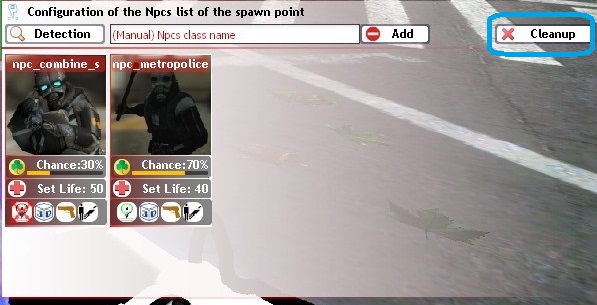
Click on the image of the Npcs. If you want to empty the whole list then click on Cleanup in the bottom right corner.
☰ 19. How to add Npcs in the spawn point?
☰ 20. I would like to be able to increase the hp of mobs beyond 1000 hp what should I do? Its to place a boss.
cfg.interface_setmaxhp=1000☰ 21. I would like there to be npcs only where there are players on my server, is that possible?
☰ 22. How do you remove all the NPCs generated on the map by spawn points?
☰ 23. What to do in case of an error attempting to call the ‘AddRelationship’ method (a nil value)?
1702621029 ago | Purchased: 2022-02-09
Creator: Norda Scripts
| Sales | 271 |
| Published | 4 years |
| Last update | |
| Version | version 3.4 |
| DRM | Yes |
| Categories | Gmod addons |
| Requirements | Garry's Mod Server |
| Languages | 🇬🇧 🇫🇷 🇩🇪 🇬🇪 🇮🇹 🇯🇵 🇰🇷 🇳🇴 🇷🇺 🇪🇸 🇸🇪 |
| Availability | Instant access |
| Delivery | Digital download |
| Refund | Before download |
| Entities Gameplay Management Allgamemode NPC | |