Loot Spawn Editor | gmod Loot Placement Tool - scripts
The Loot Spawn Point Editor is a complete, independent script for editing loot appearance points on game cards. It allows you to choose the chance rate of appearance, as well as the loot reappearance delay. The system works automatically and can also make NPCs appear. It offers a user-friendly interface with a comprehensive management panel, translated into several languages. The system is compatible with various administrative add-ons and can be used without any knowledge of Lua. It also includes features such as chat-based point-of-appearance detection and configuration persistence. However, it is not compatible with vehicles.

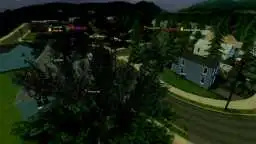









❮
❯

Description of Loot Spawn Editor | gmod Loot Placement Tool
🚀 Presentation of Loot Spawn Point Editor
Use the Loot Spawn Point Editor to edit the spawns of loot on your maps having also the choice on the rate of chance of spawn, and also the ability to choose the time of the reloot between 5 seconds to 1 hour, once you have everything placed all works in an automated way. As a bonus, my system can also spawn npcs. If you put multiple objects in the list of the spawn point it will choose randomly from this list. Everything that is spawnable in the category of entity may be added to the if. How does this function?
-You just need to spawn the cube, and press "USE" to access the menu.
-Add entities in the list of the spawner to the right, there are two methods to do so.
The first method you write the name of the entity and validate, the line then appears in the list, note that you can copy the name of the entity since the spawnmenu with right-click on it. And paste.
The second method is more simple, I created a system for entity detection around the spawner.You place your item next to the spawn point you open the menu of the spawner and you click detect and it will then show you all the objects around him. Select the object that you want to add to the list of spawner. Once added the object to the ground will automatically remove.
-Activate the system by choosing his time to reloot. Because by default it is on stop.Note that the option 5 Seconds is useful for your tests. If the object created by the spawner still exists, then no new object will respawnera this is a trick that allows to avoid the flood, and having too many object on the ground.
-Adjust the rate of chance of the spawn, by default it is at 100%, you can spawn a rare item and set the rate to spawn in the 10% chance, finally, this is only an example, the choice goes from 0 to 100%.
-And for you to organize my system included the Admin-Eyes, a kind of ESP for Administrators that allows you to see all the spawn points on the map with the icons and names that you have assigned. This allows you to have a view on your work and also allows you to work cohesively with your team.
-The nordahl_loot_finder is a detection system of spawn, because the customers can't see them. The if can be disable from the config.file.lua 0|1.
When he types the command !loot_finder in the chat it will display in metres the distance of the spawn closer to you. The distance is also configurable in the config.file system.
-Since the version 1.9 (august 2018) It is now possible to disable the automatic boot generation(automatic loot is called mode : 0.
A secondary mode a was added for force spawn to generate a loot only when the player press " Use " (E by default), called mode 1. Read question 10 in the wiki to know how change the mode.
Note : The system does not yet allow the spawn of the vehicles. I meditate a little before doing so.
📌 Important facts
-No need knowledge.
-Compatible with all gamemodes and maps.
-This is not a DLC, it is a complete script and independent of my others.
-There is no need to know lua to use it, reading all allow you to discover all of it's potential.
-Compatible with ULX ranks and other administrative addons.
-The system works automatically. when configured you can forget about it and let it run. It is not possible to accidentally delete the spawn when its enabled.
-You can use, without any apprehension, Gmod's cleanup button.
-Compatible with ServerGuard Since 22 january 2017.
-Not for vehicles.
-Can also be used for Npcs.
⚙️ Panel & Tools
-Complete Management PanelAlready translated into 20 languages you can permanently set in the panel's options. (Bulgarian, Czech, English, Estonian, Finnish, French, German, Greek, Italian, Japanese, Korean, Latvian, Norwegian, Polish, Portuguese, Romanian, Russian, Spanish, Swedish, Turkish).
-Edit the name.
-Choose the logo of spawn.
-Edit the color.
-Edit the time cycle of the spawn.
-Edit the list of loot & Npcs.
-Button to Activate/Desactivate the system.
-Button to Activate/Desactivate the Persistance.
-Button to Hide/Show all spawn.
-Button to Activate/Desactivate the Admin Eyes (The Admin-Eyes tool will allow you to see all the spawn on the map like an ESP with there name and logo you set when you created.).
-Dupplicate.
-Remove.
-Panel to manage the Entities (Loot/Item).
-Panel to manage the Npcs.
-Loot Finder for the clients.
-Config file.
💾 Persistence
-My persistence system is included with this script.
-Configurations are saved, you can restart your server and everything will be kept.
-You can toggle the persistence with a simple button from the panel.
-Command to Remove all point on the map : nordahl_entspawnpoint_cleanup.
⚙️ Console commands
-Tired of forgetting your commands? Then use this Scripts Command Center All commands is pre configured in one unique customizable interface.
-Spawn without panel (for gamemodes dont have spawnmenu) : spawn_ent_spawn_point.
-To be able to edit the point when the mode 1 is enabled : nordahl_lootspawn_edit 1
1 = edit mode enable, 0 = disabled.
📌 Chat commands
Detection of point in your chat: !loot_finder
☝️ FAQ
Q : "I intend to sort my entities by function ( food, meds, weapons, ... ), is it possible to spawn an entity randomly among all the lists?"
A : "Yes the system spawn randomly if there are several entities in the list"
Q : "I would like to know also if it is possible to configure the timing for a new entity spawn ( the goal being to spawn an entity completely random 15 minutes after it was taken )."
A : "Yes you choose the time you want. All this from the interface."
Q : "Compatible for vehicle?"
A : "No."
Q : "What map I use in my screenshot and video?"
A : "This is gm_susquehanna"
WIKI & F.A.Q

☰ 1. Installation of Loot Spawn Editor | gmod Loot Placement Tool
Path: garrysmod/addons/nordahl_loot_ent_spawn_editor
☰ 2. Where can I find resources and materials in nordahl_loot_ent_spawn_editor?
- The AddWorkshop function is automatically added to the script server file and can be deactivated from the configuration file. : resource.AddWorkshop( 2513517404 )
- To add gmod workshop resources to your collection : Loot Spawn Editor | gmod Loot Placement Tool [Content Only] | Gmod Workshop
☰ 3. Where find it in my game?

☰ 4. How set the number of loot per spawn?
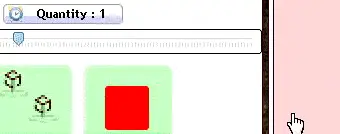
☰ 5. When I reboot the loot spawn is removed how enable the persistence?
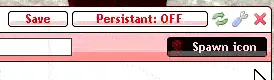
☰ 6. I want add difficulty on my server, I can set the luck of spawn of each spawn point?
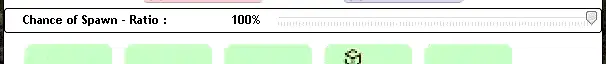
☰ 7. Can I set the timer betwen each spaw?
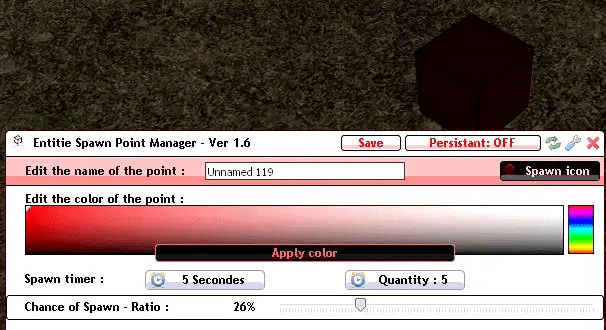
☰ 8. I forgot where I place each point, they are a way to see all?

☰ 9. Where find the config file?
lua/entities/ent_spawn_point/config.lua☰ 10. I have a ERROR model red in place of my npcs
☰ 11. The path to the model of the npcs is not the same as the one on my server
☰ 12. I would like the player to force the spawn by pressing "USE"(E) and disable the automatic loot spawn
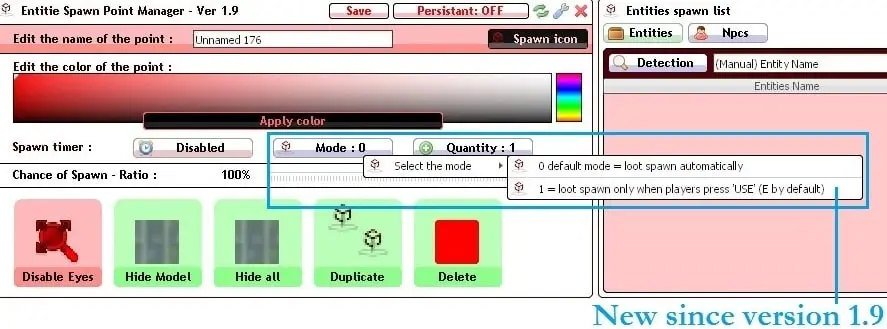
☰ 13. What is the difference between mode 0 and mode 1?
☰ 14. I would like to disable the message when the player generates the loot by pressing)
☰ 15. Help! When the loot is no longer automatic(mode1) I can no longer configure the root point since it's the same (E) button to loot and access
☰ 16. How to disable NPC spawn by command without delete the Npcs spawn point?
1619648119 ago | Purchased: 2021-04-20
Simple and effective.
Fr 🇫🇷 - Ce script... c'est comme le lecteur de Spawn Point.
Simple et efficace.
1617058220 ago | Purchased: 2017-06-02
1573796963 ago | Purchased: 2019-09-21
Creator: Norda Scripts
| Sales | 290 |
| Published | 9 years |
| Last update | |
| Version | version 3.1 |
| DRM | Yes |
| Categories | Gmod addons |
| Requirements | Garry's Mod Server |
| Languages | 🇬🇧 🇫🇷 🇩🇪 🇬🇪 🇮🇹 🇯🇵 🇰🇷 🇳🇴 🇷🇺 🇪🇸 🇸🇪 |
| Availability | Instant access |
| Delivery | Digital download |
| Refund | Before download |
| Entities Gameplay Management Allgamemode | |






