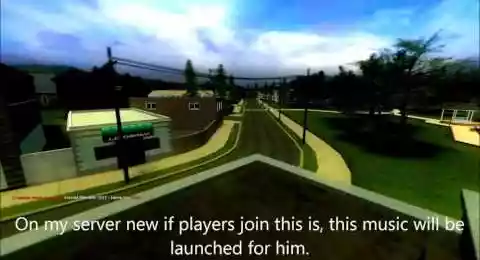Youtube Manager System - Gmod scripts
Youtube Manager System for GMod, is a Sound System generate by Youtube links. Create and manage a playlist easily with this system with a simple links, as the owner of your server, you can play the music you want during your events



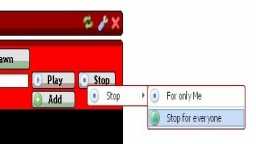



❮
❯

Description of Youtube Manager System
📢 A modern and much more powerful alternative is now available:Gmod Youtube Manager System was developed in 2015. It remains functional and maintained for users who prefer a tried-and-tested, lightweight solution. However, a much more advanced, optimized and centralized version is now available: NSoundScape, created in 2025 (10 years later).
It unifies and enhances the functionality of four older addons, while offering much better performance on both server and client sides, with a much smaller footprint.
➡️ Discover NSoundScape, a 2025 addon, on the store
🚀 Presentation of Youtube Manager System
Youtube Manager System is a customizable audio solution for clients and server owners. It allows managing a playlist, adding songs using YouTube video codes or links, and selecting and adding one's own music. Administrators have the ability to play music for all players, which is particularly useful for events. The system is already translated into 20 languages and includes an integrated tutorial for new players. It is compatible with all game modes. Version 2.0 introduces new features such as volume control, toggling the client-side YouTube module, the option to choose music during the initial server startup, map-specific playlists, the ability to create multiple playlists, and a new skin. The management interface can be accessed through the command 'youtube_music_system' or '!ymusic' in the chat, and it is already translated into 20 languages. The system also allows users to add their own music from YouTube. The audio controls provide instant volume checking, stoppage of music, and playback toggling. The auto-read feature for playlists can be activated or deactivated as needed. Administrators and owners can play music for all players during events, and additional music can be added to the file. The system includes a persistence feature, ensuring that the playlist remains the same across sessions. Commands are accessible from the panel, and a pre-configured script command center is available to simplify access to all commands. The system is compatible with ULX and all other administration add-ons using the same system and ServerGuard since January 21, 2017. Furthermore, no programming knowledge is required to use it. Simply place the music in the 'fastdl' folder or the server's content.
New in Version 2.0:
Current sound activation/deactivation.
Client-side YouTube module activation/deactivation.
Option to choose music during initial server startup.
Map-specific playlists.
Ability to create different playlists.
New skin.
⚙️ Management Interface
-Open the menu with this command: youtube_music_system.
-Or Open the menu with the chat command: !ymusic.
-The Panel is already translated into 20 languages.
📌 Add your Own Music
-Find your music on Youtube.
🔊 Sound Controle
-Check the volume of the music instantly.
-Close Stop the music.
-Set the Playback (ON/OFF).
📻 Auto-Read the Playlist
-Activate/ Deactivated.
👑 Admin / Owner
-Admins can launch a music in an Event for all players on the Server.
-You can add more music in the file.
💾 Persistence
-Persistence system is included.
-It's automatic when you add a music or remove it, at the next session, your playlist is the same than last time you played.
⌨️ Commands
-Open the Panel Youtube Music System : youtube_music_system.
-Open the Panel Youtube Music System : !ymusic.
-Some official Video is locked for the share : If you have this problem, use another link.
✔️ Compatibility
-No knowledge in scripting to know how to use it.
-Dont forget to put your music in your fastdl or content of your server.
-Compatible with ULX and all other adminaddon using the same system and ServerGuard Since 21 january 2017.
Wiki of Youtube Manager System

Path: garrysmod/addons/nordahl_youtube_music_system_manager
- The AddWorkshop function is automatically added to the script server file and can be deactivated from the configuration file. : resource.AddWorkshop( 2513512734 )
- To add gmod workshop resources to your collection : Youtube Manager System [Content Only] | Gmod Workshop
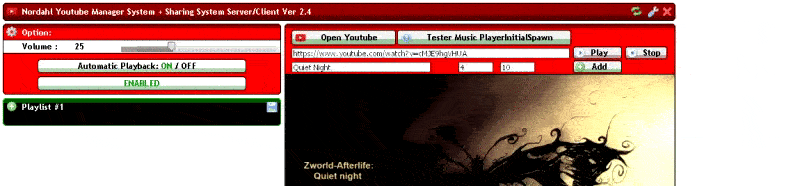
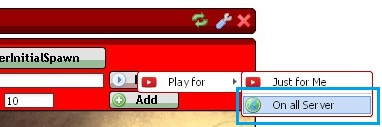

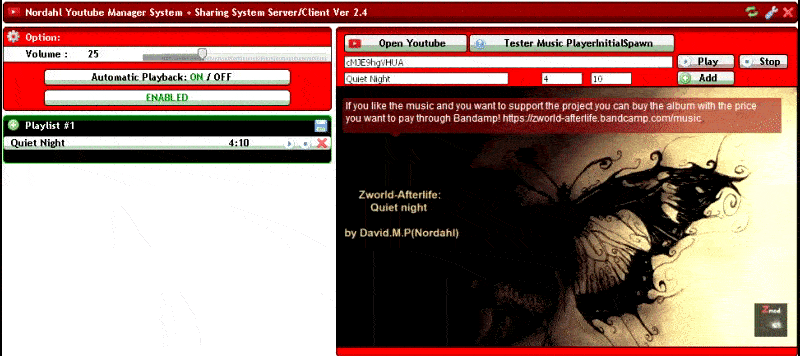
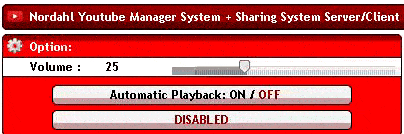
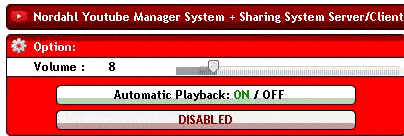
nordahl_youtube_config.luaAllow_Admin=1
Allow_SUPER_Admin=1
Replace Allow_Admin=1
Allow_ULX_GROUP_CAN_ACCESS_PANEL={"superadmin","admin"}
Simply add the ranks in ulx. For example I want to add the access to the rank owner {"superadmin","admin","owner"}
Creator: Norda Scripts
| Sales | 149 |
| Published | 10 years |
| Last update | |
| Version | version 3.3 |
| DRM | No DRM |
| Categories | Gmod addons |
| Requirements | Garry's Mod Server |
| Languages | 🇬🇧 🇫🇷 🇩🇪 🇬🇪 🇮🇹 🇯🇵 🇰🇷 🇳🇴 🇷🇺 🇪🇸 🇸🇪 |
| Availability | Instant access |
| Delivery | Digital download |
| Refund | Before download |
| VGUI Gameplay Management Allgamemode Musics | |