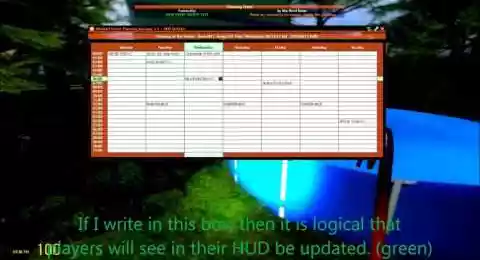Event Planner | gmod Server Event Editor - scripts
Event Planning Editor is a script to organize your events and communicate their existence. Get organized. Plan your event in a clear way for everyone on your Gmod or DarkRP servers







❮
❯

Description of Event Planner | gmod Server Event Editor
🚀 Presentation of Event Planning Editor
Event Planning Editor is a powerful and versatile script designed to efficiently organize and communicate your events from your game server. Whether you're a game server administrator or an event organizer, this script is here to help you manage your activities clearly and efficiently.
With Event Planning Editor, you can plan your events clearly and precisely, allowing all participants to consult them easily. Thanks to a powerful, user-friendly interface, you can edit the schedule in real time, without having to restart your server or refresh the panel. Modifications are instantly taken into account.
One of Event Planning Editor's strong points is its compatibility with all game modes, making it adaptable to different gamemodes and configurations. What's more, you can customize the time zone (UTC) to suit your needs.
This script also facilitates communication with players and participants. Events are notified on the client side by a display in the HUD as soon as they start. What's more, you can choose to show or hide the HUD according to your preferences.
Event Planning Editor features real-time event management and automatic backups to prevent data loss. You can also choose from various options, such as time format (AM/PM or 24-hour format) and language (English, French, Spanish, German or Russian).
What's more, this script is compatible with ULX, SAM and ServerGuard, as well as with other administration add-ons using the same system, offering seamless integration with your existing tools.
Whether you're organizing gaming tournaments, community events or regular server updates, Event Planning Editor is here to make your job easier. With its user-friendly interface, comprehensive features and extensive compatibility, it lets you manage your events professionally and hassle-free.
📌 Important facts
-Real-time editing, no need to reboot your server or refresh the panel. It is instantaneous.
-His script is compatible with all gamemode.
-Time Zone (UTC) is editable.
-Used this for maintenance and update planning so players wouldn't rage and could go off to one of our other servers before the shutdown.
-No knowledge in scripting to know how to use it.
-Compatible with ULX and all other adminaddon using the same system.
-Compatible with ServerGuard Groups Since 21 january 2017.
🌶️ Features
-Editing the Event planning.
-Working together on the same timetable.
-Working together on the same timetable.
-Is notified when an event begins.
-Option to show/hide the HUD.
-Time in seconds for which the message is shown in the HUD. (Since April 2017).
⚙️ Management Interface
-Pretty and powerful Management panel.
-The Panel is already translated into 20 (Bulgarian, Czech, English, Estonian, Finnish, French,German,Greek,Italian,Japanese,Korean, Latvian, Norwegian, Polish, Portuguese, Romanian, Russian, Spanish, Swedish, Turkish).
⏰ Time
-[Automated] Synch OS Time of server with All players.
⚙️ Options
-Planning - Option - HUD draw (ON / OFF / Only Show when They are Event).
-Planning - Option - Language Selection (French, English, Espanol, Deutsh or Russian).
-Planning - Option - Time format (AM/PM or 24 hours format).
-Easy way to Cleanup the panel.
💾 Persistence
-Real-time backup that prevents data loss.
⚙️ Console COMMAND
-Tired of picking up commands here? Then use this Scripts Command Center All commands is pre configured in one unique customizable interface.
-To open, read or manage the planning and the set the time format option: planning_event.
📌 CHAT COMMAND
-Open the Panel Youtube Music System: !event.
✅ Compatible
Compatible with ULX Admin Groups Since 30 august 2015
Compatible with ServerGuard Since 18 January 2017
WIKI & F.A.Q

☰ 1. Installation of Event Planner | gmod Server Event Editor
Path: garrysmod/addons/nordahl_planning_event
☰ 2. Where can I find resources and materials in nordahl_planning_event?
- The AddWorkshop function is automatically added to the script server file and can be deactivated from the configuration file. : resource.AddWorkshop( 2513516401 )
- To add gmod workshop resources to your collection : Event Planner | gmod Server Event Editor [Content Only] | Gmod Workshop
☰ 3. would like to change the time format 24h by 12AM/PM

☰ 4. How to Reset the planning?

☰ 5. About the Notifier in the HUD I want it to only display when there is an Event in court is it possible?
1. Only when you open the context menu
2. Only when there is an event in progress
3. Display permanently
4. Off, the HUD will be clean but the player will have to type in the chat: !event to display the planning for the read.

☰ 6. How to interpret the notifier HUD?
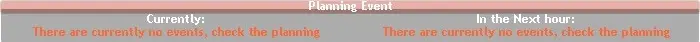
☰ 7. We have multiple admins can we all write at the same time in the planning?
☰ 8. Players can see the planning without the change?

☰ 9. Where to find the configuration File?
nordahl_planning_eventluaautorun
ordahl_event_planning_config.lua☰ 10. I would like to reduce the time display in the HUD.
DURATION_HUD_NOTIFY=60Note: The default value is 60=60 Seconds.
☰ 11. Disable the notification sonor.
Enable_Notifsound_Event=1Enable_Notifsound_Event=1 (Notification sonor activated)
Enable_Notifsound_Event=0 (Notification sonor disabled)
☰ 12. My server is hosted in another country and there is a new time zones it is possible to regulate it?
UTC_GMT=0Note: UTC/GMT the default value is 0=GMT+0 it can go from -12 to +12
☰ 13. I do not know configure the time of my server is there another way?
☰ 14. I've changed the sound of the ringing in the variable Notifsound but it does nothing.
User: Yes but why it works with the sound that I put?
Nordahl: Because I used an audio file from half-life 2 that everyone has by default.
☰ 15. Is it possible to lower the HUD?
HUDPaint() ligne 869
Find:
local y=30
30 is equal to the number of pixels relative to the top of the screen, more you increase this number more the HUD will come down.
☰ 16. The HUD displays the next event in ... do not display permanently
Find:
DURATION_HUD_NOTIFY=60
Replace 60 by 3600. Therefore the notification will be displayed during all the time of an event and not for a minute.
1439641000 ago | Purchased: 2015-08-15
1440083592 ago | Purchased: 2015-08-15
Creator: Norda Scripts
| Sales | 146 |
| Published | 10 years |
| Last update | |
| Version | version 3 |
| DRM | No DRM |
| Categories | Gmod addons |
| Requirements | Garry's Mod Server |
| Languages | 🇬🇧 🇫🇷 🇩🇪 🇬🇪 🇮🇹 🇯🇵 🇰🇷 🇳🇴 🇷🇺 🇪🇸 🇸🇪 |
| Availability | Instant access |
| Delivery | Digital download |
| Refund | Before download |
| Admin HUD Event Gameplay Management Allgamemode | |