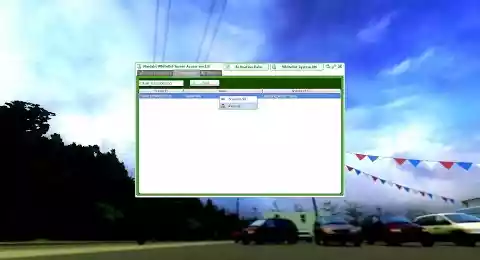Server Whitelist | gmod Access Control System - Gmod scripts
Whitelist Server Access will allow you to have a whitelist on your GMod server and to filter the players allowed to access your server. A password can be shared, not the accesses system of this addon. You can filter the connection and choose who can connect. It is possible to choose which day of the week the system works. For example only VIP members can join on weekends.








❮
❯

Description of Server Whitelist | gmod Access Control System
"User: Why do you need this script? You can always add a password on your server..."
Author: A password can be disclosed and shared, whitelist access cannot. On my server, it's better to remove a person from my whitelist, it's more efficient than distributing new passwords to all users. What's more, you can set the activation and deactivation dates automatically, which is also compatible with the donation system. You can deactivate and activate the filter with a simple ON/OFF button, instantly, without having to restart the server or share anything.
🚀 Introducing Whitelist Server Access
Discover Whitelist Server Access, a whitelist access system that will revolutionize your server management. With our optimized, clean solution, you can edit the whitelist in real time and easily enable or disable access with a single click (ON/OFF), without requiring a restart of your server. Players attempting to join your server will be blocked even before resources are uploaded, and will receive a personalized message that you've written in advance. This feature allows you to maintain maximum server performance, without the inconvenience of having to constantly change and share passwords. You can now temporarily block public access to your server, saving you precious time. What's more, with version 2.0, you can even program automatic activation and deactivation, by selecting the day of the week of your choice. Simplify your server management with Whitelist Server Access.
📌 Important points
-This is not DLC. It's a complete system in one.
No need to give your admins FTP access for this, it's editable in-game.
-No need to reboot, it's instantaneous.
-No scripting knowledge required to know how to use it.
-New entry search system in version 1.5 released on April 12, 2016.
-Activation date system in version 2.0 released January 10, 2017.
-Compatible with ULX and all other adminaddons using the same system.
-Compatible with ServerGuard groups since January 21, 2017.
👑 Admin
-Management panel.
-Command to open panel: "whitelist_system".
-Only an administrator can open the panel and add a player to the whitelist.
-The system is already translated into 20 languages (Bulgarian, Czech, Dutch, English, Estonian, Finnish, French, German, Greek, Italian, Japanese, Korean, Latvian, Norwegian, Polish, Portuguese, Romanian, Russian, Spanish, Swedish and Turkish).
-Console command for adding people without going to the server: sv_add_whitelist steamid64 "user name" (Since version 2.8 - Jan 2020), can work with donation systems.
-Set activation date, choose the days of the week when access is restricted by the list.
-Activate and deactivate the system with a simple ON/OFF button.
💾 Persistence
-Persistence system included.
-List data is saved
☝️ FAQ
Billy: "What is whitelisting?"
The whitelist is used to restrict access to your server to only those people placed on the list.
[Blue: "Yeah... But there's a password option for that!"[/b]
A: When you want to do something serious, it's nice not to have to type in passwords. If a player becomes annoying, just remove him from the whitelist and he won't be able to come back. You don't have to change your password or send it to everyone. It's faster and cleaner.
TTT: "Do we have to restart the server when we add/remove someone from the whitelist? Or when we activate and/or deactivate the whitelist?"
A: No, it's instantaneous.
Prometheus: "I've got a lot of people on the servers and I'd like the system to activate on Saturdays and Sundays, is that possible?"
A: Yes, you can choose which day of the week the system is activated.
[Gmoder: "Who can open the Whitelist without an administration system?
Yes, you can insert your steamID in the config.lua file
⌨️ Commands
- Open panel: whitelist_system
- Add a user to the whitelist without being connected to the server: sv_add_whitelist "user's steamid64" "user's name"
Information: The real-time activation/deactivation system, designed to meet our own needs. On our server, we wanted to offer our players an immersive, undisturbed experience, where they could interact in peace with like-minded people. And so Whitelist Server Access was born, enabling the creation of whitelisted servers reserved exclusively for authorized players. With this system in place, you can guarantee a more mature gaming environment and eliminate unwanted intrusions.
Customize your experience using our dedicated configuration file, which lets you write a personalized message to display to unauthorized players and even include a link to other options available to them. You're free to choose the organization methods that best suit your community.
The strength of our system lies in its ability to block unwanted players before they can even download server resources, guaranteeing optimal performance without compromise. On our whitelisted servers, our players know they can fully immerse themselves in a role-playing game without fear of being killed for no reason, setting them apart from non-whitelisted servers.
We're delighted you've taken the time to read this far, and we look forward to providing you with an exceptional gaming experience with Whitelist Server Access.
✅ Compatible
Compatible with ULX Admin Groups since August 30, 2015.
Wiki of Whitelist Server Access

Path: garrysmod/addons/nordahl_whitelsit_system
- The AddWorkshop function is automatically added to the script server file and can be deactivated from the configuration file. : resource.AddWorkshop( 2513513596 )
- To add gmod workshop resources to your collection : Whitelist Server Access [Content Only] | Gmod Workshop
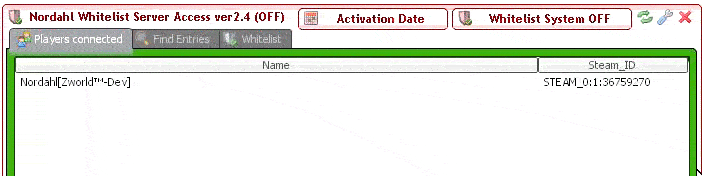
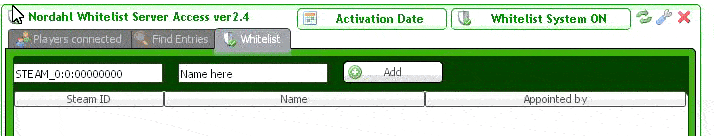
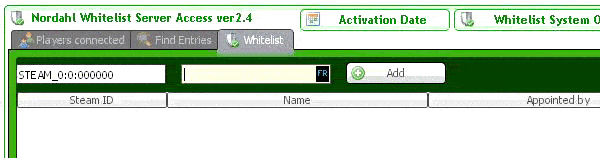
nordahl_whitelsit_systemlua
ordahl_whitelist_access_config.luaAllow_Admin=
1Allow_SUPER_Admin=1--by default 1
Remplacez Allow_Admin=
1by
0Allow_ULX_GROUP_CAN_ACCESS_PANEL=
{"superadmin","admin"}Simply add the ranks ulx for example I want to add the access to the rank owner {"superadmin","admin",
"owner"--To Disabled:
systemwhitelist 0
--To Activate:
systemwhitelist 1💙 Customer
En 🇬🇧 - This addon is very useful and also very easy to use, you do not need to break your head to restrict access to your server and the nicest thing is that you can plan a reopening of your server automatically in case of maintenance with the schedule system integrated with the addon ! :D
1619991237 ago | Purchased: 2019-12-23
💙 Customer
Fr 🇫🇷 - Un addon facile à utiliser... et qui bloque les mauvaises personnes ! Et Norda aussi !
1617057915 ago | Purchased: 2021-03-28
Creator: Norda Scripts
| Sales | 180 |
| Published | 10 years |
| Last update | |
| Version | version 3.6 |
| DRM | No DRM |
| Categories | Gmod addons |
| Requirements | Garry's Mod Server |
| Languages | 🇬🇧 🇫🇷 🇩🇪 🇬🇪 🇮🇹 🇯🇵 🇰🇷 🇳🇴 🇷🇺 🇪🇸 🇸🇪 |
| Availability | Instant access |
| Delivery | Digital download |
| Refund | Before download |
| Admin Management Allgamemode Security | |